- Actividad del anfitrión:
InCallActivity - Diseño raíz:
@layout/in_call_activity
Pantalla de llamada entrante
Fragmento. IncomingCallFragment
Pantalla de teclado de llamada entrante en modo horizontal
Diseño: @layout/ongoing_call_fragment
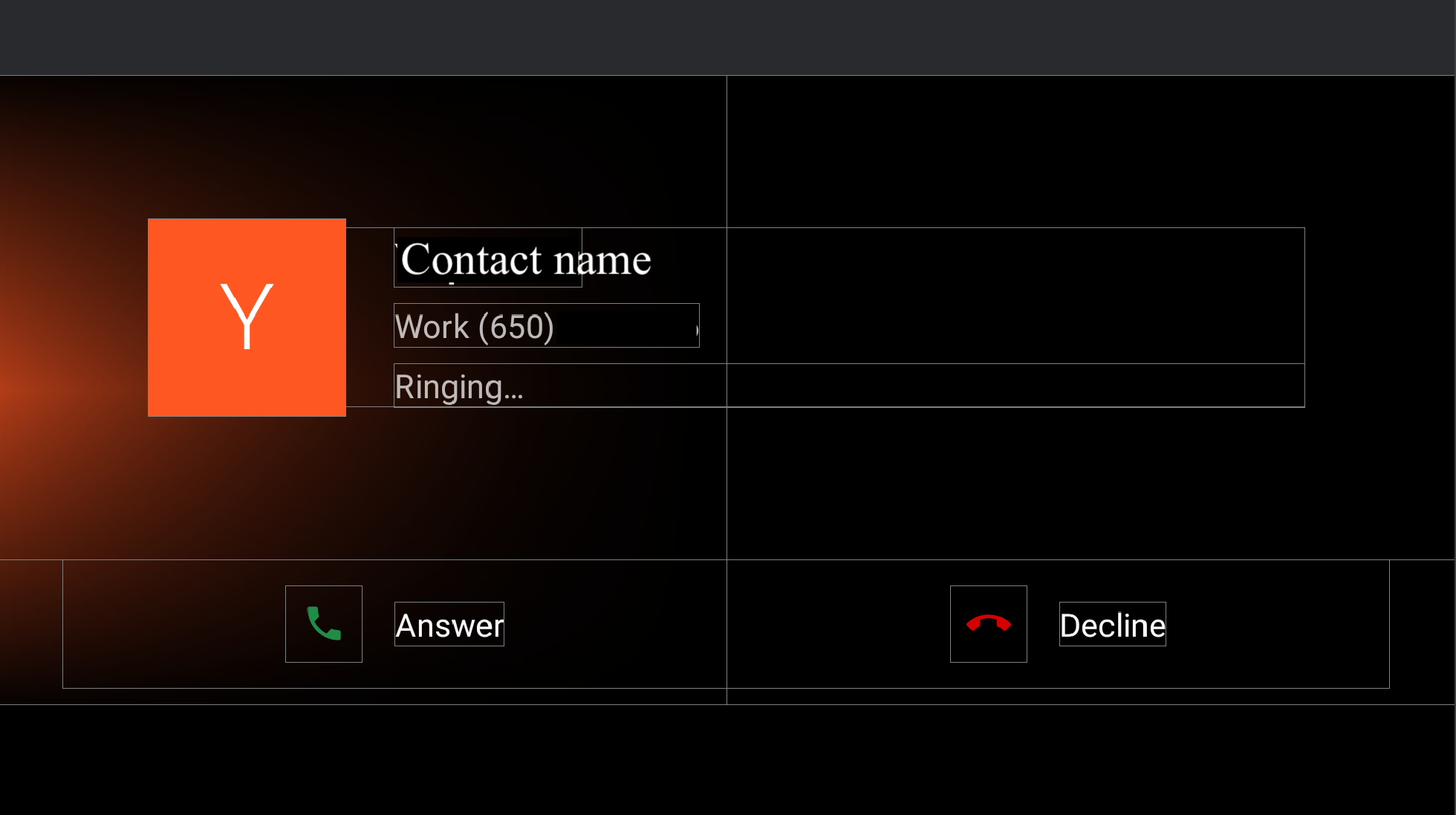
Figura 1. Pantalla de llamada entrante
| Componente [id:]Nombre de clase | Propiedad | Valor |
|---|---|---|
background_image: | @config/config_background_image_alpha | 1.0 Usado programáticamente para avatares de contacto |
@config/config_background_image_error_alpha | 1.0 Se usa programáticamente para mosaicos de cartas de contacto. Establecer en 0.0 ocultará el color de fondo. | |
user_profile_container: | N / A | N / A |
ringing_call_controller_bar: | height | @dimen/in_call_controller_bar_height |
layout_margintStart | @dimen/in_call_controller_bar_margin |
- Perfil del usuario.
@layout/user_profile_largeComponent [id:]ClassNamePropiedad Valor root: LinearLayoutorientationhorizontalpaddingStart
paddingEnd@dimen/in_call_user_profile_marginuser_profile_avatar: ImageViewwidthin_call_avatar_icon_sizeheightin_call_avatar_icon_sizescaleTypefitCenterUser info: LinearLayoutpaddingStart@dimen/in_call_margin_between_avatar_and_textuser_profile_title:TextViewtextAppearance@style/TextAppearance.InCallUserTitleuser_profile_phone_number: TextViewtextAppearance@style/TextAppearance.InCallUserPhoneNumbermarginTop@dimen/in_call_phone_number_margin_topuser_profile_call_state: ChronometertextAppearance@style/TextAppearance.InCallStatemarginTop@dimen/in_call_state_margin_top - RingingCallControllerBarFragment.
@layout/ringing_call_controller_bar_fragmentComponent [id:]ClassNamePropiedad Valor root: ConstraintLayoutheight@dimen/in_call_controller_bar_heightbackground@android:color/transparentanswer_call_button: ImageViewwidth
height@dimen/ringing_call_button_touch_target_sizebackground@drawable/dialer_ripple_backgroundsrc@drawable/ic_phonetint@color/phone_callscaleTypecenteranswer_call_text: TextViewmarginStart@dimen/ringing_call_text_margintext@string/answer_calltextAppearance?android:attr/textAppearanceLargeend_call_button: ImageViewwidth
height@dimen/ringing_call_button_touch_target_sizebackground@drawable/dialer_ripple_backgroundsrc@drawable/ic_call_endtint@color/phone_end_callscaleTypecenterend_call_text: TextViewmarginStart@dimen/ringing_call_text_margintext@string/decline_calltextAppearance?android:attr/textAppearanceLargemid_line: GuidelineconstraintGuide_percent0.5
Llamada entrante en modo vertical
La página de llamadas entrantes en modo vertical comparte el mismo @layout/ongoing_call_fragment con el modo horizontal excepto @layout [-port] /user_profile_large , que se presenta de manera diferente.

Figura 2. Llamada entrante en modo retrato
- Perfil del usuario.
@layout/user_profile_largeComponent [id:]ClassNamePropiedad Valor root: LinearLayoutorientationverticalgravitycenteruser_profile_avatar: ImageViewwidthin_call_avatar_icon_sizeheightin_call_avatar_icon_sizescaleTypefitCenteruser_profile_title: TextViewtextAppearance@style/TextAppearance.InCallUserTitlepaddingTop@dimen/in_call_margin_between_avatar_and_textuser_profile_phone_number: TextViewtextAppearance@style/TextAppearance.InCallUserPhoneNumberpaddingTop@dimen/in_call_phone_number_margin_topuser_profile_call_state: ChronometertextAppearance@style/TextAppearance.InCallStatepaddingTop@dimen/in_call_state_margin_top
Página de llamada en curso
Fragmento. OngoingCallFragment
Modo paisaje
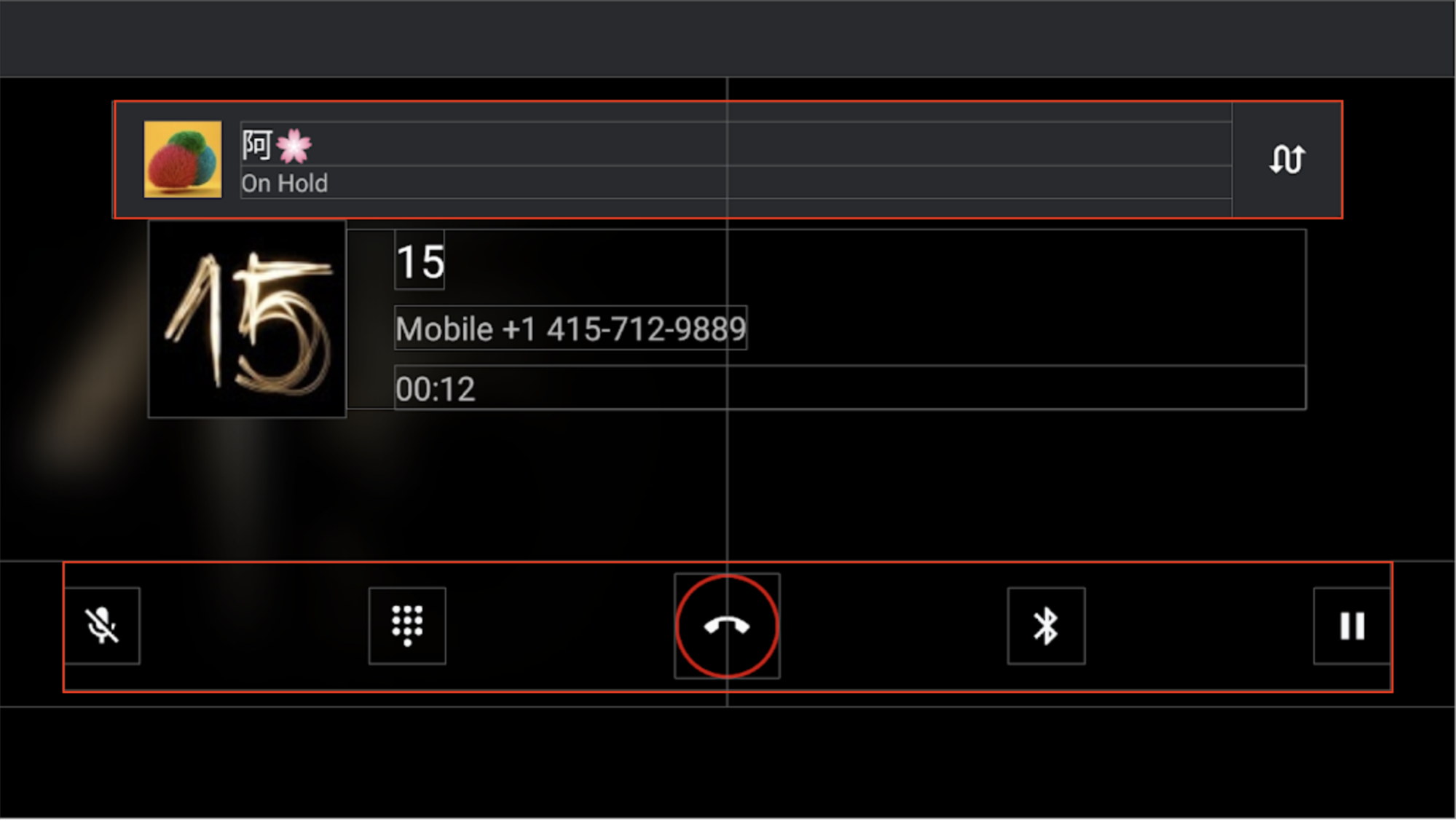
Figura 3. Pantalla de llamada en curso en modo horizontal
Component [id:]ClassName | Propiedad | Valor | |
|---|---|---|---|
background_image: BackgroundImageView | @config/config_background_image_alpha | 1.0 Usado programáticamente para avatares de contacto | |
@config/config_background_image_error_alpha | 1.0 Se usa programáticamente para mosaicos de cartas de contacto. Cuando se establece en 0,0, el color de fondo está oculto. | ||
Contenedor de otras vistas: ConstraintLayout | background | @android:color/transparentNecesario para hacer que la ondulación funcione para los botones de la barra de control. | |
incall_dialpad_fragment: InCallDialpadFragment | N / A | Ver Teclado de llamadas entrantes | |
user_profile_container: @layout/user_profile_large | N / A | Igual que @layout/user_profile_large en la página de llamadas entrantes .
| |
onhold_user_profile: OnHoldCallUserProfileFragment | height | @dimen/onhold_user_info_height | |
layout_marginTop | @dimen/onhold_profile_margin_y | ||
layout_marginStart | @dimen/onhold_profile_margin_x | ||
ongoing_call_control_bar: OnGoingCallControllerBarFragment | layout_marginBottom | @dimen/in_call_controller_bar_margin | |
layout_marginHorizontal | @dimen/in_call_controller_bar_margin | ||
- OnHoldCallUserProfileFragment.
@layout/onhold_user_profileComponente [id:]Nombre de clase Propiedad Valor root: CardViewandroid:elevation@dimen/dialer_card_elevationcardBackgroundColor@color/onhold_call_backgroundcardCornerRadius@dimen/onhold_profile_corner_radiusswap_calls_view: ConstraintLayoutbackground?android:attr/selectableItemBackgroundguideline: Guidelinelayout_constraintGuide_begin@dimen/onhold_profile_guidelineicon: ImageViewwidth
height@dimen/avatar_icon_sizescaleTypecenterCroplayout_marginStart@dimen/onhold_profile_avatar_margintitle: TextViewtextAppearance?android:attr/textAppearanceLargetext: TextViewtext@string/onhold_call_labeltextAppearance?android:attr/textAppearanceSmallswap_call_button: ImageViewsrc@drawable/ic_swap_callstint@color/secondary_icon_colorscaleTypecenterpaddingLeft
paddingRight@dimen/swap_call_button_margin - Fragmento de la barra del controlador de llamadas en curso.
@layout/on_going_call_controller_bar_fragmentComponent [id:]ClassNamePropiedad Valor root: ConstraintLayoutheight@dimen/in_call_controller_bar_heightmute_button: ImageViewwidth
height@dimen/in_call_button_sizescaleTypecentersrc@drawable/ic_mute_activatablebackground@drawable/dialer_ripple_backgroundtoggle_dialpad_button: ImageViewwidth
height@dimen/in_call_button_sizescaleTypecentersrc@drawable/ic_dialpad_activatablebackground@drawable/dialer_ripple_backgroundend_call_button: ImageViewstyle@style/DialpadPrimaryButtonsrc@drawable/ic_call_end_buttonvoice_channel_view: LinearLayoutorientationverticalvoice_channel_button: ImageViewwidth
height@dimen/in_call_button_sizescaleTypecentersrc@drawable/ic_audio_route_vehicle_activatablebackground@drawable/dialer_ripple_backgroundvoice_channel_text: TextViewvisibilitygonepause_button: ImageViewwidth
height@dimen/in_call_button_sizescaleTypecentersrc@drawable/ic_pause_activatablebackground@drawable/dialer_ripple_background
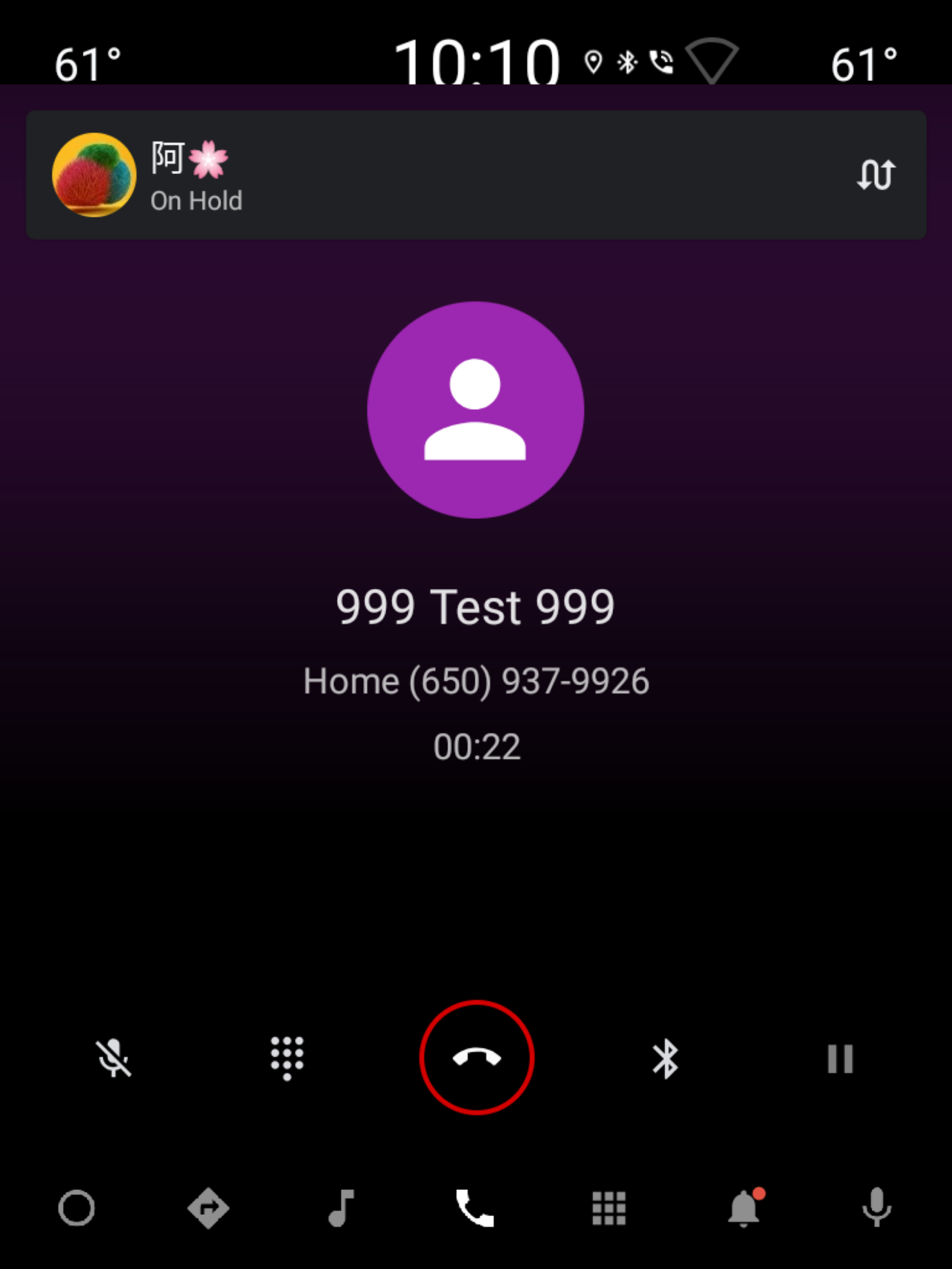
Figura 4. Página de llamada en curso en modo vertical
El modo vertical comparte el mismo diseño, excepto @layout/user_profile_large se presenta de manera diferente. Consulte también Modo vertical en la página Llamada entrante .
Teclado de llamadas entrantes
Fragmento. InCallDialpadFragment
Modo paisaje
Diseño. @layout/incall_dialpad_fragment
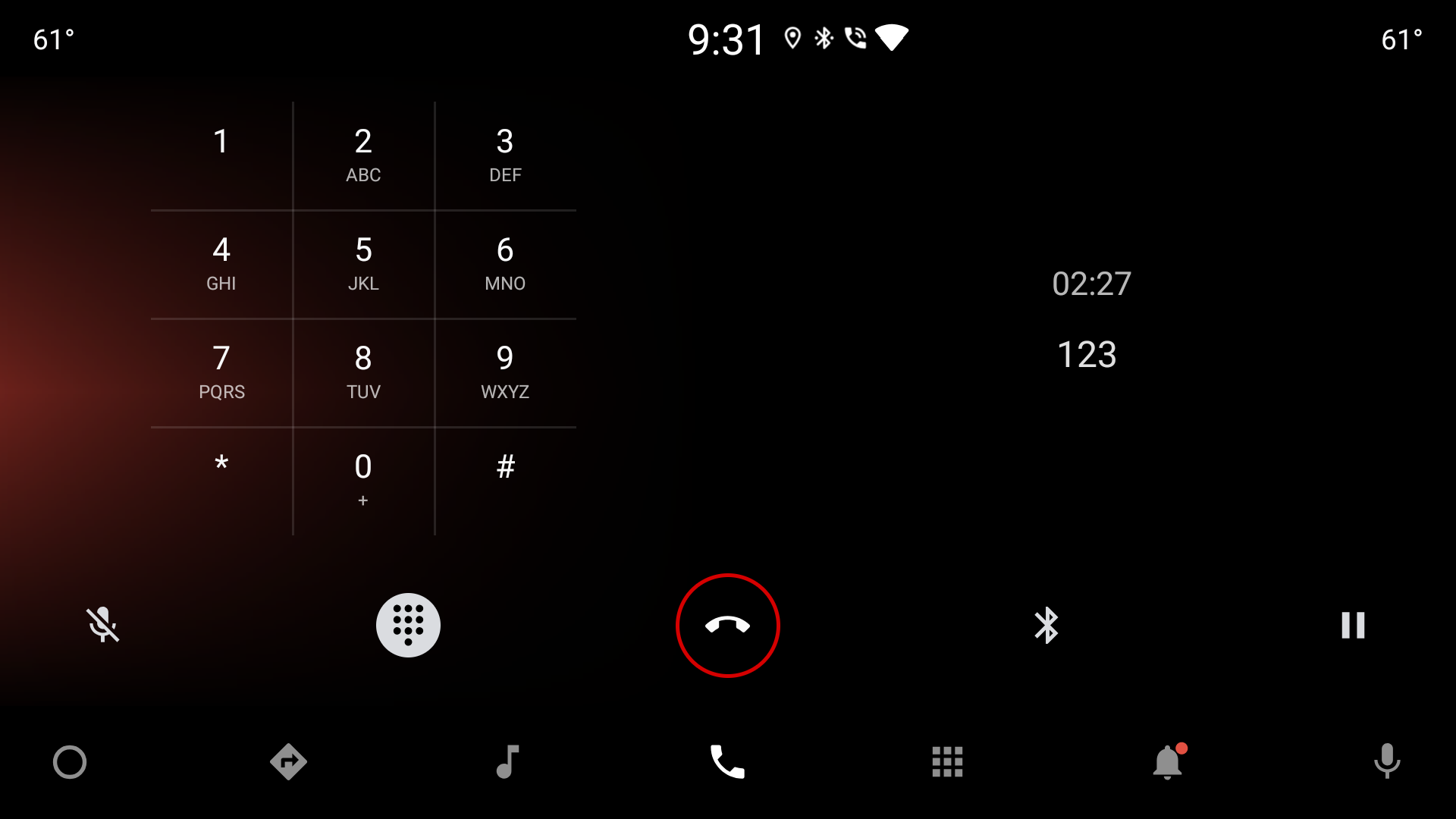
Figura 5. Pantalla InCall Dialpad en modo horizontal
| Componente [id:]Nombre de clase | Propiedad | Valor |
|---|---|---|
divider: Guideline | layout_constraintGuide_percent | 0.5 |
dialpad_fragment: KeypadFragment | N / A | Ver Teclado |
dialpad_info_boundaries: View | height | Igual que dialpad_fragment |
layout_constraintDimensionRatio | W, 1:1 | |
call_state: Chronometer | layout_width | match_parent para evitar volver a dibujar la vista completa en la actualización de texto |
textAppearance | @style/TextAppearance.InCallState | |
marginBottom | @dimen/call_state_padding | |
title: TextView | textAppearance | @style/TextAppearance.DialNumber |
Teclado de llamadas entrantes en modo vertical
Diseño. @layout[-port]/incall_dialpad_fragment
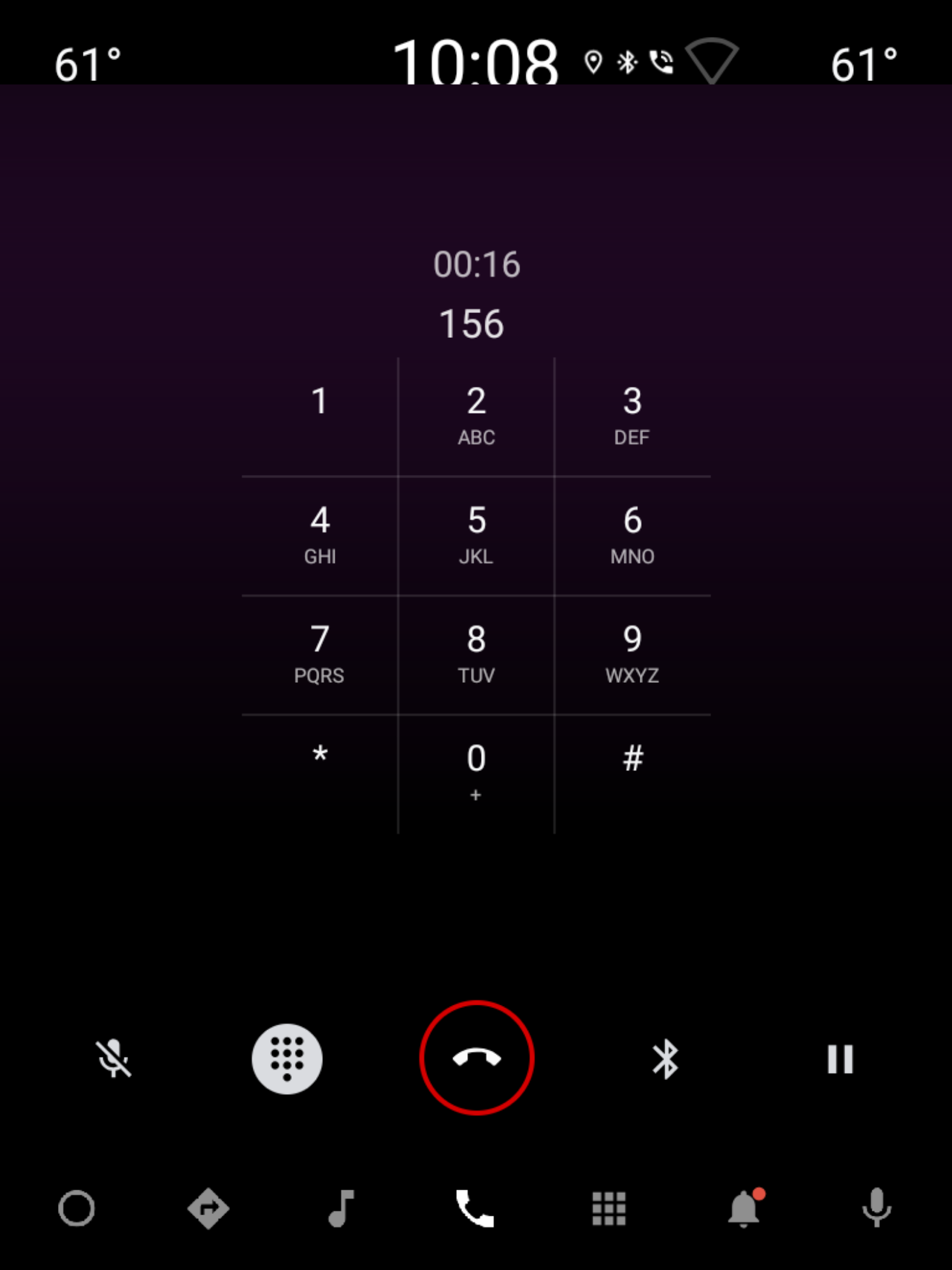
Figura 6. Pantalla del teclado de llamadas entrantes en modo vertical
| Componente [id:]Nombre de clase | Propiedad | Valor |
|---|---|---|
dialpad_fragment: KeypadFragment | layout_marginTop | @dimen/keypad_margin |
call_state: Chronometer | layout_width | match_parent para evitar volver a dibujar la vista completa en la actualización de texto |
gravity | center | |
textAppearance | @style/TextAppearance.InCallState | |
marginStart | @dimen/dialpad_info_edge_padding_size | |
title: TextView | gravity | Fin junto con ancho establecido en wrap_content para centrar el número marcado y desvanecerse al inicio . |
textAppearance | @style/TextAppearance.DialNumber | |
marginStart | @dimen/dialpad_info_edge_padding_size |
KeypadFragment . Ver Teclado

