- Hoạt động của máy chủ:
InCallActivity - Bố cục gốc:
@layout/in_call_activity
Màn hình cuộc gọi đến
Miếng. IncomingCallFragment
Màn hình bàn phím quay số InCall ở chế độ ngang
Bố cục: @layout/onending_call_fragment
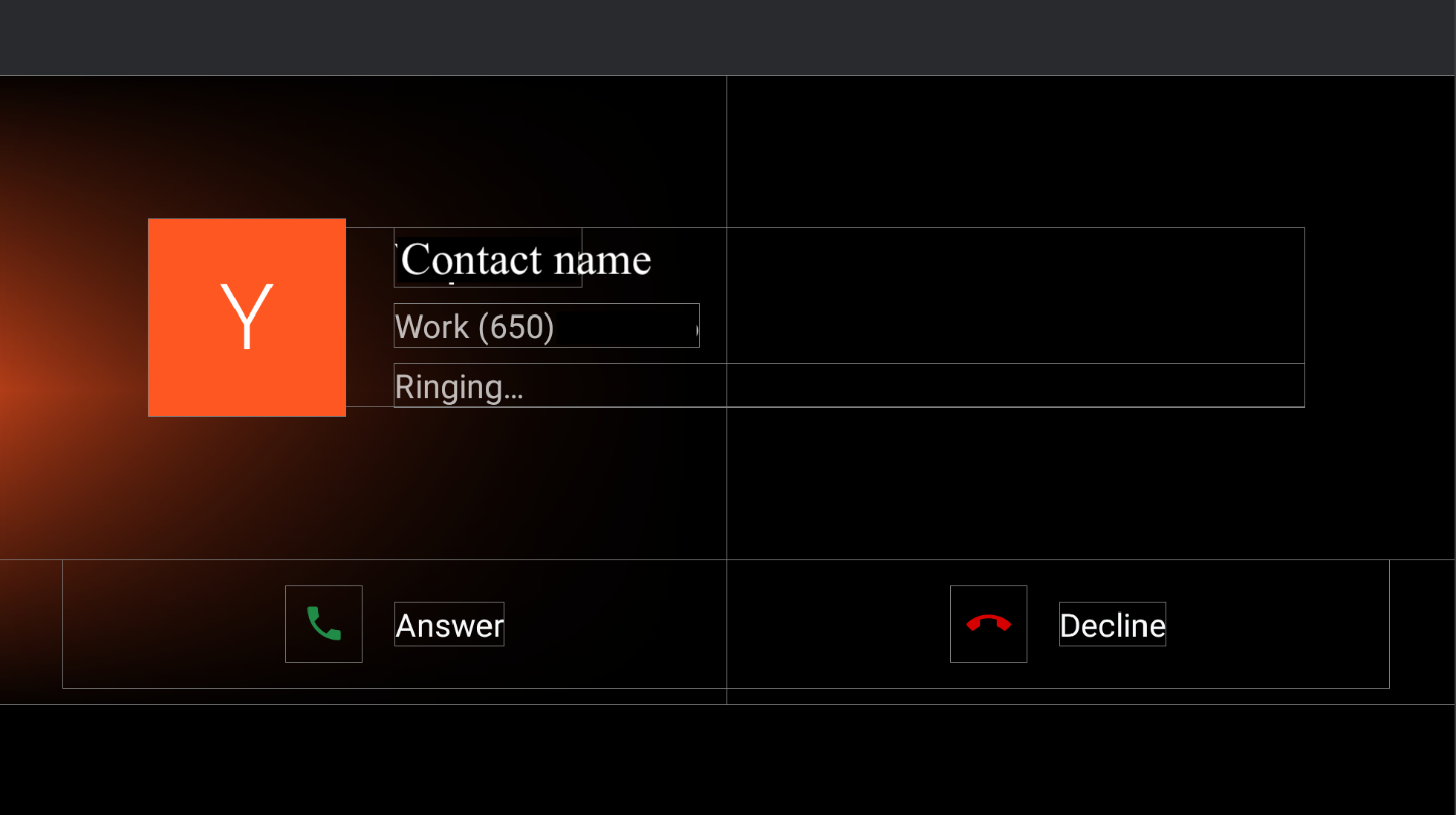
Hình 1. Màn hình cuộc gọi đến
| Thành phần [id:]ClassName | Tài sản | Giá trị |
|---|---|---|
background_image: | @config/config_background_image_alpha | 1.0 Được sử dụng theo chương trình cho hình đại diện liên hệ. |
@config/config_background_image_error_alpha | 1.0 Được sử dụng theo chương trình cho các ô thư liên hệ. Đặt thành 0,0 sẽ ẩn màu nền. | |
user_profile_container: | không áp dụng | không áp dụng |
ringing_call_controller_bar: | height | @dimen/in_call_controller_bar_height |
layout_margintStart | @dimen/in_call_controller_bar_margin |
- Thông tin người dùng.
@layout/user_profile_largeComponent [id:]ClassNameTài sản Giá trị root: LinearLayoutorientationhorizontalpaddingStart
paddingEnd@dimen/in_call_user_profile_marginuser_profile_avatar: ImageViewwidthin_call_avatar_icon_sizeheightin_call_avatar_icon_sizescaleTypefitCenterUser info: LinearLayoutpaddingStart@dimen/in_call_margin_between_avatar_and_textuser_profile_title:TextViewtextAppearance@style/TextAppearance.InCallUserTitleuser_profile_phone_number: TextViewtextAppearance@style/TextAppearance.InCallUserPhoneNumbermarginTop@dimen/in_call_phone_number_margin_topuser_profile_call_state: ChronometertextAppearance@style/TextAppearance.InCallStatemarginTop@dimen/in_call_state_margin_top - RingingCallControllerBarFragment.
@layout/ringing_call_controller_bar_fragmentComponent [id:]ClassNameTài sản Giá trị root: ConstraintLayoutheight@dimen/in_call_controller_bar_heightbackground@android:color/transparentanswer_call_button: ImageViewwidth
height@dimen/ringing_call_button_touch_target_sizebackground@drawable/dialer_ripple_backgroundsrc@drawable/ic_phonetint@color/phone_callscaleTypecenteranswer_call_text: TextViewmarginStart@dimen/ringing_call_text_margintext@string/answer_calltextAppearance?android:attr/textAppearanceLargeend_call_button: ImageViewwidth
height@dimen/ringing_call_button_touch_target_sizebackground@drawable/dialer_ripple_backgroundsrc@drawable/ic_call_endtint@color/phone_end_callscaleTypecenterend_call_text: TextViewmarginStart@dimen/ringing_call_text_margintext@string/decline_calltextAppearance?android:attr/textAppearanceLargemid_line: GuidelineconstraintGuide_percent0,5
Cuộc gọi đến ở chế độ dọc
Trang cuộc gọi đến ở chế độ dọc có cùng @layout/ongoing_call_fragment với chế độ ngang ngoại trừ @layout [-port] /user_profile_large được bố trí khác.

Hình 2. Cuộc gọi đến ở chế độ dọc
- Thông tin người dùng.
@layout/user_profile_largeComponent [id:]ClassNameTài sản Giá trị root: LinearLayoutorientationverticalgravitycenteruser_profile_avatar: ImageViewwidthin_call_avatar_icon_sizeheightin_call_avatar_icon_sizescaleTypefitCenteruser_profile_title: TextViewtextAppearance@style/TextAppearance.InCallUserTitlepaddingTop@dimen/in_call_margin_between_avatar_and_textuser_profile_phone_number: TextViewtextAppearance@style/TextAppearance.InCallUserPhoneNumberpaddingTop@dimen/in_call_phone_number_margin_topuser_profile_call_state: ChronometertextAppearance@style/TextAppearance.InCallStatepaddingTop@dimen/in_call_state_margin_top
Trang cuộc gọi đang diễn ra
Miếng. OngoingCallFragment
Chế độ phong cảnh
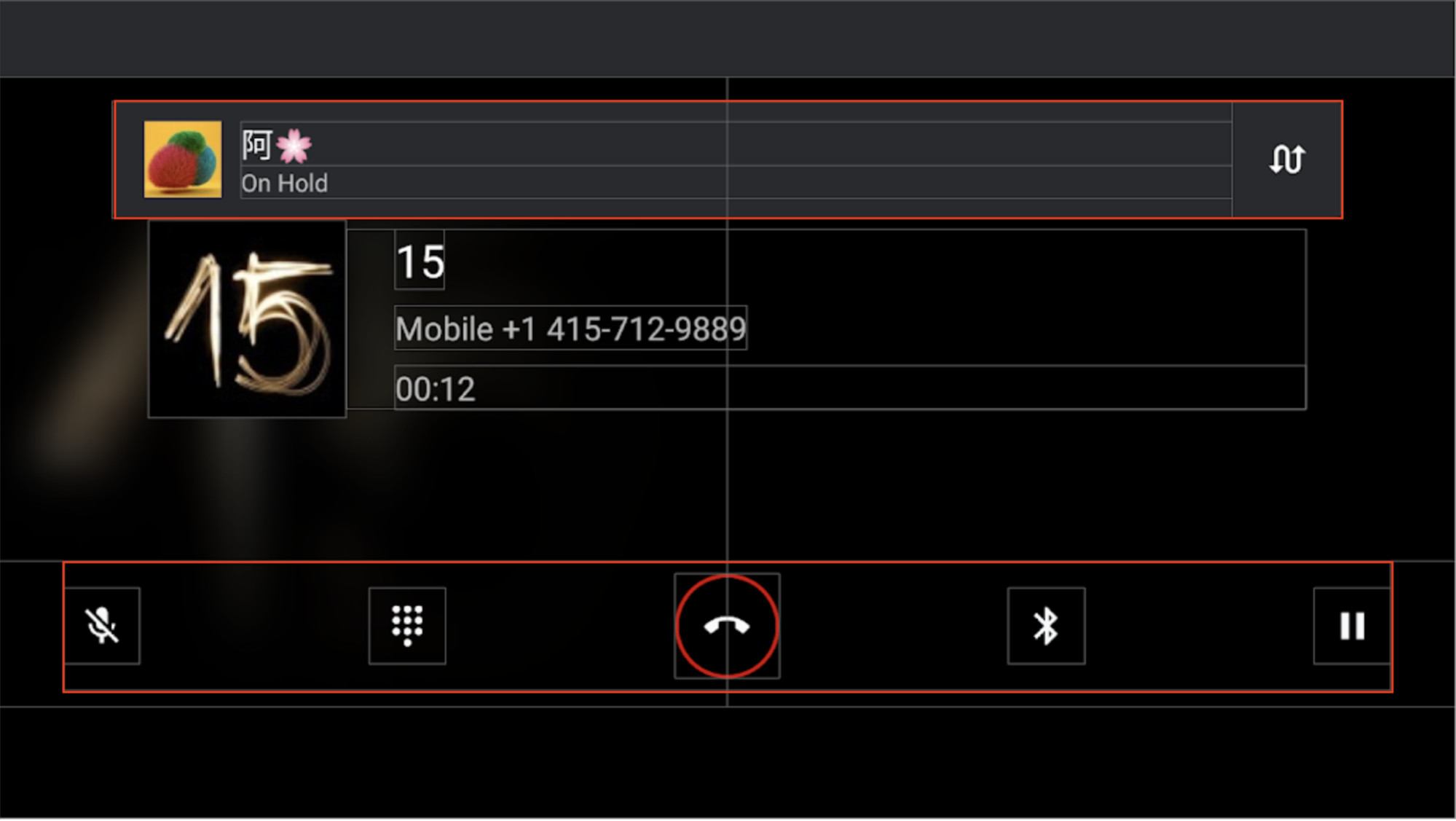
Hình 3. Màn hình cuộc gọi đang diễn ra ở chế độ ngang
Component [id:]ClassName | Tài sản | Giá trị | |
|---|---|---|---|
background_image: BackgroundImageView | @config/config_background_image_alpha | 1.0 Được sử dụng theo chương trình cho hình đại diện liên hệ. | |
@config/config_background_image_error_alpha | 1.0 Được sử dụng theo chương trình cho các ô thư liên hệ. Khi được đặt thành 0,0, màu nền sẽ bị ẩn. | ||
Vùng chứa các chế độ xem khác: ConstraintLayout | background | @android:color/transparentCần thiết để làm cho gợn hoạt động cho các nút trên thanh điều khiển. | |
incall_dialpad_fragment: InCallDialpadFragment | không áp dụng | Xem bàn phím quay số InCall | |
user_profile_container: @layout/user_profile_large | không áp dụng | Tương tự như @layout/user_profile_large trên trang Cuộc gọi đến .
| |
onhold_user_profile: OnHoldCallUserProfileFragment | height | @dimen/onhold_user_info_height | |
layout_marginTop | @dimen/onhold_profile_margin_y | ||
layout_marginStart | @dimen/onhold_profile_margin_x | ||
ongoing_call_control_bar: OnGoingCallControllerBarFragment | layout_marginBottom | @dimen/in_call_controller_bar_margin | |
layout_marginHorizontal | @dimen/in_call_controller_bar_margin | ||
- OnHoldCallUserProfileFragment.
@layout/onhold_user_profileThành phần [id:]ClassName Tài sản Giá trị root: CardViewandroid:elevation@dimen/dialer_card_elevationcardBackgroundColor@color/onhold_call_backgroundcardCornerRadius@dimen/onhold_profile_corner_radiusswap_calls_view: ConstraintLayoutbackground?android:attr/selectableItemBackgroundguideline: Guidelinelayout_constraintGuide_begin@dimen/onhold_profile_guidelineicon: ImageViewwidth
height@dimen/avatar_icon_sizescaleTypecenterCroplayout_marginStart@dimen/onhold_profile_avatar_margintitle: TextViewtextAppearance?android:attr/textAppearanceLargetext: TextViewtext@string/onhold_call_labeltextAppearance?android:attr/textAppearanceSmallswap_call_button: ImageViewsrc@drawable/ic_swap_callstint@color/secondary_icon_colorscaleTypecenterpaddingLeft
paddingRight@dimen/swap_call_button_margin - OnGoingCallControllerBarFragment.
@layout/on_going_call_controller_bar_fragmentComponent [id:]ClassNameTài sản Giá trị root: ConstraintLayoutheight@dimen/in_call_controller_bar_heightmute_button: ImageViewwidth
height@dimen/in_call_button_sizescaleTypecentersrc@drawable/ic_mute_activatablebackground@drawable/dialer_ripple_backgroundtoggle_dialpad_button: ImageViewwidth
height@dimen/in_call_button_sizescaleTypecentersrc@drawable/ic_dialpad_activatablebackground@drawable/dialer_ripple_backgroundend_call_button: ImageViewstyle@style/DialpadPrimaryButtonsrc@drawable/ic_call_end_buttonvoice_channel_view: LinearLayoutorientationverticalvoice_channel_button: ImageViewwidth
height@dimen/in_call_button_sizescaleTypecentersrc@drawable/ic_audio_route_vehicle_activatablebackground@drawable/dialer_ripple_backgroundvoice_channel_text: TextViewvisibilitygonepause_button: ImageViewwidth
height@dimen/in_call_button_sizescaleTypecentersrc@drawable/ic_pause_activatablebackground@drawable/dialer_ripple_background
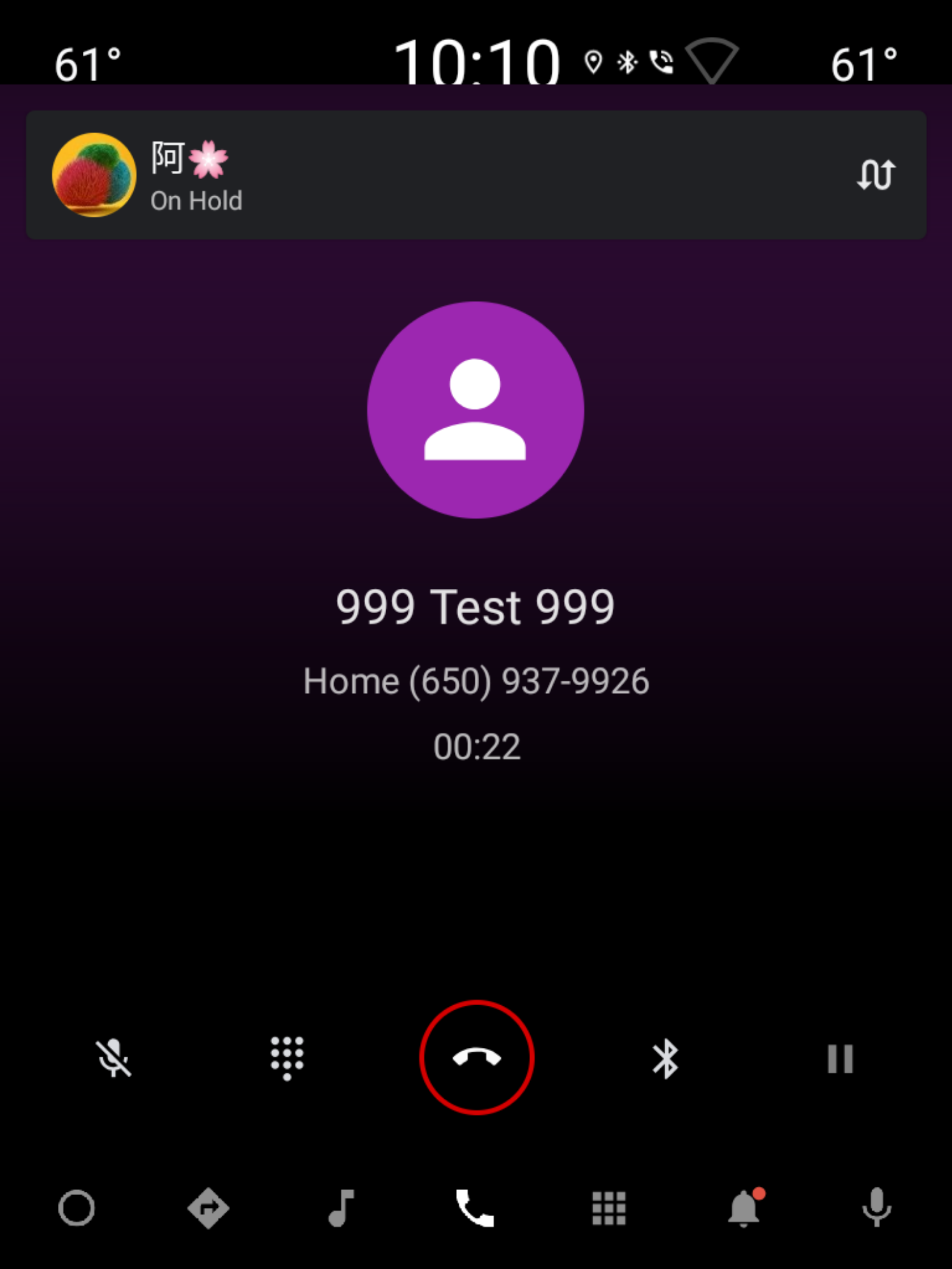
Hình 4. Trang cuộc gọi đang diễn ra ở chế độ dọc
Chế độ dọc có cùng bố cục ngoại trừ @layout/user_profile_large được bố trí khác. Xem thêm Chế độ chân dung trên trang Cuộc gọi đến .
Bàn phím quay số InCall
Miếng. InCallDialpadFragment
Chế độ phong cảnh
Cách trình bày. @layout/incall_dialpad_fragment
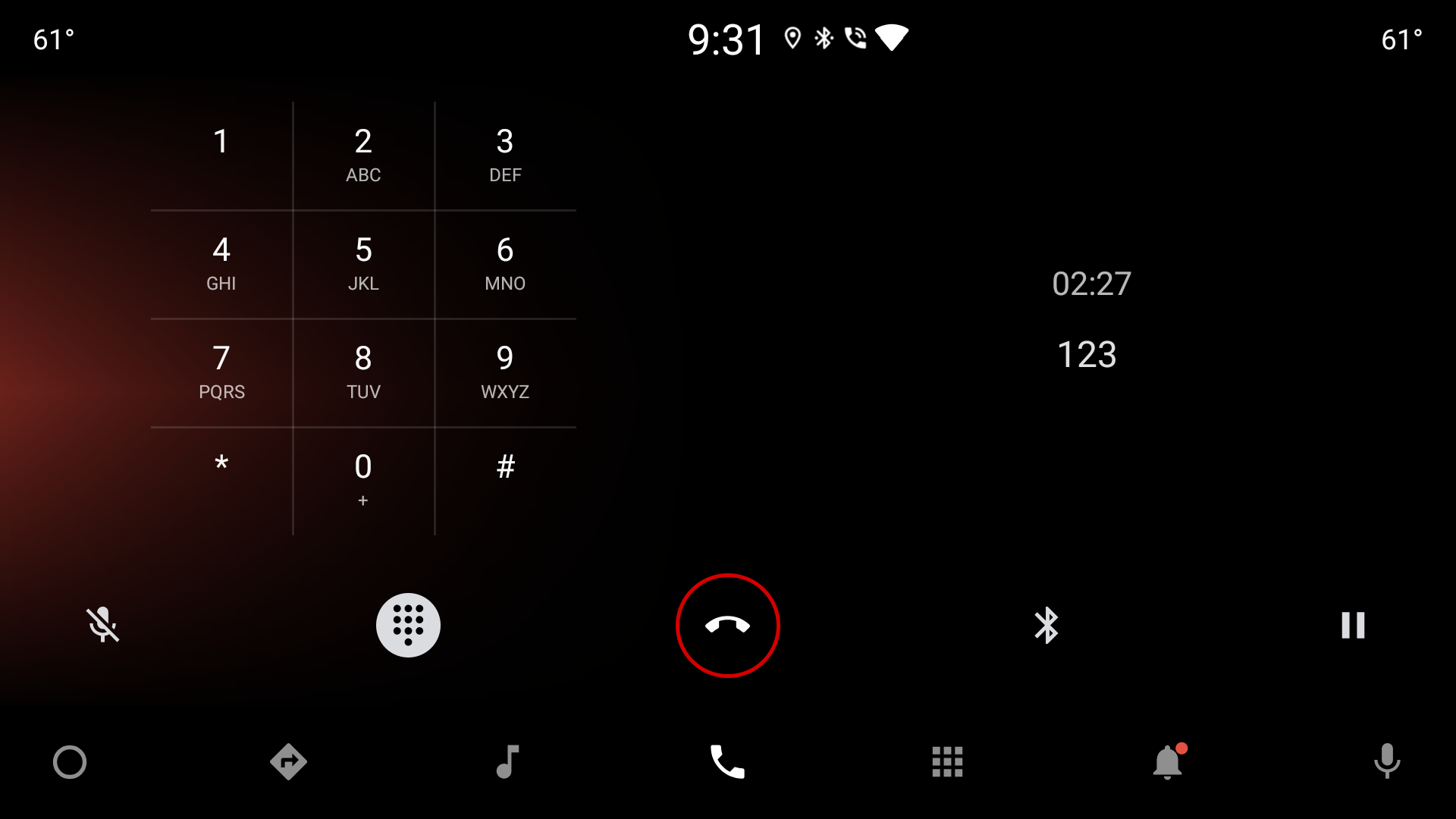
Hình 5. Màn hình bàn phím quay số InCall ở chế độ ngang
| Thành phần [id:]ClassName | Tài sản | Giá trị |
|---|---|---|
divider: Guideline | layout_constraintGuide_percent | 0,5 |
dialpad_fragment: KeypadFragment | không áp dụng | Xem bàn phím |
dialpad_info_boundaries: View | height | Tương tự như dialpad_fragment |
layout_constraintDimensionRatio | W, 1:1 | |
call_state: Chronometer | layout_width | match_parent để tránh vẽ lại toàn bộ chế độ xem khi cập nhật văn bản |
textAppearance | @style/TextAppearance.InCallState | |
marginBottom | @dimen/call_state_padding | |
title: TextView | textAppearance | @style/TextAppearance.DialNumber |
Bàn phím quay số InCall ở chế độ dọc
Cách trình bày. @layout[-port]/incall_dialpad_fragment
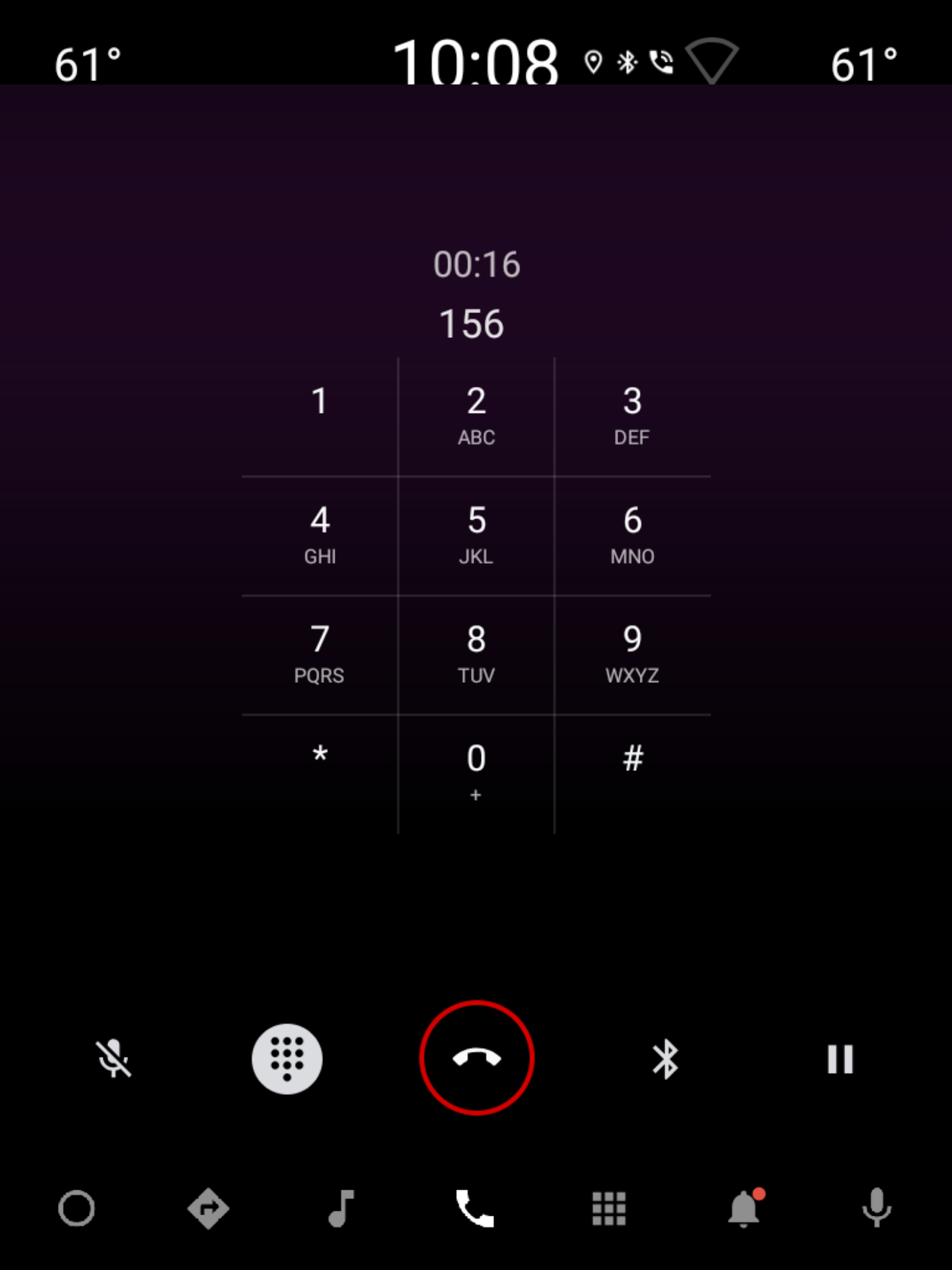
Hình 6. Màn hình bàn phím quay số InCall ở chế độ dọc
| Thành phần [id:]ClassName | Tài sản | Giá trị |
|---|---|---|
dialpad_fragment: KeypadFragment | layout_marginTop | @dimen/keypad_margin |
call_state: Chronometer | layout_width | match_parent để tránh vẽ lại toàn bộ chế độ xem khi cập nhật văn bản. |
gravity | center | |
textAppearance | @style/TextAppearance.InCallState | |
marginStart | @dimen/dialpad_info_edge_padding_size | |
title: TextView | gravity | Kết thúc cùng với chiều rộng được đặt thành wrap_content để căn giữa số đã gọi và mờ dần khi bắt đầu. |
textAppearance | @style/TextAppearance.DialNumber | |
marginStart | @dimen/dialpad_info_edge_padding_size |
KeypadFragment . Xem bàn phím

