O SystemUIOverlayWindow Management System fornece uma maneira de exibir e gerenciar exibições no SystemUIOverlayWindow . Atualmente, esta janela é usada para exibições, incluindo o alternador de usuário em tela cheia, painel de notificação e proteção de teclado. Este artigo não:
- Crie restrições sobre o que o OEM pode adicionar à janela.
- Forçá-lo a adotar as abstrações descritas neste documento.
Visão geral
Você pode usar o SystemUIOverlayWindow Management System para mostrar visualizações como o aviso legal, alternador de usuário em tela cheia, câmera de visão traseira, controles HVAC e proteção de teclado. Essa janela fica fora do espaço do aplicativo e oferece controle sobre a ordenação Z da visualização, os gatilhos de revelação/ocultação e personalizações gerais, incluindo posicionamento, tamanho, transparência e cor da visualização). Ao mesmo tempo, você não precisa se preocupar com o estado das barras do sistema ou outros objetos da interface do usuário do sistema que precisam ser ocultados ou exibidos quando sua respectiva visualização é ocultada ou exibida.
Para aproveitar SystemUIOverlayWindow , você cria controladores de exibição para seus mediadores de exibição. Os mediadores são passados para o controlador de estado global da janela. Esses mediadores de visão:
- Coordenar entre os controladores de exibição.
- Lógica de negócios interna para controladores de exibição.
Controladores de visualização (coordenados por mediadores de visualização):
- Possuir sua visão.
- Crie setters por meio dos quais
OverlayViewsMediatorpode anexar lógica de negócios. - Crie as animações de revelação e ocultação de suas visualizações.
SystemUIOverlayWindow Manager, um componente SystemUI, serve como um ponto de entrada para inicializar e registrar mediadores com o controlador de estado global enquanto o controlador de estado global se conecta aos controladores de exibição de forma que os mediadores possam chamar diretamente os controladores de exibição para mostrar e ocultar exibições em a janela.
Controlador OverlayView
OverlayViewController é responsável pela exibição exibida em SystemUIOverlayWindow e controla como a exibição é revelada e ocultada. Ele também permite que os ouvintes necessários sejam anexados para que possam ser vinculados à lógica de negócios.
Assinaturas de métodos importantes
/**
* Owns a {@link View} that is present in SystemUIOverlayWindow.
*/
public class OverlayViewController {
/**
* Shows content of {@link OverlayViewController}.
*
* Should be used to show view externally and in particular by {@link OverlayViewMediator}.
*/
public final void start();
/**
* Hides content of {@link OverlayViewController}.
*
* Should be used to hide view externally and in particular by {@link OverlayViewMediator}.
*/
public final void stop();
/**
* Inflate layout owned by controller.
*/
public final void inflate(ViewGroup baseLayout);
/**
* Called once inflate finishes.
*/
protected void onFinishInflate();
/**
* Returns {@code true} if layout owned by controller has been inflated.
*/
public final boolean isInflated();
/**
* Subclasses should override this method to implement reveal animations and implement logic
* specific to when the layout owned by the controller is shown.
*
* Should only be overridden by Superclass but not called by any {@link OverlayViewMediator}.
*/
protected void showInternal();
/**
* Subclasses should override this method to implement conceal animations and implement logic
* specific to when the layout owned by the controller is hidden.
*
* Should only be overridden by Superclass but not called by any {@link OverlayViewMediator}.
*/
protected void hideInternal();
/**
* Provides access to layout owned by controller.
*/
protected final View getLayout();
/** Returns the {@link OverlayViewGlobalStateController}. */
protected final OverlayViewGlobalStateController getOverlayViewGlobalStateController();
/** Returns whether the view controlled by this controller is visible. */
public final boolean isVisible();
/**
* Returns the ID of the focus area that should receive focus when this view is the
* topmost view or {@link View#NO_ID} if there is no focus area.
*/
@IdRes
protected int getFocusAreaViewId();
/** Returns whether the view controlled by this controller has rotary focus. */
protected final boolean hasRotaryFocus();
/**
* Sets whether this view allows rotary focus. This should be set to {@code true} for the
* topmost layer in the overlay window and {@code false} for the others.
*/
public void setAllowRotaryFocus(boolean allowRotaryFocus);
/**
* Refreshes the rotary focus in this view if we are in rotary mode. If the view already has
* rotary focus, it leaves the focus alone. Returns {@code true} if a new view was focused.
*/
public boolean refreshRotaryFocusIfNeeded();
/**
* Returns {@code true} if heads up notifications should be displayed over this view.
*/
protected boolean shouldShowHUN();
/**
* Returns {@code true} if navigation bar insets should be displayed over this view. Has no
* effect if {@link #shouldFocusWindow} returns {@code false}.
*/
protected boolean shouldShowNavigationBarInsets();
/**
* Returns {@code true} if status bar insets should be displayed over this view. Has no
* effect if {@link #shouldFocusWindow} returns {@code false}.
*/
protected boolean shouldShowStatusBarInsets();
/**
* Returns {@code true} if this view should be hidden during the occluded state.
*/
protected boolean shouldShowWhenOccluded();
/**
* Returns {@code true} if the window should be focued when this view is visible. Note that
* returning {@code false} here means that {@link #shouldShowStatusBarInsets} and
* {@link #shouldShowNavigationBarInsets} will have no effect.
*/
protected boolean shouldFocusWindow();
/**
* Returns {@code true} if the window should use stable insets. Using stable insets means that
* even when system bars are temporarily not visible, inset from the system bars will still be
* applied.
*
* NOTE: When system bars are hidden in transient mode, insets from them will not be applied
* even when the system bars become visible. Setting the return value to {@true} here can
* prevent the OverlayView from overlapping with the system bars when that happens.
*/
protected boolean shouldUseStableInsets();
/**
* Returns the insets types to fit to the sysui overlay window when this
* {@link OverlayViewController} is in the foreground.
*/
@WindowInsets.Type.InsetsType
protected int getInsetTypesToFit();
/**
* Optionally returns the sides of enabled system bar insets to fit to the sysui overlay window
* when this {@link OverlayViewController} is in the foreground.
*
* For example, if the bottom and left system bars are enabled and this method returns
* WindowInsets.Side.LEFT, then the inset from the bottom system bar will be ignored.
*
* NOTE: By default, this method returns {@link #INVALID_INSET_SIDE}, so insets to fit are
* defined by {@link #getInsetTypesToFit()}, and not by this method, unless it is overridden
* by subclasses.
*
* NOTE: {@link #NO_INSET_SIDE} signifies no insets from any system bars will be honored. Each
* {@link OverlayViewController} can first take this value and add sides of the system bar
* insets to honor to it.
*
* NOTE: If getInsetSidesToFit is overridden to return {@link WindowInsets.Side}, it always
* takes precedence over {@link #getInsetTypesToFit()}. That is, the return value of {@link
* #getInsetTypesToFit()} will be ignored.
*/
@WindowInsets.Side.InsetsSide
protected int getInsetSidesToFit();
}
OverlayPanelViewController
O controlador OverlayPanelViewController estende OverlayViewController e fornece recursos adicionais de animação de arrastar para sua superclasse.
OverlayViewMediador
OverlayViewMediator abriga a lógica de negócios que revela ou oculta vários OverlayViewController (s), portanto, de certa forma, também gerencia a coordenação entre os controladores de exibição.
/**
* Controls when to show and hide {@link OverlayViewController}(s).
*/
public interface OverlayViewMediator {
/**
* Register listeners that could use ContentVisibilityAdjuster to show/hide content.
*
* Note that we do not unregister listeners because SystemUI components are expected to live
* for the lifecycle of the device.
*/
void registerListeners();
/**
* Allows for post-inflation callbacks and listeners to be set inside required {@link
* OverlayViewController}(s).
*/
void setupOverlayContentViewControllers();
}
SystemUIOverlayWindowManager
SystemUIOverlayWindowManager é responsável por ser o objeto SystemUI que serve um ponto de entrada para o SystemUIOverlayWindow Management System inicializar e registrar OverlayViewMediator (s) com o OverlayViewGlobalStateController .
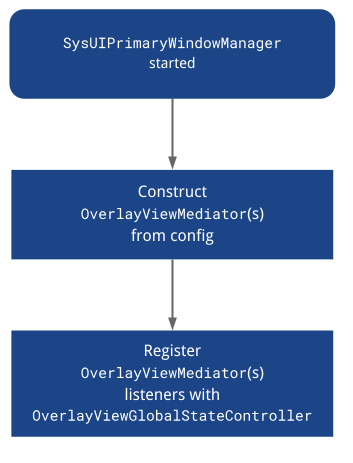
OverlayViewGlobalStateController
OverlayViewGlobalStateController recebe chamadas de OverlayViewController (s) para revelar ou ocultar-se. Portanto, ele também mantém o estado do que é mostrado ou oculto no SystemUIOverlayWindow .
O fluxo de exibição de exibição é ilustrado abaixo:
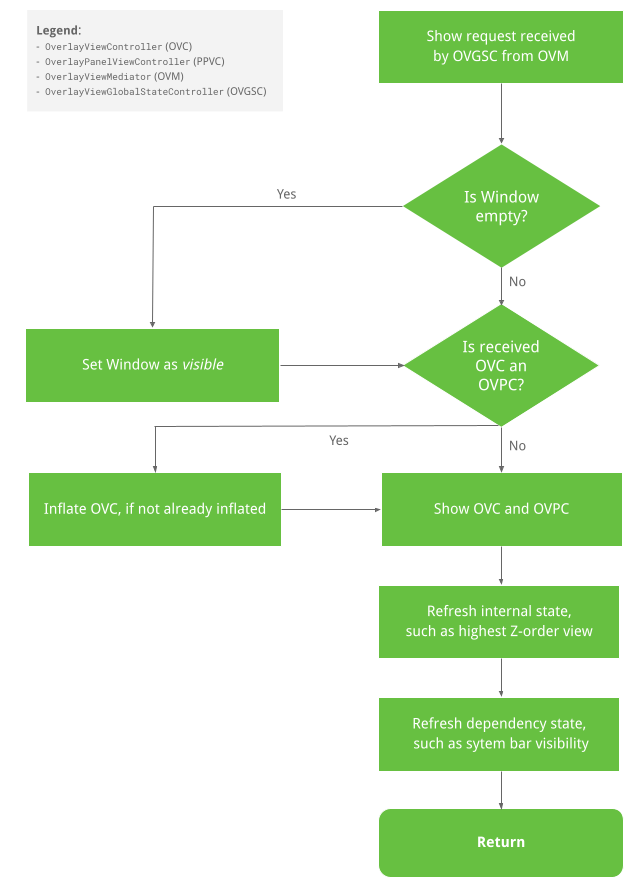
Ocultar fluxo de visualização
O fluxo de exibição de ocultação é ilustrado abaixo:
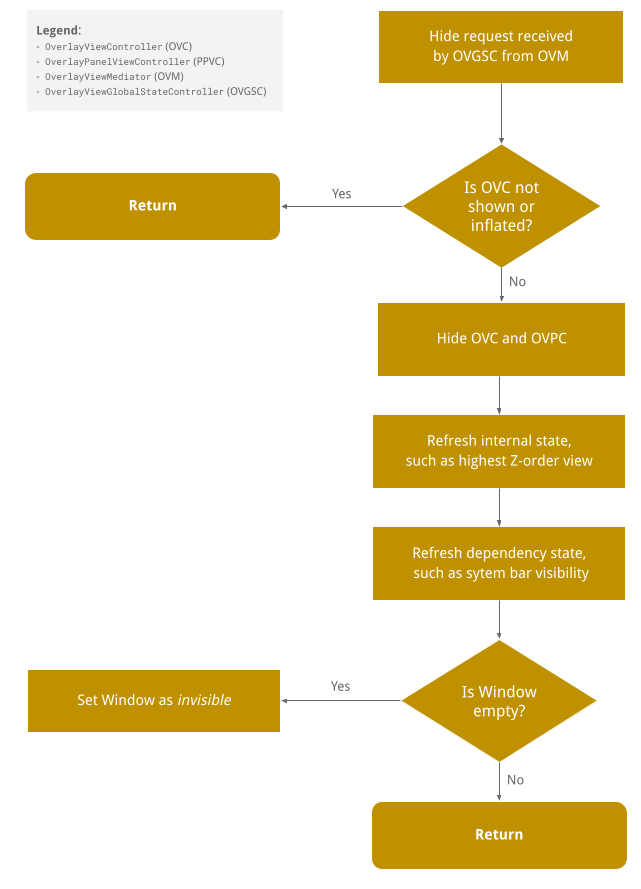
Assinaturas de métodos públicos
As assinaturas de métodos públicos são codificadas da seguinte forma:
/**
* This controller is responsible for the following:
* <p><ul>
* <li>Holds the global state for SystemUIOverlayWindow.
* <li>Allows {@link SystemUIOverlayWindowManager} to register {@link OverlayViewMediator}(s).
* <li>Enables {@link OverlayViewController)(s) to reveal/conceal themselves while respecting the
* global state of SystemUIOverlayWindow.
* </ul>
*/
@SysUISingleton
public class OverlayViewGlobalStateController {
/**
* Register {@link OverlayViewMediator} to use in SystemUIOverlayWindow.
*/
public void registerMediator(OverlayViewMediator overlayViewMediator);
/**
* Show content in Overlay Window using {@link OverlayPanelViewController}.
*
* This calls {@link OverlayViewGlobalStateController#showView(OverlayViewController, Runnable)}
* where the runnable is nullified since the actual showing of the panel is handled by the
* controller itself.
*/
public void showView(OverlayPanelViewController panelViewController);
/**
* Show content in Overlay Window using {@link OverlayViewController}.
*/
public void showView(OverlayViewController viewController, @Nullable Runnable show);
/**
* Hide content in Overlay Window using {@link OverlayPanelViewController}.
*
* This calls {@link OverlayViewGlobalStateController#hideView(OverlayViewController, Runnable)}
* where the runnable is nullified since the actual hiding of the panel is handled by the
* controller itself.
*/
public void hideView(OverlayPanelViewController panelViewController);
/**
* Hide content in Overlay Window using {@link OverlayViewController}.
*/
public void hideView(OverlayViewController viewController, @Nullable Runnable hide);
/** Returns {@code true} is the window is visible. */
public boolean isWindowVisible();
/**
* Sets the {@link android.view.WindowManager.LayoutParams#FLAG_ALT_FOCUSABLE_IM} flag of the
* sysui overlay window.
*/
public void setWindowNeedsInput(boolean needsInput);
/** Returns {@code true} if the window is focusable. */
public boolean isWindowFocusable();
/** Sets the focusable flag of the sysui overlawy window. */
public void setWindowFocusable(boolean focusable);
/** Inflates the view controlled by the given view controller. */
public void inflateView(OverlayViewController viewController);
/**
* Return {@code true} if OverlayWindow is in a state where HUNs should be displayed above it.
*/
public boolean shouldShowHUN();
/**
* Set the OverlayViewWindow to be in occluded or unoccluded state. When OverlayViewWindow is
* occluded, all views mounted to it that are not configured to be shown during occlusion will
* be hidden.
*/
public void setOccluded(boolean occluded);
}
Como adicionar uma visualização a SysUIOverlayWindow
Para obter detalhes, consulte o Codelab .
Etapa 1: adicionar um ViewStub ao SysUIOverlayWindow
Adicione ViewStub ao layout da janela .
Etapa 2: criar um OverlayViewController
Use o novo ViewStub para criar um novo OverlayViewController injetável.
Etapa 3: OverlayViewMediador
Crie um novo OverlayViewMediator injetável ou use um existente (pule a Etapa 4) e registre ouvintes para ocultar ou mostrar o novo OverlayViewController .
Etapa 4: configurar o novo OverlayViewMediator
Adicione seu novo OverlayViewMediator ao OverlayWindowModule e ao config_carSystemUIOverlayViewsMediator .
Ressalvas
Esteja ciente de que, uma vez que SysUIPrimaryWindow cobre a tela inteira, quaisquer elementos sob a janela não registram eventos de toque. Portanto, quando a janela cobre a tela inteira, mas seu conteúdo deixa algum espaço negativo, você pode optar por desfocar o espaço negativo e anexar ouvintes a esse espaço para descartar o conteúdo da janela.

