Android Automotive OS (AAOS) builds on the core Android audio stack to support the use cases for operating as the infotainment system in a vehicle. AAOS is responsible for infotainment sounds (that is, media, navigation, and communications) but isn't directly responsible for chimes and warnings that have strict availability and timing requirements. While AAOS provides signals and mechanisms to help the vehicle manage audio, in the end it is up to the vehicle to make the call as to what sounds should be played for the driver and passengers, ensuring safety critical sounds and regulatory sounds are properly heard without interruption.
As Android manages the vehicle's media experience, external media sources such as the radio tuner should be represented by apps, which can handle audio focus and media key events for the source.
Android 11 includes the following changes to automotive-related audio support:
- Automatic audio zone selection based on the associated User ID
- New system usages to support automotive-specific sounds
- HAL audio focus support
- Delayed audio focus for non-transient streams
- User setting to control interaction between navigation and calls
Android sounds and streams
Automotive audio systems handle the following sounds and streams:
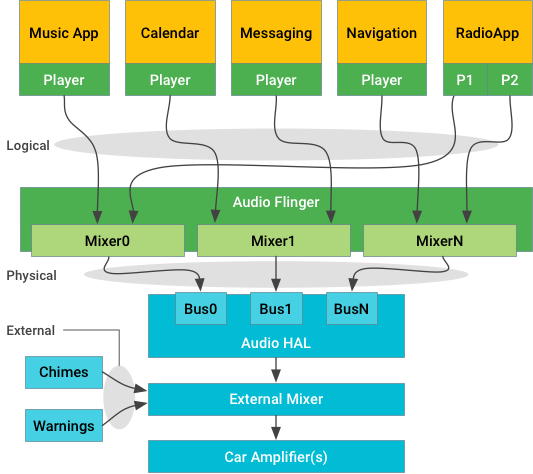
Figure 1. Stream-centric architecture diagram
Android manages the sounds coming from Android apps, controlling those apps and routing their sounds to output devices at the HAL based on the type of sound:
- Logical streams, known as sources in core audio nomenclature, are tagged with Audio Attributes.
- Physical streams, known as devices in core audio nomenclature, have no context information after mixing.
For reliability, external sounds (coming from independent sources such as seatbelt warning chimes) are managed outside Android, below the HAL or even in separate hardware. System implementers must provide a mixer that accepts one or more streams of sound input from Android and then combines those streams in a suitable way with the external sound sources required by the vehicle.
The HAL implementation and external mixer are responsible for ensuring the safety-critical external sounds are heard and for mixing in the Android-provided streams and routing them to suitable speakers.
Android sounds
Apps may have one or more players that interact through the standard Android APIs (for example, AudioManager for focus control or MediaPlayer for streaming) to emit one or more logical streams of audio data. This data could be single channel mono or 7.1 surround, but is routed and treated as a single source. The app stream is associated with AudioAttributes that give the system hints about how the audio should be expressed.
The logical streams are sent through AudioService and routed to one (and only one) of the available physical output streams, each of which is the output of a mixer within AudioFlinger. After the audio attributes have been mixed down to a physical stream, they are no longer available.
Each physical stream is then delivered to the Audio HAL for rendering on the hardware. In automotive apps, rendering hardware can be local codecs (similar to mobile devices) or a remote processor across the vehicle's physical network. Either way, it's the job of the Audio HAL implementation to deliver the actual sample data and cause it to become audible.
External streams
Sound streams that shouldn't be routed through Android (for certification or timing reasons) may be sent directly to the external mixer. As of Android 11, the HAL is now able to request focus for these external sounds to inform Android such that it can take appropriate actions such as pausing media or preventing others from gaining focus.
If external streams are media sources that should interact with the sound environment Android is generating (for example, stop MP3 playback when an external tuner is turned on), those external streams should be represented by an Android app. Such an app would request audio focus on behalf of the media source instead of the HAL, and would respond to focus notifications by starting/stopping the external source as necessary to fit into the Android focus policy. The app is also responsible for handling media key events such as play/pause. One suggested mechanism to control such external devices is HwAudioSource.
Output devices
At the Audio HAL level, the device type AUDIO_DEVICE_OUT_BUS
provides a generic output device for use in vehicle audio systems. The bus
device supports addressable ports (where each port is the end point for a
physical stream) and is expected to be the only supported output device type in
a vehicle.
A system implementation can use one bus port for all Android sounds, in
which case Android mixes everything together and delivers it as one stream.
Alternatively, the HAL can provide one bus port for each CarAudioContext to allow
concurrent delivery of any sound type. This makes it possible for the HAL
implementation to mix and duck the different sounds as desired.
The assignment of audio contexts to output devices is done through
car_audio_configuration.xml.
Microphone input
When capturing audio, the Audio HAL receives an openInputStream
call that includes an AudioSource argument indicating how the
microphone input should be processed.
The VOICE_RECOGNITION source
(specifically the Google Assistant) expects a stereo microphone stream that has
an echo cancellation effect (if available) but no other processing applied to it.
Beamforming is expected to be done by the Assistant.
Multi-channel microphone input
To capture audio from a device with more than two channels (stereo), use a
channel index mask instead of positional index mask (such as
CHANNEL_IN_LEFT). Example:
final AudioFormat audioFormat = new AudioFormat.Builder()
.setEncoding(AudioFormat.ENCODING_PCM_16BIT)
.setSampleRate(44100)
.setChannelIndexMask(0xf /* 4 channels, 0..3 */)
.build();
final AudioRecord audioRecord = new AudioRecord.Builder()
.setAudioFormat(audioFormat)
.build();
audioRecord.setPreferredDevice(someAudioDeviceInfo);When both setChannelMask and setChannelIndexMask
are set, AudioRecord uses only the value set by
setChannelMask (maximum of two channels).
Concurrent capture
As of Android 10, the Android framework supports the concurrent capturing
of inputs, but with restrictions to protect the user's privacy. As part
of these restrictions, virtual sources such as
AUDIO_SOURCE_FM_TUNER are ignored, and as such are allowed to be
captured concurrently along with a regular input (such as the microphone).
HwAudioSources are also not considered as part of concurrent
capture restrictions.
Apps designed to work with AUDIO_DEVICE_IN_BUS devices or with
secondary AUDIO_DEVICE_IN_FM_TUNER devices must rely on explicitly
identifying those devices and using AudioRecord.setPreferredDevice()
to bypass the Android default source selection logic.
Audio usages
AAOS primarily utilizes
AudioAttributes.AttributeUsages
for routing, volume adjustments, and focus management. Usages are a
representation of the "why" the stream is being played. Therefore, all streams
and audio focus requests should specify a usage for their audio playback. When
not specifically set when building an AudioAttributes object, the usage will be
defaulted to USAGE_UNKNOWN. While this is currently treated the same
as USAGE_MEDIA, this behavior should not be relied on for media
playback.
System usages
In Android 11, the system usages were introduced. These usages behave
similarly to the previously established usages, except they require system APIs
to use as well as android.permission.MODIFY_AUDIO_ROUTING. The new
system usages are:
USAGE_EMERGENCYUSAGE_SAFETYUSAGE_VEHICLE_STATUSUSAGE_ANNOUNCEMENT
To construct an AudioAttributes with a system usage, use
AudioAttributes.Builder#setSystemUsage
instead of setUsage. Calling this method with a non-system usage
will result in an IllegalArgumentException being thrown. Also, if
both a system usage and usage have been set on a builder, it will throw an
IllegalArgumentException when building.
To check what usage is associated with an AudioAttributes
instance, call AudioAttributes#getSystemUsage.
This returns the usage or system usage that's associated.
Audio contexts
To simplify configuration of AAOS audio, similar usages have been grouped
into CarAudioContext. These audio contexts are used throughout
CarAudioService to define routing, volume groups, and audio focus
management.
The audio contexts in Android 11 are:
| CarAudioContext | Associated AttributeUsages |
|---|---|
MUSIC |
UNKNOWN, GAME, MEDIA |
NAVIGATION |
ASSISTANCE_NAVIGATION_GUIDANCE |
VOICE_COMMAND |
ASSISTANT, ASSISTANCE_ACCESSIBILITY |
CALL_RING |
NOTIFICATION_RINGTONE |
CALL |
VOICE_COMMUNICATION, VOICE_COMMUNICATION_SIGNALING |
ALARM |
ALARM |
NOTIFICATION |
NOTIFICATION, NOTIFICATION_* |
SYSTEM_SOUND |
ASSISTANCE_SONIFICATION |
EMERGENCY |
EMERGENCY |
SAFETY |
SAFETY |
VEHICLE_STATUS |
VEHICLE_STATUS |
ANNOUNCEMENT |
ANNOUNCEMENT |
Mapping between audio contexts and usages. Highlighted rows are for new system usages.
Multi-zone audio
With automotive comes a new set of use cases around concurrent users interacting with the platform and looking to consume separate media. For example, a driver can play music in the cabin while passengers in the back seat are watching a YouTube video on the rear display. Multi-zone audio enables this by allowing different audio sources to play concurrently through different areas of the vehicle.
Multi-zone audio starting in Android 10 enables OEMs to configure audio into separate zones. Each zone is a collection of devices within the vehicle with its own volume groups, routing configuration for contexts, and focus management. In this manner, the main cabin could be configured as one audio zone, while the rear display's headphone jacks be configured as a second zone.
The zones are defined as part of car_audio_configuration.xml.
CarAudioService then reads the configuration and helps AudioService
route audio streams based on their associated zone. Each zone still defines
rules for routing based on contexts and the applications uid. When a player is
created, CarAudioService determines for which zone the player is
associated with, and then based on the usage, which device the AudioFlinger
should route the audio to.
Focus is also maintained independently for each audio zone. This enables
applications in different zones to independently produce audio without
interfering with each other while having applications still respect changes in
focus within their zone. CarZonesAudioFocus within
CarAudioService is responsible for managing focus for each
zone.
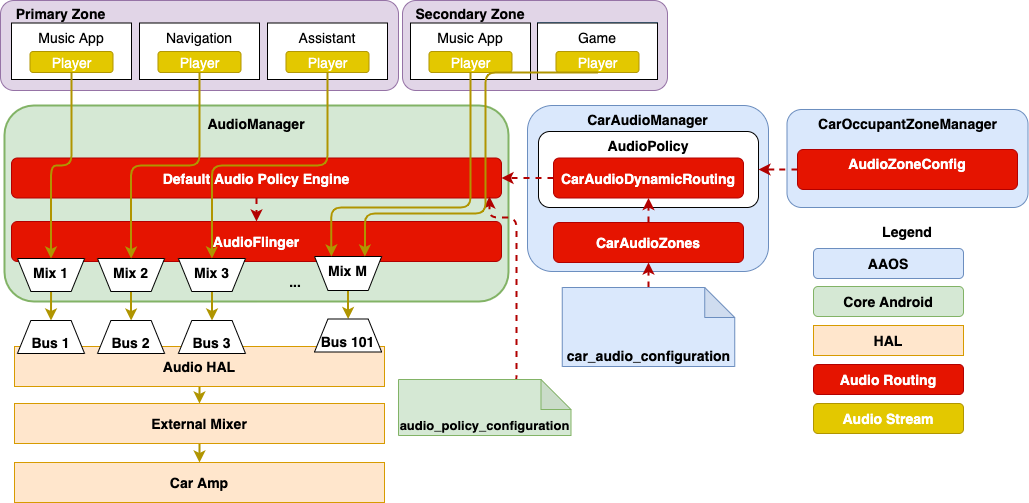
Figure 2. Configure multi-zone audio
Audio HAL
Automotive audio implementations rely on the standard Android Audio HAL, which includes the following:
IDevice.hal. Creates input and output streams, handles main volume and muting, and uses:createAudioPatch. To create external-external patches between devices.IDevice.setAudioPortConfig()to provide volume for each physical stream.
IStream.hal. Along with the input and output variants, manages the streaming of audio samples to and from the hardware.
Automotive device types
The following device types are relevant for automotive platforms.
| Device type | Description |
|---|---|
AUDIO_DEVICE_OUT_BUS |
Primary output from Android (this is how all audio from Android is delivered to the vehicle). Used as the address for disambiguating streams for each context. |
AUDIO_DEVICE_OUT_TELEPHONY_TX |
Used for audio routed to the cellular radio for transmission. |
AUDIO_DEVICE_IN_BUS |
Used for inputs not otherwise classified. |
AUDIO_DEVICE_IN_FM_TUNER |
Used only for broadcast radio input. |
AUDIO_DEVICE_IN_TV_TUNER |
Used for a TV device if present. |
AUDIO_DEVICE_IN_LINE |
Used for AUX input jack. |
AUDIO_DEVICE_IN_BLUETOOTH_A2DP |
Music received over Bluetooth. |
AUDIO_DEVICE_IN_TELEPHONY_RX |
Used for audio received from the cellular radio associated with a phone call. |
Configuring audio devices
Audio devices visible to Android must be defined in
/audio_policy_configuration.xml, which includes the following components:
- module name. Supports "primary" (used for automotive use cases),
"A2DP", "remote_submix", and "USB". The module name and the corresponding audio
driver should be compiled to
audio.primary.$(variant).so. - devicePorts. Contains a list of device descriptors for all input and output devices (includes permanently attached devices and removable devices) that can be accessed from this module.
- For each output device, you can define gain control that consists of min/max/default/step values in millibel (1 millibel = 1/100 dB = 1/1000 bel).
- The address attribute on a devicePort instance can be used to find the
device, even if there are multiple devices with the same device type as
AUDIO_DEVICE_OUT_BUS. - mixPorts. Contains a list of all output and input streams exposed by the audio HAL. Each mixPort instance can be considered as a physical stream to Android AudioService.
- routes. Defines a list of possible connections between input and output devices or between stream and device.
The following example defines an output device bus0_phone_out in which all
Android audio streams are mixed by mixer_bus0_phone_out. The route takes the
output stream of mixer_bus0_phone_out to device
bus0_phone_out.
<audioPolicyConfiguration version="1.0" xmlns:xi="http://www.w3.org/2001/XInclude"> <modules> <module name="primary" halVersion="3.0"> <attachedDevices> <item>bus0_phone_out</item> <defaultOutputDevice>bus0_phone_out</defaultOutputDevice> <mixPorts> <mixPort name="mixport_bus0_phone_out" role="source" flags="AUDIO_OUTPUT_FLAG_PRIMARY"> <profile name="" format="AUDIO_FORMAT_PCM_16_BIT" samplingRates="48000" channelMasks="AUDIO_CHANNEL_OUT_STEREO"/> </mixPort> </mixPorts> <devicePorts> <devicePort tagName="bus0_phone_out" role="sink" type="AUDIO_DEVICE_OUT_BUS" address="BUS00_PHONE"> <profile name="" format="AUDIO_FORMAT_PCM_16_BIT" samplingRates="48000" channelMasks="AUDIO_CHANNEL_OUT_STEREO"/> <gains> <gain name="" mode="AUDIO_GAIN_MODE_JOINT" minValueMB="-8400" maxValueMB="4000" defaultValueMB="0" stepValueMB="100"/> </gains> </devicePort> </devicePorts> <routes> <route type="mix" sink="bus0_phone_out" sources="mixport_bus0_phone_out"/> </routes> </module> </modules> </audioPolicyConfiguration>
