- פעילות המארח:
TelecomActivity - מקטע:
DialpadFragment
פריסה לרוחב
פריסה
עדכון של @layout/dialpad_fragment
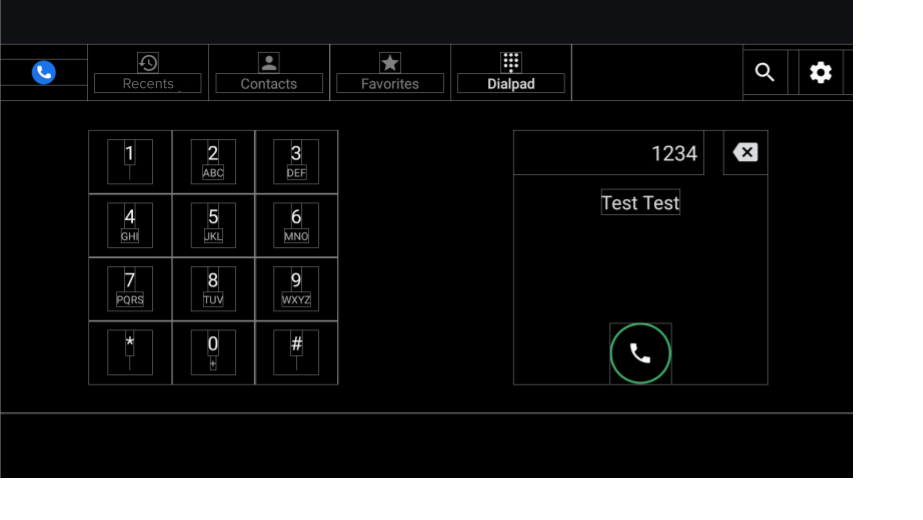
איור 1. מסך לוח החיוג
| Component [id:]ClassName | נכס | הערך |
|---|---|---|
keypad: KeypadFragment |
width |
נקבע לפי הגובה, הרוחב והמרווח הפנימי של לחצני המקשים |
| גובה | ||
dialpad_info: FrameLayout |
height |
זהה לגובה של מקלדת |
width |
זהה לגובה | |
divider: View |
layout_constraintGuide_percent |
0.5 |
לוח חיוג
- מקטע (fragment).
KeypadFragment - פריסה.
@layout/keypad
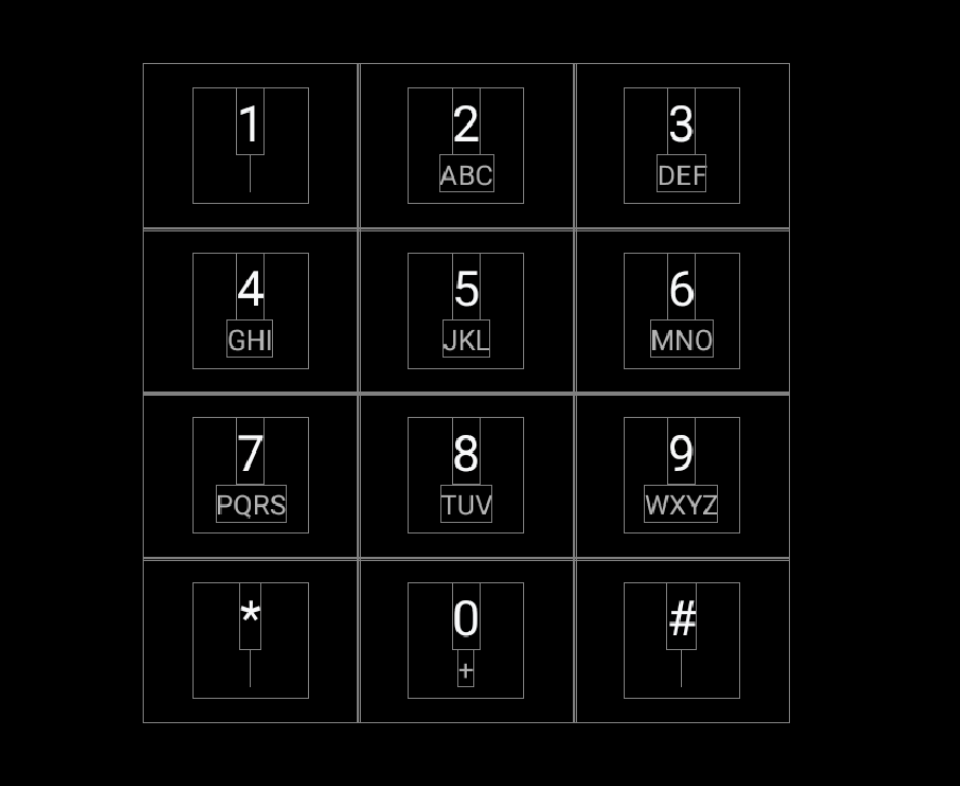
איור 2. לוח חיוג
| Component [id:]ClassName | נכס | הערך |
|---|---|---|
| KeypadButtons | app:numberText |
1,2,3,4,5,6,7,8,9,*,0,# |
app:letterText |
"",ABC,DEF,GHI,JKL,MNO,PQRS,TUV,WXYZ,"",+,"" |
|
style |
@style/KeypadButtonStyle |
|
Layout |
שרשרת ארוזה אנכית ואופקית |
מחוגות וקליפרים
מעדכנים את @layout/keypad_dividers. אין להשתמש במחיצות במסכים קצרים שגודלם קטן מ-456dp.
| Component [id:]ClassName | נכס | הערך |
|---|---|---|
| מחוגות וקליפרים | height |
@dimen/dialpad_line_divider_height (for horizontal dividers) |
width |
@dimen/dialpad_line_divider_height (for vertical dividers) |
|
background |
@color/divider_color |
KeypadButton
@KeypadButtonStyle יחול על KeypadButton, שמבוסס על FrameLayout.
| Component [id:]ClassName | נכס | הערך |
|---|---|---|
LinearLayout |
width |
@dimen/keypad_minimum_size |
height |
@dimen/keypad_minimum_size |
|
keypad_number: TextView |
style |
@style/KeypadNumber |
keypad_letters: TextView |
style |
@style/KeypadLetter |
textAllCaps |
true |
|
keypad_image: ImageView |
tint |
@color/car_key2 |
visibility |
היעדרות |
מידע על לוח החיוג
פריסה. @layout/dialpad_info
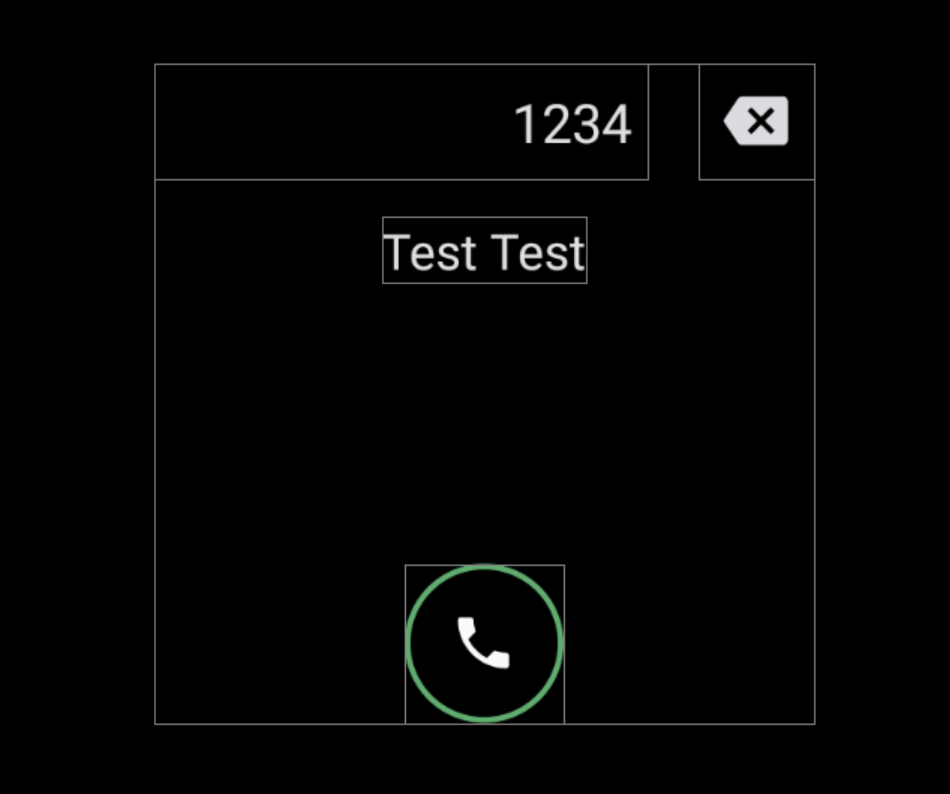
איור 3. מידע על לוח החיוג
| Component [id:]ClassName | נכס | הערך |
|---|---|---|
|
במסמך העזר של AOSP הופעלה תנועת קלט בשדה הכותרת. כדי להשבית את התנועה, משנים את הערך של |
height |
@dimen/dialpad_info_title_container_size |
textAppearance |
@style/TextAppearance.DialNumber(הסגנון הזה מוחל על הכותרת גם באופן פרוגרמטי ב- DialpadFragment.) |
|
autoSizeTextType |
uniform |
|
autoSizeMinTextSize |
@dimen/dialpad_info_title_text_size_min |
|
autoSizeMaxTextSize |
@dimen/dialpad_info_title_text_size_max |
|
delete_button: ImageView |
style |
@style/DialpadSecondaryButton |
src |
@drawable/ic_backspace |
|
marginStart/td>
| dimen/dialpad_info_title_padding_size |
|
call_button: ImageView |
style |
@style/DialpadPrimaryButton |
src |
@drawable/icon_call_button |
|
include @layout/dialpad_user_profile |
layout_marginTop |
@dimen/dialpad_user_profile_padding |
@layout/dialpad_user_profile מוצגת רק אם @bool/config_show_detailed_user_profile_on_dialpad מוגדר כ-true. ערך ברירת המחדל הוא false, שבו מוצג רק השם המוצג.
| Component [id:]ClassName | נכס | הערך |
|---|---|---|
display_name: TextView |
textAppearance |
@style/TextAppearance.DialpadDisplayName |
label: TextView |
textAppearance |
?android:attr/textAppreanceSmall |
layout_marginTop |
@dimen/dialpad_contact_label_margin |
|
dialpad_contact_avatar: ImageView |
width |
@dimen/dialpad_contact_avatar_size |
height |
@dimen/dialpad_contact_avatar_size |
הדגשת דיוקן
פריסה. @layout[-port]/dialpad_fragment
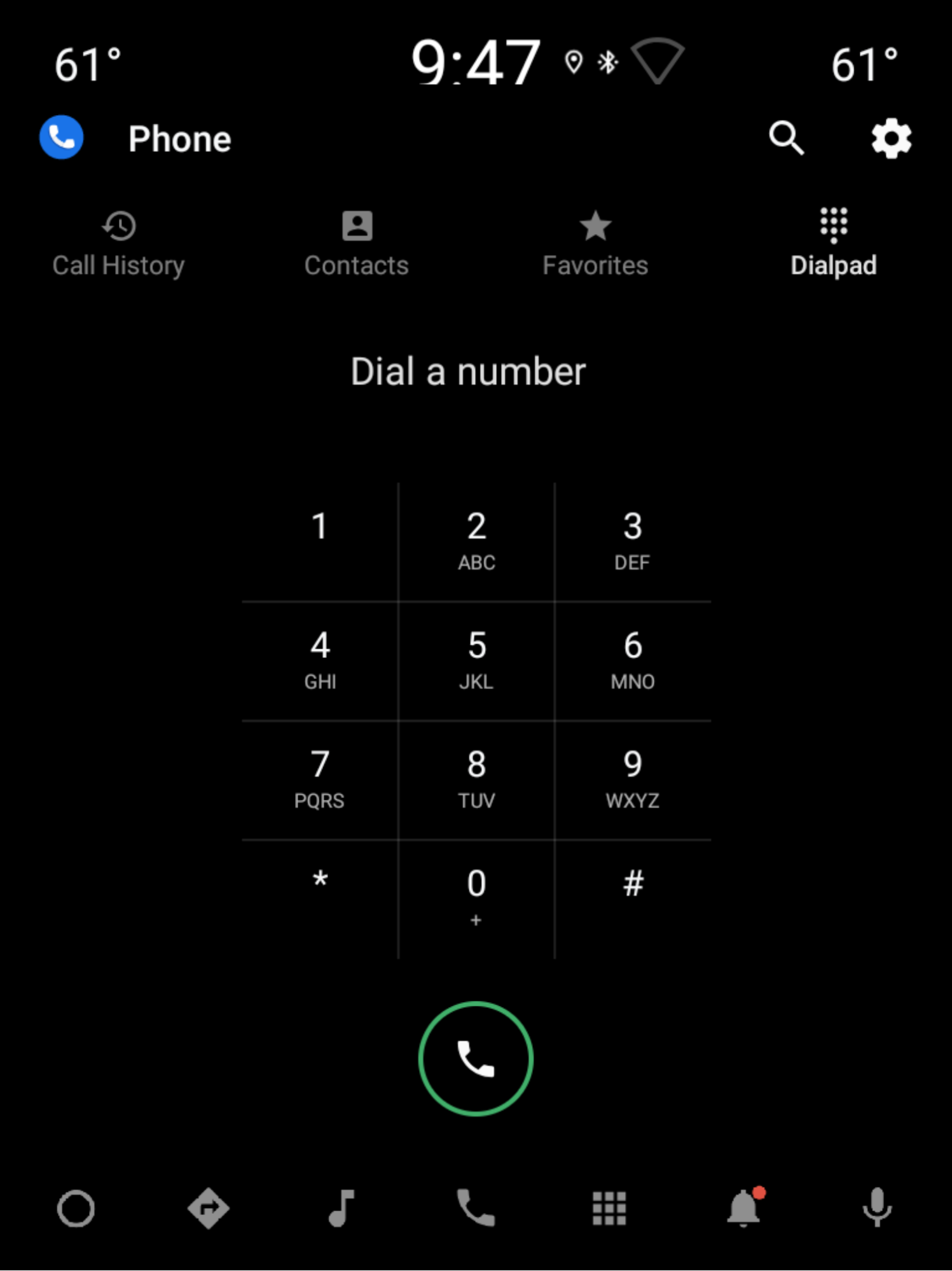
איור 4. הדגשת דיוקן
| Component [id:]ClassName | נכס | הערך |
|---|---|---|
keypad: KeypadFragment |
width |
הגודל נקבע לפי הגובה, הרוחב והרווחים בין מקשי המקלדת. למידע נוסף, ראו לוח מקשים. |
| גובה | ||
include |
לא רלוונטי | בקטע dialpad_user_profile בקטע פרטי Dialpad בפריסה לרוחב. |
divider: View |
layout_constraintGuide_percent |
0.5 |
title: TextView |
זהו אותו השם שמופיע בשדה title בפרטי לוח החיוג בפריסה לרוחב. | |
delete_button: ImageView |
זהה ל-delete_button בפרטי לוח החיוג במצב לרוחב. | |
call_button: ImageView |
style |
@style/DialpadPrimaryButton |
height |
@dimen/call_button_height |
|
src |
@drawable/icon_call_button |
|
layout_marginBottom |
@dimen/call_button_bottom_margin |

