- نشاط المضيف:
InCallActivity - تنسيق الجذر:
@layout/in_call_activity
فحص المكالمات الواردة
جزء. IncomingCallFragment
شاشة لوحة الاتصال أثناء المكالمة في الوضع الأفقي
التنسيق: @layout/ongoing_call_fragment
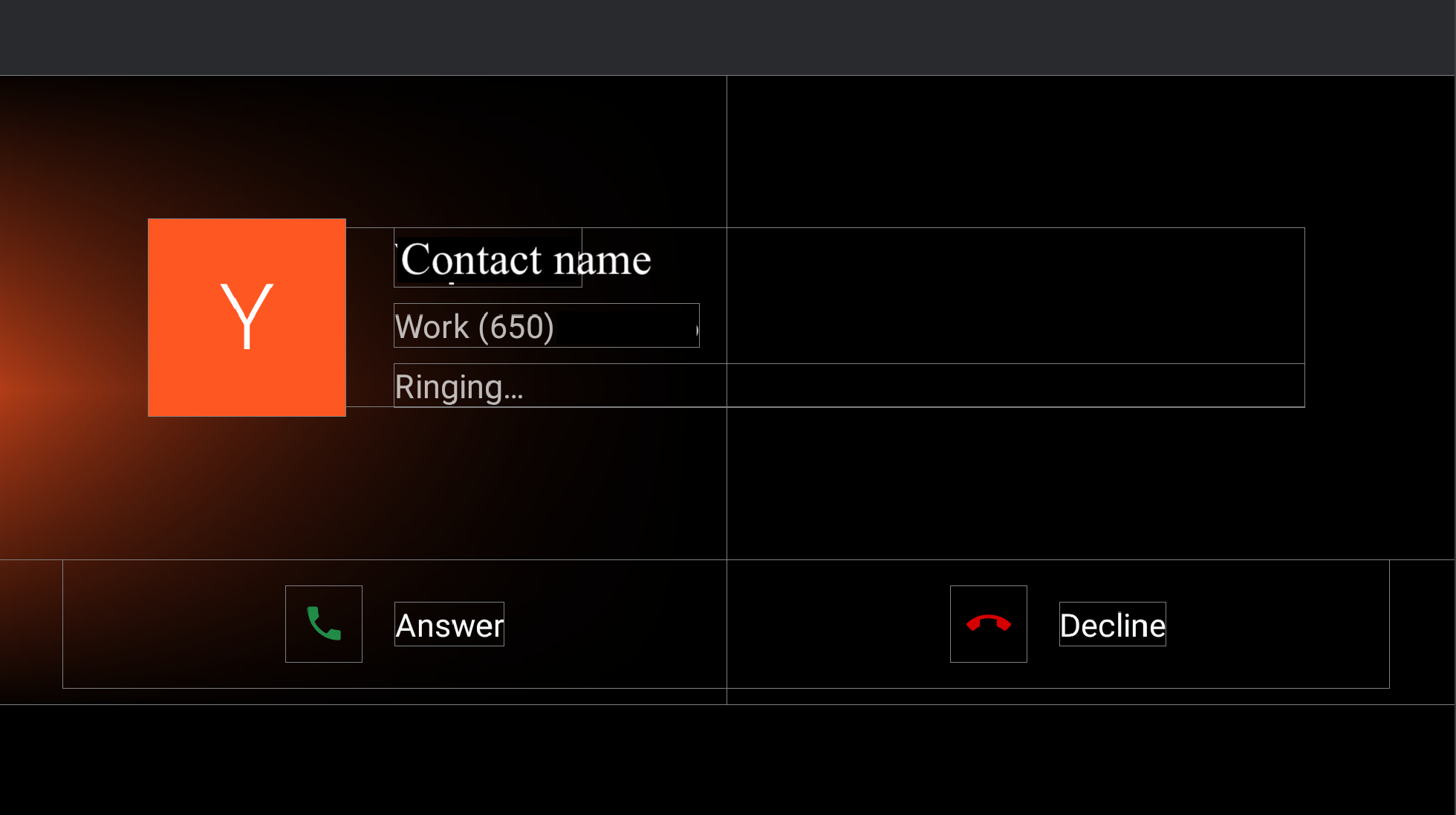
الشكل 1: شاشة المكالمات الواردة
| المكوّن [id:]ClassName | الموقع | القيمة |
|---|---|---|
background_image: |
@config/config_background_image_alpha |
1.0 يُستخدَم هذا الإصدار آليًا لصور جهات الاتصال الرمزية. |
@config/config_background_image_error_alpha |
1.0 يُستخدَم بشكل آلي في مربّعات جهات الاتصال. سيؤدي ضبطه على 0.0 إلى إخفاء لون الخلفية. |
|
user_profile_container: |
لا ينطبق | لا ينطبق |
ringing_call_controller_bar: |
height |
@dimen/in_call_controller_bar_height |
layout_margintStart |
@dimen/in_call_controller_bar_margin |
- الملف الشخصي للمستخدم
@layout/user_profile_largeComponent [id:]ClassNameالموقع القيمة root: LinearLayoutorientationhorizontalpaddingStart
paddingEnd@dimen/in_call_user_profile_marginuser_profile_avatar: ImageViewwidthin_call_avatar_icon_sizeheightin_call_avatar_icon_sizescaleTypefitCenterUser info: LinearLayoutpaddingStart@dimen/in_call_margin_between_avatar_and_textuser_profile_title:TextViewtextAppearance@style/TextAppearance.InCallUserTitleuser_profile_phone_number: TextViewtextAppearance@style/TextAppearance.InCallUserPhoneNumbermarginTop@dimen/in_call_phone_number_margin_topuser_profile_call_state: ChronometertextAppearance@style/TextAppearance.InCallStatemarginTop@dimen/in_call_state_margin_top - RingingCallControllerBarFragment
@layout/ringing_call_controller_bar_fragmentComponent [id:]ClassNameالموقع القيمة root: ConstraintLayoutheight@dimen/in_call_controller_bar_heightbackground@android:color/transparentanswer_call_button: ImageViewwidth
height@dimen/ringing_call_button_touch_target_sizebackground@drawable/dialer_ripple_backgroundsrc@drawable/ic_phonetint@color/phone_callscaleTypecenteranswer_call_text: TextViewmarginStart@dimen/ringing_call_text_margintext@string/answer_calltextAppearance?android:attr/textAppearanceLargeend_call_button: ImageViewwidth
height@dimen/ringing_call_button_touch_target_sizebackground@drawable/dialer_ripple_backgroundsrc@drawable/ic_call_endtint@color/phone_end_callscaleTypecenterend_call_text: TextViewmarginStart@dimen/ringing_call_text_margintext@string/decline_calltextAppearance?android:attr/textAppearanceLargemid_line: GuidelineconstraintGuide_percent0.5
مكالمة واردة في الوضع العمودي
تتشارك صفحة المكالمات الواردة في الوضع العمودي مع الوضع الأفقي @layout/ongoing_call_fragment
نفسه، باستثناء @layout[-port]/user_profile_large الذي يتم تنسيقه
بشكل مختلف.

الشكل 2: مكالمة واردة في الوضع العمودي
- الملف الشخصي للمستخدم
@layout/user_profile_largeComponent [id:]ClassNameالموقع القيمة root: LinearLayoutorientationverticalgravitycenteruser_profile_avatar: ImageViewwidthin_call_avatar_icon_sizeheightin_call_avatar_icon_sizescaleTypefitCenteruser_profile_title: TextViewtextAppearance@style/TextAppearance.InCallUserTitlepaddingTop@dimen/in_call_margin_between_avatar_and_textuser_profile_phone_number: TextViewtextAppearance@style/TextAppearance.InCallUserPhoneNumberpaddingTop@dimen/in_call_phone_number_margin_topuser_profile_call_state: ChronometertextAppearance@style/TextAppearance.InCallStatepaddingTop@dimen/in_call_state_margin_top
صفحة المكالمة الجارية
جزء. OngoingCallFragment
الوضع الأفقي
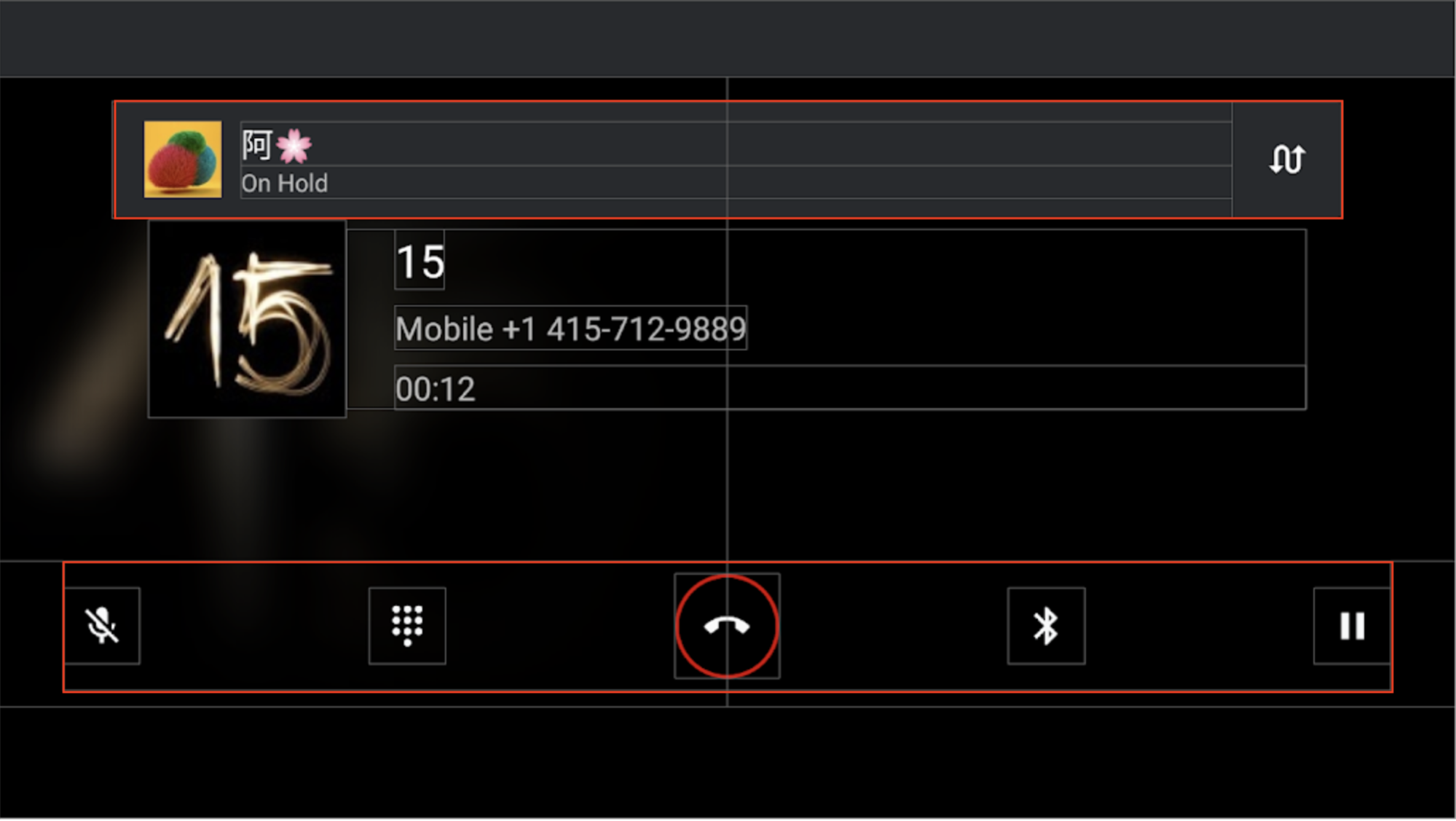
الشكل 3: شاشة المكالمة الجارية في الوضع الأفقي
Component [id:]ClassName |
الموقع | القيمة | |
|---|---|---|---|
background_image: BackgroundImageView |
@config/config_background_image_alpha |
1.0 يُستخدَم هذا الإصدار آليًا لصور جهات الاتصال الرمزية. |
|
@config/config_background_image_error_alpha |
1.0 يُستخدَم بشكل آلي في مربّعات جهات الاتصال. عند ضبطه على 0.0، يتم إخفاء لون الخلفية. |
||
حاوية لطرق العرض الأخرى: ConstraintLayout |
background |
@android:color/transparentمطلوب لتشغيل تأثير التموج في أزرار شريط التحكّم. |
|
incall_dialpad_fragment: InCallDialpadFragment |
لا ينطبق | راجِع لوحة الاتصال أثناء المكالمة. | |
user_profile_container: @layout/user_profile_large |
لا ينطبق | يشبه الرمز @layout/user_profile_large في
صفحة المكالمات الواردة.
|
|
onhold_user_profile: OnHoldCallUserProfileFragment |
height |
@dimen/onhold_user_info_height |
|
layout_marginTop |
@dimen/onhold_profile_margin_y |
||
layout_marginStart |
@dimen/onhold_profile_margin_x |
||
ongoing_call_control_bar: OnGoingCallControllerBarFragment |
layout_marginBottom |
@dimen/in_call_controller_bar_margin |
|
layout_marginHorizontal |
@dimen/in_call_controller_bar_margin |
||
- OnHoldCallUserProfileFragment
@layout/onhold_user_profileالمكوّن [id:]ClassName الموقع القيمة root: CardViewandroid:elevation@dimen/dialer_card_elevationcardBackgroundColor@color/onhold_call_backgroundcardCornerRadius@dimen/onhold_profile_corner_radiusswap_calls_view: ConstraintLayoutbackground?android:attr/selectableItemBackgroundguideline: Guidelinelayout_constraintGuide_begin@dimen/onhold_profile_guidelineicon: ImageViewwidth
height@dimen/avatar_icon_sizescaleTypecenterCroplayout_marginStart@dimen/onhold_profile_avatar_margintitle: TextViewtextAppearance?android:attr/textAppearanceLargetext: TextViewtext@string/onhold_call_labeltextAppearance?android:attr/textAppearanceSmallswap_call_button: ImageViewsrc@drawable/ic_swap_callstint@color/secondary_icon_colorscaleTypecenterpaddingLeft
paddingRight@dimen/swap_call_button_margin - OnGoingCallControllerBarFragment.
@layout/on_going_call_controller_bar_fragmentComponent [id:]ClassNameالموقع القيمة root: ConstraintLayoutheight@dimen/in_call_controller_bar_heightmute_button: ImageViewwidth
height@dimen/in_call_button_sizescaleTypecentersrc@drawable/ic_mute_activatablebackground@drawable/dialer_ripple_backgroundtoggle_dialpad_button: ImageViewwidth
height@dimen/in_call_button_sizescaleTypecentersrc@drawable/ic_dialpad_activatablebackground@drawable/dialer_ripple_backgroundend_call_button: ImageViewstyle@style/DialpadPrimaryButtonsrc@drawable/ic_call_end_buttonvoice_channel_view: LinearLayoutorientationverticalvoice_channel_button: ImageViewwidth
height@dimen/in_call_button_sizescaleTypecentersrc@drawable/ic_audio_route_vehicle_activatablebackground@drawable/dialer_ripple_backgroundvoice_channel_text: TextViewvisibilitygonepause_button: ImageViewwidth
height@dimen/in_call_button_sizescaleTypecentersrc@drawable/ic_pause_activatablebackground@drawable/dialer_ripple_background
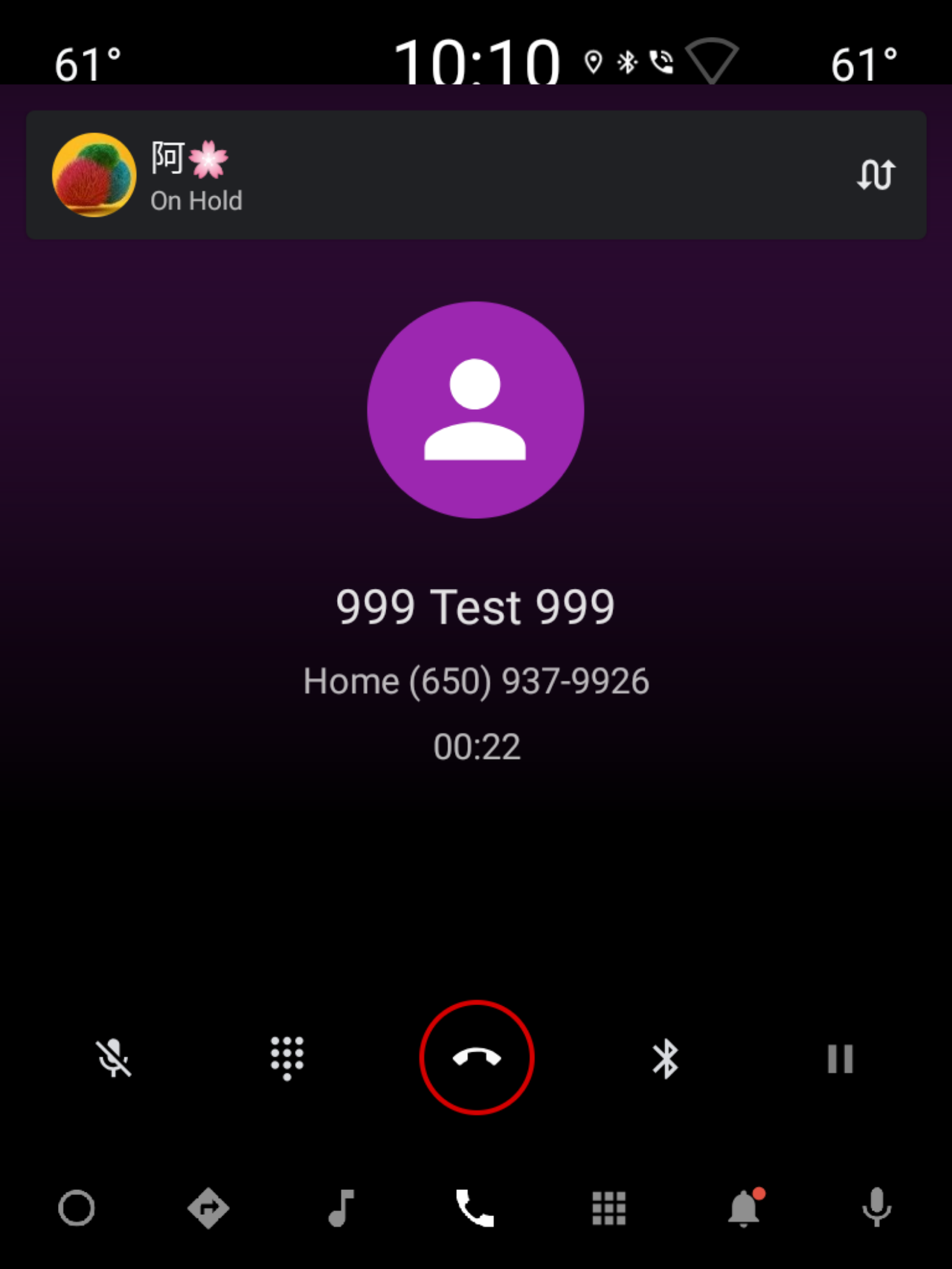
الشكل 4. صفحة المكالمة الجارية في الوضع العمودي
يتشارك الوضع العمودي التنسيق نفسه باستثناء أنّه يتم عرض @layout/user_profile_large بشكل مختلف. راجِع أيضًا
الوضع العمودي
في صفحة المكالمة الواردة.
لوحة الاتصال أثناء المكالمة
جزء. InCallDialpadFragment
الوضع الأفقي
التنسيق: @layout/incall_dialpad_fragment
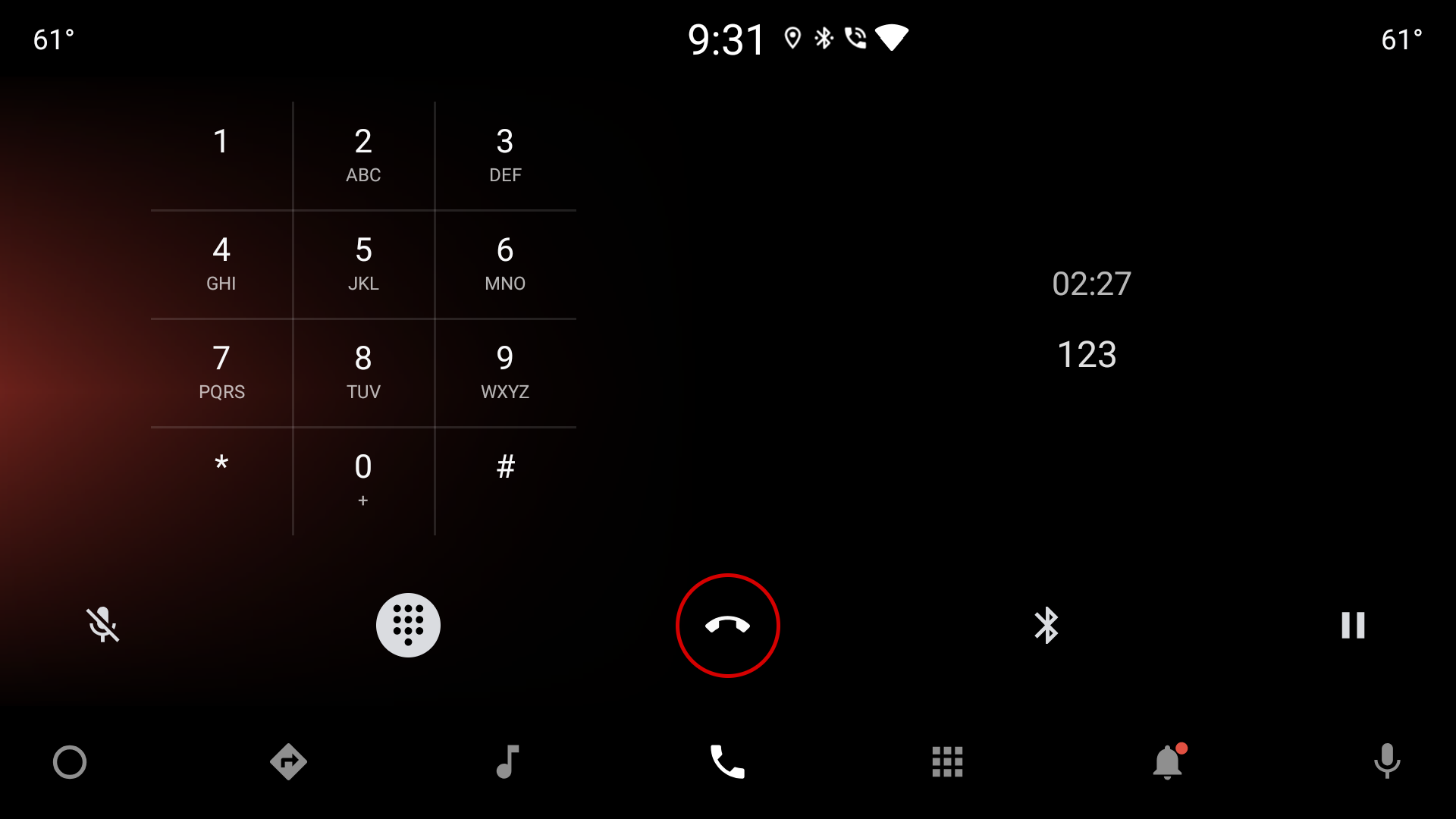
الشكل 5. شاشة لوحة الاتصال أثناء المكالمة في الوضع الأفقي
| المكوّن [id:]ClassName | الموقع | القيمة |
|---|---|---|
divider: Guideline |
layout_constraintGuide_percent |
0.5 |
dialpad_fragment: KeypadFragment |
لا ينطبق | راجِع لوحة المفاتيح. |
dialpad_info_boundaries: View |
height |
إنّ أسعار الغُرَف في هذا الفندق تساوي أسعار الغُرَف في فندق dialpad_fragment. |
layout_constraintDimensionRatio |
W, 1:1 |
|
call_state: Chronometer |
layout_width |
match_parent لتجنُّب إعادة رسم العرض بالكامل عند تعديل النص |
textAppearance |
@style/TextAppearance.InCallState |
|
marginBottom |
@dimen/call_state_padding |
|
title: TextView |
textAppearance |
@style/TextAppearance.DialNumber |
لوحة الاتصال أثناء المكالمة في الوضع العمودي
التنسيق: @layout[-port]/incall_dialpad_fragment
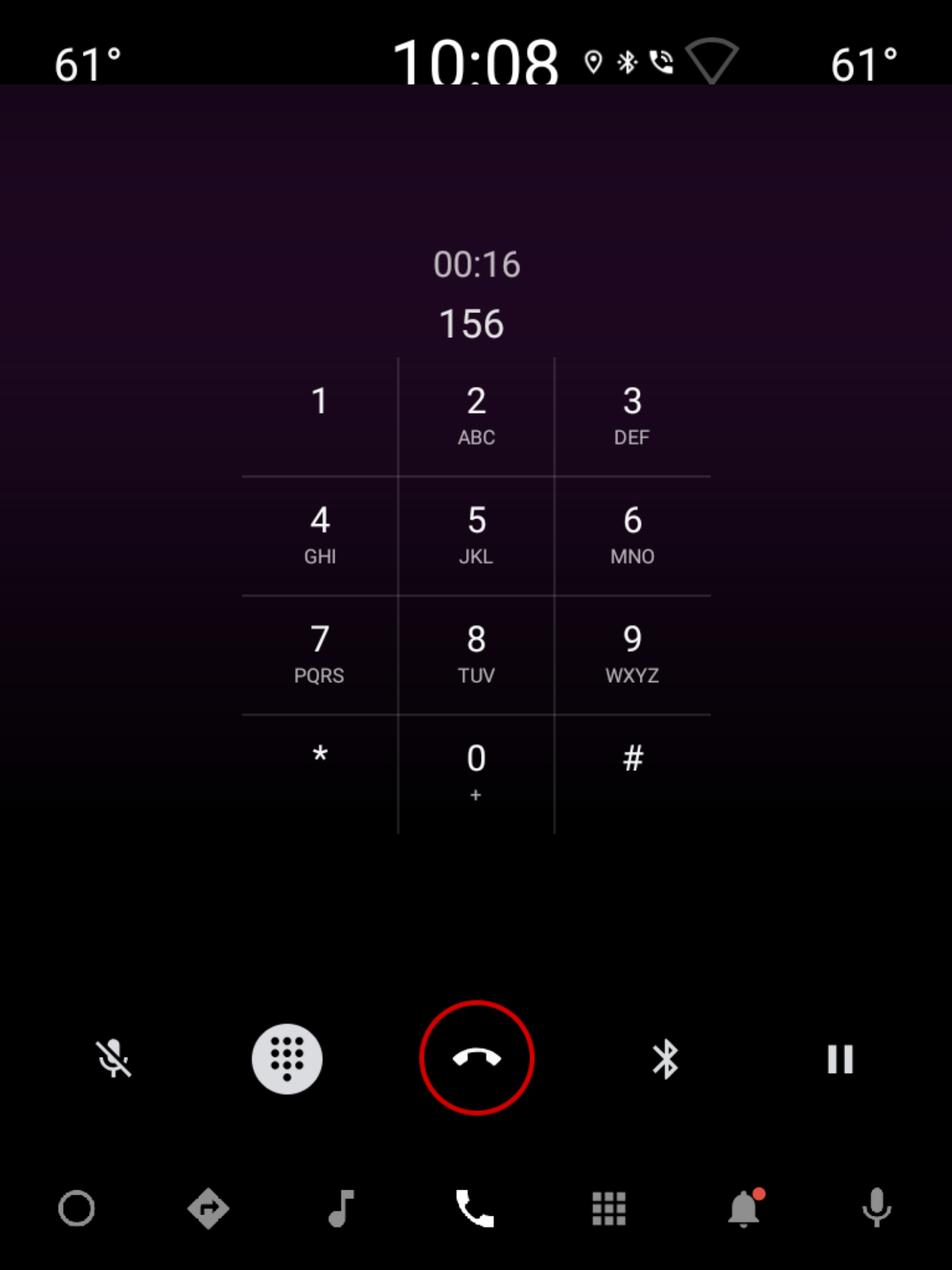
الشكل 6: شاشة لوحة الاتصال أثناء المكالمة في الوضع العمودي
| المكوّن [id:]ClassName | الموقع | القيمة |
|---|---|---|
dialpad_fragment: KeypadFragment |
layout_marginTop |
@dimen/keypad_margin |
call_state: Chronometer |
layout_width |
match_parent لتجنُّب إعادة رسم العرض بالكامل عند تعديل النص |
gravity |
center |
|
textAppearance |
@style/TextAppearance.InCallState |
|
marginStart |
@dimen/dialpad_info_edge_padding_size |
|
title: TextView |
gravity |
يُرجى إنهاء الرمز مع ضبط العرض على wrap_content لكي يظهر الرقم الذي تم الاتصال به في المنتصف
ويختفي عند البدء. |
textAppearance |
@style/TextAppearance.DialNumber |
|
marginStart |
@dimen/dialpad_info_edge_padding_size |
KeypadFragment. يُرجى الاطّلاع على
لوحة المفاتيح

