- פעילות המארח:
InCallActivity - פריסת הבסיס:
@layout/in_call_activity
מסך שיחה נכנסת
מקטע (fragment). IncomingCallFragment
מסך לוח החיוג במהלך שיחה בפריסה לרוחב
פריסה: @layout/ongoing_call_fragment
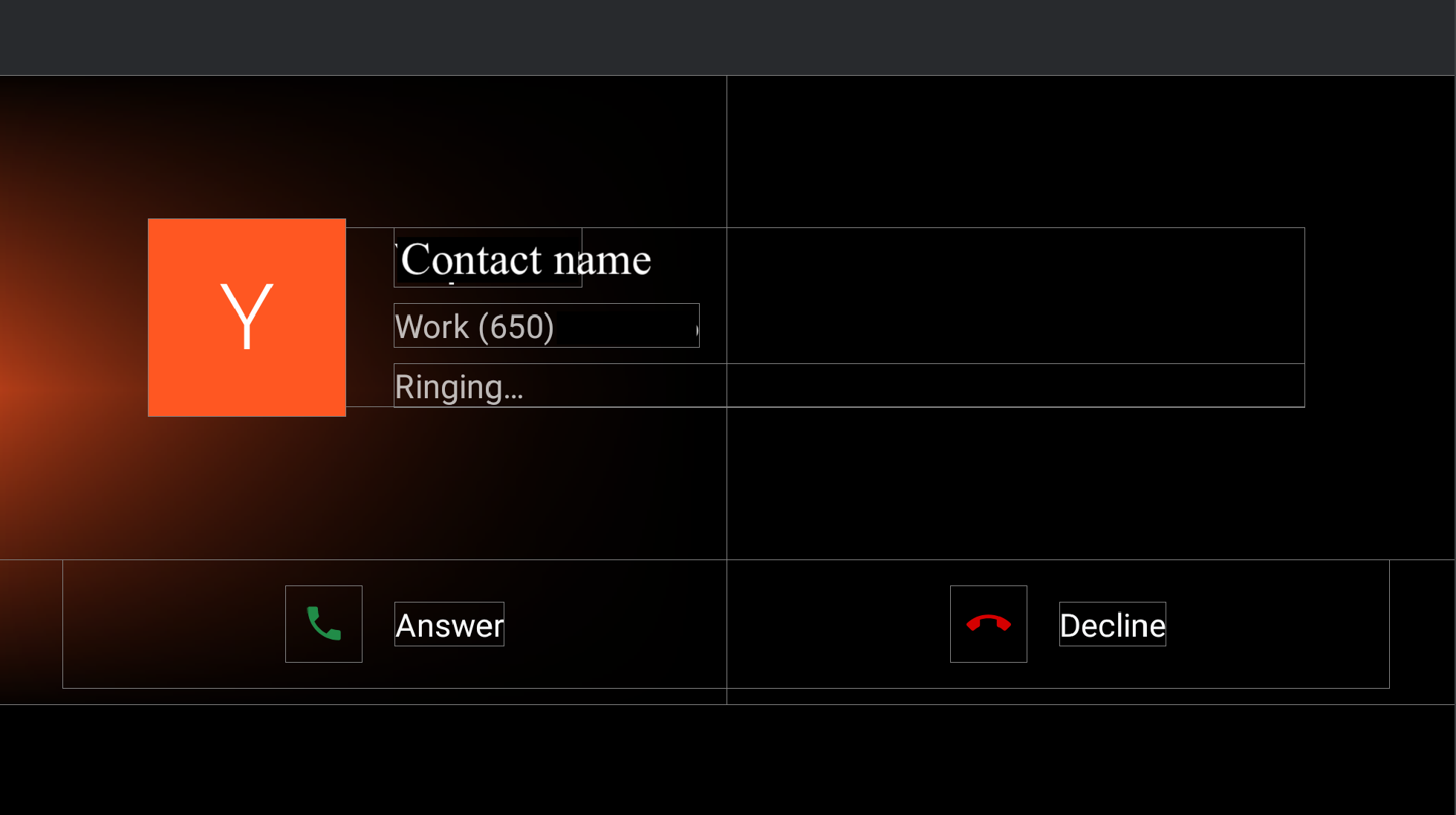
איור 1. מסך שיחה נכנסת
| Component [id:]ClassName | נכס | הערך |
|---|---|---|
background_image: |
@config/config_background_image_alpha |
1.0 משמש באופן פרוגרמטי לתמונות פרופיל של אנשי קשר. |
@config/config_background_image_error_alpha |
1.0 משמש באופן פרוגרמטי לכרטיסי מכתבים לאנשי קשר. אם הערך יהיה 0.0, צבע הרקע יוסתר. |
|
user_profile_container: |
לא רלוונטי | לא רלוונטי |
ringing_call_controller_bar: |
height |
@dimen/in_call_controller_bar_height |
layout_margintStart |
@dimen/in_call_controller_bar_margin |
- פרופיל משתמש.
@layout/user_profile_largeComponent [id:]ClassNameנכס הערך root: LinearLayoutorientationhorizontalpaddingStart
paddingEnd@dimen/in_call_user_profile_marginuser_profile_avatar: ImageViewwidthin_call_avatar_icon_sizeheightin_call_avatar_icon_sizescaleTypefitCenterUser info: LinearLayoutpaddingStart@dimen/in_call_margin_between_avatar_and_textuser_profile_title:TextViewtextAppearance@style/TextAppearance.InCallUserTitleuser_profile_phone_number: TextViewtextAppearance@style/TextAppearance.InCallUserPhoneNumbermarginTop@dimen/in_call_phone_number_margin_topuser_profile_call_state: ChronometertextAppearance@style/TextAppearance.InCallStatemarginTop@dimen/in_call_state_margin_top - RingingCallControllerBarFragment.
@layout/ringing_call_controller_bar_fragmentComponent [id:]ClassNameנכס הערך root: ConstraintLayoutheight@dimen/in_call_controller_bar_heightbackground@android:color/transparentanswer_call_button: ImageViewwidth
height@dimen/ringing_call_button_touch_target_sizebackground@drawable/dialer_ripple_backgroundsrc@drawable/ic_phonetint@color/phone_callscaleTypecenteranswer_call_text: TextViewmarginStart@dimen/ringing_call_text_margintext@string/answer_calltextAppearance?android:attr/textAppearanceLargeend_call_button: ImageViewwidth
height@dimen/ringing_call_button_touch_target_sizebackground@drawable/dialer_ripple_backgroundsrc@drawable/ic_call_endtint@color/phone_end_callscaleTypecenterend_call_text: TextViewmarginStart@dimen/ringing_call_text_margintext@string/decline_calltextAppearance?android:attr/textAppearanceLargemid_line: GuidelineconstraintGuide_percent0.5
שיחה נכנסת במצב תצוגה לאורך
בדף השיחה הנכנסת בפריסה לאורך, @layout/ongoing_call_fragment זהה ל-@layout/ongoing_call_fragment בפריסה לרוחב, מלבד @layout[-port]/user_profile_large, שמוצג בצורה שונה.

איור 2. שיחה נכנסת במצב תצוגה לאורך
- פרופיל משתמש.
@layout/user_profile_largeComponent [id:]ClassNameנכס הערך root: LinearLayoutorientationverticalgravitycenteruser_profile_avatar: ImageViewwidthin_call_avatar_icon_sizeheightin_call_avatar_icon_sizescaleTypefitCenteruser_profile_title: TextViewtextAppearance@style/TextAppearance.InCallUserTitlepaddingTop@dimen/in_call_margin_between_avatar_and_textuser_profile_phone_number: TextViewtextAppearance@style/TextAppearance.InCallUserPhoneNumberpaddingTop@dimen/in_call_phone_number_margin_topuser_profile_call_state: ChronometertextAppearance@style/TextAppearance.InCallStatepaddingTop@dimen/in_call_state_margin_top
הדף של השיחה הפעילה
מקטע (fragment). OngoingCallFragment
פריסה לרוחב
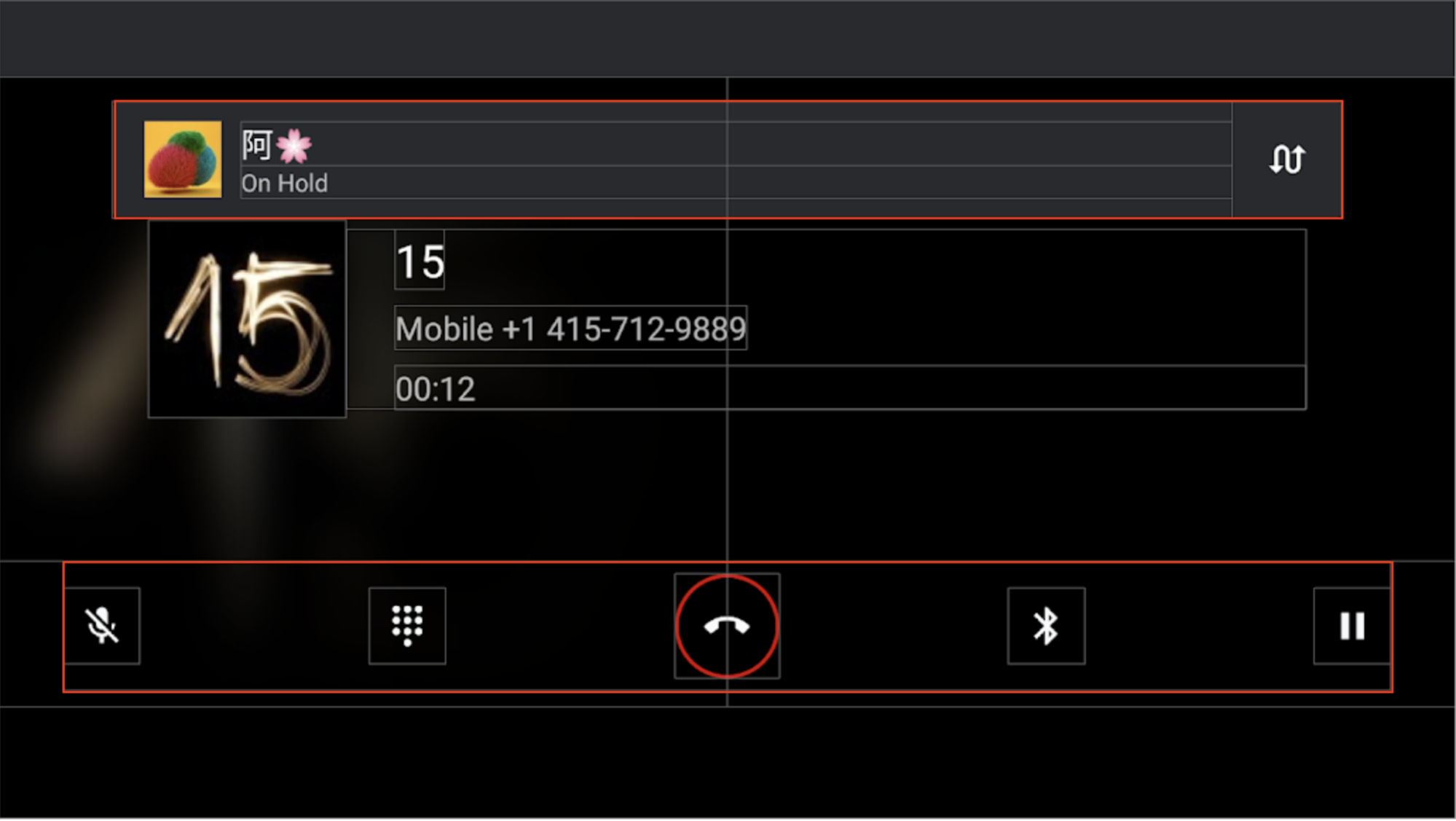
איור 3. מסך של שיחה פעילה בפריסה לרוחב
Component [id:]ClassName |
נכס | הערך | |
|---|---|---|---|
background_image: BackgroundImageView |
@config/config_background_image_alpha |
1.0 משמש באופן פרוגרמטי לתמונות פרופיל של אנשי קשר. |
|
@config/config_background_image_error_alpha |
1.0 משמש באופן פרוגרמטי לכרטיסי מכתבים לאנשי קשר. כשהערך מוגדר כ-0.0, צבע הרקע מוסתר. |
||
מאגר של תצוגות אחרות: ConstraintLayout |
background |
@android:color/transparentהקוד הזה נדרש כדי שהתנודות יפעלו על הלחצנים בסרגל הבקרה. |
|
incall_dialpad_fragment: InCallDialpadFragment |
לא רלוונטי | לוח החיוג במהלך שיחה | |
user_profile_container: @layout/user_profile_large |
לא רלוונטי | זהה ל-@layout/user_profile_large בדף Incoming call.
|
|
onhold_user_profile: OnHoldCallUserProfileFragment |
height |
@dimen/onhold_user_info_height |
|
layout_marginTop |
@dimen/onhold_profile_margin_y |
||
layout_marginStart |
@dimen/onhold_profile_margin_x |
||
ongoing_call_control_bar: OnGoingCallControllerBarFragment |
layout_marginBottom |
@dimen/in_call_controller_bar_margin |
|
layout_marginHorizontal |
@dimen/in_call_controller_bar_margin |
||
- OnHoldCallUserProfileFragment.
@layout/onhold_user_profileרכיב [id:]ClassName נכס הערך root: CardViewandroid:elevation@dimen/dialer_card_elevationcardBackgroundColor@color/onhold_call_backgroundcardCornerRadius@dimen/onhold_profile_corner_radiusswap_calls_view: ConstraintLayoutbackground?android:attr/selectableItemBackgroundguideline: Guidelinelayout_constraintGuide_begin@dimen/onhold_profile_guidelineicon: ImageViewwidth
height@dimen/avatar_icon_sizescaleTypecenterCroplayout_marginStart@dimen/onhold_profile_avatar_margintitle: TextViewtextAppearance?android:attr/textAppearanceLargetext: TextViewtext@string/onhold_call_labeltextAppearance?android:attr/textAppearanceSmallswap_call_button: ImageViewsrc@drawable/ic_swap_callstint@color/secondary_icon_colorscaleTypecenterpaddingLeft
paddingRight@dimen/swap_call_button_margin - OnGoingCallControllerBarFragment.
@layout/on_going_call_controller_bar_fragmentComponent [id:]ClassNameנכס הערך root: ConstraintLayoutheight@dimen/in_call_controller_bar_heightmute_button: ImageViewwidth
height@dimen/in_call_button_sizescaleTypecentersrc@drawable/ic_mute_activatablebackground@drawable/dialer_ripple_backgroundtoggle_dialpad_button: ImageViewwidth
height@dimen/in_call_button_sizescaleTypecentersrc@drawable/ic_dialpad_activatablebackground@drawable/dialer_ripple_backgroundend_call_button: ImageViewstyle@style/DialpadPrimaryButtonsrc@drawable/ic_call_end_buttonvoice_channel_view: LinearLayoutorientationverticalvoice_channel_button: ImageViewwidth
height@dimen/in_call_button_sizescaleTypecentersrc@drawable/ic_audio_route_vehicle_activatablebackground@drawable/dialer_ripple_backgroundvoice_channel_text: TextViewvisibilitygonepause_button: ImageViewwidth
height@dimen/in_call_button_sizescaleTypecentersrc@drawable/ic_pause_activatablebackground@drawable/dialer_ripple_background
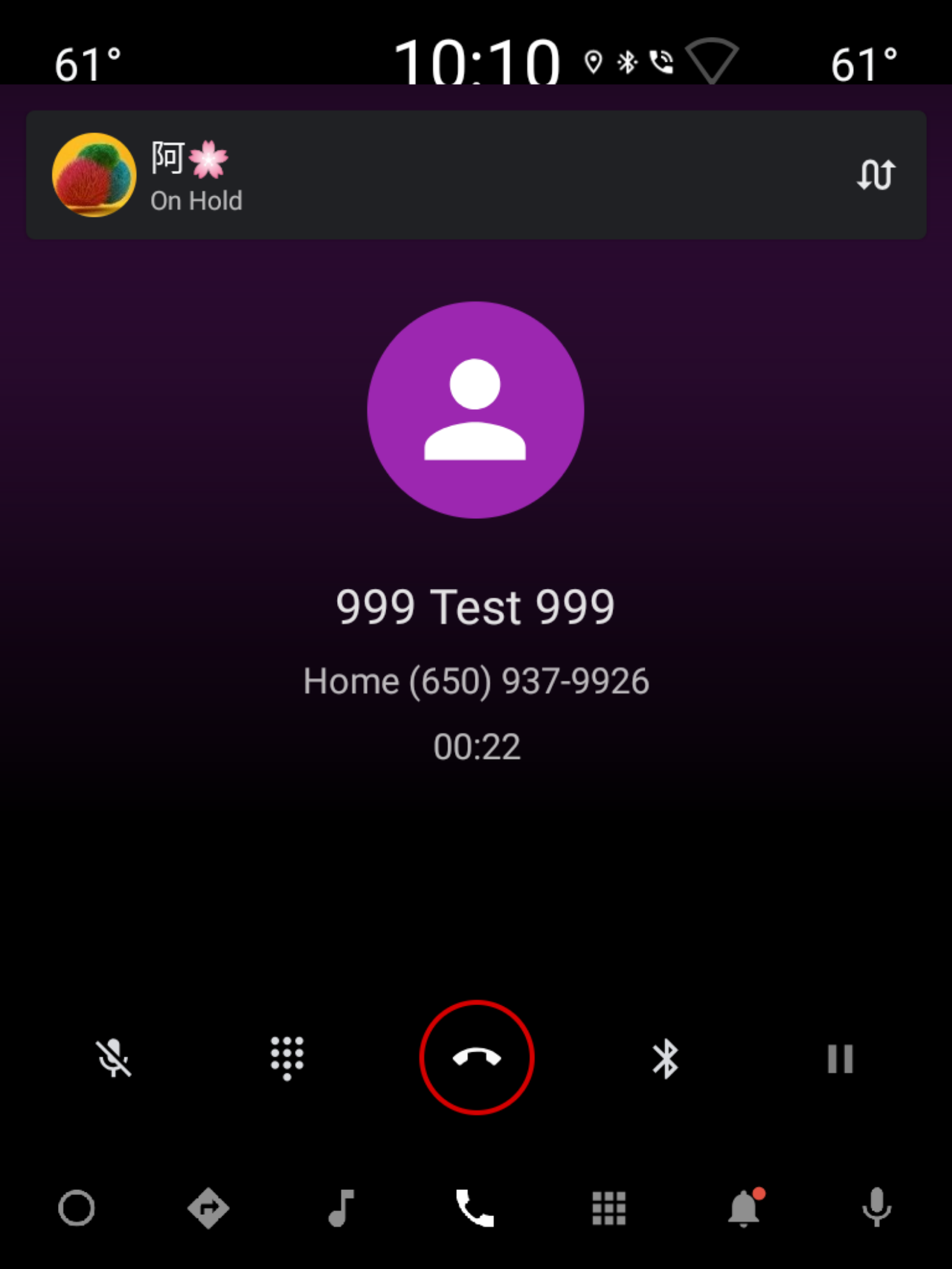
איור 4. דף השיחה הפעילה במצב לאורך
בפריסה לאורך, הפריסה זהה, מלבד העובדה שהרכיב @layout/user_profile_large מופיע בפריסה שונה. מידע נוסף זמין בקטע מצב אנכי בדף השיחה הנכנסת.
לוח חיוג במהלך שיחה
מקטע (fragment). InCallDialpadFragment
פריסה לרוחב
פריסה. @layout/incall_dialpad_fragment
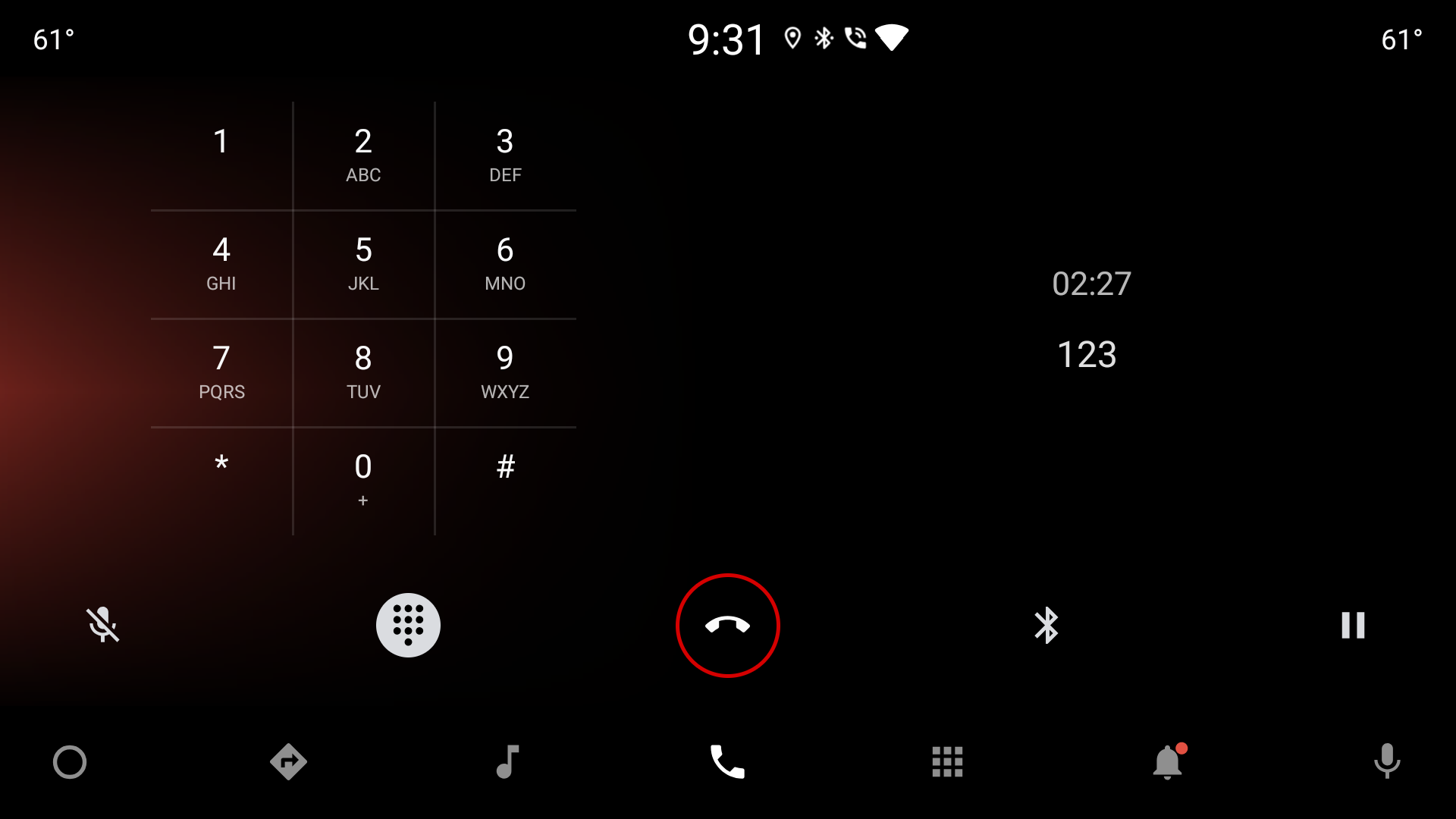
איור 5. מסך לוח החיוג במהלך שיחה בפריסה לרוחב
| Component [id:]ClassName | נכס | הערך |
|---|---|---|
divider: Guideline |
layout_constraintGuide_percent |
0.5 |
dialpad_fragment: KeypadFragment |
לא רלוונטי | לוח מקשים |
dialpad_info_boundaries: View |
height |
בדיוק כמו במלון dialpad_fragment |
layout_constraintDimensionRatio |
W, 1:1 |
|
call_state: Chronometer |
layout_width |
match_parent כדי להימנע מאיור מחדש של כל התצוגה כשמתבצע עדכון טקסט |
textAppearance |
@style/TextAppearance.InCallState |
|
marginBottom |
@dimen/call_state_padding |
|
title: TextView |
textAppearance |
@style/TextAppearance.DialNumber |
לוח החיוג במהלך שיחה במצב 'לאורך'
פריסה. @layout[-port]/incall_dialpad_fragment
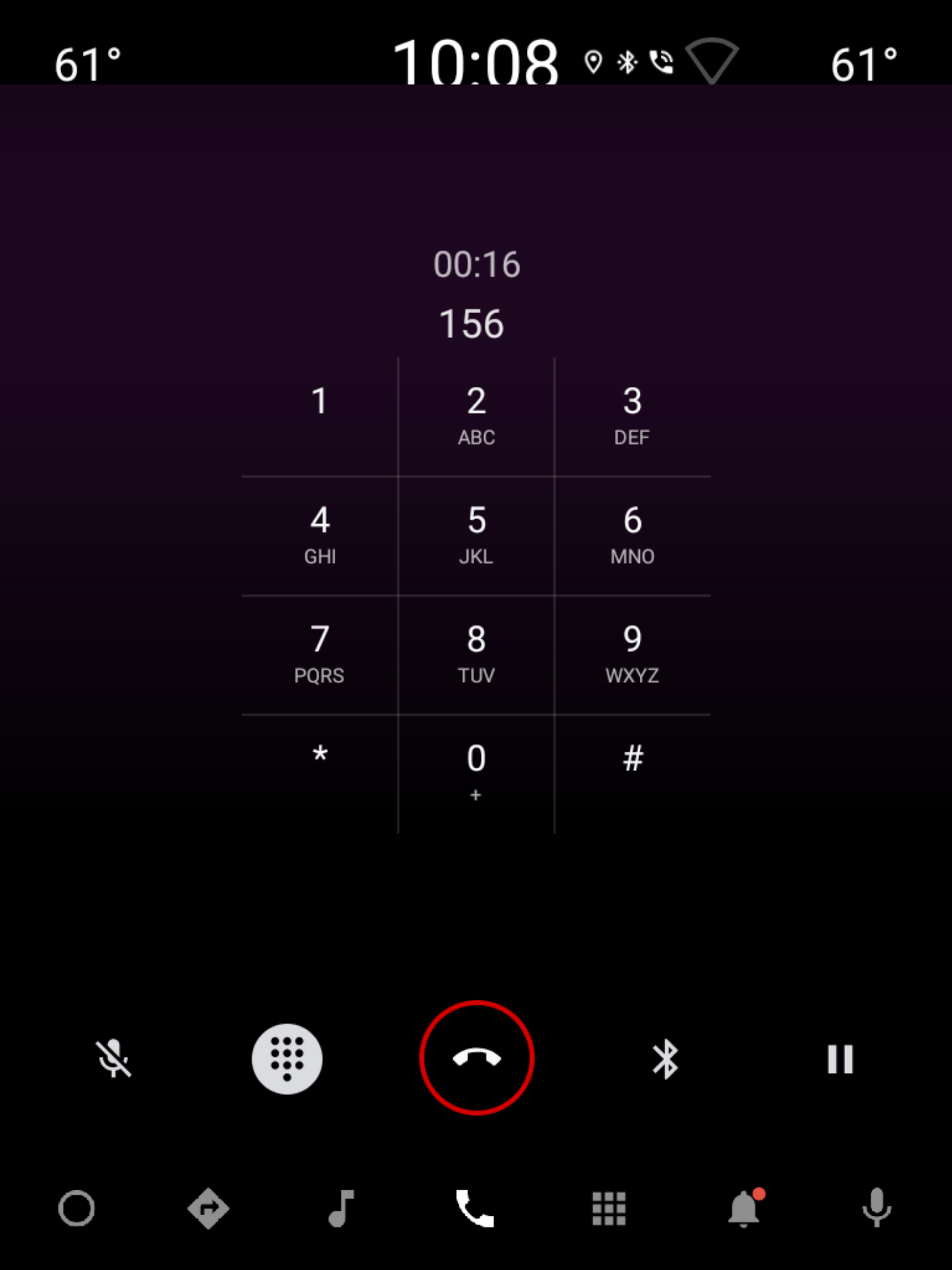
איור 6. מסך לוח החיוג במהלך שיחה במצב לאורך
| Component [id:]ClassName | נכס | הערך |
|---|---|---|
dialpad_fragment: KeypadFragment |
layout_marginTop |
@dimen/keypad_margin |
call_state: Chronometer |
layout_width |
match_parent כדי להימנע מאיור מחדש של כל התצוגה כשמעדכנים את הטקסט. |
gravity |
center |
|
textAppearance |
@style/TextAppearance.InCallState |
|
marginStart |
@dimen/dialpad_info_edge_padding_size |
|
title: TextView |
gravity |
כדי למרכז את המספר שהוקלד ולהוסיף לו חלודה בהתחלה, צריך להגדיר את הערך של 'width' כ-wrap_content. |
textAppearance |
@style/TextAppearance.DialNumber |
|
marginStart |
@dimen/dialpad_info_edge_padding_size |
KeypadFragment. מידע נוסף זמין במאמר לוח מקשים

