- กิจกรรมของโฮสต์:
TelecomActivity - เศษ:
DialpadFragment
โหมดแนวนอน
เลย์เอาต์
อัปเดต @layout/dialpad_fragment
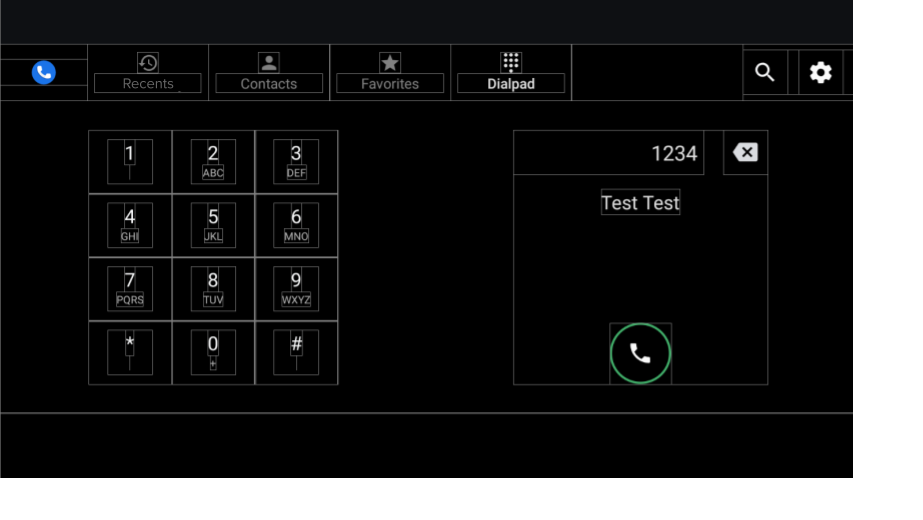
รูปที่ 1 หน้าจอแป้นหมายเลข
| คอมโพเนนต์ [id:]ClassName | พร็อพเพอร์ตี้ | ค่า |
|---|---|---|
keypad: KeypadFragment |
width |
กำหนดโดยความสูง ความกว้าง และระยะห่างจากขอบของปุ่มสำคัญ |
| ส่วนสูง | ||
dialpad_info: FrameLayout |
height |
เท่ากับความสูงของปุ่มกด |
width |
เหมือนกับความสูง | |
divider: View |
layout_constraintGuide_percent |
0.5 |
ปุ่มกด
- เศษ
KeypadFragment - เลย์เอาต์
@layout/keypad
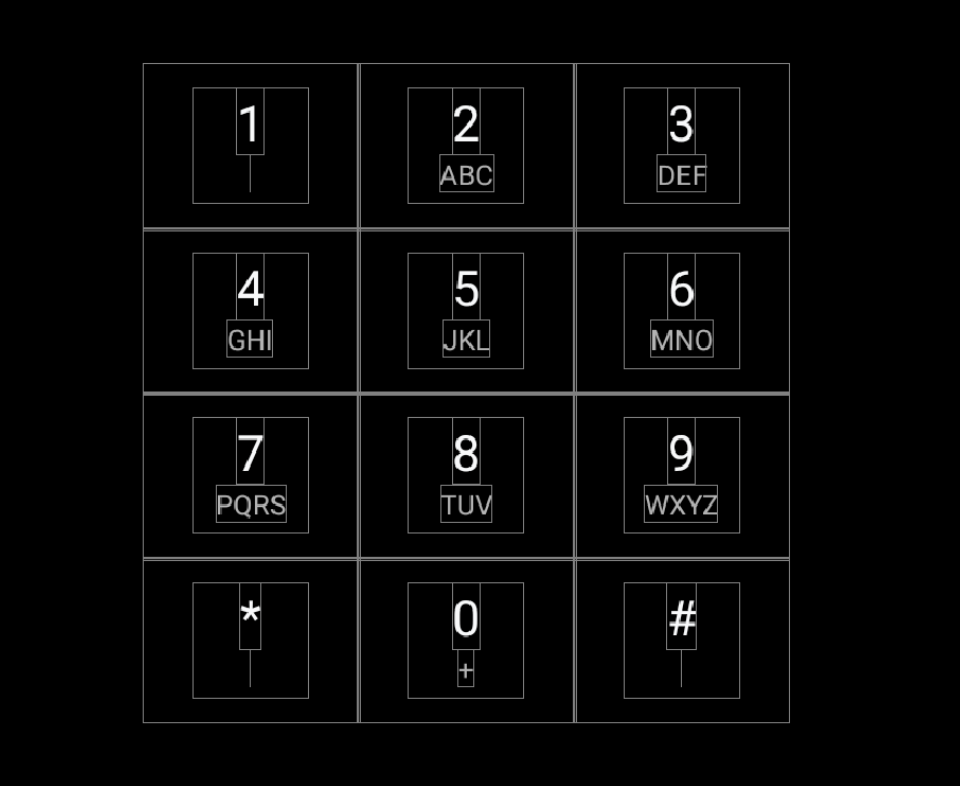
รูปที่ 2 ปุ่มกด
| คอมโพเนนต์ [id:]ClassName | พร็อพเพอร์ตี้ | ค่า |
|---|---|---|
| KeypadButtons | app:numberText |
1,2,3,4,5,6,7,8,9,*,0,# |
app:letterText |
"",ABC,DEF,GHI,JKL,MNO,PQRS,TUV,WXYZ,"",+,"" |
|
style |
@style/KeypadButtonStyle |
|
Layout |
โซ่ที่แพ็กแนวตั้งและแนวนอน |
ตัวแบ่ง
อัปเดต @layout/keypad_dividers อย่าใช้ตัวแบ่งในหน้าจอขนาดเล็กที่มีขนาดน้อยกว่า 456dp
| คอมโพเนนต์ [id:]ClassName | พร็อพเพอร์ตี้ | ค่า |
|---|---|---|
| ตัวแบ่ง | height |
@dimen/dialpad_line_divider_height (for horizontal dividers) |
width |
@dimen/dialpad_line_divider_height (for vertical dividers) |
|
background |
@color/divider_color |
KeypadButton
@KeypadButtonStyle จะมีผลกับ KeypadButton ซึ่งขยายจาก FrameLayout
| คอมโพเนนต์ [id:]ClassName | พร็อพเพอร์ตี้ | ค่า |
|---|---|---|
LinearLayout |
width |
@dimen/keypad_minimum_size |
height |
@dimen/keypad_minimum_size |
|
keypad_number: TextView |
style |
@style/KeypadNumber |
keypad_letters: TextView |
style |
@style/KeypadLetter |
textAllCaps |
true |
|
keypad_image: ImageView |
tint |
@color/car_key2 |
visibility |
ไปข้างนอก |
ข้อมูลแป้นหมายเลข
เลย์เอาต์ @layout/dialpad_info
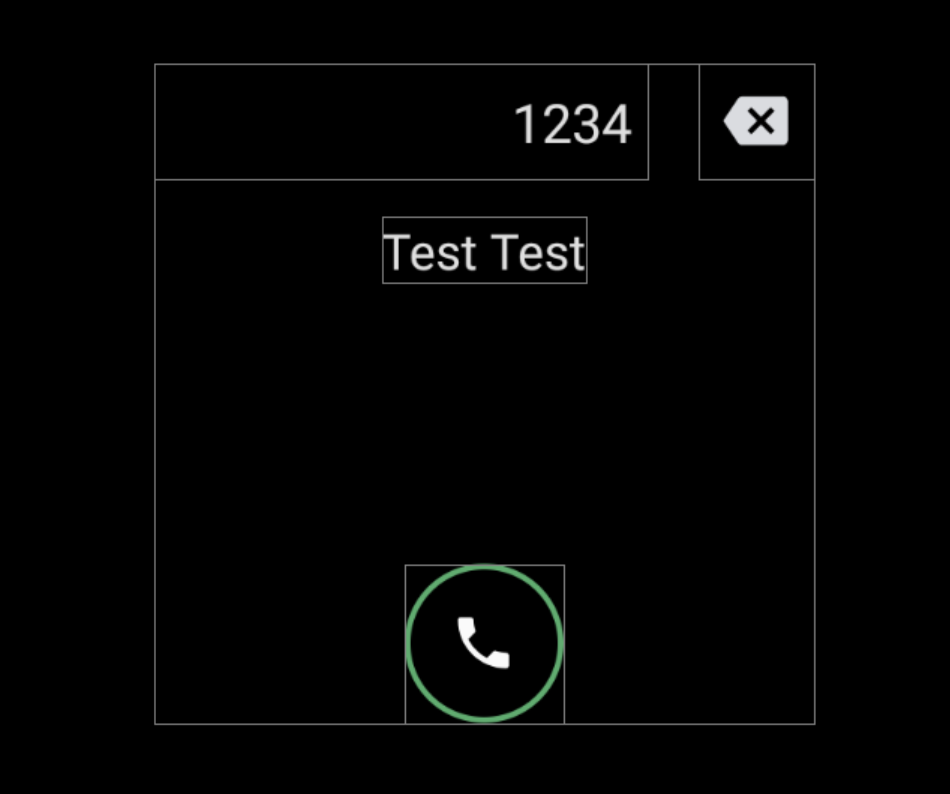
รูปที่ 3 ข้อมูลแป้นหมายเลข
| คอมโพเนนต์ [id:]ClassName | พร็อพเพอร์ตี้ | ค่า |
|---|---|---|
|
ข้อมูลอ้างอิง AOSP ใช้การเคลื่อนไหวของอินพุตในช่องชื่อ หากต้องการปิดใช้การเคลื่อนไหว ให้ลบล้าง |
height |
@dimen/dialpad_info_title_container_size |
textAppearance |
@style/TextAppearance.DialNumber(รูปแบบนี้จะใช้กับชื่อแบบเป็นโปรแกรมใน DialpadFragment ด้วย) |
|
autoSizeTextType |
uniform |
|
autoSizeMinTextSize |
@dimen/dialpad_info_title_text_size_min |
|
autoSizeMaxTextSize |
@dimen/dialpad_info_title_text_size_max |
|
delete_button: ImageView |
style |
@style/DialpadSecondaryButton |
src |
@drawable/ic_backspace |
|
marginStart/td>
| dimen/dialpad_info_title_padding_size |
|
call_button: ImageView |
style |
@style/DialpadPrimaryButton |
src |
@drawable/icon_call_button |
|
include @layout/dialpad_user_profile |
layout_marginTop |
@dimen/dialpad_user_profile_padding |
@layout/dialpad_user_profile ถูกจำกัดโดย @bool/config_show_detailed_user_profile_on_dialpad เพื่อแสดงป้ายกำกับและรูปโปรไฟล์ ค่าเริ่มต้นคือ false ซึ่งจะแสดงเฉพาะชื่อที่แสดง
| คอมโพเนนต์ [id:]ClassName | พร็อพเพอร์ตี้ | ค่า |
|---|---|---|
display_name: TextView |
textAppearance |
@style/TextAppearance.DialpadDisplayName |
label: TextView |
textAppearance |
?android:attr/textAppreanceSmall |
layout_marginTop |
@dimen/dialpad_contact_label_margin |
|
dialpad_contact_avatar: ImageView |
width |
@dimen/dialpad_contact_avatar_size |
height |
@dimen/dialpad_contact_avatar_size |
โหมดแนวตั้ง
เลย์เอาต์ @layout[-port]/dialpad_fragment
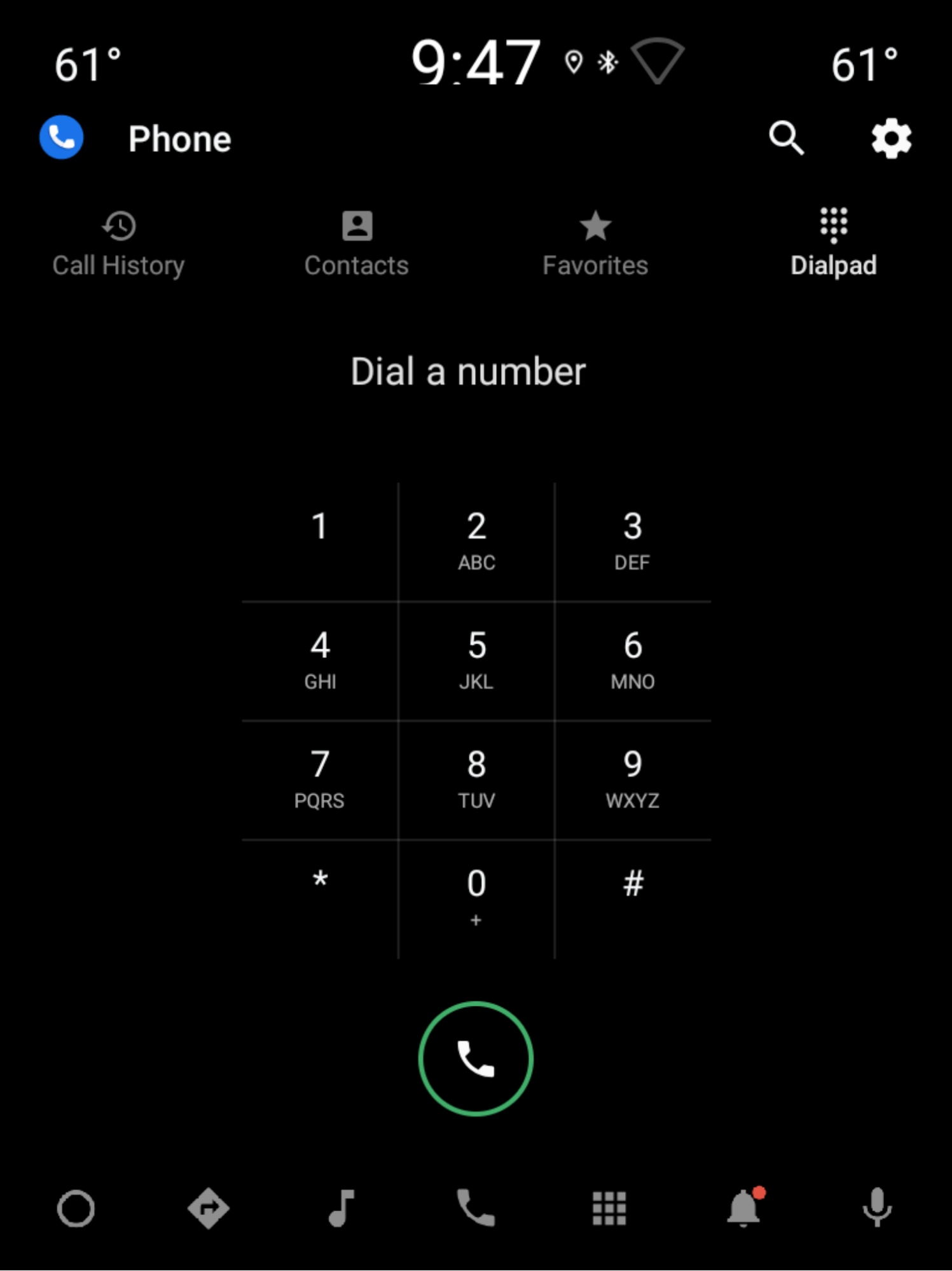
รูปที่ 4 โหมดแนวตั้ง
| คอมโพเนนต์ [id:]ClassName | พร็อพเพอร์ตี้ | ค่า |
|---|---|---|
keypad: KeypadFragment |
width |
กำหนดโดยความสูง ความกว้าง และระยะห่างจากขอบของปุ่ม ดูปุ่มกด |
| ส่วนสูง | ||
include |
ไม่มี | ดูส่วน dialpad_user_profile ในข้อมูล Dialpad ในโหมดแนวนอน |
divider: View |
layout_constraintGuide_percent |
0.5 |
title: TextView |
เหมือนกับชื่อในข้อมูล Dialpad ในโหมดแนวนอน | |
delete_button: ImageView |
เหมือนกับ delete_button ในข้อมูลแป้นโทรศัพท์ในโหมดแนวนอน | |
call_button: ImageView |
style |
@style/DialpadPrimaryButton |
height |
@dimen/call_button_height |
|
src |
@drawable/icon_call_button |
|
layout_marginBottom |
@dimen/call_button_bottom_margin |

