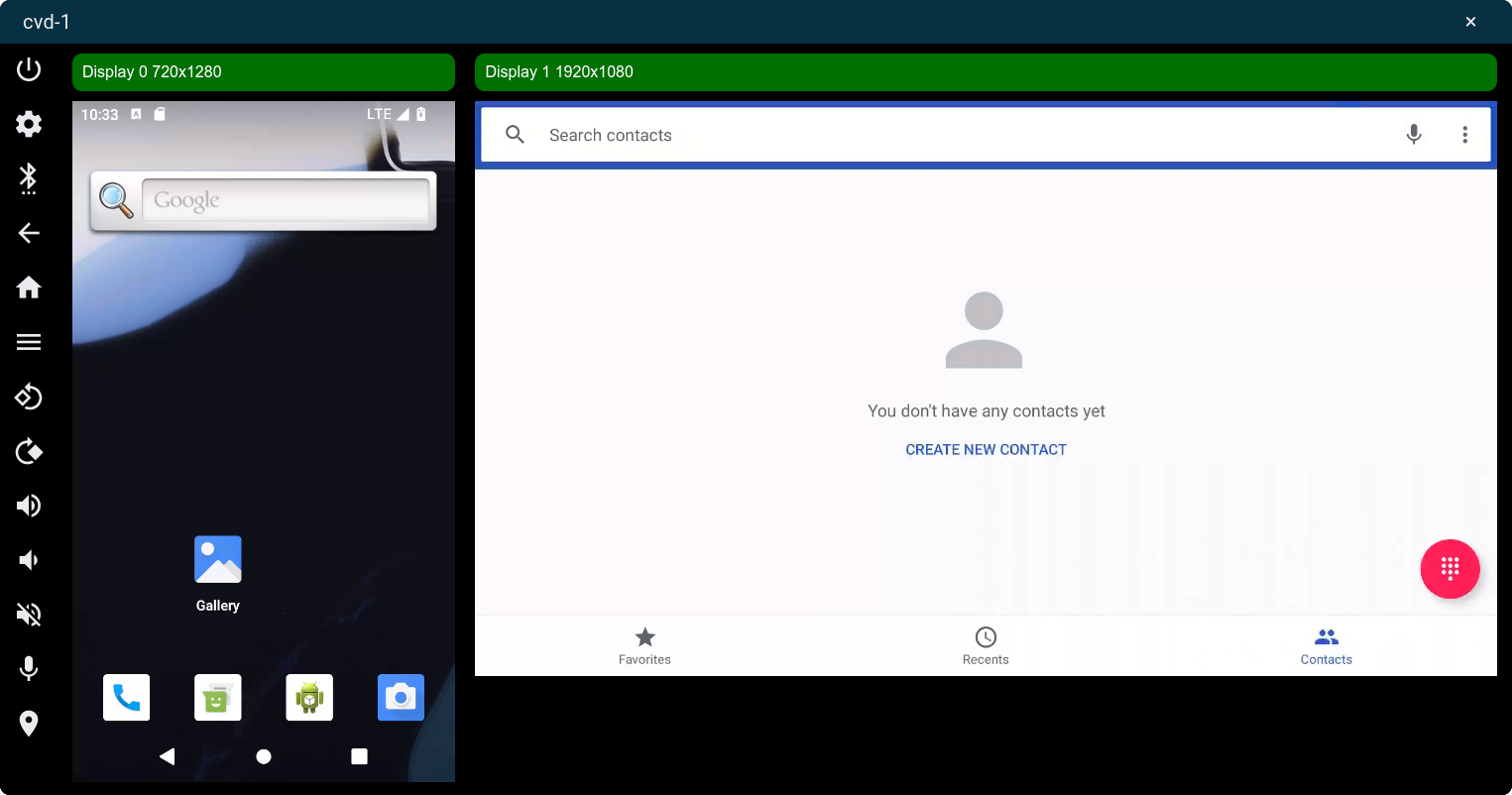2026년부터 트렁크 안정 개발 모델과 일치하고 생태계의 플랫폼 안정성을 보장하기 위해 2분기와 4분기에 AOSP에 소스 코드를 게시합니다. AOSP를 빌드하고 기여하려면 aosp-main 대신 android-latest-release를 사용하는 것이 좋습니다. android-latest-release 매니페스트 브랜치는 항상 AOSP에 푸시된 최신 버전을 참조합니다. 자세한 내용은 AOSP 변경사항을 참고하세요.
Cuttlefish: 다중 디스플레이
컬렉션을 사용해 정리하기
내 환경설정을 기준으로 콘텐츠를 저장하고 분류하세요.
Cuttlefish 다중 디스플레이 기능을 사용하면 다중 디스플레이가 있는 Cuttlefish 기기를 만들어 폴더블 휴대전화 및 Android Auto 기기와 같은 기기를 에뮬레이션할 수 있습니다. 그림 1은 다중 디스플레이가 있는 Cuttlefish 기기의 예를 보여줍니다.
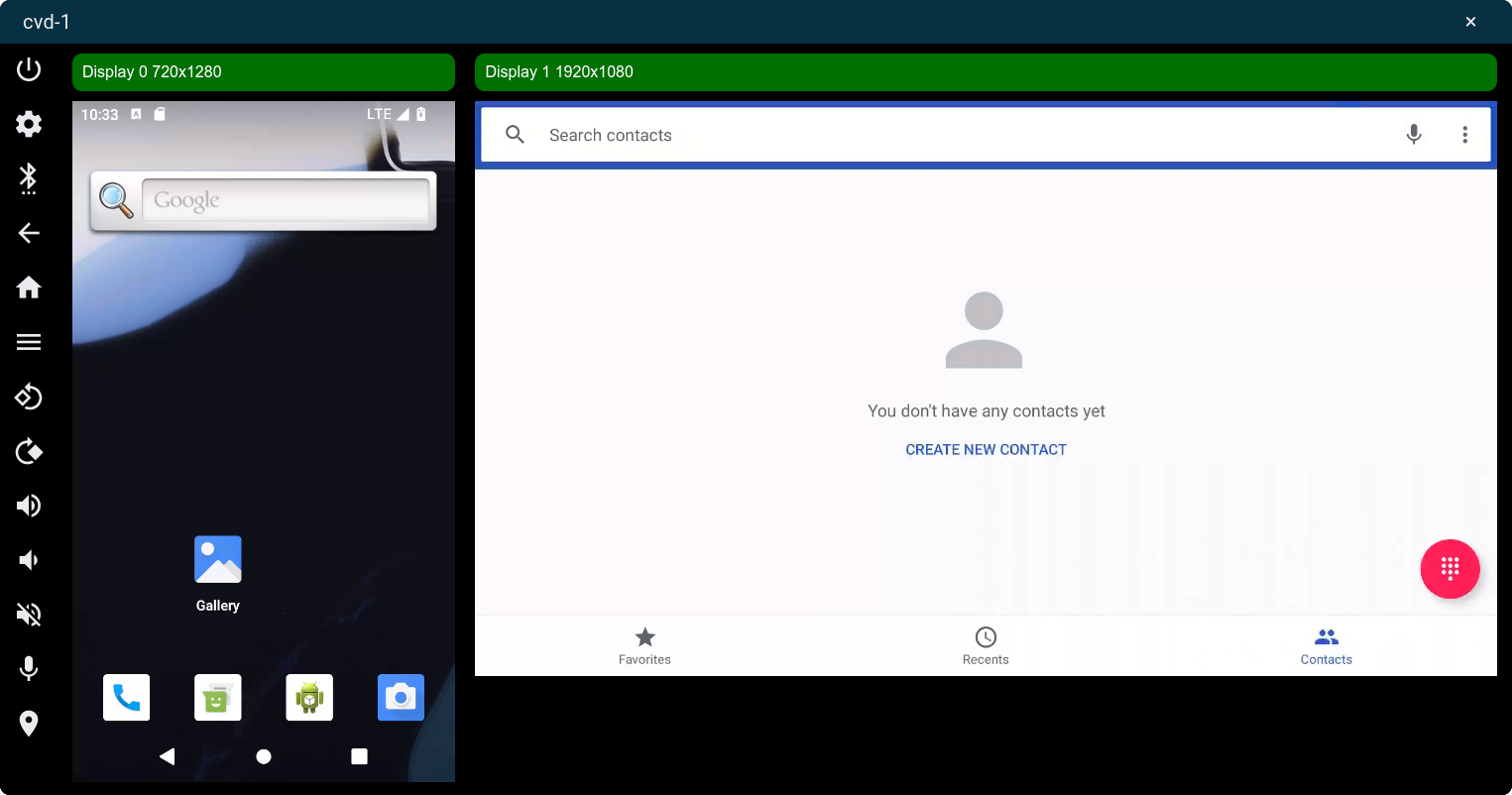
그림 1. 다중 디스플레이가 있는 Cuttlefish 기기의 예
다중 디스플레이로 출시
실행 중에 Cuttlefish 기기를 다중 디스플레이로 구성하려면 --display 명령줄 플래그를 사용합니다. 예를 들면 다음과 같습니다.
cvd create \
--display=width=1080,height=600 \
--display=width=400,height=600,dpi=120 \
--display=width=800,height=600,refresh_rate_hz=30
앱 사용
특정 디스플레이에서 앱을 시작하려면 --display 플래그를 사용합니다. 예를 들어 1 디스플레이에서 다이얼러 앱을 실행하려면 다음 명령어를 실행합니다.
adb shell am start-activity -n com.android.dialer/.main.impl.MainActivity --display 1
이 페이지에 나와 있는 콘텐츠와 코드 샘플에는 콘텐츠 라이선스에서 설명하는 라이선스가 적용됩니다. 자바 및 OpenJDK는 Oracle 및 Oracle 계열사의 상표 또는 등록 상표입니다.
최종 업데이트: 2025-12-03(UTC)
[[["이해하기 쉬움","easyToUnderstand","thumb-up"],["문제가 해결됨","solvedMyProblem","thumb-up"],["기타","otherUp","thumb-up"]],[["필요한 정보가 없음","missingTheInformationINeed","thumb-down"],["너무 복잡함/단계 수가 너무 많음","tooComplicatedTooManySteps","thumb-down"],["오래됨","outOfDate","thumb-down"],["번역 문제","translationIssue","thumb-down"],["샘플/코드 문제","samplesCodeIssue","thumb-down"],["기타","otherDown","thumb-down"]],["최종 업데이트: 2025-12-03(UTC)"],[],[]]