La dashboard di integrazione continua di Android (Android CI) è uno strumento basato sul web che ospita le build di Android Open Source Project (AOSP) e altre build correlate alla piattaforma Android, come le build di Generic System Image (GSI) e Compatibility Test Suite (CTS). Puoi utilizzare la dashboard per identificare quando i tuoi contributi sono disponibili in AOSP. La figura 1 mostra la dashboard CI di Android:
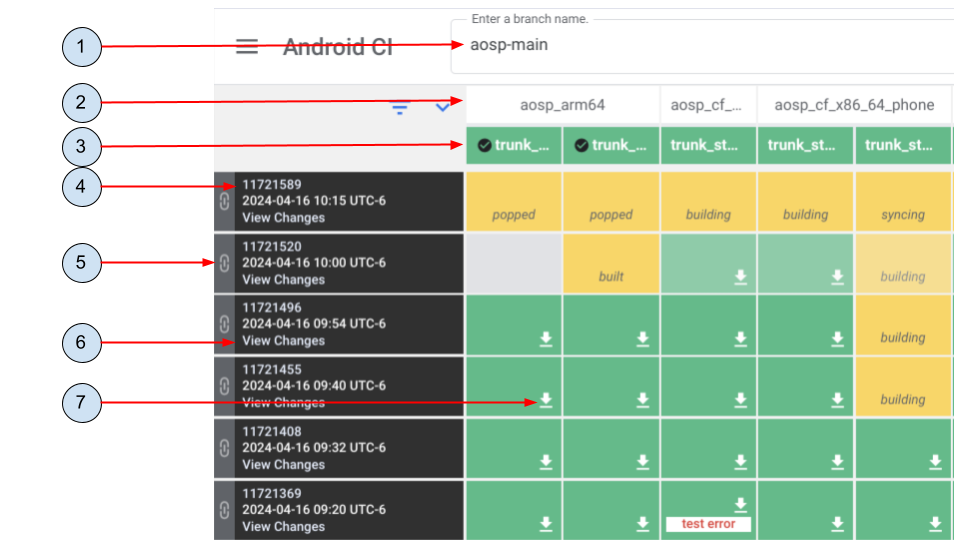
Figura 1. Dashboard CI Android
Gli elementi chiave della dashboard sono:
- Il nome del ramo Git in cui vengono eseguite le build.
- La configurazione e la build del dispositivo di destinazione.
- La variante di compilazione, che può essere
user,userdebugoeng. Per ulteriori informazioni sulle varianti di build, consulta Scegliere una destinazione. - L'ID univoco della build.
- Un link permanente alla pagina della build specifica nella dashboard CI di Android.
- Un link alle modifiche incluse in questa build. Le modifiche sono le stesse per un'intera riga di target.
- Link agli artefatti che puoi scaricare per la build. Per istruzioni sul download degli artefatti, vedi Scaricare gli artefatti della build.
Ogni riga rappresenta una build completata sui builder automatici di Android. Ogni colonna rappresenta una combinazione di target e variante. Ogni cella mostra lo stato attuale di una build. I colori rappresentano i seguenti stati:
- Il verde indica una build riuscita.
- Il giallo rappresenta una build ancora in corso.
- Il grigio rappresenta una build in attesa di risorse di calcolo e non ancora avviata.
- Il colore grigio con una barra rappresenta una build non disponibile; la destinazione non è ancora stata pianificata o non è più abilitata e non verrà creata.
- Il nero rappresenta una build abbandonata perché ha superato il tempo di attesa massimo per la durata della build e non verrà creata.
Scaricare gli artefatti della build
Una volta completata una build, segui questi passaggi per scaricare gli artefatti della build:
- Fai clic su (Visualizza artefatti) per navigare alla pagina Artefatti build.
- Fai clic sul nome dell'artefatto per scaricarlo.

