本頁面說明將程式碼變更提交至 Android 開放原始碼計畫 (AOSP) 的完整流程,包括如何要求審查及追蹤變更。
Android 開放原始碼計畫採用 Gerrit,這是以網頁為基礎的程式碼審查系統,適用於使用 Git 的專案。
簽署貢獻者授權協議
為 AOSP 貢獻任何程式碼變更前,請務必先閱讀貢獻者授權協議和標頭,並簽署下列其中一項協議:
- 如果您是以個人提案者的身分提案,請簽署《Individual Contributor License Agreement》。
- 如果您是公司員工,請確認貴公司已簽署《公司貢獻者授權協議》,授權您代表公司做出貢獻。
建立分支版本
針對您打算進行的每項程式碼變更,執行下列步驟:
在相關 Git 存放區中建立新分支。分支並非原始檔案的副本,而是指向特定提交內容的指標,因此建立本機分支及在分支之間切換是輕量型作業。使用分支時,您可以找出彼此的變更。執行下列指令來啟動分支:
repo start BRANCH_NAME您可以在同一個存放區中同時啟動多個獨立分支。這個分支 BRANCH_NAME 屬於工作區的本機分支,不會納入 Gerrit 或最終來源樹狀結構。分支版本也專屬於您所在的專案,因此如果您需要在不同專案中變更檔案,但這些變更屬於同一項作業,則您必須在每個變更檔案的專案中建立分支版本。
(選用) 確認分支版本是否已建立:
repo status .您應該會看到新建立的分支。例如:
project frameworks/native/ branch mynewbranch
進行變更並測試
請按照下列步驟進行變更及測試:
為確保您使用的是最新程式碼集,請同步處理整個程式碼集:
repo sync如果在同步處理期間發生任何衝突,請參閱「解決同步處理衝突」一文的步驟 2 至 4。
找出要變更的程式碼。如要尋找程式碼,建議使用 Android 程式碼搜尋。您可以透過 Android 程式碼搜尋功能,查看實際使用 AOSP 時的原始碼版面配置。詳情請參閱「開始使用程式碼搜尋」。如要在 Android 程式碼搜尋中查看最新 AOSP 發布分支的所有程式碼,請前往
https://cs.android.com/android/platform/superproject/。修改或新增來源檔案。如要進行任何變更:
判斷是否需要使用功能發布標記,如果需要,請為新程式碼導入這些標記。
請按照「加入授權標頭」中的最佳做法操作。
如果是 Java 程式碼,請遵循「貢獻者適用的 AOSP Java 程式碼樣式」。
AOSP 的部分內容是以 Kotlin (
.kt) 編寫,您可以在平台中已使用 Kotlin 編寫的區域使用 Kotlin。如要進一步瞭解 Android 中的 Kotlin,請參閱 Android 開發人員的 Kotlin 樣式指南和 Kotlin-Java 互通性指南。如需更詳盡的 Kotlin 指南,請參閱 Kotlin 語言網站。撰寫 API 時,請遵循 Android API 指南。請參閱這些準則,瞭解 Android API 決策背後的脈絡。平台 API 的新增和修改項目會由 Metalava 驗證。
暫存並提交變更
提交是 Git 中修訂版本控制的基本單位,包含整個專案的目錄結構和檔案內容快照。請按照下列步驟提交變更:
根據預設,Git 會註冊您所做的變更,但不會追蹤這些變更。如要指示 Git 追蹤變更,您必須標記或暫存這些變更,以便納入提交內容。執行下列指令來暫存變更:
git add -A這個指令會追蹤您對任何檔案所做的變更。
從暫存區取得檔案,並提交或儲存在本機資料庫中:
git commit -s系統預設會開啟文字編輯器,並提示您提供提交訊息。
請提供下列格式的提交訊息:
第 1 行:標題。請提供變更內容的單行摘要 (最多 50 個半形字元)。建議使用前置字元描述您變更的區域,然後說明您在此提交中進行的變更,例如以下包含使用者介面變更的範例:
ui: Removes deprecated widget第 2 行:空白行。標題後方要空一行。
第 3 行:內文。提供詳細說明,並將每行文字的長度限制在 72 個半形字元以內。說明這項變更解決了哪些問題,以及解決方式。雖然主體為選填,但如果其他人需要參考變更,主體就很有幫助。請務必簡要說明任何假設或背景資訊,這對其他協作者開發這項功能時可能很重要。
如要閱讀有關良好提交說明 (附有範例) 的網誌,請參閱「如何撰寫 Git 提交訊息」。
儲存修訂版本。
系統會自動將專屬變更 ID,以及您在repo init期間提供的姓名和電子郵件地址,新增至提交訊息。
上傳變更以供審查
將變更提交至個人 Git 記錄後,請上傳至 Gerrit:
執行下列指令,上傳所有專案中的所有提交:
repo upload上傳內容會包含所有專案的所有變更。
系統會提示您執行 Hook 指令碼。
先按 A 鍵再按 Enter 鍵。
系統會提示你核准上傳:
Upload project frameworks/native/ to remote branch android16-qpr2-release: branch BRANCH_NAME ( 1 commit, Wed Aug 7 09:32:33 2019 -0700): ff46b36d android codelab change to https://android-review.googlesource.com/ (y/N)?按下 Y 鍵,然後按 Enter 鍵,核准上傳作業。
您應該會收到類似 remote: SUCCESS 的訊息。
申請審查
上傳成功後,Repo 會提供 Gerrit 中變更的連結。按一下連結即可在審查伺服器上查看變更、新增註解,或為變更要求特定審查者。所有程式碼變更都必須由適當的程式碼擁有者審查。
如要申請複查,請按照下列步驟操作:
在 Gerrit 中,按一下「SUGGEST OWNERS」(建議擁有者):
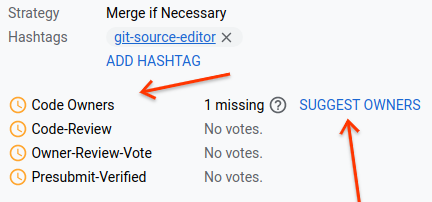
圖 1. 在 Gerrit 中建議擁有者連結。
系統隨即會顯示審查員對話方塊。這個對話方塊會列出可審查變更的程式碼擁有者。
按一下程式碼擁有者,將他們新增至審查。
「傳送」按鈕已啟用。
(選用) 輸入其他人的電子郵件地址,請對方審查變更。
按一下「傳送」,將變更送審。
程式碼擁有者會審查您的程式碼變更,如果接受,就會挑選變更並合併至內部開發分支。
判斷變更狀態
如要判斷變更中檔案的狀態,請查看變更中檔案旁的下列圖示:
- (勾號圖示):代碼擁有者已核准
- (叉號圖示): 未經程式碼擁有者核准
- (時鐘圖示):尚待程式碼擁有者核准
下圖顯示套用至變更中檔案的狀態圖示:
![]()
圖 2. 檔案範例,圖示顯示程式碼擁有者已核准。
解決意見回饋並上傳替代變更
如果審查人員要求修改更新,您可以在 Git 中修正提交內容,這會導致同一項變更產生新的修補程式集。
如要解決意見回饋並修正變更,請按照下列步驟操作:
上傳修正後的變更時,系統會取代 Gerrit 和本機 Git 記錄中的原始變更。
解決同步衝突
如果其他變更提交至來源樹狀結構,且與您的變更衝突,您會收到有衝突的訊息。如要解決衝突,請按照下列步驟操作:
請確認您使用的是最新程式碼:
repo sync .repo sync指令會從來源伺服器擷取更新,然後嘗試自動將HEAD重新設定為新的遠端HEAD。如果自動重定基準失敗,請手動重定基準:
repo rebase .解決合併衝突。如果沒有偏好的合併衝突解決方法,可以使用
git mergetool手動修正檔案之間的衝突。成功修正衝突檔案後,請執行下列指令來套用新提交:
git rebase --continue
提交變更
提交的程式碼通過審查和驗證程序後,程式碼擁有者會為您提交程式碼,提交至變更審查所在的分支,或提交至內部分支。
提交內容合併後,您可以前往 Android 持續整合資訊主頁,監控提交內容何時整合到樹狀結構中。
