Many CTS Verifier audio tests validate capabilities over a variety of audio hardware devices. The Audio Devices panel indicates which audio devices are supported by the DUT and which are available for use.
The Supported Devices list shows audio devices that the DUT can use, but
aren't necessarily connected and hence aren't available at testing time.
AudioManager.getSupportedDeviceTypes(),
added in SDK 35, returns supported device types.
The following figure shows that the DUT supports the built-in devices (such as microphone, speaker, and earpiece), analog audio peripherals, Bluetooth audio peripherals, and USB audio peripherals:
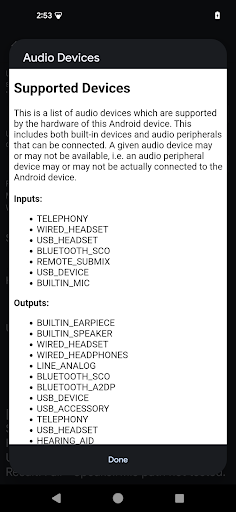
Figure 1. Audio Devices panel showing supported devices.
The Available Devices list shows audio devices that can be used at testing time, either because they're built in to the DUT (such as the internal speaker and microphone), or are connected (such as an analog headset or USB audio peripheral).
The following figure shows that only the built-in devices are available for use, that is, there are no external audio peripherals connected to the DUT:
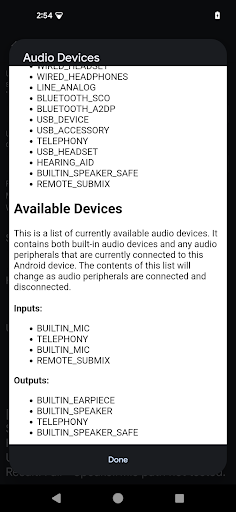
Figure 2. Audio Devices panel showing available devices.
If the list of supported devices doesn't match the hardware that is in the device (Inputs), there might be a problem in the audio policy configuration provided by the HAL. If the available devices don't match what is connected to the device (Outputs), there might be a problem with the underlying audio software layer.
When audio peripherals are connected to the DUT, the list of available devices is updated to reflect the configuration.
