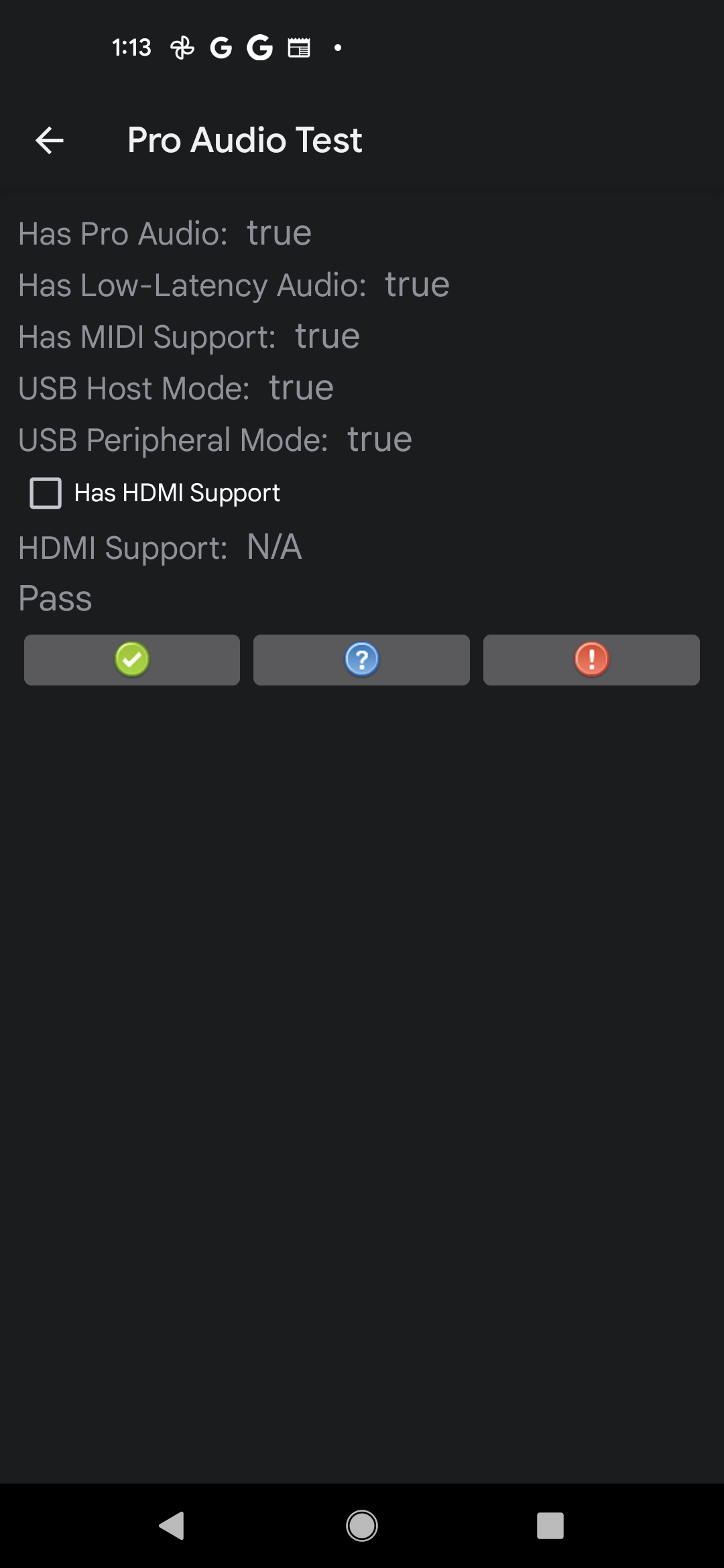Effective in 2026, to align with our trunk stable development model and ensure platform stability for the ecosystem, we will publish source code to AOSP in Q2 and Q4. For building and contributing to AOSP, we recommend utilizing android-latest-release instead of aosp-main. The android-latest-release manifest branch will always reference the most recent release pushed to AOSP. For more information, see Changes to AOSP.
CTS Verifier Pro Audio test
Stay organized with collections
Save and categorize content based on your preferences.
Android 10 and higher includes a CTS Verifier test for
Pro Audio compliance. This test has the following requirements:
- Required peripherals: If the DUT supports HDMI, an HDMI peripheral is
required to verify recognition and connection.
Run the Pro Audio test
Access the CTS Verifier Pro Audio test following the instructions in General
instructions.
To run the CTS Verifier Pro Audio test, follow these steps:
Verify that the test screen displays the required features reported by the DUT.
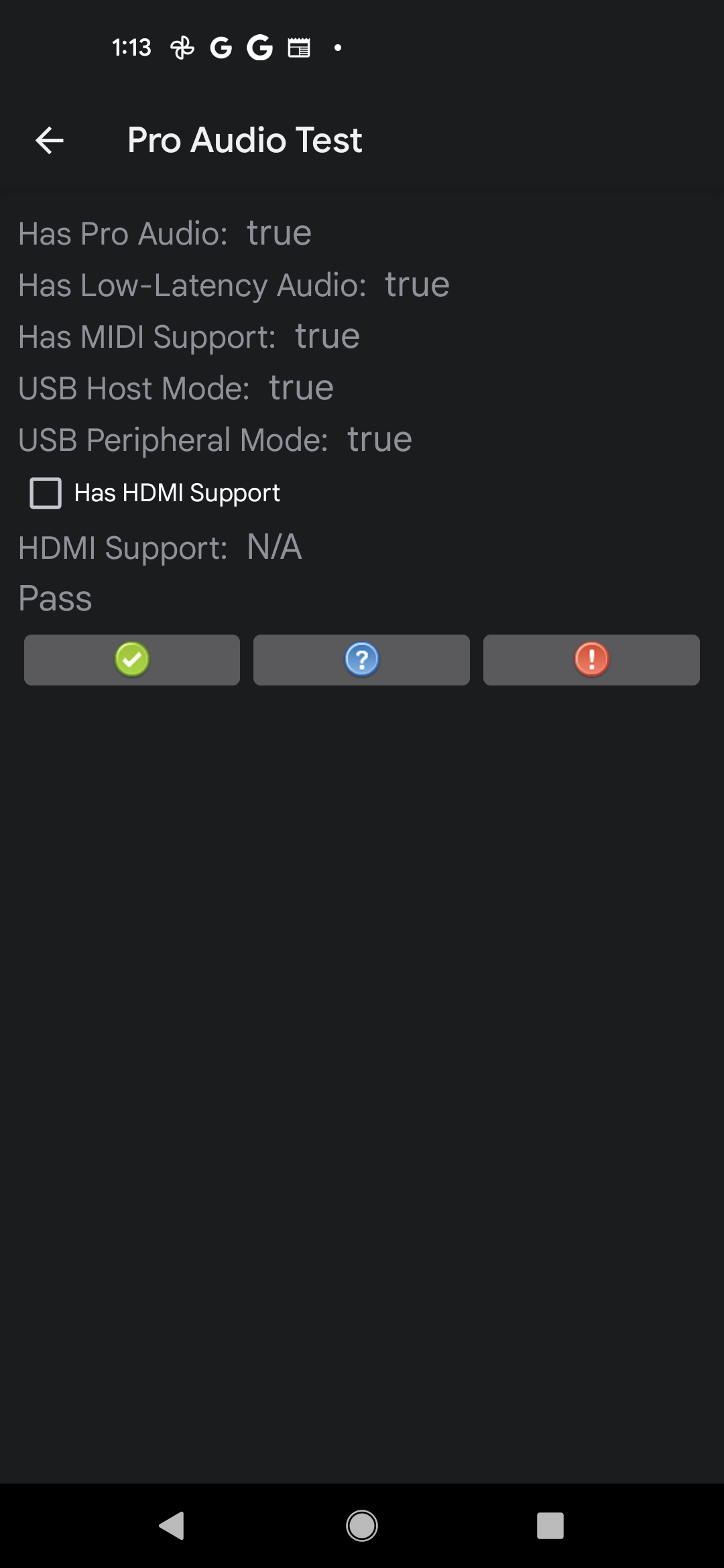
Figure 1. Pro Audio test, reported features
(Optional) If the DUT supports HDMI devices, select the Has HDMI Support
checkbox, then connect an HDMI peripheral to the DUT.
Report test results:
- If the test screen displays Pass, report the test as passed.
- If the test screen displays Fail, report the test as failed.
Content and code samples on this page are subject to the licenses described in the Content License. Java and OpenJDK are trademarks or registered trademarks of Oracle and/or its affiliates.
Last updated 2025-12-02 UTC.
[[["Easy to understand","easyToUnderstand","thumb-up"],["Solved my problem","solvedMyProblem","thumb-up"],["Other","otherUp","thumb-up"]],[["Missing the information I need","missingTheInformationINeed","thumb-down"],["Too complicated / too many steps","tooComplicatedTooManySteps","thumb-down"],["Out of date","outOfDate","thumb-down"],["Samples / code issue","samplesCodeIssue","thumb-down"],["Other","otherDown","thumb-down"]],["Last updated 2025-12-02 UTC."],[],[]]