The Android audio system can support a large number of audio channel formats for playback. Audio created for high channel count audio formats, such as 5.1 surround sound, must play back reasonably on a stereo 2-channel device.
The CTS Verifier multichannel mixdown test verifies that reasonable playback occurs over a variety of high channel count audio sources and over audio routes configured for 2-channel playback.
Multichannel mixdown test UI
The multichannel mixdown test UI, as shown in Figure 1, is comprised of the elements described in the following sections.
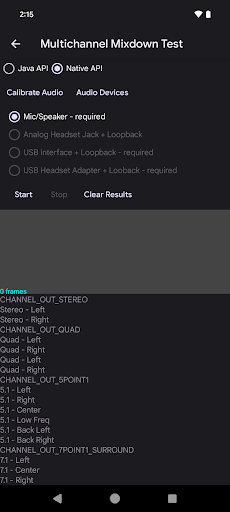
Figure 1. Multichannel mixdown test ready to run.
Audio API selection
The user can select which audio API is used for playback and capture: Java API or Native API. Only one API needs to be tested to pass the test.
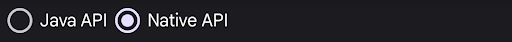
Figure 2. Audio API selection.
Support utilities
See Support utilities for more information.
Route selection
With this interface, the user can select which audio route is tested. Route names are appended with the text required when the route is present on the device (even if the audio peripheral associated with that route isn't connected). When the test sequence for that route is run, the name is appended with the text done.
Route buttons are enabled when a device associated with a given route becomes available, that is, an audio peripheral is connected to the DUT. Test the supported routes, as follows:
Mic/Speaker: Tests the built-in microphone and speaker on the DUT.
Analog Headset Jack + Loopback: The 3.5 mm analog headset jack (not present on all Android devices) must be connected to an Audio loopback plug.
USB Interface + Loopback: Tests if the USB audio interface device is properly configured for loopback. This button is enabled only when a USB audio interface device is connected.
USB Headset Adapter + Loopback: Tests a USB-to-analog headset adapter connected to an audio loopback plug. This button is enabled only when a USB-to-analog headset adapter with an audio loopback plug is connected.
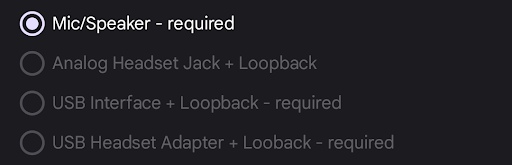
Figure 3. Route selection.
Test process buttons, data display, and format specifications
Start: Begins the test. The test generates signals from each of the formats specified.
Stop: Stops the test in execution.
Clear Results: Clears the results panel.
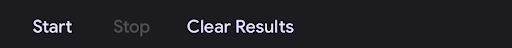
Figure 4. Start and clear buttons.
The captured signal is displayed as the test runs. When all the formats are tested, the results panel is displayed.
The following figure shows successful test results after running on a USB headset:
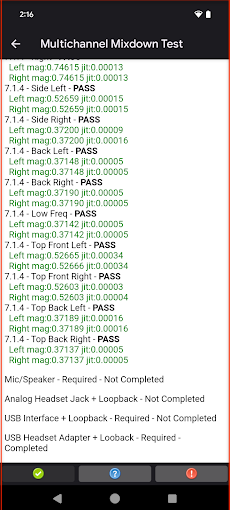
Figure 5. Multichannel mixdown test results.
Test protocol
The test protocol is as follows:
- Place the DUT in a quiet location.
- Select the API to test. Only one is required to pass.
- Select the Mic/Speaker route.
- Tap Calibrate Audio and ensure that an adequate signal is generated.
- Tap Start and allow the test to run for the various channel formats.
- When complete, a report is displayed indicating the result of each of the channel formats. For example, the Mic/Speaker route button displays Done to indicate that the test for that route is complete.
- Perform steps 4 through 6 for the remaining required routes.
- When the test for all the required routes has been completed, Pass is enabled to indicate that the test has passed.
Interpret the results
You might notice that certain channel positions have a low magnitude, indicating that the surround sound stream's high channels are being eliminated. The high channels are supposed to be mixed down, ensuring that all channels from the content are audible through the stereo output.
