مجموعه تست سازگاری (CTS) یک مجموعه آزمایشی و ابزاری رایگان و تجاری است که برای اطمینان از سازگاری دستگاههای شما با Android استفاده میشود. CTS در نظر گرفته شده است که در جریان کار روزانه شما، مانند یک سیستم ساخت مداوم، یکپارچه شود. CTS روی یک ماشین رومیزی اجرا می شود و آزمایش ها را مستقیماً روی دستگاه های متصل یا شبیه ساز انجام می دهد. برای یک نمای کلی از سازگاری Android، به نمای کلی برنامه سازگاری Android مراجعه کنید.
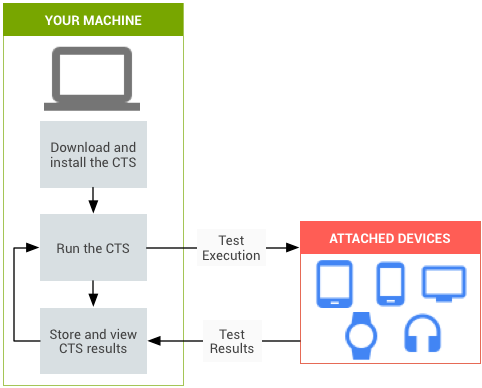
شکل 1. تست خودکار CTS.
شکل 1 روند اجرای تست های خودکار CTS را نشان می دهد:
- CTS را دانلود و نصب کنید. این مرحله همچنین شامل راهاندازی محیط آزمایش، ایستگاه کاری آزمایش، و دستگاهی است که آزمایش میکنید یا دستگاه تحت آزمایش (DUT)
- تست های خودکار CTS را اجرا کنید.
- نتایج را ذخیره و مرور کنید.
- عیب یابی مشکلات و اجرای مجدد تست ها.
از CTS استفاده کنید تا ناسازگاریها را زودتر آشکار کنید و اطمینان حاصل کنید که پیادهسازیهای Android شما در طول فرآیند توسعه سازگار هستند.
اجزای CTS
CTS شامل اجزای اصلی زیر است:
- فدراسیون تجارت
- یک مهار و چارچوب تست امکان اجرای خودکار تست ها را فراهم می کند.
- تست های خودکار CTS
- تست هایی که از چارچوب فدراسیون تجارت استفاده می کنند و می توانند با استفاده از مهار تست فدراسیون تجارت اجرا شوند.
- تست های تایید کننده CTS (CTS-V).
- تست هایی که باید به صورت دستی اجرا شوند.
- برنامه CTS Verifier (CTS-V).
- برنامه ای که برای انجام تست های CTS-V و جمع آوری نتایج تست CTS-V استفاده می شود.
- مورد آزمایشی
یک آزمایش انفرادی که در DUT اجرا می شود. کیسهای تست خودکار در جاوا بهعنوان آزمایشهای JUnit نوشته میشوند و فایلهای APK Android بستهبندی شدهاند تا روی هدف دستگاه اجرا شوند.
موارد تست می توانند تست های واحد یا تست های عملکردی باشند. یک تست واحد واحدهای اتمی کد را در پلتفرم اندروید آزمایش می کند. به عنوان مثال، یک تست واحد ممکن است یک کلاس اندروید را آزمایش کند.
یک تست عملکردی ترکیبی از روش ها و کلاس های مورد استفاده برای یک مورد خاص را تمرین می کند.
- پیکربندی تست
مجموعه خاصی از تست های خودکار که روی DUT اجرا می شوند. پیکربندیهای آزمایشی فایلهای XML هستند که در
WORKING_DIRECTORY /cts/tools/cts-tradefed/res/configقرار دارند. تنظیمات آزمایشی وجود دارد که شامل تمام موارد تست خودکار و تنظیمات آزمایشی است که شامل زیرمجموعه ای از موارد آزمایشی است.- ماژول تست
یک پیکربندی آزمایشی متشکل از مجموعه ای از موارد آزمایشی برای همان ناحیه ویژگی.
- طرح تست
یک پیکربندی آزمایشی متشکل از مجموعه ای از ماژول های آزمایشی.
پوشش تست
موارد تست برای اطمینان از سازگاری، زمینه های زیر را پوشش می دهند:
| منطقه | توضیحات |
|---|---|
| تست های امضا | برای هر نسخه اندروید، فایلهای XML وجود دارد که امضای همه APIهای عمومی موجود در نسخه را توصیف میکند. CTS حاوی ابزاری برای بررسی آن امضاهای API در برابر APIهای موجود در دستگاه است. نتایج بررسی امضا در فایل XML نتیجه آزمون ثبت می شود. |
| تست های پلتفرم API | APIهای پلتفرم (کتابخانههای هسته و چارچوب برنامه Android) را همانطور که در فهرست SDK Class مستند شده است آزمایش کنید تا از صحت API، از جمله امضاهای کلاس، ویژگی و روش صحیح، رفتار روش صحیح و آزمایشهای منفی اطمینان حاصل کنید تا از رفتار مورد انتظار برای کنترل نادرست پارامتر اطمینان حاصل کنید. |
| تست های دالویک | تمرکز این تست ها بر روی تست فرمت اجرایی Dalvik است. |
| مدل داده پلت فرم | CTS مدل داده های پلتفرم اصلی را همانطور که در بسته android.provider SDK (شامل مخاطبین، مرورگرها و تنظیمات) مستند شده است، از طریق ارائه دهندگان محتوا در معرض توسعه دهندگان برنامه آزمایش می کند. |
| مقاصد پلت فرم | CTS اهداف پلتفرم اصلی را همانطور که در مقاصد مشترک SDK مستند شده است آزمایش می کند. |
| مجوزهای پلتفرم | CTS مجوزهای پلتفرم اصلی را، همانطور که در SDK Manifest.permission مستند شده است، آزمایش می کند. |
| منابع پلت فرم | همانطور که در نمای کلی انواع منابع SDK مستند شده است، CTS برای مدیریت صحیح انواع منابع پلت فرم اصلی آزمایش می کند. تستهای CTS شامل تستهایی برای مقادیر ساده، ترسیمپذیرها، نهپچ، انیمیشنها، طرحبندیها، سبکها و تمها و بارگیری منابع جایگزین میشود. |
بعدش چی
پس از خواندن این سند، به راه اندازی CTS ادامه دهید.

