Compatibility Test Suite (CTS) היא חבילת בדיקה וכלים בחינם ברמה מסחרית, שנועדו לוודא שהמכשירים שלכם תואמים ל-Android. מטרת ה-CTS היא להשתלב בתהליך העבודה היומיומי שלכם, למשל באמצעות מערכת בנייה רציפה. חבילת ה-CTS פועלת במחשב שולחני ומבצעת בדיקות ישירות במכשירים שמחוברים אליו או באמולטור. סקירה כללית בנושא תאימות ל-Android זמינה במאמר סקירה כללית של תוכנית התאימות של Android.
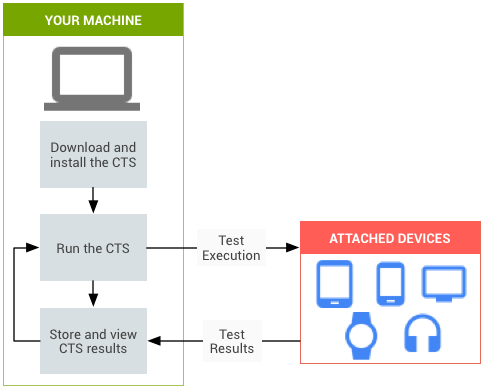
איור 1. בדיקות אוטומטיות של CTS.
איור 1 מציג את תהליך ההרצה של בדיקות אוטומטיות ב-CTS:
- מורידים ומתקינים את CTS. בשלב הזה צריך גם להגדיר את סביבת הבדיקה, את תחנת העבודה לבדיקה ואת המכשיר שבודקים או את המכשיר שנבדק (DUT).
- מריצים בדיקות אוטומטיות של CTS.
- מאחסנים את התוצאות ובודקים אותן.
- לפתור את הבעיות ולהריץ מחדש את הבדיקות.
מומלץ להשתמש ב-CTS כדי לגלות בעיות תאימות בשלב מוקדם, וכדי לוודא שההטמעות של Android יישארו תואמות לאורך תהליך הפיתוח.
רכיבי CTS
מערכת ה-CTS כוללת את הרכיבים העיקריים הבאים:
- Trade Federation
- מסגרת בדיקה מאפשרת לבצע בדיקות באופן אוטומטי.
- בדיקות אוטומטיות של CTS
- בדיקות שמשתמשות במסגרת Trade Federation ואפשר להריץ אותן באמצעות Trade Federation test harness.
- בדיקות CTS Verifier (CTS-V)
- בדיקות שצריך להריץ באופן ידני.
- אפליקציית CTS Verifier (CTS-V)
- אפליקציה שמשמשת להרצת בדיקות CTS-V ולאיסוף תוצאות הבדיקות.
- מקרה בדיקה
בדיקה ספציפית שמופעלת ב-DUT. תרחישי בדיקה אוטומטיים נכתבים ב-Java כבדיקות JUnit ונארזים בקובצי APK של Android להפעלה במכשיר היעד.
תרחישי הבדיקה יכולים להיות בדיקות יחידה או בדיקות פונקציונליות. בדיקת יחידה בודקת יחידות אטומיות של קוד בפלטפורמת Android. לדוגמה, בדיקת יחידה עשויה לבדוק מחלקה אחת של Android.
בבדיקה פונקציונלית מופעל שילוב של שיטות וסיווגים שמשמשים לתרחיש שימוש ספציפי.
- הגדרת בדיקה
קבוצה ספציפית של בדיקות אוטומטיות שמופעלות ב-DUT. הגדרות הבדיקה הן קובצי XML שנמצאים בתיקייה
WORKING_DIRECTORY/cts/tools/cts-tradefed/res/config. יש הגדרות בדיקה שמכילות את כל תרחישי הבדיקה האוטומטיים, והגדרות בדיקה שמכילות קבוצת משנה של תרחישי בדיקה.- Test module
הגדרת בדיקה שמורכבת מאוסף של מקרי בדיקה לאותו תחום תכונות.
- תוכנית בדיקה
הגדרת בדיקה שמורכבת מאוסף של מודולי בדיקה.
כיסוי בדיקות
כדי לוודא תאימות, תרחישי הבדיקה כוללים את התחומים הבאים:
| אזור | תיאור |
|---|---|
| בדיקות חתימה | בכל גרסת Android יש קובצי XML שמתארים את החתימות של כל ממשקי ה-API הציבוריים שנכללים בגרסה. חבילת ה-CTS כוללת כלי לבדיקת חתימות ה-API האלה מול ממשקי ה-API שזמינים במכשיר. התוצאות של בדיקת החתימה מתועדות בקובץ ה-XML של תוצאות הבדיקה. |
| בדיקות של Platform API | כדאי לבדוק את ממשקי ה-API של הפלטפורמה (ספריות הליבה ומסגרת האפליקציה של Android) כמו שמתואר באינדקס המחלקות של ה-SDK, כדי לוודא שממשקי ה-API תקינים, כולל חתימות נכונות של מחלקות, מאפיינים ושיטות, התנהגות נכונה של שיטות ובדיקות שליליות כדי לוודא שההתנהגות צפויה כשמטפלים בפרמטרים לא תקינים. |
| בדיקות Dalvik | הבדיקות מתמקדות בבדיקת פורמט קובץ ההפעלה של Dalvik. |
| מודל נתונים של פלטפורמה | בדיקות ה-CTS בודקות את מודל הנתונים של פלטפורמת הליבה כפי שהוא מוצג למפתחי אפליקציות דרך ספקי תוכן, כפי שמתואר בחבילת ה-SDK
android.provider (כולל אנשי קשר, דפדפנים והגדרות) |
| התעניינות בפלטפורמה | בדיקות ה-CTS בודקות את הכוונות של פלטפורמת הליבה, כפי שמתואר ב-SDK Common intents. |
| הרשאות לפלטפורמה | בדיקות ה-CTS בודקות את ההרשאות של פלטפורמת הליבה, כפי שמתואר ב-SDK
Manifest.permission. |
| משאבים לפלטפורמות | בדיקות ה-CTS בודקות את הטיפול הנכון בסוגי המשאבים של פלטפורמת הליבה, כפי שמתואר ב סקירה הכללית של סוגי המשאבים ב-SDK. בבדיקות CTS נכללות בדיקות של ערכים פשוטים, רכיבים גרפיים, תיקוני באגים, אנימציות, פריסות, סגנונות וערכות נושא, וטעינה של משאבים חלופיים. |
השלבים הבאים
אחרי קריאת המסמך הזה, אפשר להמשיך אל הגדרת CTS.

