Compatibility Test Suite (CTS) adalah rangkaian pengujian dan alat gratis tingkat komersial yang digunakan untuk membantu memastikan bahwa perangkat Anda kompatibel dengan Android. CTS dimaksudkan untuk diintegrasikan ke dalam alur kerja harian Anda, seperti melalui sistem build berkelanjutan. CTS berjalan di komputer desktop dan menjalankan pengujian langsung di perangkat yang terhubung atau di emulator. Untuk mengetahui ringkasan kompatibilitas Android, lihat Ringkasan program kompatibilitas Android.
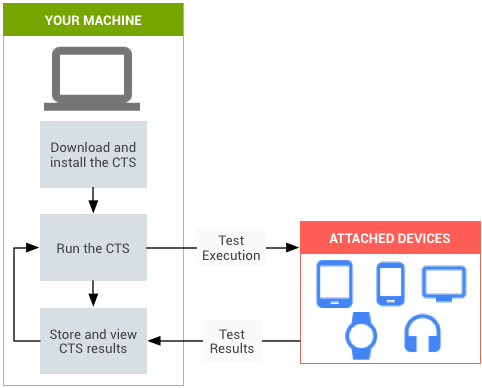
Gambar 1. Pengujian otomatis CTS.
Gambar 1 menunjukkan proses menjalankan pengujian otomatis CTS:
- Download dan instal CTS. Langkah ini juga melibatkan penyiapan lingkungan pengujian, workstation pengujian, dan perangkat yang Anda uji atau perangkat yang sedang diuji (DUT)
- Jalankan pengujian otomatis CTS.
- Simpan dan tinjau hasilnya.
- Pecahkan masalah dan jalankan ulang pengujian.
Gunakan CTS untuk mengungkap ketidakcocokan sejak awal, dan untuk memastikan bahwa penerapan Android Anda tetap kompatibel selama proses pengembangan.
Komponen CTS
CTS berisi komponen utama berikut:
- Federasi Perdagangan
- Framework dan harness pengujian memungkinkan eksekusi pengujian otomatis.
- Pengujian otomatis CTS
- Pengujian yang menggunakan framework Trade Federation dan dapat dijalankan menggunakan test harness Trade Federation.
- Pengujian CTS Verifier (CTS-V)
- Pengujian yang harus dijalankan secara manual.
- Aplikasi CTS Verifier (CTS-V)
- Aplikasi yang digunakan untuk melakukan pengujian CTS-V dan mengumpulkan hasil pengujian CTS-V.
- Kasus pengujian
Pengujian individual yang dijalankan di DUT. Kasus pengujian otomatis ditulis dalam Java sebagai pengujian JUnit dan dikemas sebagai file APK Android untuk dijalankan di target perangkat.
Kasus pengujian dapat berupa pengujian unit atau pengujian fungsional. Pengujian unit menguji unit kode atomik dalam platform Android. Misalnya, pengujian unit dapat menguji satu class Android.
Pengujian fungsional melatih kombinasi metode dan class yang digunakan untuk kasus penggunaan tertentu.
- Konfigurasi pengujian
Serangkaian pengujian otomatis tertentu yang dijalankan di DUT. Konfigurasi pengujian adalah file XML yang terletak di
WORKING_DIRECTORY/cts/tools/cts-tradefed/res/config. Ada konfigurasi pengujian yang berisi semua kasus pengujian otomatis dan konfigurasi pengujian yang berisi sebagian kasus pengujian.- Modul pengujian
Konfigurasi pengujian yang terdiri dari kumpulan kasus pengujian untuk area fitur yang sama.
- Rencana pengujian
Konfigurasi pengujian yang terdiri dari kumpulan modul pengujian.
Cakupan pengujian
Kasus pengujian mencakup area berikut untuk memastikan kompatibilitas:
| Area | Deskripsi |
|---|---|
| Pengujian tanda tangan | Untuk setiap rilis Android, ada file XML yang menjelaskan tanda tangan semua API publik yang ada dalam rilis tersebut. CTS berisi utilitas untuk memeriksa tanda tangan API tersebut terhadap API yang tersedia di perangkat. Hasil dari pemeriksaan tanda tangan dicatat dalam file XML hasil pengujian. |
| Pengujian Platform API | Uji API platform (library inti dan Android Application Framework) seperti yang didokumentasikan dalam Indeks Class SDK untuk memastikan kebenaran API, termasuk tanda tangan class, atribut, dan metode yang benar, perilaku metode yang benar, dan pengujian negatif untuk memastikan perilaku yang diharapkan untuk penanganan parameter yang salah. |
| Pengujian Dalvik | Pengujian ini berfokus pada pengujian format executable Dalvik. |
| Model data platform | CTS menguji model data platform inti yang diekspos ke developer aplikasi melalui penyedia konten, seperti yang didokumentasikan dalam paket SDK
android.provider (termasuk kontak, browser, dan setelan) |
| Maksud platform | CTS menguji intent platform inti, seperti yang didokumentasikan dalam SDK Intent umum. |
| Izin platform | CTS menguji izin platform inti, seperti yang didokumentasikan dalam
SDK
Manifest.permission. |
| Resource platform | Pengujian CTS untuk penanganan yang benar atas jenis resource platform inti, seperti yang didokumentasikan dalam SDK Ringkasan jenis resource. Pengujian CTS mencakup pengujian untuk nilai sederhana, drawable, sembilan patch, animasi, tata letak, gaya dan tema, serta pemuatan resource alternatif. |
Langkah berikutnya
Setelah membaca dokumen ini, lanjutkan ke Menyiapkan CTS.

