SystemUIOverlayWindow मैनेजमेंट सिस्टम, आपको अपनी वेबसाइट पर
SystemUIOverlayWindow में व्यू मैनेज करें. फ़िलहाल, इस विंडो का इस्तेमाल व्यू के लिए किया जाता है
इनमें फ़ुल स्क्रीन पर उपयोगकर्ता स्विचर, सूचना पैनल, और कीगार्ड शामिल हैं. इस पेज पर ये काम नहीं किए जाते:
- तय करें कि OEM, विंडो में क्या-क्या जोड़ सकता है.
- आपको इस पेज पर बताई गई ऐब्स्ट्रैक्ट जानकारी को अपनाने के लिए मजबूर करें.
खास जानकारी
SystemUIOverlayWindow मैनेजमेंट सिस्टम का इस्तेमाल करके, व्यू को इस तरह से दिखाया जा सकता है:
कानूनी नोटिस, फ़ुलस्क्रीन यूज़र स्विचर, रीयर व्यू कैमरा, एचवीएसी कंट्रोल, और कीगार्ड. यह
विंडो, ऐप्लिकेशन स्पेस के बाहर होती है और आपको व्यू के Z-क्रम पर कंट्रोल करने की सुविधा देती है.
और अन्य चीज़ों को देखने की सुविधा चालू कर सकते हैं. इनमें व्यू प्लेसमेंट, साइज़, पारदर्शिता,
और रंग. साथ ही, आपको सिस्टम बार या अन्य
सिस्टम यूज़र इंटरफ़ेस (यूआई) के ऑब्जेक्ट, जिन्हें उस समय छिपाया या दिखाया जाना चाहिए जब उनका संबंधित व्यू छिपा हुआ हो या दिखाया गया हो.
SystemUIOverlayWindow का फ़ायदा लेने के लिए, आपको अपने व्यू कंट्रोलर बनाने का विकल्प मिलता है
मध्यस्थ. मध्यस्थ, विंडो के ग्लोबल स्टेट कंट्रोलर को भेजे जाते हैं. ये दृश्य मध्यस्थों में:
- व्यू कंट्रोलर के बीच कोऑर्डिनेट करें.
- व्यू कंट्रोलर के लिए हाउस बिज़नेस लॉजिक.
कंट्रोलर देखें (व्यू मीडिएटर से कोऑर्डिनेटेड):
- इसके व्यू का मालिकाना हक मिलता है.
- ऐसे सेटर बनाएं जिनकी मदद से
OverlayViewsMediator, कारोबार के लॉजिक को अटैच कर सके. - उनके व्यू का ऐनिमेशन बनाएं और छिपाएं.
SystemUIOverlayWindowमैनेजर, SystemUI कॉम्पोनेंट एक एंट्री पॉइंट के तौर पर काम करता है
ग्लोबल स्टेट कंट्रोलर के साथ मीडिएटर को शुरू और रजिस्टर करें, जबकि ग्लोबल स्टेट कंट्रोलर
व्यू कंट्रोलर से इस तरह से जोड़ा जा सकता है कि मध्यस्थ सीधे तौर पर व्यू कंट्रोलर को कॉल कर सकें
का इस्तेमाल करें.
ओवरले व्यूकंट्रोलर
OverlayViewController अभी तक किसी भी व्यक्ति ने चेक इन नहीं किया है
यह SystemUIOverlayWindow में दिखाए गए व्यू के लिए ज़िम्मेदार है. साथ ही, यह भी कंट्रोल करता है कि व्यू कैसा दिखेगा
दिखता और छिपाया जाता है. इससे ज़रूरी लिसनर को अटैच किया जा सकता है, ताकि इसे जोड़ा जा सके
कारोबार के लॉजिक के हिसाब से.
ज़रूरी हस्ताक्षर
/**
* Owns a {@link View} that is present in SystemUIOverlayWindow.
*/
public class OverlayViewController {
/**
* Shows content of {@link OverlayViewController}.
*
* Should be used to show view externally and in particular by {@link OverlayViewMediator}.
*/
public final void start();
/**
* Hides content of {@link OverlayViewController}.
*
* Should be used to hide view externally and in particular by {@link OverlayViewMediator}.
*/
public final void stop();
/**
* Inflate layout owned by controller.
*/
public final void inflate(ViewGroup baseLayout);
/**
* Called once inflate finishes.
*/
protected void onFinishInflate();
/**
* Returns {@code true} if layout owned by controller has been inflated.
*/
public final boolean isInflated();
/**
* Subclasses should override this method to implement reveal animations and implement logic
* specific to when the layout owned by the controller is shown.
*
* Should only be overridden by Superclass but not called by any {@link OverlayViewMediator}.
*/
protected void showInternal();
/**
* Subclasses should override this method to implement conceal animations and implement logic
* specific to when the layout owned by the controller is hidden.
*
* Should only be overridden by Superclass but not called by any {@link OverlayViewMediator}.
*/
protected void hideInternal();
/**
* Provides access to layout owned by controller.
*/
protected final View getLayout();
/** Returns the {@link OverlayViewGlobalStateController}. */
protected final OverlayViewGlobalStateController getOverlayViewGlobalStateController();
/** Returns whether the view controlled by this controller is visible. */
public final boolean isVisible();
/**
* Returns the ID of the focus area that should receive focus when this view is the
* topmost view or {@link View#NO_ID} if there is no focus area.
*/
@IdRes
protected int getFocusAreaViewId();
/** Returns whether the view controlled by this controller has rotary focus. */
protected final boolean hasRotaryFocus();
/**
* Sets whether this view allows rotary focus. This should be set to {@code true} for the
* topmost layer in the overlay window and {@code false} for the others.
*/
public void setAllowRotaryFocus(boolean allowRotaryFocus);
/**
* Refreshes the rotary focus in this view if we are in rotary mode. If the view already has
* rotary focus, it leaves the focus alone. Returns {@code true} if a new view was focused.
*/
public boolean refreshRotaryFocusIfNeeded();
/**
* Returns {@code true} if heads up notifications should be displayed over this view.
*/
protected boolean shouldShowHUN();
/**
* Returns {@code true} if navigation bar insets should be displayed over this view. Has no
* effect if {@link #shouldFocusWindow} returns {@code false}.
*/
protected boolean shouldShowNavigationBarInsets();
/**
* Returns {@code true} if status bar insets should be displayed over this view. Has no
* effect if {@link #shouldFocusWindow} returns {@code false}.
*/
protected boolean shouldShowStatusBarInsets();
/**
* Returns {@code true} if this view should be hidden during the occluded state.
*/
protected boolean shouldShowWhenOccluded();
/**
* Returns {@code true} if the window should be focued when this view is visible. Note that
* returning {@code false} here means that {@link #shouldShowStatusBarInsets} and
* {@link #shouldShowNavigationBarInsets} will have no effect.
*/
protected boolean shouldFocusWindow();
/**
* Returns {@code true} if the window should use stable insets. Using stable insets means that
* even when system bars are temporarily not visible, inset from the system bars will still be
* applied.
*
* NOTE: When system bars are hidden in transient mode, insets from them will not be applied
* even when the system bars become visible. Setting the return value to {@true} here can
* prevent the OverlayView from overlapping with the system bars when that happens.
*/
protected boolean shouldUseStableInsets();
/**
* Returns the insets types to fit to the sysui overlay window when this
* {@link OverlayViewController} is in the foreground.
*/
@WindowInsets.Type.InsetsType
protected int getInsetTypesToFit();
/**
* Optionally returns the sides of enabled system bar insets to fit to the sysui overlay window
* when this {@link OverlayViewController} is in the foreground.
*
* For example, if the bottom and left system bars are enabled and this method returns
* WindowInsets.Side.LEFT, then the inset from the bottom system bar will be ignored.
*
* NOTE: By default, this method returns {@link #INVALID_INSET_SIDE}, so insets to fit are
* defined by {@link #getInsetTypesToFit()}, and not by this method, unless it is overridden
* by subclasses.
*
* NOTE: {@link #NO_INSET_SIDE} signifies no insets from any system bars will be honored. Each
* {@link OverlayViewController} can first take this value and add sides of the system bar
* insets to honor to it.
*
* NOTE: If getInsetSidesToFit is overridden to return {@link WindowInsets.Side}, it always
* takes precedence over {@link #getInsetTypesToFit()}. That is, the return value of {@link
* #getInsetTypesToFit()} will be ignored.
*/
@WindowInsets.Side.InsetsSide
protected int getInsetSidesToFit();
}ओवरले पैनल व्यू कंट्रोलर
OverlayPanelViewController कंट्रोलर, OverlayViewController को बढ़ाता है और अपनी सुपर क्लास में ड्रैग ऐनिमेशन करने की अतिरिक्त सुविधाएं देता है.
ओवरलेव्यू मीडियाटॉर
OverlayViewMediator हाउस बिज़नेस लॉजिक, जिससे पता चलता है या छिपाया जाता है
कई OverlayViewController इंस्टेंस से, इस तरह से यह
व्यू कंट्रोलर के बीच कोऑर्डिनेशन.
/** * Controls when to show and hide {@link OverlayViewController}(s). */ public interface OverlayViewMediator { /** * Register listeners that could use ContentVisibilityAdjuster to show/hide content. * * Note that we do not unregister listeners because SystemUI components are expected to live * for the lifecycle of the device. */ void registerListeners(); /** * Allows for post-inflation callbacks and listeners to be set inside required {@link * OverlayViewController}(s). */ void setupOverlayContentViewControllers(); }
SystemUIOverlayWindowManager
SystemUIOverlayWindowManager अभी तक किसी भी व्यक्ति ने चेक इन नहीं किया है
एक ऐसा SystemUI ऑब्जेक्ट होने के लिए ज़िम्मेदार होता है जो
SystemUIOverlayWindow मैनेजमेंट सिस्टम की मदद से, शुरू करने और रजिस्टर करने के लिए
OverlayViewGlobalStateController के साथ OverlayViewMediator इंस्टेंस.
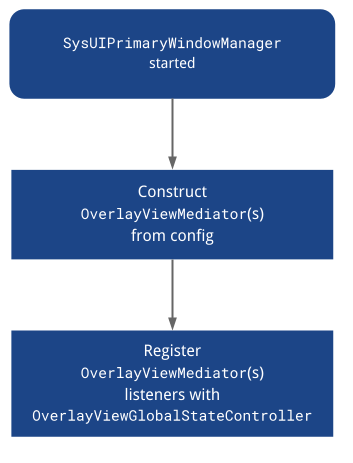
OverlayViewGlobalStateController
OverlayViewGlobalStateController को इनसे कॉल मिलते हैं
खुद को ज़ाहिर करने या छिपाने के लिए OverlayViewController इंस्टेंस. इसलिए, यह भी
यह नीति SystemUIOverlayWindow में दिखाई या छिपी हुई स्थिति को कंट्रोल करती है.
शो के व्यू फ़्लो का उदाहरण नीचे दिया गया है:
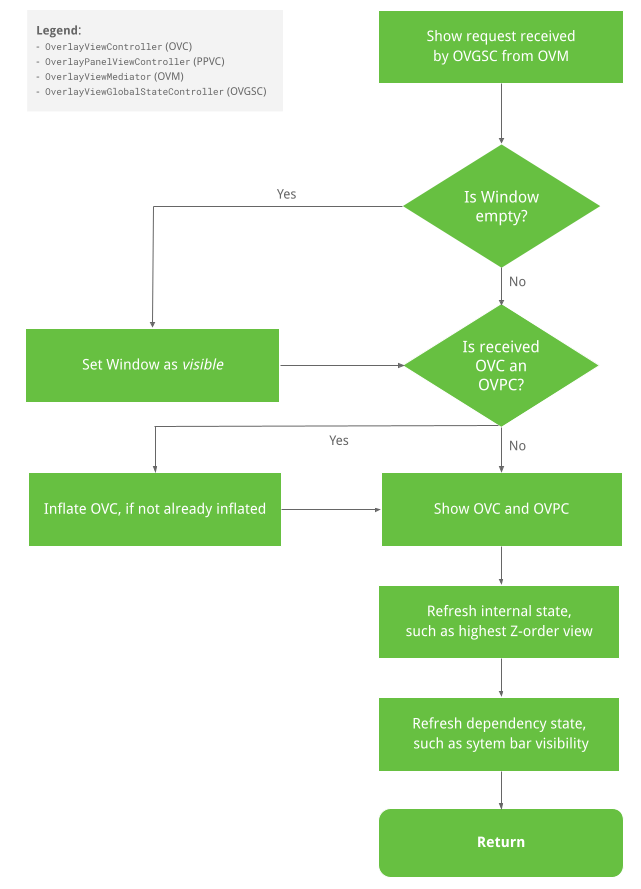
व्यू फ़्लो छिपाएं
छिपाएं व्यू फ़्लो का इलस्ट्रेशन नीचे दिया गया है:
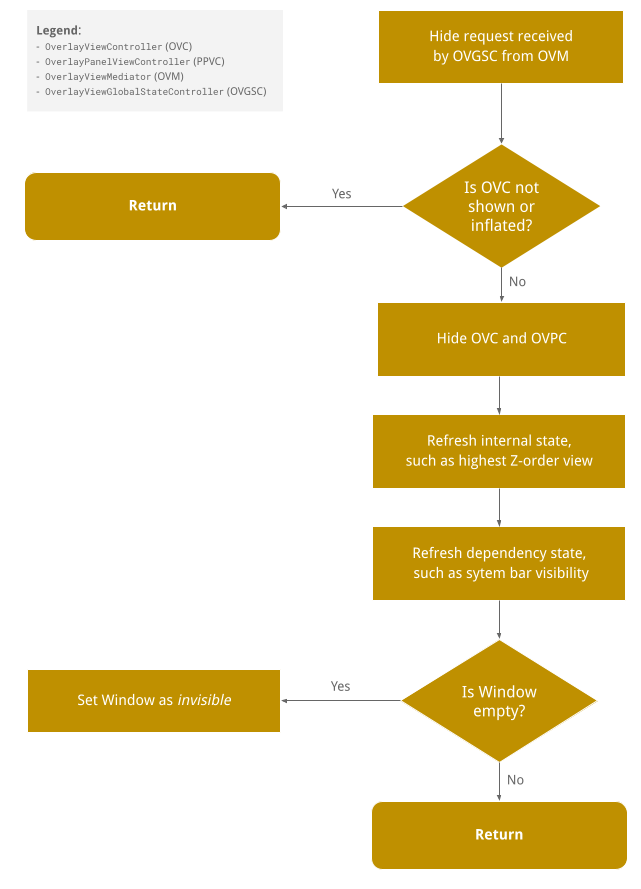
पब्लिक मेथड सिग्नेचर
पब्लिक मेथड के सिग्नेचर को इस तरह कोड में बदला जाता है:
/**
* This controller is responsible for the following:
* <p><ul>
* <li>Holds the global state for SystemUIOverlayWindow.
* <li>Allows {@link SystemUIOverlayWindowManager} to register {@link OverlayViewMediator}(s).
* <li>Enables {@link OverlayViewController)(s) to reveal/conceal themselves while respecting the
* global state of SystemUIOverlayWindow.
* </ul>
*/
@SysUISingleton
public class OverlayViewGlobalStateController {
/**
* Register {@link OverlayViewMediator} to use in SystemUIOverlayWindow.
*/
public void registerMediator(OverlayViewMediator overlayViewMediator);
/**
* Show content in Overlay Window using {@link OverlayPanelViewController}.
*
* This calls {@link OverlayViewGlobalStateController#showView(OverlayViewController, Runnable)}
* where the runnable is nullified since the actual showing of the panel is handled by the
* controller itself.
*/
public void showView(OverlayPanelViewController panelViewController);
/**
* Show content in Overlay Window using {@link OverlayViewController}.
*/
public void showView(OverlayViewController viewController, @Nullable Runnable show);
/**
* Hide content in Overlay Window using {@link OverlayPanelViewController}.
*
* This calls {@link OverlayViewGlobalStateController#hideView(OverlayViewController, Runnable)}
* where the runnable is nullified since the actual hiding of the panel is handled by the
* controller itself.
*/
public void hideView(OverlayPanelViewController panelViewController);
/**
* Hide content in Overlay Window using {@link OverlayViewController}.
*/
public void hideView(OverlayViewController viewController, @Nullable Runnable hide);
/** Returns {@code true} is the window is visible. */
public boolean isWindowVisible();
/**
* Sets the {@link android.view.WindowManager.LayoutParams#FLAG_ALT_FOCUSABLE_IM} flag of the
* sysui overlay window.
*/
public void setWindowNeedsInput(boolean needsInput);
/** Returns {@code true} if the window is focusable. */
public boolean isWindowFocusable();
/** Sets the focusable flag of the sysui overlawy window. */
public void setWindowFocusable(boolean focusable);
/** Inflates the view controlled by the given view controller. */
public void inflateView(OverlayViewController viewController);
/**
* Return {@code true} if OverlayWindow is in a state where HUNs should be displayed above it.
*/
public boolean shouldShowHUN();
/**
* Set the OverlayViewWindow to be in occluded or unoccluded state. When OverlayViewWindow is
* occluded, all views mounted to it that are not configured to be shown during occlusion will
* be hidden.
*/
public void setOccluded(boolean occluded);
}SysUIOverlayWindow में व्यू जोड़ने का तरीका
ज़्यादा जानकारी के लिए, कोडलैब देखें.
पहला चरण: SysUIOverlayWindow में ViewStub जोड़ना
ViewStub के साथ शेयर करें
तक
विंडो का लेआउट.
दूसरा चरण: OverlayViewController बनाना
नया इंजेक्शन बनाने के लिए, नए ViewStub का इस्तेमाल करें
OverlayViewController.
तीसरा चरण: OverlayViewMediator
नया इंजेक्शन बनाना
OverlayViewMediator अभी तक किसी भी व्यक्ति ने चेक इन नहीं किया है
इसके अलावा, किसी मौजूदा लिसनर का इस्तेमाल करके (चौथे चरण को छोड़ें) और लिसनर को रजिस्टर करें. इससे, नए
OverlayViewController.
चौथा चरण: नया OverlayViewMediator कॉन्फ़िगर करना
OverlayWindowModule में अपना नया OverlayViewMediator जोड़ें
और
config_carSystemUIOverlayViewsMediator.
सीमाएं
जब SysUIPrimaryWindow पूरी स्क्रीन को कवर करता है, तो विंडो के नीचे मौजूद किसी भी एलिमेंट को कवर किया जाता है
टच इवेंट रजिस्टर नहीं करते. इसलिए, जब विंडो पूरी स्क्रीन को कवर करती है, लेकिन इसका कॉन्टेंट
आप चाहें, तो नेगेटिव स्पेस को धुंधला करें और पॉडकास्ट सुनने वाले लोगों को अपने साथ जोड़ें
विंडो में मौजूद कॉन्टेंट को खारिज करने के लिए उस स्पेस का इस्तेमाल करें.

