การทดสอบเวลาในการตอบสนองแบบวนรอบของเสียงจะวัดเวลาในการตอบสนองแบบ "ไปกลับ" ตั้งแต่ เริ่มเล่นสัญญาณจนถึงการรับเสียงที่บันทึก แม้ว่าการทดสอบนี้ จะไม่อนุญาตให้แยกการวัดค่าความหน่วงในการเล่นและการ บันทึกของระบบ แต่ก็เป็นตัวบ่งชี้ที่ดีเกี่ยวกับประสิทธิภาพความหน่วงโดยรวม ของระบบในอุปกรณ์หลายคู่
ความหน่วงของลูปแบ็กจะวัดโดยการสร้างสัญญาณในอุปกรณ์เอาต์พุตและ จับสัญญาณนั้นในอุปกรณ์อินพุตที่จับคู่ไว้ สัญญาณที่สร้างขึ้นคือชุดของ สัญญาณรบกวนที่การทดสอบรับรู้ได้ และใช้เพื่อ ระบุจุดเริ่มต้นของสัญญาณได้อย่างแม่นยำ
เส้นทางเวลาในการตอบสนอง
การทดสอบเวลาในการตอบสนองของลูปแบ็กเสียงจะวัดเวลาในการตอบสนองของ 3 เส้นทาง ดังที่แสดง ในรูปที่ 1
ลำโพง/ไมค์: สัญญาณลำโพงในตัวจะถูกบันทึกโดยไมโครโฟนในตัว การทดสอบเส้นทางนี้จำเป็นต้องทำในอุปกรณ์แบบถือ เช่น โทรศัพท์และแท็บเล็ต และไม่จำเป็นต้องทำในอุปกรณ์ที่ไม่ใช่แบบถือ เช่น นาฬิกา ทีวี รถยนต์ และตู้เย็น
ช่องเสียบชุดหูฟัง: ระบบจะกำหนดเส้นทางสัญญาณด้วยปลั๊กลูปแบ็ก จากเอาต์พุตไปยังอินพุตของช่องเสียบชุดหูฟังแอนะล็อกขนาด 3.5 มม.
- USB: ระบบจะกำหนดเส้นทางสัญญาณผ่าน อะแดปเตอร์ชุดหูฟัง USB เป็นอนาล็อก ที่มีปลั๊กลูปแบ็ก หรืออินเทอร์เฟซเสียง USB ที่มีแจ็กเอาต์พุตเชื่อมต่อกับแจ็กอินพุต การได้รับค่าที่ผ่านสำหรับเส้นทาง USB ใดเส้นทางหนึ่งก็เพียงพอที่จะผ่าน เส้นทางนี้อาจไม่พร้อมใช้งานในอุปกรณ์ Android บางรุ่น เช่น ทีวีและรถยนต์
แผงทดสอบ
แผงควบคุมการทดสอบเวลาในการตอบสนองของลูปแบ็กเสียงประกอบด้วยส่วนต่อไปนี้ ดังที่แสดงในรูปที่ 1
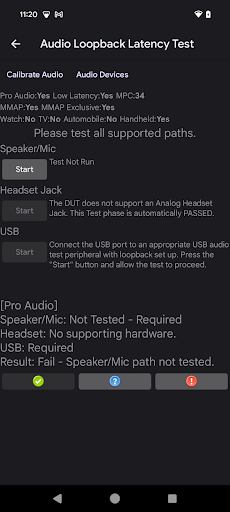
รูปที่ 1 แผงทดสอบเวลาในการตอบสนองของลูปแบ็กเสียง
ยูทิลิตีการสนับสนุน
ผู้ใช้ต้องเรียกใช้ยูทิลิตีต่อไปนี้ก่อนเริ่มการทดสอบ
ปรับเทียบเสียง: หากต้องการวิเคราะห์เสียงที่บันทึกได้อย่างมีประสิทธิภาพ คุณต้องสร้างสัญญาณเอาต์พุตในระดับที่เหมาะสม ปรับเทียบเสียงจะเรียกใช้ แผงการปรับเทียบการวนรอบเสียง ซึ่งใช้เพื่อให้มั่นใจว่ามีระดับสัญญาณที่เหมาะสม
อุปกรณ์เสียง: เริ่มกล่องโต้ตอบที่แสดงอุปกรณ์เสียงทั้งหมด ที่ DUT รองรับและเชื่อมต่ออยู่ ดูข้อมูลเพิ่มเติมได้ที่ แผงอุปกรณ์เสียง

รูปที่ 2 ยูทิลิตีการรองรับการทดสอบเวลาในการตอบสนองของลูปแบ็กเสียง
ส่วนการกำหนดค่า DUT
ส่วนนี้จะแสดงข้อมูลเกี่ยวกับการกำหนดค่า DUT ตามที่แสดงในรูปที่ 1 แอตทริบิวต์การกำหนดค่าต่อไปนี้จะกำหนดเกณฑ์การผ่านบางส่วน
Pro Audio: DUT ประกาศแฟล็ก Pro Audio ซึ่งระบุว่า DUT รองรับประสิทธิภาพและฟีเจอร์เสียงระดับมืออาชีพ เช่น การรองรับ MIDI
เวลาในการตอบสนองต่ำ: DUT ประกาศแฟล็ก Low Latency ซึ่งระบุว่า DUT รองรับเวลาในการตอบสนองสูงสุดที่ต่ำสำหรับการเล่นและการบันทึกเสียง
MPC: ระดับMedia Performance Class ที่ DUT ประกาศ
MMAP: DUT รองรับการเล่นเสียงในโหมด MMAP
MMAP Exclusive: DUT รองรับการเล่นโหมด MMAP Exclusive
นาฬิกา: DUT ได้รับการพิจารณาว่าเป็นนาฬิกา
ทีวี: DUT ได้รับการระบุว่าเป็นโทรทัศน์
รถยนต์: DUT ได้รับการระบุว่าเป็นรถยนต์
อุปกรณ์พกพา: DUT ได้รับการพิจารณาว่าเป็นอุปกรณ์พกพา ซึ่งก็คือโทรศัพท์หรือแท็บเล็ต
ส่วนทดสอบ
สำหรับแต่ละเส้นทาง ส่วนการทดสอบจะมีองค์ประกอบ 2 อย่าง ได้แก่
- เริ่ม: เรียกใช้ส่วนการทดสอบ ปุ่มจะเปิดใช้เมื่อ ระบบพิจารณาว่า DUT รองรับเส้นทางที่พร้อมใช้งาน
- ข้อความคำสั่ง/กระบวนการ/สถานะ: แสดงวิธีการเปิดใช้ ส่วนการทดสอบ สถานะของส่วนการทดสอบขณะที่กำลังทำงาน และ ผลลัพธ์ของส่วนการทดสอบเมื่อเสร็จสมบูรณ์
| ส่วน | คำอธิบาย |
|---|---|
| ทดสอบลำโพงและไมโครโฟน | เริ่มจะเปิดใช้ เว้นแต่ DUT ไม่รองรับลำโพงภายในหรือไมโครโฟนภายใน เช่น ในทีวีหรืออุปกรณ์ยานยนต์ |
| ทดสอบช่องเสียบชุดหูฟัง | เริ่มจะเปิดใช้หาก DUT รองรับแจ็กชุดหูฟังแบบอนาล็อกและเสียบปลั๊กลูปแบ็กเสียงเข้ากับแจ็กชุดหูฟังแบบอนาล็อก 3.5 มม. ใน DUT |
| การทดสอบ USB | เริ่มจะเปิดใช้หาก DUT รองรับการเชื่อมต่อเสียงผ่าน USB และเชื่อมต่ออุปกรณ์เสียงผ่าน USB |
| ผลลัพธ์ | แสดงผลลัพธ์ของการทดสอบโดยรวม |
กระบวนการทดสอบ
สำหรับแต่ละเส้นทางที่รองรับ ให้ทำดังนี้
- เชื่อมต่ออุปกรณ์ต่อพ่วงลูปแบ็กที่เหมาะสมสำหรับการทดสอบชุดหูฟังแบบอนาล็อกและ USB สำหรับการทดสอบลำโพงและไมโครโฟน ให้วาง DUT บนพื้นผิวราบเรียบในห้องที่เงียบ อุปกรณ์ต่อพ่วงที่จำเป็นแสดงอยู่ในอุปกรณ์ต่อพ่วงเสียงของ CTS Verifier
- เรียกใช้ยูทิลิตีการสนับสนุน
- เรียกใช้ส่วนทดสอบโดยแตะเริ่ม
เมื่อการทดสอบในแต่ละส่วนเสร็จสมบูรณ์แล้ว ส่วนผลลัพธ์จะอัปเดตเพื่อแสดงสถานะการทดสอบโดยรวม
เมื่อทดสอบเส้นทางที่จำเป็นทั้งหมดแล้ว และการทดสอบแต่ละครั้งเป็นไปตามเกณฑ์เวลาในการตอบสนอง สำหรับเส้นทางนั้นตามที่ระบุไว้ใน CDD ระบบจะเปิดใช้สถานะผ่าน
