Ses geri döngüsü gecikme testi, sinyal oynatmanın başlangıcından yakalanan sesin alınmasına kadar olan "gidiş-dönüş" gecikmesini ölçer. Bu test, sistemin oynatma ve yakalama işlemlerindeki gecikme ölçümlerinin ayrılmasına izin vermese de sistemin genel gecikme performansı hakkında birkaç cihaz çifti üzerinden iyi bir fikir verir.
Geri döngü gecikmesi, bir çıkış cihazında sinyal oluşturulup eşlenmiş bir giriş cihazında bu sinyalin yakalanmasıyla ölçülür. Oluşturulan sinyal, test tarafından tanınabilen ve sinyalin başlangıcını doğru bir şekilde belirlemek için kullanılan bir dizi gürültü patlamasıdır.
Gecikme yolları
Ses geri döngüsü gecikmesi testi, Şekil 1'de gösterildiği gibi üç rotanın gecikmesini ölçer:
Hoparlör/Mikrofon: Dahili hoparlör sinyali, dahili mikrofon tarafından yakalanır. Bu yolun test edilmesi; telefon ve tablet gibi elde taşınabilir cihazlarda zorunludur. Kol saatleri, TV'ler, otomobiller ve buzdolapları gibi elde taşınamayan cihazlarda ise zorunlu değildir.
Kulaklık Jakı: Sinyal, 3,5 mm analog kulaklık jakının çıkışından girişine geri dönüş fişiyle yönlendirilir.
- USB: Sinyal, geri döngü fişli bir USB-analog kulaklık adaptörü veya çıkış jakları giriş jaklarına bağlı bir USB ses arabirimi üzerinden yönlendirilir. USB rotalarından birinde geçme değeri elde etmek yeterlidir. Bu rota, TV ve otomobil gibi bazı Android cihazlarda kullanılamayabilir.
Test paneli
Ses Geri Döngü Gecikmesi Testi paneli, Şekil 1'de gösterildiği gibi aşağıdaki bölümlerden oluşur.
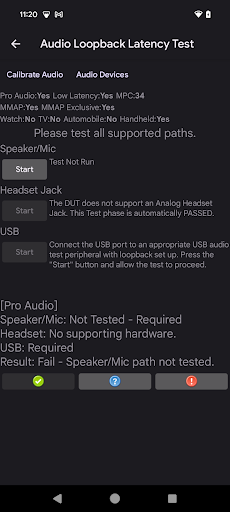
1. şekil. Ses geri döngüsü gecikmesi test paneli.
Destek yardımcı programları
Kullanıcının testi başlatmadan önce aşağıdaki yardımcı programları çalıştırması gerekir:
Sesi Kalibre Et: Kaydedilen sesi etkili bir şekilde analiz etmek için yeterli düzeyde bir çıkış sinyali oluşturmak önemlidir. Sesi Kalibre Et, uygun bir sinyal seviyesi sağlamak için kullanılan Ses Geri Döngü Kalibrasyon paneli'ni çağırır.
Ses Cihazları: DUT tarafından desteklenen ve DUT'a bağlı tüm ses cihazlarını gösteren bir iletişim kutusu başlatır. Daha fazla bilgi için Ses Cihazları paneline bakın.

Şekil 2. Ses geri döngüsü gecikmesi test destek yardımcı programları.
DUT yapılandırma bölümü
Bu bölümde, Şekil 1'de gösterildiği gibi DUT'un yapılandırmasıyla ilgili bilgiler yer alır. Aşağıdaki yapılandırma özellikleri, geçme ölçütlerini kısmen belirler:
Profesyonel Ses: Test edilen cihaz, Profesyonel Ses işaretini bildirerek Profesyonel düzeyde ses performansı ve MIDI desteği gibi özellikler sunduğunu belirtir.
Düşük Gecikme: Test edilen cihaz, ses oynatma ve yakalama için düşük maksimum gecikmeyi desteklediğini belirten Düşük Gecikme işaretini bildirir.
MPC: DUT tarafından beyan edilen Medya Performans Sınıfı düzeyi.
MMAP: Test cihazı, MMAP modunda ses çalmayı destekler.
MMAP Exclusive: Test cihazı, MMAP Exclusive modunda oynatmayı destekler.
Kol saati: Test cihazının kol saati olduğu belirlendi.
TV: Test edilen cihazın televizyon olduğu belirlendi.
Otomobil: Test edilen cihazın otomobil olduğu belirlendi.
Elde taşınabilir: DUT'un elde taşınabilir bir cihaz (yani telefon veya tablet) olduğu belirlenmiştir.
Test bölümleri
Test bölümü, her rota için iki öğe içerir:
- Başlat: Test bölümünü yürütür. Düğme, DUT'un belirli bir kullanılabilir rotayı desteklediği belirlendiğinde etkinleştirilir.
- Talimat/işlem/durum metni: Test bölümünü etkinleştirme talimatlarını, test bölümü çalışırkenki durumunu ve tamamlandığında test bölümünün sonuçlarını gösterir.
| Bölüm | Açıklama |
|---|---|
| Hoparlör ve mikrofon testi | DUT, TV veya otomobil cihazında olduğu gibi dahili hoparlörü ya da dahili mikrofonu desteklemiyorsa Başlat devre dışı bırakılır. |
| Mikrofonlu kulaklık jakı testi | DUT, analog kulaklık jakını destekliyorsa VE DUT'taki analog 3,5 mm kulaklık jakına ses geri döngü fişi takılıysa Başlat etkinleştirilir. |
| USB testi | DUT, USB ses bağlantısını destekliyorsa VE bir USB ses cihazı bağlıysa Başlat etkinleştirilir. |
| Sonuçlar | Genel testin sonuçlarını gösterir. |
Test süreci
Desteklenen her rota için aşağıdakileri yapın:
- Analog kulaklık ve USB testleri için uygun geri döngü çevre birimini bağlayın. Hoparlör ve mikrofon testi için test edilen cihazı sessiz bir odada düz bir yüzeye yerleştirin. Gerekli çevre birimleri, CTS Verifier ses çevre birimleri bölümünde listelenmiştir.
- Destek yardımcı programlarını çalıştırın.
- Başlat'a dokunarak test bölümünü çalıştırın.
Her test bölümü tamamlandığında Sonuçlar bölümü, genel test durumunu yansıtacak şekilde güncellenir.
Gerekli tüm rotalar test edildiğinde ve her test, CDD'de belirtildiği gibi ilgili rotanın gecikme ölçütlerini karşıladığında GEÇTİ etkinleştirilir.
