Uji latensi loopback audio mengukur latensi "bolak-balik", dari awal pemutaran sinyal hingga penerimaan audio yang direkam. Meskipun pengujian ini tidak memungkinkan pemisahan pengukuran latensi dalam pemutaran dan pengambilan sistem, pengujian ini memberikan indikasi yang baik tentang performa latensi keseluruhan sistem di beberapa pasangan perangkat.
Latensi loopback diukur dengan membuat sinyal pada perangkat output dan menangkap sinyal tersebut pada perangkat input yang disambungkan. Sinyal yang dihasilkan adalah serangkaian burst noise yang dapat dikenali oleh pengujian dan digunakan untuk secara akurat menentukan awal sinyal.
Jalur latensi
Pengujian latensi loopback audio mengukur latensi tiga rute, seperti yang ditunjukkan dalam Gambar 1:
Speaker/Mikrofon: Sinyal speaker bawaan ditangkap oleh mikrofon bawaan. Pengujian jalur ini diperlukan di perangkat genggam, seperti ponsel dan tablet, dan tidak diperlukan untuk perangkat non-genggam, seperti smartwatch, TV, mobil, dan kulkas.
Colokan Headset: Sinyal dirutekan dengan colokan loopback dari output ke input colokan headset analog 3,5 mm.
- USB: Sinyal dirutekan melalui adaptor headset USB ke analog dengan steker loopback, atau antarmuka audio USB dengan jack output yang terhubung ke jack input. Mendapatkan nilai lulus untuk salah satu rute USB sudah cukup untuk lulus. Rute ini mungkin tidak tersedia untuk beberapa perangkat Android, seperti TV dan mobil.
Panel pengujian
Panel Audio Loopback Latency Test terdiri dari bagian berikut, seperti yang ditunjukkan pada Gambar 1.
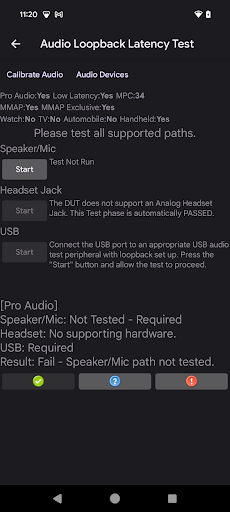
Gambar 1. Panel pengujian latensi loopback audio.
Utilitas dukungan
Pengguna perlu menjalankan utilitas berikut sebelum memulai pengujian:
Kalibrasi Audio: Untuk menganalisis audio yang direkam secara efektif, penting untuk menghasilkan sinyal output pada tingkat yang memadai. Calibrate Audio memanggil panel Kalibrasi Loopback Audio, yang digunakan untuk memastikan tingkat sinyal yang sesuai.
Perangkat Audio: Memulai dialog yang menampilkan semua perangkat audio yang didukung dan terhubung ke DUT. Lihat panel Perangkat Audio untuk mengetahui informasi selengkapnya.

Gambar 2. Utilitas dukungan pengujian latensi loopback audio.
Bagian konfigurasi DUT
Bagian ini menampilkan informasi tentang konfigurasi DUT seperti yang ditunjukkan pada Gambar 1. Atribut konfigurasi berikut menentukan, sebagian, kriteria lulus:
Audio Pro: DUT mendeklarasikan tanda Audio Pro yang menentukan bahwa DUT mendukung performa dan fitur audio tingkat Profesional seperti dukungan MIDI.
Latensi Rendah: DUT mendeklarasikan tanda Latensi Rendah yang menentukan bahwa DUT mendukung latensi maksimum rendah untuk pemutaran dan pengambilan audio.
MPC: Tingkat Class Performa Media yang dideklarasikan oleh DUT.
MMAP: DUT mendukung pemutaran audio mode MMAP.
Eksklusif untuk MMAP: DUT mendukung pemutaran mode eksklusif MMAP.
Smartwatch: DUT telah ditentukan sebagai smartwatch.
TV: DUT telah ditentukan sebagai televisi.
Automobile: DUT telah ditentukan sebagai mobil.
Genggam: DUT telah ditentukan sebagai perangkat genggam, yaitu ponsel atau tablet.
Bagian pengujian
Untuk setiap rute, bagian pengujian berisi dua elemen:
- Mulai: Menjalankan bagian pengujian. Tombol diaktifkan saat ditentukan bahwa DUT mendukung rute yang tersedia.
- Teks petunjuk/proses/status: Menampilkan petunjuk untuk mengaktifkan bagian pengujian, status bagian pengujian saat sedang berjalan, dan hasil bagian pengujian setelah selesai.
| Bagian | Deskripsi |
|---|---|
| Pengujian speaker dan mikrofon | Mulai diaktifkan kecuali jika DUT tidak mendukung speaker internal atau mikrofon internal, seperti pada perangkat TV atau mobil. |
| Pengujian colokan headset | Start diaktifkan jika DUT mendukung colokan headset analog DAN Colokan loopback audio dicolokkan ke colokan headset Analog 3,5 mm di DUT. |
| Pengujian USB | Start diaktifkan jika DUT mendukung koneksi audio USB DAN perangkat audio USB terhubung. |
| Hasil | Menampilkan hasil untuk keseluruhan pengujian. |
Proses pengujian
Untuk setiap rute yang didukung, lakukan hal berikut:
- Hubungkan periferal loopback yang sesuai untuk pengujian headset analog dan USB. Untuk pengujian speaker dan mikrofon, letakkan DUT di permukaan datar di ruangan yang tenang. Periferal yang diperlukan tercantum dalam Periferal audio CTS Verifier.
- Jalankan Support utilities.
- Jalankan bagian pengujian dengan mengetuk Mulai.
Saat pengujian untuk setiap bagian pengujian selesai, bagian Hasil akan diperbarui untuk mencerminkan status pengujian secara keseluruhan.
Jika semua rute yang diperlukan telah diuji, dan setiap pengujian memenuhi kriteria latensi untuk rute tersebut seperti yang ditentukan dalam CDD, LULUS akan diaktifkan.
