Compatibility Test Suite (CTS), cihazlarınızın Android ile uyumlu olmasını sağlamak için kullanılan ücretsiz, ticari düzeyde bir test paketi ve araçlardır. CTS, sürekli derleme sistemi gibi yöntemlerle günlük iş akışınıza entegre edilmek üzere tasarlanmıştır. CTS, bir masaüstü makinesinde çalışır ve testleri doğrudan bağlı cihazlarda veya bir emülatörde yürütür. Android uyumluluğuna genel bakış için Android uyumluluk programına genel bakış başlıklı makaleyi inceleyin.
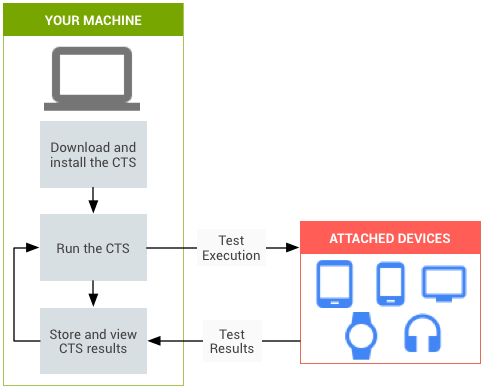
1. şekil. CTS otomatik testi.
Şekil 1'de CTS otomatik testlerini yürütme süreci gösterilmektedir:
- CTS'yi indirip yükleyin. Bu adımda test ortamı, test iş istasyonu ve test ettiğiniz cihaz ya da test edilen cihaz (DUT) da ayarlanır.
- CTS otomatik testlerini çalıştırın.
- Sonuçları saklayın ve inceleyin.
- Sorunları giderin ve testleri yeniden çalıştırın.
Uygunsuzlukları erken aşamada ortaya çıkarmak ve Android uygulamalarınızın geliştirme süreci boyunca uyumlu kalmasını sağlamak için CTS'yi kullanın.
CTS bileşenleri
CTS aşağıdaki temel bileşenleri içerir:
- Ticaret Federasyonu
- Test düzeneği ve çerçevesi, testlerin otomatik olarak yürütülmesine olanak tanır.
- CTS otomatik testleri
- Ticaret Federasyonu çerçevesini kullanan ve Ticaret Federasyonu test koşum takımı kullanılarak çalıştırılabilen testler.
- CTS Doğrulayıcı (CTS-V) testleri
- Manuel olarak çalıştırılması gereken testler.
- CTS Verifier (CTS-V) uygulaması
- CTS-V testleri yapmak ve CTS-V test sonuçlarını toplamak için kullanılan bir uygulama.
- Test senaryosu
DUT üzerinde yürütülen tek bir test. Otomatik test senaryoları, JUnit testleri olarak Java'da yazılır ve hedef cihazda çalıştırılmak üzere Android APK dosyaları olarak paketlenir.
Test senaryoları birim testleri veya işlevsel testler olabilir. Birim testi, Android platformundaki atomik kod birimlerini test eder. Örneğin, bir birim testi tek bir Android sınıfını test edebilir.
İşlevsel test, belirli bir kullanım alanı için kullanılan yöntem ve sınıfların bir kombinasyonunu çalıştırır.
- Test yapılandırması
DUT üzerinde çalıştırılan belirli bir otomatik test grubu. Test yapılandırmaları,
WORKING_DIRECTORY/cts/tools/cts-tradefed/res/configkonumunda bulunan XML dosyalarıdır. Tüm otomatik test senaryolarını içeren test yapılandırmaları ve test senaryolarının bir alt kümesini içeren test yapılandırmaları vardır.- Test modülü
Aynı özellik alanıyla ilgili bir test durumu koleksiyonundan oluşan bir test yapılandırması.
- Test planı
Test modüllerinden oluşan bir test yapılandırması.
Test kapsamı
Test senaryoları, uyumluluğu sağlamak için aşağıdaki alanları kapsar:
| Bölge | Açıklama |
|---|---|
| İmza testleri | Her Android sürümünde, sürümde bulunan tüm herkese açık API'lerin imzalarını açıklayan XML dosyaları bulunur. CTS, bu API imzalarını cihazda bulunan API'lerle karşılaştırmalı olarak kontrol etmeye yarayan bir yardımcı program içerir. İmza kontrolü sonuçları, test sonucu XML dosyasına kaydedilir. |
| Platform API testleri | SDK Sınıf Dizini'nde belgelendiği şekilde platform (çekirdek kitaplıklar ve Android Uygulama Çerçevesi) API'lerini test ederek doğru sınıf, özellik ve yöntem imzaları, doğru yöntem davranışı ve yanlış parametre işleme için beklenen davranışı sağlayan olumsuz testler dahil olmak üzere API doğruluğunu sağlayın. |
| Dalvik testleri | Testler, Dalvik yürütülebilir biçimini test etmeye odaklanır. |
| Platform veri modeli | CTS, uygulama geliştiricilere içerik sağlayıcılar aracılığıyla sunulan temel platform veri modelini, SDK
android.provider paketinde (kişiler, tarayıcılar ve ayarlar dahil) belgelendiği şekilde test eder. |
| Platform amaçları | CTS, SDK Common intents dokümanında belirtildiği gibi temel platform niyetlerini test eder. |
| Platform izinleri | CTS, SDK
Manifest.permission dokümanında belirtildiği gibi temel platform izinlerini test eder. |
| Platform kaynakları | CTS, SDK Kaynak türlerine genel bakış bölümünde belirtildiği gibi temel platform kaynak türlerinin doğru şekilde işlenip işlenmediğini test eder. CTS testleri; basit değerler, çizilebilir öğeler, dokuz parçalı öğeler, animasyonlar, düzenler, stiller ve temalar ile alternatif kaynakları yükleme testlerini içerir. |
Sırada ne var?
Bu belgeyi okuduktan sonra CTS'yi ayarlama bölümüne geçin.
