호환성 테스트 모음(CTS)은 기기가 Android와 호환되는지 확인하는 데 사용되는 상용 등급의 무료 테스트 모음이자 도구입니다. CTS는 연속 빌드 시스템 등을 통해 개발자의 일상 워크플로에 통합되도록 설계되었습니다. CTS는 데스크톱 컴퓨터에서 실행되며 연결된 기기나 에뮬레이터에서 직접 테스트를 실행합니다. Android 호환성에 관한 개요는 Android 호환성 프로그램 개요를 참고하세요.
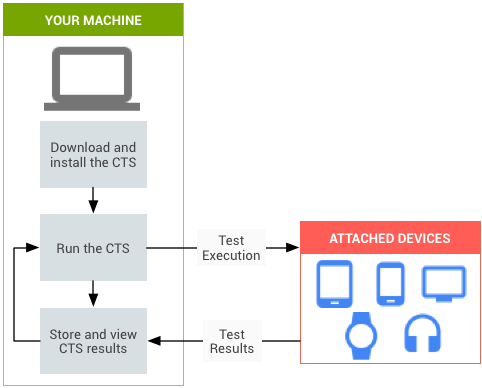
그림 1. 자동화된 CTS 테스트
그림 1은 자동화된 CTS 테스트를 실행하는 프로세스를 보여줍니다.
- CTS를 다운로드하여 설치합니다. 이 단계에서 테스트 환경과 테스트 워크스테이션, 테스트할 기기 또는 테스트 대상 기기(DUT)도 설정합니다.
- 자동화된 CTS 테스트를 실행합니다.
- 결과를 저장하고 검토합니다.
- 문제를 해결하고 테스트를 다시 실행합니다.
CTS를 사용하여 비호환성을 조기에 식별함으로써 Android 구현이 개발 프로세스 전반에 걸쳐 호환성을 유지하도록 하세요.
CTS 구성요소
CTS에는 다음 주요 구성요소가 포함되어 있습니다.
- Trade Federation
- 테스트 하네스와 프레임워크를 통해 테스트를 자동으로 실행할 수 있습니다.
- 자동화된 CTS 테스트
- Trade Federation 프레임워크를 사용하고 Trade Federation 테스트 하네스를 사용하여 실행할 수 있는 테스트입니다.
- CTS 인증 도구(CTS-V) 테스트
- 수동으로 실행해야 하는 테스트입니다.
- CTS 인증 도구(CTS-V) 앱
- CTS-V 테스트를 실행하고 CTS-V 테스트 결과를 수집하는 데 사용하는 앱입니다.
- 테스트 사례
DUT에서 실행되는 개별 테스트입니다. 자동화된 테스트 사례는 Java를 사용하여 JUnit 테스트로 작성되며 기기 타겟에서 실행하기 위해 Android APK 파일로 패키징됩니다.
테스트 사례는 단위 테스트 또는 기능 테스트일 수 있습니다. 단위 테스트는 Android 플랫폼 내 코드의 원자 단위를 테스트합니다. 예를 들어 단위 테스트는 단일 Android 클래스를 테스트할 수 있습니다.
기능 테스트는 특정 사용 사례에 사용되는 메서드와 클래스의 조합을 실행합니다.
- 테스트 구성
DUT에서 실행되는 자동화된 테스트의 특정 세트입니다. 테스트 구성은
WORKING_DIRECTORY/cts/tools/cts-tradefed/res/config에 있는 XML 파일입니다. 모든 자동화된 테스트 사례가 포함된 테스트 구성과 일부 테스트 사례가 포함된 테스트 구성이 있습니다.- 테스트 모듈
동일한 기능 영역의 테스트 사례 모음으로 이루어진 테스트 구성입니다.
- 테스트 계획
테스트 모듈 모음으로 이루어진 테스트 구성입니다.
테스트 적용 범위
테스트 사례에는 호환성을 보장하기 위해 다음 영역이 포함됩니다.
| 지역 | 설명 |
|---|---|
| 서명 테스트 | 각 Android 버전에는 버전에 포함된 모든 공개 API의 서명을 설명하는 XML 파일이 있습니다. CTS에는 기기에서 사용할 수 있는 API를 기준으로 이러한 API 서명을 확인하는 유틸리티가 포함되어 있습니다. 서명 확인의 결과는 테스트 결과 XML 파일에 기록됩니다. |
| 플랫폼 API 테스트 | 올바른 클래스, 속성 및 메서드 서명, 올바른 메서드 동작, 잘못된 매개변수 처리를 위해 예상되는 동작을 확인하기 위한 네거티브 테스트 등 API 정확성을 확인하기 위해 SDK 클래스 색인에 문서화된 대로 플랫폼(핵심 라이브러리 및 Android 애플리케이션 프레임워크)을 테스트합니다. |
| Dalvik 테스트 | Dalvik 실행 파일 형식을 테스트하는 데 초점을 맞춥니다. |
| 플랫폼 데이터 모델 | CTS는 연락처, 브라우저, 설정 등 SDK android.provider 패키지에 문서화된 대로 콘텐츠 제공자를 통해 애플리케이션 개발자에게 노출되는 핵심 플랫폼 데이터 모델을 테스트합니다. |
| 플랫폼 인텐트 | CTS는 SDK 공통 인텐트에 문서화된 대로 핵심 플랫폼 인텐트를 테스트합니다. |
| 플랫폼 권한 | CTS는 SDK Manifest.permission에 문서화된 대로 핵심 플랫폼 권한을 테스트합니다. |
| 플랫폼 리소스 | CTS는 SDK 리소스 유형 개요에 문서화된 대로 핵심 플랫폼 리소스 유형의 올바른 처리를 테스트합니다. CTS 테스트에는 간단한 값, 드로어블, 나인 패치, 애니메이션, 레이아웃, 스타일, 테마, 대체 리소스 로드의 테스트가 포함됩니다. |
다음 단계
이 문서를 읽은 후에는 CTS 설정으로 진행하세요.
