Dialer is an Android system application that provides a distraction-optimized (DO) experience for Bluetooth calling, contact browsing, and call management. A fully functional implementation of Dialer is provided in the Android Open Source Project (AOSP). This implementation can be used as is or with a customized visual theme.
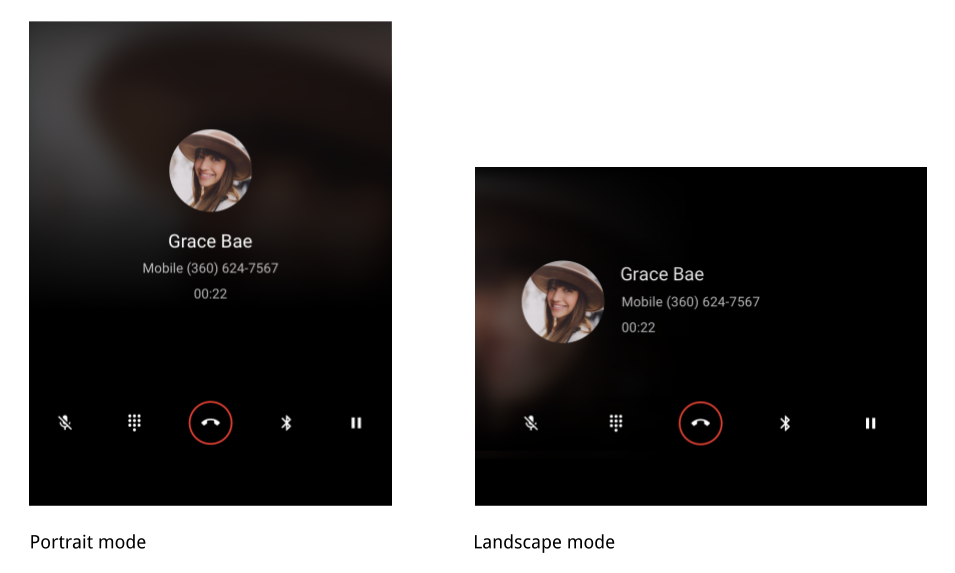
Terminology
These terms are used throughout this section:-
Android Open Source Project (AOSP). An open source operating system for mobile devices and a corresponding open source project led by Google.
-
Distraction Optimized (DO). User flow that adheres to User Experience Restrictions (UXR) and that is safe during driving.
-
Heads Up Notification (HUN). An incoming notification that appears on a display.
-
User Experience Restrictions (UXR). Applications that display a user interface dependent upon driving state must adhere to UXR.
-
User Interface (UI). The means by which users control interactions with applications.
-
Vehicle Optimized (VO). User flow that is not required to follow UXR and is not considered safe during driving, but that has been optimized for use in a car.
Purpose
This section explains how to build a fully-compliant Android UXR telecom system with Android Automotive.
Features
Dialer provides these capabilities:
| State | Capability | Task |
|---|---|---|
| While driving, Distraction Optimized features |
Bluetooth calling |
|
| Contact and call log browsing |
|
|
| Search with voice or handwriting (on a keyboard) |
|
|
| While parked, everything above and: | Settings | When safe, users can access Settings to:
|
| Search, using keyboard | While parked, users can perform searches. | |
| Connect to Bluetooth | If no phones are connected through Bluetooth when parked, users can press the Connect to Bluetooth button to navigate to the system Bluetooth Settings page to pair and then connect a device. |
Tasks
This table describes the tasks of each stakeholder.
| Car Manufacturers (OEMs) | |
|---|---|
| Build a fully-compliant Android UXR telecom system with Android Automotive. | Provide:
|
