The status bar, a component of the Android System UI, persistently displays important information to users. This page describes how to customize the status bar system icons. To learn more about overlaying resources, see Customize System UI.
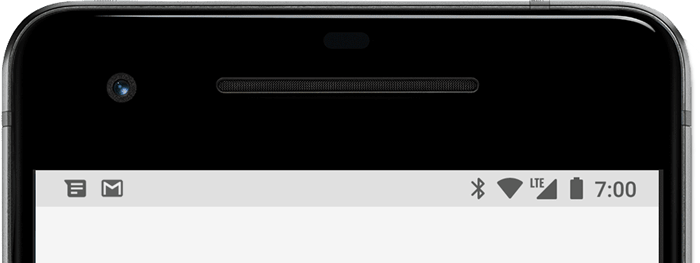
Figure 1. Status bar.
Overlays for specific icons
Most resources for items displayed in the status bar are provided in the following directory:
/platform/frameworks/base/packages/SystemUI/res/drawable
Single icons
| Usage | Resource | Meaning |
|---|---|---|
| Alarm | stat_sys_alarm |
An alarm is set. |
stat_sys_alarm_dim |
The device is in zen mode. | |
| Cast | stat_sys_cast |
The device is casting to another device. |
| Bluetooth | stat_sys_data_bluetooth |
Bluetooth is enabled. |
stat_sys_data_bluetooth_connected |
At least one Bluetooth device is connected. | |
| Data Saver | stat_sys_data_saver |
The device is in Data Saver mode. |
| Do Not Disturb | stat_sys_dnd |
The device is in Do Not Disturb mode. |
| Ethernet | stat_sys_ethernet |
Device is connected through Ethernet. |
stat_sys_ethernet_fully |
||
| Headset | stat_sys_headset |
A headset is connected. |
stat_sys_headset_mic |
The connected headset has a microphone. | |
| Hotspot | stat_sys_hotspot |
A hotspot is active. |
stat_sys_managed_profile_status |
The profile is being managed. | |
| Ringer | stat_sys_ringer_silent |
The device is in Silent mode. |
stat_sys_ringer_vibrate |
The device is in Vibrate Only mode. | |
| Rotation | stat_sys_rotate_landscape |
The screen is in Landscape mode. |
stat_sys_rotate_portrait |
The screen is in Portrait mode. | |
| Sensors off | stat_sys_sensors_off |
|
| Teletypewriter mode | stat_sys_tty_mode |
|
| VPN icons | stat_sys_vpn_ic |
Displayed when the device has enabled VPN and when the version of VPN is branded. |
stat_sys_branded_vpn |
||
| Location | perm_group_location |
Displayed when the current state of location requests is active. Located in platform/frameworks/base/core/res/res/drawable. |
Composite icons
| Incoming and outgoing icon indicators | Incoming and outgoing activity icon indicators are identical for Wi-Fi and Mobile icons and are displayed in addition to the icons. | |
ic_activity_down |
Indicates inbound activity. | |
ic_activity_up |
Indicates outbound activity. | |
| Wi-Fi | ic_wifi_signal_0ic_wifi_signal_1ic_wifi_signal_2,
ic_wifi_signal_3ic_wifi_signal_4 |
Wi-Fi icons are displayed in the status bar. The actual icon displayed depends on signal strength. ic_wifi_signal_0 is the
weakest while ic_wifi_signal_4 is the strongest. |
| Mobile | The Mobile icon is positioned so that only one of the following icons is displayed, depending on the type of mobile signal. | |
stat_sys_airplane_mode |
Airplane Mode icon | |
stat_sys_roaming |
Roaming Mode icon | |
ic_lte_mobiledata |
LTE icon | |
ic_lte_plus_mobiledata |
LTE Plus icon | |
ic_g_mobiledata |
GPRS icon | |
ic_e_mobiledata |
Edge icon | |
ic_h_mobiledata |
HSDPA icon | |
ic_h_plus_mobiledata |
HSDPA Plus icon | |
ic_3g_mobiledata |
3G icon | |
ic_4g_mobiledata |
4G icon | |
ic_4g_plus_mobiledata |
4G Plus icon | |
ic_5g_e_mobiledata |
5G Evolution icon | |
ic_5g_mobiledata |
5G icon | |
ic_5g_plus_mobiledata |
5G Plus icon | |
ic_1x_mobiledata |
1X icon | |
Special icons
This set of configurations determines whether some icons are displayed (or not):
| Value | Description |
|---|---|
config_showMin3G |
When set to true, the lowest icon that displays the current data connection level
is 3G. Otherwise, as an example, 1x can be displayed. |
config_alwaysUseCdmaRssi |
Set to true if the received signal strength indicator should always display CDMA
signal strength, even on Evolution-Data Optimized (EVDO). |
config_hspa_data_distinguishable |
Set to true when
the HSPA Data icon is to be distinguished from the Universal Mobile Telecommunications System (UMTS)
Data icon. |
config_inflateSignalStrength |
Set to true to
artificially interpret all signal strengths as one bar higher than actual. |
The carrier configuration service also uses its own set of configurations to determine if certain icons display. These values are associated with specific SIM cards and cannot be overridden by OEMs. For example:
| Value | Description |
|---|---|
KEY_ALWAYS_SHOW_DATA_RAT_ICON_BOOL |
Always display the Data icon. |
KEY_SHOW_4G_FOR_LTE_DATA_ICON_BOOL |
Display 4G for LTE. |
KEY_SHOW_4G_FOR_3G_DATA_ICON_BOOL |
Display 4G for 3G. |
KEY_HIDE_LTE_PLUS_DATA_ICON_BOOL |
Do not display LTE Plus. |
Configure icons
The following general configuration variables apply to all status bar system icons:
| Value | Description |
|---|---|
status_bar_system_icon_size |
Changes the size of the system icons. |
status_bar_system_icon_spacing |
Determines spacing between system icons. |
config_statusBarIconBlacklist |
Identifies which system icons should never appear in the status bar. |
config_statusBarIcons |
Determines the order in which icons that belong to a configuration should be displayed. |
