Android는 멀티 사용자 설정과 앱, 데이터를 지원합니다. Android Automotive는 Android의 멀티 사용자 지원을 통해 공유 기기 환경을 제공합니다. 이 환경에서 각 기기 사용자는 다양한 실제 개인이 사용하기 위한 계정입니다. Android 10부터 Android Automotive는 다음 유형의 사용자를 지원합니다.
- 헤드리스 시스템 사용자: 헤드리스 시스템 사용자는 백그라운드에서 실행되며 모든 시스템 서비스를 호스팅합니다. Automotive에서 시스템 사용자는 실제 개인이 사용하기 위한 것이 아니며 직접 액세스할 수도 없습니다.
- 일반 사용자: Automotive 기기는 공유 기기이며 각 사용자는 다양한 실제 개인이 사용하기 위한 계정입니다. Android 사용자에는 다양한 역할이 있습니다. 자세한 내용은 아래의 역할 및 제한사항을 참고하세요. Automotive에서 일반 사용자는 모두 보조 사용자입니다.
- 게스트 사용자: Automotive 사용자는 차량을 빌리는 임시 사용자(예: 친구)를 포함할 수 있습니다. 이와 같은 용도를 수용하기 위해 Android Automotive는 게스트 사용자에게 차량을 사용하는 데 필요한 모든 구성요소에 액세스할 수 있는 권한을 제공합니다. 기기에서 한 번에 한 명의 게스트 사용자만 정의할 수 있습니다.
다음 다이어그램은 Automotive 헤드리스 시스템 사용자 모드가 멀티 사용자 환경을 지원하는 방식을 보여줍니다.
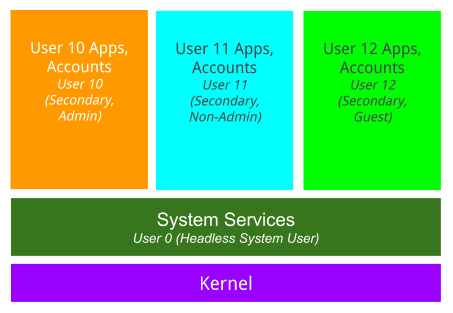
자세한 내용은 Android Automotive 멀티 사용자를 참고하세요.
역할 및 제한사항
차량은 다양한 개인이 운전할 수 있는 공유 기기입니다. 각 개인은 각자의 고유한 앱 및 데이터를 보유하는 고유한 사용자를 가질 수 있습니다. 그러나 차량 소유자는 모든 사용자가 동일한 기기 수정 기능을 갖는 것을 원하지 않을 수 있습니다. 따라서 Automotive는 사용자에게 서로 다른 역할 및 제한사항을 제공하는 개념을 지원합니다. 지원되는 사용자 역할은 다음과 같습니다.
- 관리자: 기본적으로 관리자 역할을 보유한 일반 사용자는 모든 작업을 실행할 수 있습니다. 관리자는 다른 사용자에게 관리자 역할을 부여할 수 있습니다.
- 비관리자: 기본적으로 비관리자 역할을 보유한 일반 사용자는 기기를 초기화하거나 자신에게 관리자 역할을 부여하거나 다른 사용자를 삭제할 수 없습니다.
- 게스트: 기본적으로 게스트 사용자는 기기를 초기화하지도 다른 사용자를 삭제하지도 못합니다. 기본적으로 게스트 사용자에게는 계정을 수정(추가 또는 삭제)하거나 앱을 설치하거나 잠금 화면을 적용할 수 없는 등의 다른 제한사항이 있습니다. 또한 기본적으로 게스트는 임시적입니다.
위에서 언급했듯이 각 역할에는 기본적인 제한사항이 있으므로 해당 역할로 생성되는 신규 사용자에게는 각각 동일한 제한사항이 적용됩니다.
