基本布局概览
car-ui-lib 工具栏是通过 car_ui_base_layout_toolbar.xml 布局文件自定义的。此工具栏也称为“基本布局”工具栏,因为此布局文件包含 ID 为 car_ui_base_layout_content_container 的 FrameLayout,可在布局膨胀后不久包含应用的所有内容。采用这种结构时,OEM 可以将工具栏放置在屏幕顶部以外的位置。
| 可能的布局 | ||
|---|---|---|
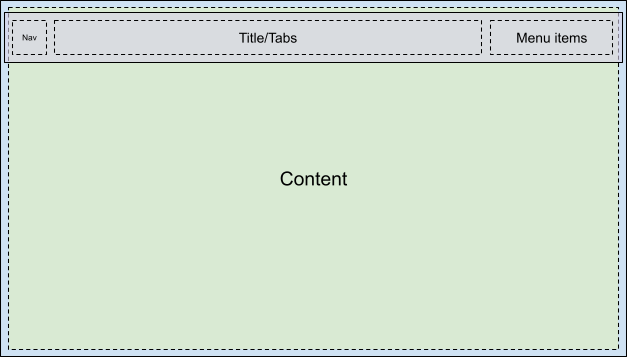 |
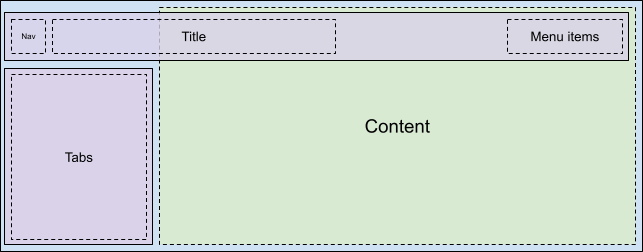 |
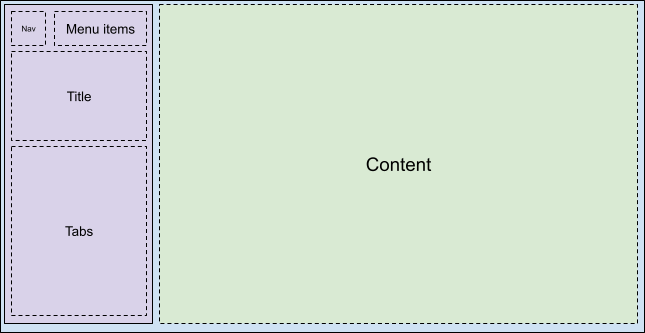 |
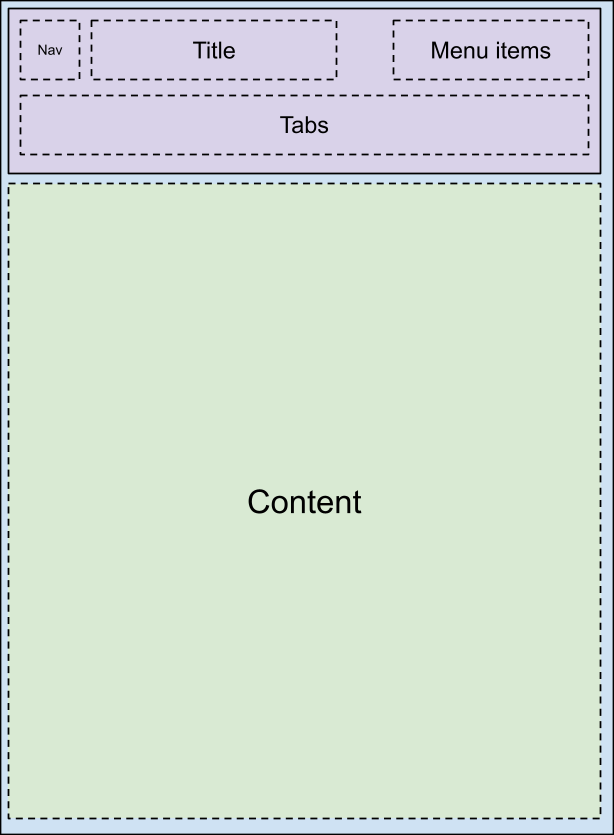 |
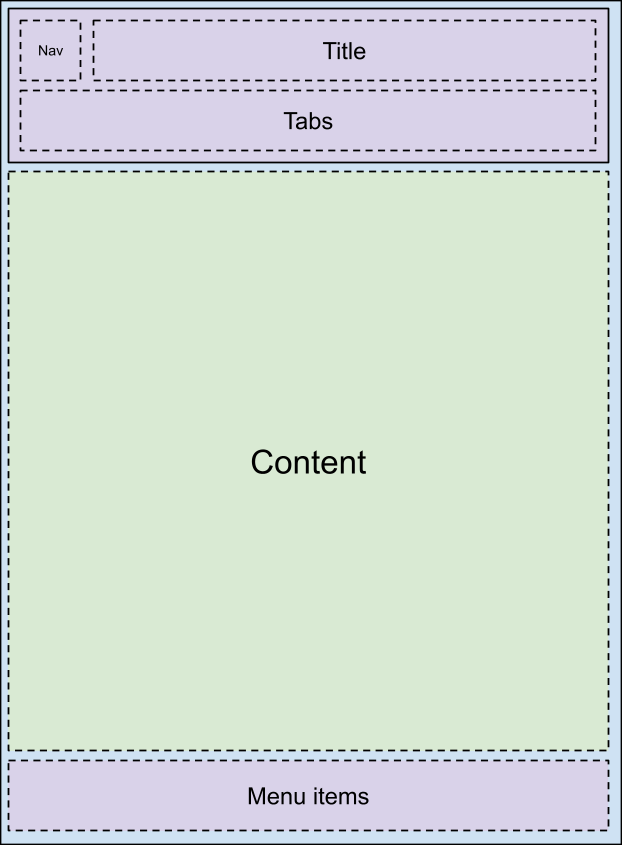 |
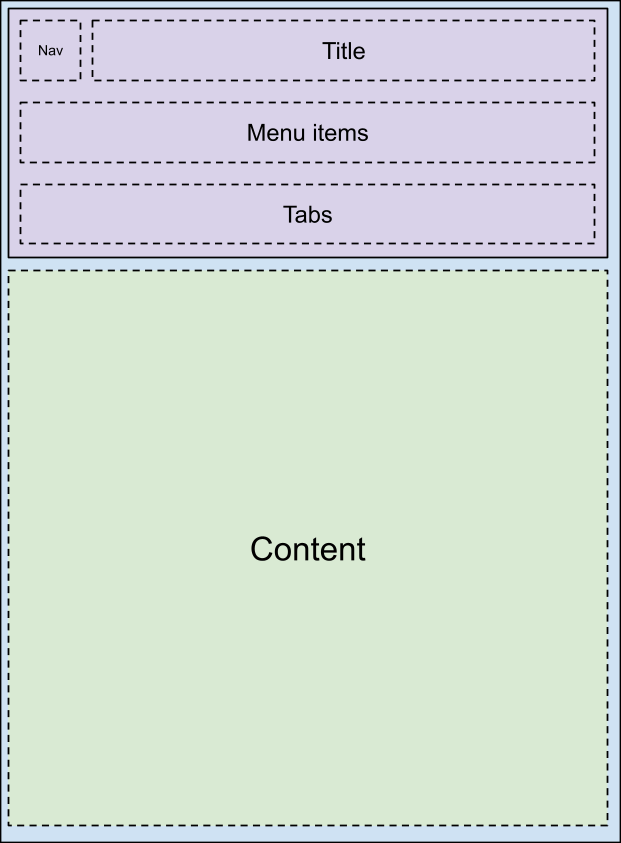 |
通过更改 car_ui_base_layout_content_container 中的布局参数,可以将应用所在区域压缩成较小区域,以便为工具栏腾出空间。不过,某些自定义设置可能会要求工具栏处于透明状态并叠加在应用上。在这种情况下,可以为视图添加 car_ui_top/bottom/left/right_inset 标记。如果 car-ui-lib 检测到带有这样标记的视图,就会将该视图的位置和尺寸传达给应用。这样一来,应用就可以按照相应值向内缩进其内容,但仍会在工具栏下方的空间中保留合理的背景空间。例如,对于大多数应用,其 CarUiRecyclerView 中的第一项将在指定边衬区下方启动,但当用户向下滚动时,仍会在工具栏后面可见。
旋转支持
如需支持旋控器,基本布局必须尽早在布局中包含 FocusParkingView。当没有焦点对用户可见时,此视图便会获得焦点。工具栏还必须封装在 FocusParkingView 中,用于指定这是旋控器的一个独立的轻推操控区域。如果未封装在 FocusParkingView 中,用户就无法与使用旋控器的工具栏互动。
标签页
工具栏标签页通过 car_ui_toolbar_tab_item.xml 或 car_ui_toolbar_tab_item_flexible.xml 布局文件进行自定义。这两个文件在功能方面没有任何区别,具体使用哪个文件取决于 car_ui_toolbar_tab_flexible_layout 布尔值资源。因此,建议继续将 car_ui_toolbar_tab_flexible_layout 设置为 false 且仅自定义常规布局文件。
标签页的 ImageView 将使用 Java 代码中的 car_ui_toolbar_tab_item_selector 颜色进行着色,因此 car_ui_toolbar_tab_item_selector 必须与布局一同自定义。应用也可以请求不使用此颜色对标签页图标进行着色。
标签页的 TextView 的文本外观会设置为 Java 代码中的 TextAppearance.CarUi.Widget.Toolbar.Tab 或 TextAppearance.CarUi.Widget.Toolbar.Tab.Selected,因此系统不会应用布局文件中设置的文本外观。这些样式也必须进行自定义。
MenuItems
MenuItems 是指位于默认工具栏右上角的按钮。这些按钮可以是文本、图标、图标和文本,或者开关。这些变体都是 car_ui_toolbar_menu_item 布局文件的一部分,因为当应用请求 MenuItems 时,后者需要能够在各种形式之间切换。
MenuItems 可能是主要项,用于膨胀不同的布局文件:car_ui_toolbar_menu_item_primary。主要 MenuItem 必须能够在视觉上与常规 MenuItem 区分开来,例如通过按钮有无边框加以区分。默认情况下,car_ui_toolbar_menu_item_primary 只是重定向到 car_ui_toolbar_menu_item,因此两者看起来一样。
MenuItems 可能会处于“已启用”状态,这是另一种视觉状态,用于指明此 MenuItem 已进行切换。此状态是通过对 MenuItem 视图调用 setActivated(true) 实现的,这可向 MenuItem 视图中的所有可绘制对象添加 state_activated 状态。可使用运行时资源叠加层 (RRO) 中的可绘制对象选择器响应这种可绘制对象状态。
MenuItems 可能会在车辆行驶时处于“受用户体验限制”状态。就像“已启用”状态一样,“受用户体验限制”只是另一种可绘制对象状态,但状态这次是在应用(而非 Android 框架)中定义的。也就是说,还必须在 state_ux_restricted 属性上叠加 RRO,这样 RRO 中定义的属性才能与应用中定义的属性相匹配。
搜索
搜索栏包含在单独的car_ui_toolbar_search_view 布局文件中,用于提升不需要搜索栏的应用的布局膨胀效果。ID 为 car_ui_toolbar_search_view_container 的 FrameLayout 膨胀后将包含搜索栏。
