מערכת הניהול של SystemUIOverlayWindow מאפשרת לכם להציג ולנהל תצוגות ב-SystemUIOverlayWindow. נכון לעכשיו, החלון הזה משמש לתצוגות שונות, כולל החלפת משתמשים במסך מלא, חלונית ההתראות ומסך הנעילה. הדף הזה לא:
- הגדרת הגבלות על מה ש-OEM יכול להוסיף לחלון.
- לאלץ אתכם לאמץ את השירותים הווירטואליים שמפורטים בדף הזה.
סקירה כללית
אפשר להשתמש במערכת הניהול SystemUIOverlayWindow כדי להציג תצוגות כמו ההודעה המשפטית, מתג החלפת המשתמשים במסך מלא, המצלמה האחורית, פקדי בקרת האקלים ומסך הנעילה. החלון הזה נמצא מחוץ למרחב האפליקציה, ומאפשר לכם לשלוט בסדר Z של התצוגה, בטריגרים לחשיפת התצוגה או להסתרתה ובהתאמות אישיות כלליות, כולל מיקום התצוגה, גודל, שקיפות וצבע. עם זאת, אין צורך לדאוג לגבי המצב של שורת המשימות או אובייקטים אחרים של ממשק המשתמש של המערכת שצריך להסתיר או להציג כשהתצוגה המתאימה שלהם מוסתרת או מוצגת.
כדי לנצל את היתרונות של SystemUIOverlayWindow, צריך ליצור בקרי תצוגה למתווכני התצוגה. המתווך מועבר לבקר המצב הגלובלי של החלון. אלה גורמי התצוגה:
- תיאום בין בקרי תצוגה.
- מקום לאחסון הלוגיקה העסקית של בקרי תצוגה.
פקדי תצוגה (המתואם על ידי מתווכי תצוגה):
- לשלוט בתצוגה שלו.
- יוצרים setters שבאמצעותם
OverlayViewsMediatorיכול לצרף לוגיקה עסקית. - ליצור אנימציות של חשיפת התצוגה והסתרתה.
SystemUIOverlayWindowManager, רכיב של SystemUI, משמש כנקודת כניסה לאינטליגנציה של חלון הבית כדי לאתחל ולרשום את המתווך ל-Global State Controller, בעוד ש-Global State Controller מקושר ל-View Controllers כך שמתווכים יכולים לקרוא ישירות ל-View Controllers כדי להציג ולהסתיר תצוגות בחלון.
OverlayViewController
OverlayViewController אחראי לתצוגה שמוצגת ב-SystemUIOverlayWindow, ומחליט איך היא תהיה גלויה או מוסתרת. הוא גם מאפשר לצרף מאזינים נדרשים כדי שאפשר יהיה לקשר אותו ללוגיקה העסקית.
חתימות חשובות של שיטות
/**
* Owns a {@link View} that is present in SystemUIOverlayWindow.
*/
public class OverlayViewController {
/**
* Shows content of {@link OverlayViewController}.
*
* Should be used to show view externally and in particular by {@link OverlayViewMediator}.
*/
public final void start();
/**
* Hides content of {@link OverlayViewController}.
*
* Should be used to hide view externally and in particular by {@link OverlayViewMediator}.
*/
public final void stop();
/**
* Inflate layout owned by controller.
*/
public final void inflate(ViewGroup baseLayout);
/**
* Called once inflate finishes.
*/
protected void onFinishInflate();
/**
* Returns {@code true} if layout owned by controller has been inflated.
*/
public final boolean isInflated();
/**
* Subclasses should override this method to implement reveal animations and implement logic
* specific to when the layout owned by the controller is shown.
*
* Should only be overridden by Superclass but not called by any {@link OverlayViewMediator}.
*/
protected void showInternal();
/**
* Subclasses should override this method to implement conceal animations and implement logic
* specific to when the layout owned by the controller is hidden.
*
* Should only be overridden by Superclass but not called by any {@link OverlayViewMediator}.
*/
protected void hideInternal();
/**
* Provides access to layout owned by controller.
*/
protected final View getLayout();
/** Returns the {@link OverlayViewGlobalStateController}. */
protected final OverlayViewGlobalStateController getOverlayViewGlobalStateController();
/** Returns whether the view controlled by this controller is visible. */
public final boolean isVisible();
/**
* Returns the ID of the focus area that should receive focus when this view is the
* topmost view or {@link View#NO_ID} if there is no focus area.
*/
@IdRes
protected int getFocusAreaViewId();
/** Returns whether the view controlled by this controller has rotary focus. */
protected final boolean hasRotaryFocus();
/**
* Sets whether this view allows rotary focus. This should be set to {@code true} for the
* topmost layer in the overlay window and {@code false} for the others.
*/
public void setAllowRotaryFocus(boolean allowRotaryFocus);
/**
* Refreshes the rotary focus in this view if we are in rotary mode. If the view already has
* rotary focus, it leaves the focus alone. Returns {@code true} if a new view was focused.
*/
public boolean refreshRotaryFocusIfNeeded();
/**
* Returns {@code true} if heads up notifications should be displayed over this view.
*/
protected boolean shouldShowHUN();
/**
* Returns {@code true} if navigation bar insets should be displayed over this view. Has no
* effect if {@link #shouldFocusWindow} returns {@code false}.
*/
protected boolean shouldShowNavigationBarInsets();
/**
* Returns {@code true} if status bar insets should be displayed over this view. Has no
* effect if {@link #shouldFocusWindow} returns {@code false}.
*/
protected boolean shouldShowStatusBarInsets();
/**
* Returns {@code true} if this view should be hidden during the occluded state.
*/
protected boolean shouldShowWhenOccluded();
/**
* Returns {@code true} if the window should be focued when this view is visible. Note that
* returning {@code false} here means that {@link #shouldShowStatusBarInsets} and
* {@link #shouldShowNavigationBarInsets} will have no effect.
*/
protected boolean shouldFocusWindow();
/**
* Returns {@code true} if the window should use stable insets. Using stable insets means that
* even when system bars are temporarily not visible, inset from the system bars will still be
* applied.
*
* NOTE: When system bars are hidden in transient mode, insets from them will not be applied
* even when the system bars become visible. Setting the return value to {@true} here can
* prevent the OverlayView from overlapping with the system bars when that happens.
*/
protected boolean shouldUseStableInsets();
/**
* Returns the insets types to fit to the sysui overlay window when this
* {@link OverlayViewController} is in the foreground.
*/
@WindowInsets.Type.InsetsType
protected int getInsetTypesToFit();
/**
* Optionally returns the sides of enabled system bar insets to fit to the sysui overlay window
* when this {@link OverlayViewController} is in the foreground.
*
* For example, if the bottom and left system bars are enabled and this method returns
* WindowInsets.Side.LEFT, then the inset from the bottom system bar will be ignored.
*
* NOTE: By default, this method returns {@link #INVALID_INSET_SIDE}, so insets to fit are
* defined by {@link #getInsetTypesToFit()}, and not by this method, unless it is overridden
* by subclasses.
*
* NOTE: {@link #NO_INSET_SIDE} signifies no insets from any system bars will be honored. Each
* {@link OverlayViewController} can first take this value and add sides of the system bar
* insets to honor to it.
*
* NOTE: If getInsetSidesToFit is overridden to return {@link WindowInsets.Side}, it always
* takes precedence over {@link #getInsetTypesToFit()}. That is, the return value of {@link
* #getInsetTypesToFit()} will be ignored.
*/
@WindowInsets.Side.InsetsSide
protected int getInsetSidesToFit();
}OverlayPanelViewController
הבקר OverlayPanelViewController הוא תוספת ל-OverlayViewController ומספק לסופר-קלאס שלו יכולות נוספות של אנימציית גרירה.
OverlayViewMediator
OverlayViewMediator מכיל לוגיקה עסקית שמציגה או מסתירה כמה מכונות OverlayViewController, כך שבאופן מסוים הוא גם מנהל את התיאום בין בקרי התצוגה.
/** * Controls when to show and hide {@link OverlayViewController}(s). */ public interface OverlayViewMediator { /** * Register listeners that could use ContentVisibilityAdjuster to show/hide content. * * Note that we do not unregister listeners because SystemUI components are expected to live * for the lifecycle of the device. */ void registerListeners(); /** * Allows for post-inflation callbacks and listeners to be set inside required {@link * OverlayViewController}(s). */ void setupOverlayContentViewControllers(); }
SystemUIOverlayWindowManager
SystemUIOverlayWindowManager הוא אובייקט SystemUI שמשמיע נקודת כניסה למערכת הניהול SystemUIOverlayWindow כדי לאתחל ולרשום מכונות OverlayViewMediator ב-OverlayViewGlobalStateController.
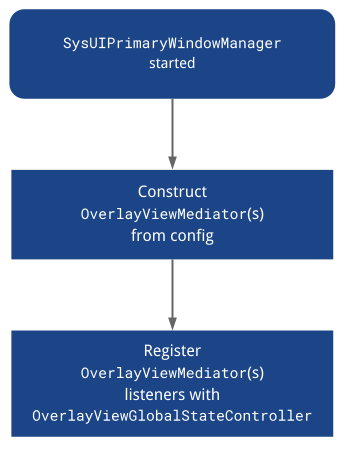
OverlayViewGlobalStateController
OverlayViewGlobalStateController מקבלת שיחות ממכונות OverlayViewController כדי לחשוף או להסתיר את עצמה. לכן, הוא מכיל גם את המצב של מה שמוצג או מוסתר ב-SystemUIOverlayWindow.
תהליך הצפייה בתוכנית מוצג בהמשך:
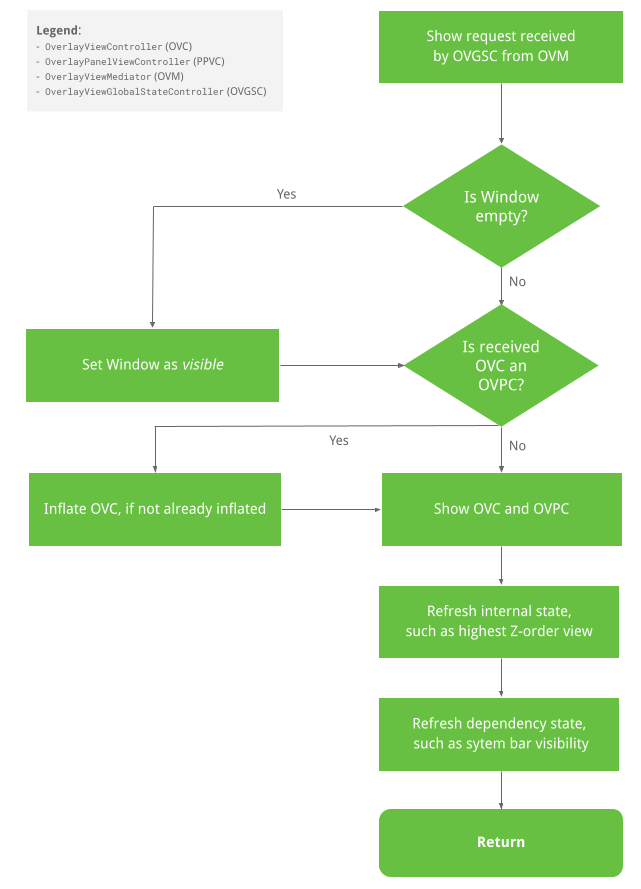
הסתרת תהליך הצפייה
תהליך ההסתרה של התצוגה מוצג בהמשך:
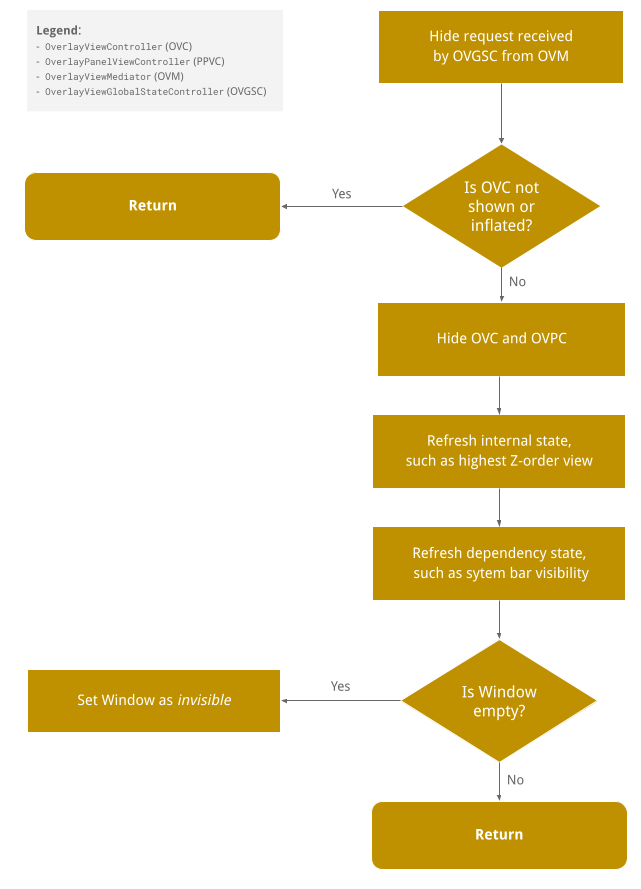
חתימות של שיטות ציבוריות
חתימות של שיטות ציבוריות מקודדות באופן הבא:
/**
* This controller is responsible for the following:
* <p><ul>
* <li>Holds the global state for SystemUIOverlayWindow.
* <li>Allows {@link SystemUIOverlayWindowManager} to register {@link OverlayViewMediator}(s).
* <li>Enables {@link OverlayViewController)(s) to reveal/conceal themselves while respecting the
* global state of SystemUIOverlayWindow.
* </ul>
*/
@SysUISingleton
public class OverlayViewGlobalStateController {
/**
* Register {@link OverlayViewMediator} to use in SystemUIOverlayWindow.
*/
public void registerMediator(OverlayViewMediator overlayViewMediator);
/**
* Show content in Overlay Window using {@link OverlayPanelViewController}.
*
* This calls {@link OverlayViewGlobalStateController#showView(OverlayViewController, Runnable)}
* where the runnable is nullified since the actual showing of the panel is handled by the
* controller itself.
*/
public void showView(OverlayPanelViewController panelViewController);
/**
* Show content in Overlay Window using {@link OverlayViewController}.
*/
public void showView(OverlayViewController viewController, @Nullable Runnable show);
/**
* Hide content in Overlay Window using {@link OverlayPanelViewController}.
*
* This calls {@link OverlayViewGlobalStateController#hideView(OverlayViewController, Runnable)}
* where the runnable is nullified since the actual hiding of the panel is handled by the
* controller itself.
*/
public void hideView(OverlayPanelViewController panelViewController);
/**
* Hide content in Overlay Window using {@link OverlayViewController}.
*/
public void hideView(OverlayViewController viewController, @Nullable Runnable hide);
/** Returns {@code true} is the window is visible. */
public boolean isWindowVisible();
/**
* Sets the {@link android.view.WindowManager.LayoutParams#FLAG_ALT_FOCUSABLE_IM} flag of the
* sysui overlay window.
*/
public void setWindowNeedsInput(boolean needsInput);
/** Returns {@code true} if the window is focusable. */
public boolean isWindowFocusable();
/** Sets the focusable flag of the sysui overlawy window. */
public void setWindowFocusable(boolean focusable);
/** Inflates the view controlled by the given view controller. */
public void inflateView(OverlayViewController viewController);
/**
* Return {@code true} if OverlayWindow is in a state where HUNs should be displayed above it.
*/
public boolean shouldShowHUN();
/**
* Set the OverlayViewWindow to be in occluded or unoccluded state. When OverlayViewWindow is
* occluded, all views mounted to it that are not configured to be shown during occlusion will
* be hidden.
*/
public void setOccluded(boolean occluded);
}איך מוסיפים תצוגה ל-SysUIOverlayWindow
פרטים נוספים זמינים בCodelab.
שלב 1: מוסיפים ViewStub ל-SysUIOverlayWindow
מוסיפים את ViewStub לפריסת החלון.
שלב 2: יוצרים OverlayViewController
משתמשים ב-ViewStub החדש כדי ליצור OverlayViewController חדש לשימוש בהזרקה.
שלב 3: OverlayViewMediator
יוצרים OverlayViewMediator חדש שניתן להזרקה או משתמשים ב-OverlayViewMediator קיים (דילוג על שלב 4) ומירשם מאזינים כדי להסתיר או להציג את ה-OverlayViewController החדש.
שלב 4: מגדירים את OverlayViewMediator החדש
מוסיפים את OverlayViewMediator החדש ל-
OverlayWindowModule ול-config_carSystemUIOverlayViewsMediator.
נקודות שצריך לשים לב אליהן:
כשהחלון SysUIPrimaryWindow מכסה את כל המסך, רכיבים מתחת לחלון לא מתועדים באירועי מגע. לכן, כשהחלון מכסה את כל המסך אבל התוכן שלו משאיר קצת שטח שלילי, אפשר לבחור לטשטש את השטח השלילי ולצרף מאזינים לאותו שטח כדי לסגור את התוכן בחלון.

