SystemUIOverlayWindow yönetim sistemi, SystemUIOverlayWindow'te görünümleri görüntülemenize ve yönetmenize olanak tanır. Şu anda bu pencere; tam ekran kullanıcı değiştirici, bildirim paneli ve tuş kilidi gibi görünümler için kullanılmaktadır. Bu sayfada şunlar bulunmaz:
- OEM'nin pencereye neler ekleyebileceğiyle ilgili kısıtlamalar oluşturun.
- Bu sayfada açıklanan soyutlamaları kullanmaya zorlar.
Genel Bakış
Yasal uyarı, tam ekran kullanıcı değiştirici, arka görüş kamerası, iklimlendirme kontrolleri ve kilit koruyucu gibi görünümleri göstermek için SystemUIOverlayWindow Yönetim Sistemi'ni kullanabilirsiniz. Bu pencere, uygulama alanının dışındadır ve görünümün Z sıralaması, gösterme/gizleme tetikleyicileri ve görünüm yerleşimi, boyut, şeffaflık ve renk gibi genel özelleştirmeler üzerinde kontrol sahibi olmanızı sağlar. Aynı zamanda, ilgili görünümleri gizli veya gösterildiğinde gizlenmesi ya da gösterilmesi gereken sistem çubuklarının veya diğer sistem kullanıcı arayüzü nesnelerinin durumuyla ilgilenmeniz gerekmez.
SystemUIOverlayWindow'ten yararlanmak için görüntüleme arabulucularınız için görüntüleme denetleyicileri oluşturursunuz. Arabulucu, pencerenin genel durum denetleyicisine iletilir. Bu görüntüleme arabulucuları:
- Görünüm denetleyicileri arasında koordinasyon sağlayın.
- Görünüm denetleyicileri için iş mantığını barındırır.
Görüntüleme denetleyicileri (görüntüleme arabulucuları tarafından koordine edilir):
- Görünümünü kontrol edin.
OverlayViewsMediator'ün iş mantığını ekleyebileceği ayarlayıcılar oluşturun.- Görünümlerinin gösterilme ve gizlenme animasyonlarını oluşturun.
SystemUIOverlayWindowYönetici, bir SystemUI bileşenidir. Arabulucuları başlatmak ve global durum denetleyicisine kaydetmek için giriş noktası görevi görür. Global durum denetleyicisi ise arabulucuların penceredeki görünümleri göstermek ve gizlemek için doğrudan görünüm denetleyicilerini çağırabileceği şekilde görünüm denetleyicileriyle bağlantı kurar.
OverlayViewController
OverlayViewController, SystemUIOverlayWindow'te görüntülenen görünümden sorumludur ve görünümün nasıl gösterilip gizleneceğini kontrol eder. Ayrıca, iş mantığına bağlanabilmesi için gerekli dinleyicilerin eklenmesine de olanak tanır.
Önemli yöntem imzaları
/**
* Owns a {@link View} that is present in SystemUIOverlayWindow.
*/
public class OverlayViewController {
/**
* Shows content of {@link OverlayViewController}.
*
* Should be used to show view externally and in particular by {@link OverlayViewMediator}.
*/
public final void start();
/**
* Hides content of {@link OverlayViewController}.
*
* Should be used to hide view externally and in particular by {@link OverlayViewMediator}.
*/
public final void stop();
/**
* Inflate layout owned by controller.
*/
public final void inflate(ViewGroup baseLayout);
/**
* Called once inflate finishes.
*/
protected void onFinishInflate();
/**
* Returns {@code true} if layout owned by controller has been inflated.
*/
public final boolean isInflated();
/**
* Subclasses should override this method to implement reveal animations and implement logic
* specific to when the layout owned by the controller is shown.
*
* Should only be overridden by Superclass but not called by any {@link OverlayViewMediator}.
*/
protected void showInternal();
/**
* Subclasses should override this method to implement conceal animations and implement logic
* specific to when the layout owned by the controller is hidden.
*
* Should only be overridden by Superclass but not called by any {@link OverlayViewMediator}.
*/
protected void hideInternal();
/**
* Provides access to layout owned by controller.
*/
protected final View getLayout();
/** Returns the {@link OverlayViewGlobalStateController}. */
protected final OverlayViewGlobalStateController getOverlayViewGlobalStateController();
/** Returns whether the view controlled by this controller is visible. */
public final boolean isVisible();
/**
* Returns the ID of the focus area that should receive focus when this view is the
* topmost view or {@link View#NO_ID} if there is no focus area.
*/
@IdRes
protected int getFocusAreaViewId();
/** Returns whether the view controlled by this controller has rotary focus. */
protected final boolean hasRotaryFocus();
/**
* Sets whether this view allows rotary focus. This should be set to {@code true} for the
* topmost layer in the overlay window and {@code false} for the others.
*/
public void setAllowRotaryFocus(boolean allowRotaryFocus);
/**
* Refreshes the rotary focus in this view if we are in rotary mode. If the view already has
* rotary focus, it leaves the focus alone. Returns {@code true} if a new view was focused.
*/
public boolean refreshRotaryFocusIfNeeded();
/**
* Returns {@code true} if heads up notifications should be displayed over this view.
*/
protected boolean shouldShowHUN();
/**
* Returns {@code true} if navigation bar insets should be displayed over this view. Has no
* effect if {@link #shouldFocusWindow} returns {@code false}.
*/
protected boolean shouldShowNavigationBarInsets();
/**
* Returns {@code true} if status bar insets should be displayed over this view. Has no
* effect if {@link #shouldFocusWindow} returns {@code false}.
*/
protected boolean shouldShowStatusBarInsets();
/**
* Returns {@code true} if this view should be hidden during the occluded state.
*/
protected boolean shouldShowWhenOccluded();
/**
* Returns {@code true} if the window should be focued when this view is visible. Note that
* returning {@code false} here means that {@link #shouldShowStatusBarInsets} and
* {@link #shouldShowNavigationBarInsets} will have no effect.
*/
protected boolean shouldFocusWindow();
/**
* Returns {@code true} if the window should use stable insets. Using stable insets means that
* even when system bars are temporarily not visible, inset from the system bars will still be
* applied.
*
* NOTE: When system bars are hidden in transient mode, insets from them will not be applied
* even when the system bars become visible. Setting the return value to {@true} here can
* prevent the OverlayView from overlapping with the system bars when that happens.
*/
protected boolean shouldUseStableInsets();
/**
* Returns the insets types to fit to the sysui overlay window when this
* {@link OverlayViewController} is in the foreground.
*/
@WindowInsets.Type.InsetsType
protected int getInsetTypesToFit();
/**
* Optionally returns the sides of enabled system bar insets to fit to the sysui overlay window
* when this {@link OverlayViewController} is in the foreground.
*
* For example, if the bottom and left system bars are enabled and this method returns
* WindowInsets.Side.LEFT, then the inset from the bottom system bar will be ignored.
*
* NOTE: By default, this method returns {@link #INVALID_INSET_SIDE}, so insets to fit are
* defined by {@link #getInsetTypesToFit()}, and not by this method, unless it is overridden
* by subclasses.
*
* NOTE: {@link #NO_INSET_SIDE} signifies no insets from any system bars will be honored. Each
* {@link OverlayViewController} can first take this value and add sides of the system bar
* insets to honor to it.
*
* NOTE: If getInsetSidesToFit is overridden to return {@link WindowInsets.Side}, it always
* takes precedence over {@link #getInsetTypesToFit()}. That is, the return value of {@link
* #getInsetTypesToFit()} will be ignored.
*/
@WindowInsets.Side.InsetsSide
protected int getInsetSidesToFit();
}OverlayPanelViewController
OverlayPanelViewController denetleyicisi, OverlayViewController'ü genişletir ve üst sınıfına ek sürükleme animasyonu özellikleri sağlar.
OverlayViewMediator
OverlayViewMediator, birden fazla OverlayViewController örneğini gösteren veya gizleyen iş mantığını barındırır. Bu nedenle, bir bakıma görünüm denetleyicileri arasındaki koordinasyonu da yönetir.
/** * Controls when to show and hide {@link OverlayViewController}(s). */ public interface OverlayViewMediator { /** * Register listeners that could use ContentVisibilityAdjuster to show/hide content. * * Note that we do not unregister listeners because SystemUI components are expected to live * for the lifecycle of the device. */ void registerListeners(); /** * Allows for post-inflation callbacks and listeners to be set inside required {@link * OverlayViewController}(s). */ void setupOverlayContentViewControllers(); }
SystemUIOverlayWindowManager
SystemUIOverlayWindowManager, SystemUIOverlayWindow Yönetim Sistemi'nin OverlayViewMediator örneklerini OverlayViewGlobalStateController ile başlatması ve kaydettirmesi için bir giriş noktası sağlayan SystemUI nesnesi olma konusundan sorumludur.
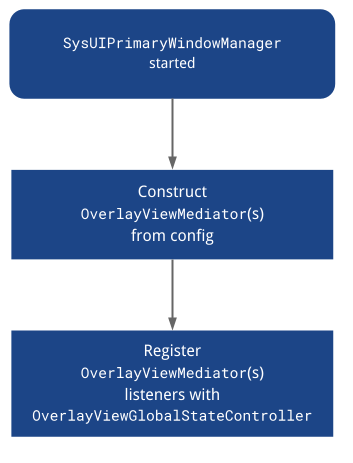
OverlayViewGlobalStateController
OverlayViewGlobalStateController, OverlayViewController örneklerinden kendilerini göstermek veya gizlemek için arama alır. Bu nedenle, SystemUIOverlayWindow öğesinde gösterilen veya gizlenen öğelerin durumunu da içerir.
Gösterme görünümü akışı aşağıda gösterilmiştir:
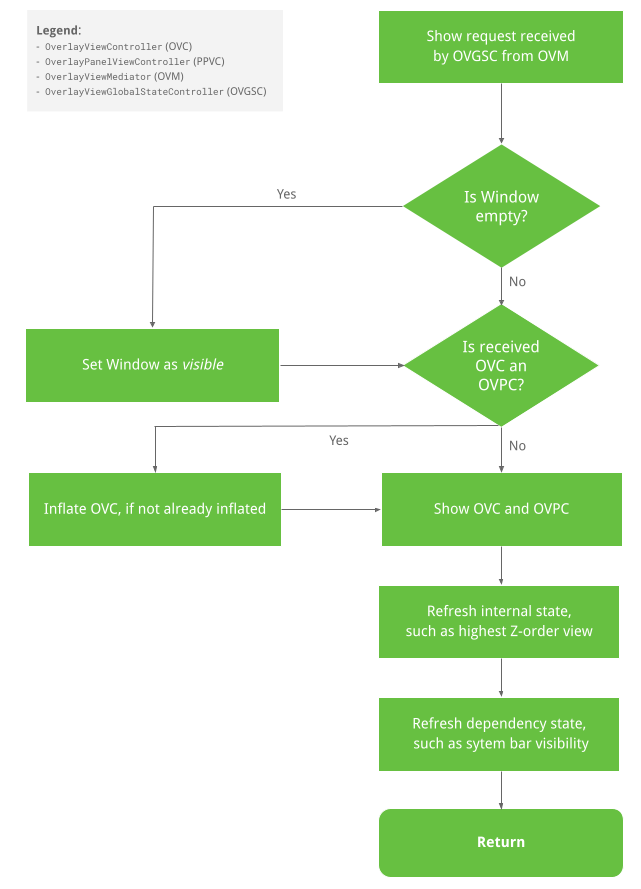
Görüntüleme akışını gizleme
Görünümü gizleme akışı aşağıda gösterilmiştir:
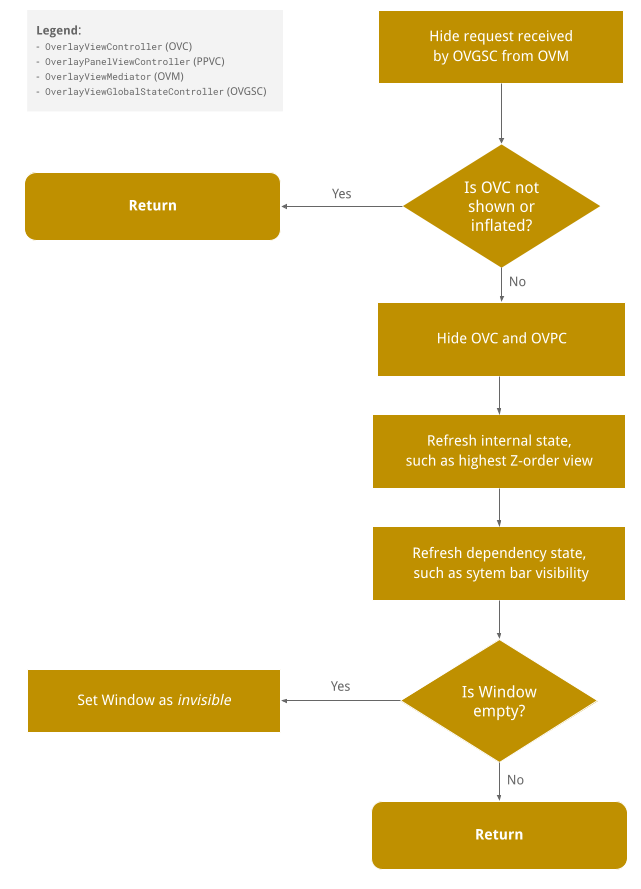
Herkese açık yöntem imzaları
Herkese açık yöntem imzaları aşağıdaki gibi kodlanır:
/**
* This controller is responsible for the following:
* <p><ul>
* <li>Holds the global state for SystemUIOverlayWindow.
* <li>Allows {@link SystemUIOverlayWindowManager} to register {@link OverlayViewMediator}(s).
* <li>Enables {@link OverlayViewController)(s) to reveal/conceal themselves while respecting the
* global state of SystemUIOverlayWindow.
* </ul>
*/
@SysUISingleton
public class OverlayViewGlobalStateController {
/**
* Register {@link OverlayViewMediator} to use in SystemUIOverlayWindow.
*/
public void registerMediator(OverlayViewMediator overlayViewMediator);
/**
* Show content in Overlay Window using {@link OverlayPanelViewController}.
*
* This calls {@link OverlayViewGlobalStateController#showView(OverlayViewController, Runnable)}
* where the runnable is nullified since the actual showing of the panel is handled by the
* controller itself.
*/
public void showView(OverlayPanelViewController panelViewController);
/**
* Show content in Overlay Window using {@link OverlayViewController}.
*/
public void showView(OverlayViewController viewController, @Nullable Runnable show);
/**
* Hide content in Overlay Window using {@link OverlayPanelViewController}.
*
* This calls {@link OverlayViewGlobalStateController#hideView(OverlayViewController, Runnable)}
* where the runnable is nullified since the actual hiding of the panel is handled by the
* controller itself.
*/
public void hideView(OverlayPanelViewController panelViewController);
/**
* Hide content in Overlay Window using {@link OverlayViewController}.
*/
public void hideView(OverlayViewController viewController, @Nullable Runnable hide);
/** Returns {@code true} is the window is visible. */
public boolean isWindowVisible();
/**
* Sets the {@link android.view.WindowManager.LayoutParams#FLAG_ALT_FOCUSABLE_IM} flag of the
* sysui overlay window.
*/
public void setWindowNeedsInput(boolean needsInput);
/** Returns {@code true} if the window is focusable. */
public boolean isWindowFocusable();
/** Sets the focusable flag of the sysui overlawy window. */
public void setWindowFocusable(boolean focusable);
/** Inflates the view controlled by the given view controller. */
public void inflateView(OverlayViewController viewController);
/**
* Return {@code true} if OverlayWindow is in a state where HUNs should be displayed above it.
*/
public boolean shouldShowHUN();
/**
* Set the OverlayViewWindow to be in occluded or unoccluded state. When OverlayViewWindow is
* occluded, all views mounted to it that are not configured to be shown during occlusion will
* be hidden.
*/
public void setOccluded(boolean occluded);
}SysUIOverlayWindow'a görünüm ekleme
Ayrıntılar için Codelab'e göz atın.
1. adım: SysUIOverlayWindow'a bir ViewStub ekleyin
ViewStub simgesini pencere düzenine ekleyin.
2. Adım: OverlayViewController oluşturun
Yeni ViewStub kullanarak yeni bir OverlayViewController oluşturun.
3. Adım: OverlayViewMediator
Yeni bir enjeksiyon noktası oluşturunOverlayViewMediator
veya mevcut bir enjeksiyon noktasını kullanın (4. adımı atlayın) ve yeni enjeksiyon noktasını gizlemek veya göstermek için dinleyiciler kaydedinOverlayViewController.
4. adım: Yeni OverlayViewMediator'ı yapılandırın
Yeni OverlayViewMediator'inizi
OverlayWindowModule ve config_carSystemUIOverlayViewsMediator'ye ekleyin.
Uyarılar
SysUIPrimaryWindow ekranın tamamını kapladığında, pencerenin altındaki öğeler dokunma etkinliklerini kaydetmez. Bu nedenle, pencere ekranın tamamını kapladığında ancak içeriği bazı boşluklar bıraktığında, boşlukları bulanıklaştırmayı ve penceredeki içeriği kaldırmak için bu alana dinleyici eklemeyi seçebilirsiniz.

