Automatic time detection receives time suggestions from various sources, selects the best option, and then sets the system clock in Android to match. Previous Android releases provided two ways to set date and time, either manually set per user or by automatic time detection, and set by one of these options:
telephonyuses Network Identity and Time Zone (NITZ) telephony signals.networkuses Network Time Protocol (NTP) time servers.
Each option requires connections to external networks, which aren't always available in Android Automotive. For example, in some countries, some cars might not have built-in telephony. Therefore, Global Satellite Navigation Systems (GNSS) time is provided as a source of system time for you to use when network connectivity is unavailable.
This upcoming Android release provides two more options to automatically detect and set time:
gnssuses Global Satellite Navigation Systems (GNSS).externaluses a VHAL property or the System API.
Enable automatic time detection
To enable automatic time detection, be sure to select Settings > Date & Time > Automatic Date & Time:
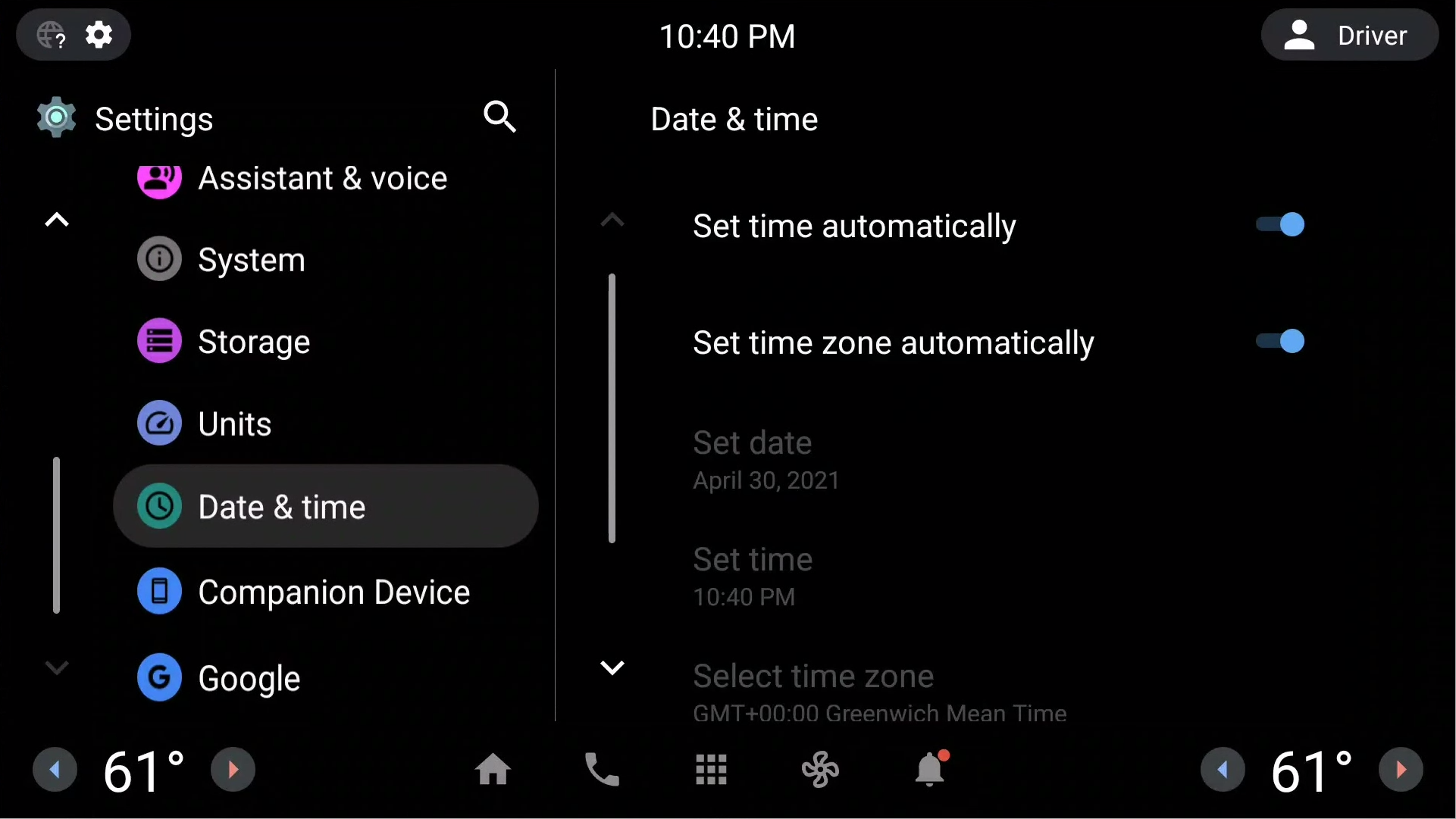
Figure 1. Select Automatic Date & Time
Configure time sources
To specify which time sources to include in automatic time detection, and the priority
in which these time sources should be considered, you must modify the device's resource
configuration file, core/res/res/values/config.xml:
<!-- Specifies priority of automatic time sources. Suggestions from higher entries in the list
take precedence over lower ones. See com.android.server.timedetector.TimeDetectorStrategy for
available sources. -->
<string-array name="config_autoTimeSourcesPriority">
<item>telephony</item>
<item>network</item>
</string-array>In this example, telephony and network are considered in
automatic time detection and telephony time suggestions are priortized
ahead of network time suggestions.
Generally speaking, suggestions from a higher priority source are ignored if the suggestion is either invalid or if the suggestion is too old. Also, if the highest priority valid suggestion matches the device's current system clock time to within several seconds (the default value is two (2) seconds), the time won't be changed.
Lower time bound
Android 12 provides a new lower time bound to use when validating time suggestions. Before this feature, automatic time detection wouldn't validate the suggested incoming UTC time. With this feature, times that elapse before the lower bound are discarded.
The lower bound value is determined from a date derived from the build timestamp. This works on the principle that a valid time cannot occur before the system image was built. Android does not enforce an upper bound.
GNSS time suggestions
The gnss time source is new to Android 12 and is provided by GPS signals. This is
a reliable source for time when telephony and network aren't available.
This option is added to the new GnssTimeUpdateService in
SystemServer that passively listens to location updates. When a valid location is received,
GnssTimeUpdateService makes a suggestion to TimeDetectorService, which
then determines if the system clock should be updated.
By default, the gnss time source is not enabled in AOSP and, therefore,
must be enabled by partners:
<!-- Specifies priority of automatic time sources. Suggestions from higher entries in the list
take precedence over lower ones.
See com.android.server.timedetector.TimeDetectorStrategy for available sources. -->
<string-array name="config_autoTimeSourcesPriority">
<item>telephony</item>
<item>network</item>
<item>gnss</item>
</string-array>
<!-- Enables the GnssTimeUpdate service. This is the global switch for enabling Gnss time based
suggestions to TimeDetector service. See also config_autoTimeSourcesPriority. -->
<bool name="config_enableGnssTimeUpdateService">true</bool>To enable this feature:
- Update
config_enableGnssTimeUpdateService. The value forconfig_enableGnssTimeUpdateServicemust be set totrue. - Update
config_autoTimeSourcesPriority.gnssmust be added to the item list forconfig_autoTimeSourcesPriority. The position ofgnssin the priority list determines the priority given to GNSS suggestions, with respect to values from other sources.
Impact on power
GnssTimeUpdateService listens passively to location updates, which means that it
never actively turns on the GPS to consume additional power. As a result, the power consumed when
the GNSS source is enabled is negligible. This also means that unless another app or service in the
system actively requests location updates, GnssTimeUpdateService doesn't get a location
update and suggest a GNSS time.
Testing
Compatibility test suite (CTS)
A CTS test is provided to verify that a GNSS-provided time is available. For details, see
LocationShellCommand.java.
Unit tests
See the basic unit tests in the following file:
atest frameworks/base/services/tests/servicestests/src/com/android/server/timedetector/GnssTimeUpdateServiceTest.java
Manual tests
To test this feature, new commands have been added to
LocationShellCommand.java. Use these commands to add test
providers with which you can specify a location and the associated GNSS time.
GnssTimeUpdateService listens to these location updates, and periodically
makes suggestions.
Note: The interface for these commands may change between releases.
# Enable Master Location Switch in the foreground user (usually user 10 on automotive). # If you just flashed, this can be done through Setup Wizard. adb shell cmd location set-location-enabled true --user 10 # Add GPS test provider (this usually fails the first time and will throw a SecurityException # with "android from <some-uid> not allowed to perform MOCK_LOCATION".) adb shell cmd location providers add-test-provider gps # Enable mock location permissions for previous UID adb shell appops set <uid printed in previous error> android:mock_location allow # Add GPS test provider (Should work with no errors.) adb shell cmd location providers add-test-provider gps # Enable GPS test provider adb shell cmd location providers set-test-provider-enabled gps true # Set location with time (time can't be earlier than the limit set by the lower bound.) adb shell cmd location providers set-test-provider-location gps --location <LATITUDE>,<LONGITUDE> --time <TIME>
External time suggestions
External time suggestions are another way to provide automatic time suggestions to Android. This new options enables you to provide entirely customized time suggestions to Android, which can originate from various ECUs that, in turn, can use a combination of a real-time clock, GNSS, NITZ, or any other time source.
The following suggestions are available in Android 12 to consider as external
time suggestions:
- VHAL properties. A new
VHAL property
named
EPOCH_TIMEis provided. This property denotes the number of milliseconds that have elapsed since 1/1/1970 UTC. Its value can be passed to the AndroidTimeManagerto suggest a new system time. A sample VHAL implementation that updates this property is provided in the reference implementation below. - System APIs. A new method called
suggestExternalTime()is available in TimeManager to provide the system with an external time suggestion. If the system is configured to take external time suggestions into account (usingconfig_autoTimeSourcesPriorityin the configuration file), the timestamp passed to this method is used to set the system time, if there are no higher priority time suggestions available.
You can implement an external time solution as described below:
- Update the resource configuration file (
core/res/res/values/config.xml) and then add the valueexternaltoconfig_autoTimeSourcesPriority:<string-array name="config_autoTimeSourcesPriority> <item>external</item> <item>gnss</item> </string-array>Doing so instructs Android to give external time suggestions the highest priority when setting the system clock. Hardware on the vehicle writes a timestamp suggestion to the new
EPOCH_TIMEVHAL property. - A vendor-provided app reads this property and calls
TimeManager.suggestExternal(). Android can then use the provided timestamp as the new system clock value.
