การแจ้งเตือนคือข้อความที่ Android แสดงนอกแอปเพื่อแจ้งข้อมูลอัปเดต การช่วยเตือน และข้อมูลอื่นๆ ที่เหมาะกับเวลานั้นๆ ให้แก่ผู้ใช้ ในระบบปฏิบัติการ Android Automotive การแจ้งเตือนจะแสดงเป็นการแจ้งเตือนล่วงหน้า (HUN) หรือในแผงการแจ้งเตือน (หรือทั้ง 2 แบบ) หน้านี้จะอธิบายวิธีปรับแต่ง HUN
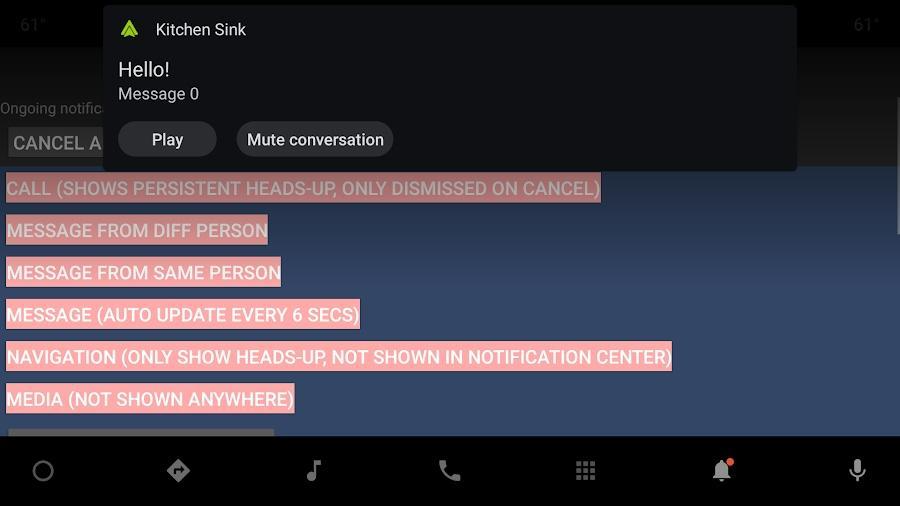
รูปที่ 1 การแจ้งเตือน
คุณสามารถปรับแต่ง HUN ได้ 2 วิธีด้วยการลบล้างค่าการกําหนดค่าที่ระบุไว้ด้านล่าง
- วางตำแหน่ง
- แอนิเมชัน
เมื่อปรับแต่ง HUN โปรดตรวจสอบว่า HUN ได้รับผลกระทบจากลําดับชั้น Z ของแถบระบบอย่างไร หากลําดับ Z ของแถบระบบคือ 10 ขึ้นไป แถบดังกล่าวจะปรากฏอยู่ด้านบนของ HUN เช่น หาก HUN แสดงที่ด้านบนของหน้าจอและแถบระบบด้านบนมีลําดับ Z เป็น 10 แถบระบบด้านบนจะแสดงอยู่เหนือ HUNเว้นแต่จะมีการปรับแต่งตัวช่วยภาพเคลื่อนไหวของ HUN เพื่อถ่วงดุลตําแหน่งสุดท้ายของ HUN ตามความสูงของแถบระบบด้านบน
เอกสารประกอบที่เกี่ยวข้อง
-
ดูวิธีและเหตุผลในการวางซ้อนทรัพยากรได้ที่การวางซ้อนในการปรับแต่ง UI ของระบบ
-
ดูข้อมูลเพิ่มเติมเกี่ยวกับการแจ้งเตือนได้ที่การแจ้งเตือนใน Android Automotive OS ใน developer.android.com
config_showHeadsUpNotificationOnBottom
HUN สามารถแสดงที่ด้านบนหรือด้านล่างของหน้าจอโดยขึ้นอยู่กับค่าการกําหนดค่า config_showHeadsUpNotificationOnBottom
ค่านี้จะตั้งค่าตำแหน่งสุดท้ายของการแจ้งเตือนที่ด้านบนของหน้าจอ โดยค่าเริ่มต้นจะตั้งค่าเป็น false
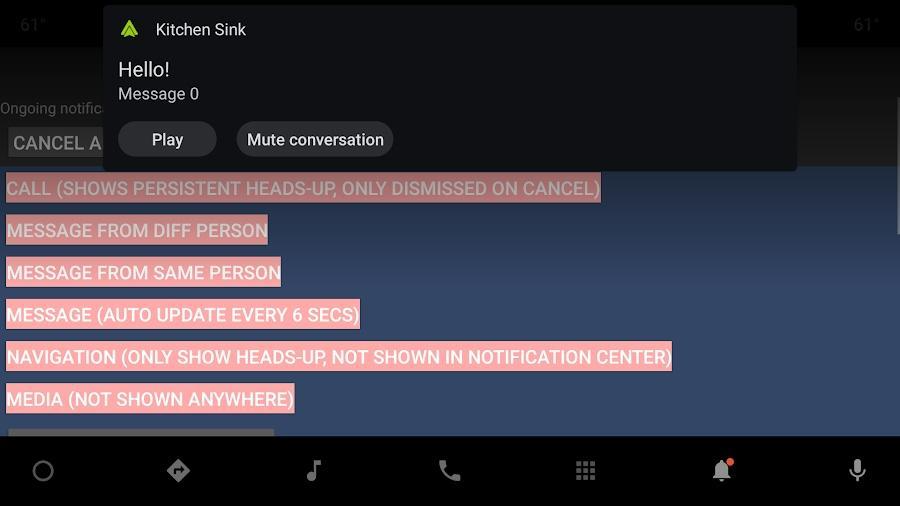
รูปที่ 2 HUN เริ่มต้น
config_headsUpNotificationAnimationHelper
การแจ้งเตือนจะปรากฏบนหน้าจอและออกจากหน้าจอได้หลายวิธี มีคลาสตัวช่วยสำหรับภาพเคลื่อนไหวเริ่มต้นให้ใช้งานและสามารถเปลี่ยนได้โดยลบล้าง config_headsUpNotificationAnimationHelper
com.android.car.notification.headsup.animationhelper.CarHeadsUpNotificationTopAnimationHelper
สร้างภาพเคลื่อนไหว HUN ให้เปลี่ยนจากตำแหน่งเริ่มต้น ไปยังตำแหน่งสุดท้าย แสดง และซ่อน
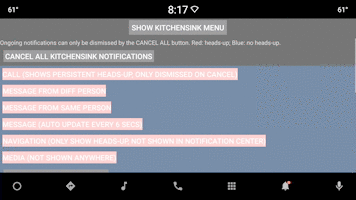
รูปที่ 3 ผู้ช่วยด้านภาพเคลื่อนไหวยอดนิยม
com.android.car.notification.headsup.animationhelper.CarHeadsUpNotificationBottomAnimationHelper
สร้างภาพเคลื่อนไหว HUN ให้เปลี่ยนจากตำแหน่งเริ่มต้นไปยังตำแหน่งสุดท้าย แสดง แล้วซ่อน

รูปที่ 4 ตัวช่วยภาพเคลื่อนไหวด้านล่าง
com.android.car.notification.headsup.animationhelper.CarHeadsUpNotificationRightAnimationHelper
สร้างภาพเคลื่อนไหว HUN ให้เปลี่ยนจากตำแหน่งเริ่มต้นทางด้านซ้ายไปยังตำแหน่งสุดท้าย แสดง และซ่อน
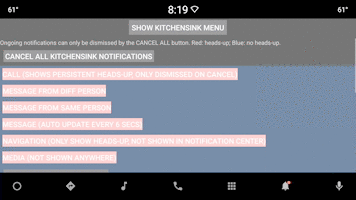 |
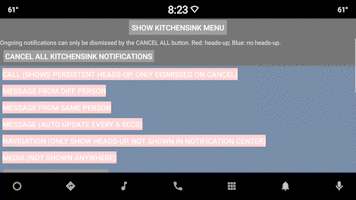 |
รูปที่ 5 ตัวช่วยภาพเคลื่อนไหวด้านขวา
ตัวช่วยภาพเคลื่อนไหวที่กำหนดเอง
หากจำเป็นต้องมีการปรับแต่งเพิ่มเติม คุณสามารถลบล้างคลาสตัวช่วยภาพเคลื่อนไหวหรือใช้คลาสตัวช่วยภาพเคลื่อนไหวที่กำหนดเองได้ โดยคลาสตัวช่วยต้องใช้อินเทอร์เฟซ HeadsUpNotificationAnimationHelper ตามที่แสดงในข้อมูลโค้ดนี้
[...] public class SampleAnimationHelper implements HeadsUpNotificationAnimationHelper { @Override public AnimatorSet getAnimateInAnimator(Context context, View view) { return (AnimatorSet) AnimatorInflater.loadAnimator( context, R.animator.heads_up_notification_transition_in); } @Override public AnimatorSet getAnimateOutAnimator(Context context, View view) { return (AnimatorSet) AnimatorInflater.loadAnimator( context, R.animator.heads_up_notification_transition_out); } @Override public void resetHUNPosition(View view) { view.setY(-1 * view.getHeight()); view.setAlpha(0); } }
