車用訊息應用程式提供專為車用裝置設計的訊息功能。 與其他車輛應用程式一樣,使用者可以從啟動器啟動 Car Messenger。
車用即時通訊的新功能
有了全新的 Car Messenger 應用程式,駕駛人可以:
- 享有專屬的訊息體驗。
- 從啟動器啟動車用即時通訊。
- 瀏覽開車前和開車期間收到的訊息。
- 聆聽及回覆訊息。
- 忽略訊息通知。
- 發起新對話。
術語
本頁面會使用下列詞彙:
解除綁定應用程式的優點
獨立應用程式 (例如車用版 Messenger) 具有以下優點:
- 僅使用公開方法 (沒有隱藏 API 的平台依附元件)
- 在 Android 平台以外開發應用程式
- 更頻繁地發布新功能和修正問題
- 透過 Google Play 更新應用程式
進一步瞭解未綁定的應用程式。
技術詳細資料
本節說明 Car Messenger 架構。詳情請參閱「與 CarVoiceInteractionSession 整合」一文。
以電話為基礎的架構
透過藍牙配對時,系統會將資料從手機的電話資料庫同步到車輛的電話資料庫。藍牙連線中斷後,系統會從車輛的電話資料庫刪除同步資料。
這項功能是在 Android 12 中推出。主要優點包括:
- 您可以從資料庫擷取大量使用者訊息。
- 支援先前開車時的訊息。
- 在 Android 手機上,使用類似的架構和 API 儲存及擷取簡訊。
- 完全從 Android 平台解除綁定。
流程如下:
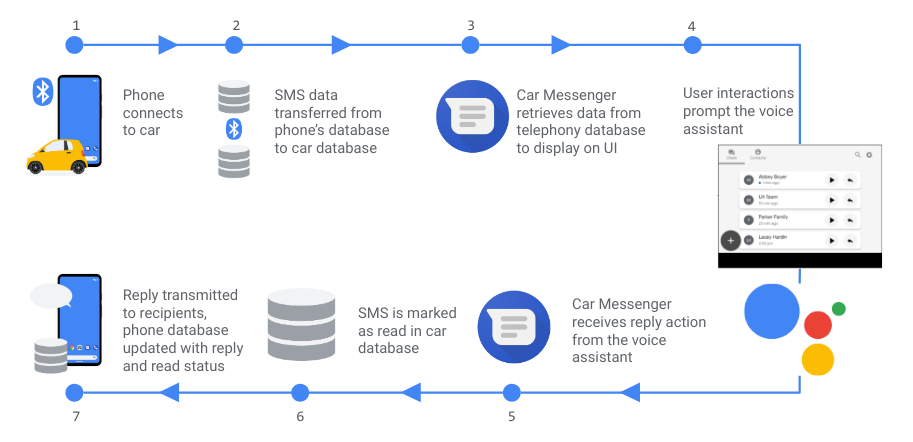 圖 1. 以電話為基礎的資料流。
圖 1. 以電話為基礎的資料流。
以文字格式說明流程:
1. Phone connects to car.
|
--> 2. SMS data transferred from phone's database to car database.
|
--> 3. Car Messenger retrieves data from telephony database to display on UI.
|
--> 4. User interactions prompt the voice assistant.
|
<-- 5. Car Messenger receives reply action from the voice assistant.
|
<-- 6. SMS is marked as read in car database.
|
7. Reply transmitted to recipients, phone database updated with reply and read status.
我們會如何處理這些資料:
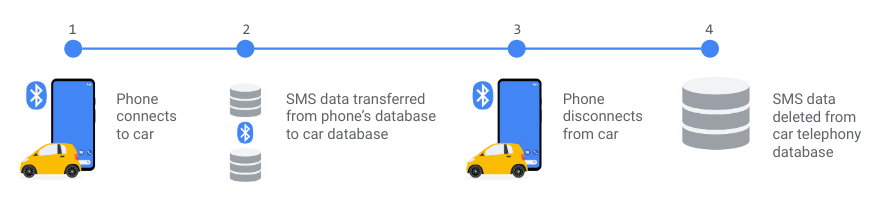 圖 2. 車輛即時通訊資料處理。
圖 2. 車輛即時通訊資料處理。
以文字格式說明流程:
1. Phone connects to car.
|
--> 2. SMS data transferred from phone's database to car database.
|
--> 3. Phone disconnects from car.
|
--> 4. SMS data deleted from car telephony database.
- 連線後,系統會使用藍牙 MAP 將資料從手機轉移到車輛。
- 中斷連線後,系統會從車輛資料庫中刪除該手機的資料。
取得 Car Messenger
從 Google Git 取得最新的 Car Messenger 提交。
語音互動 API
車輛訊息服務會使用 CarVoiceInteractionSession API 與 Google 助理整合。以下各節將說明這些元素。
PendingIntent 模型
這些 API 會使用 PendingIntent,將已解決的 Google 助理查詢傳回 Car Messenger。
事件順序如下:
Car Messenger 會呼叫
activity.showAssist(Bundle args)啟動 Google 助理。 args 包含 API 動作及其必要參數,並視需要包含待處理意圖。如有必要,Google 助理會擷取使用者輸入內容,並將該內容與待處理意圖封裝在一起。
Google 助理會將意圖傳回給 Car Messenger。
車輛訊息服務會解析 API 動作。
標示為已讀 API 動作
當 Google 助理朗讀訊息時,系統會將 PendingIntent 傳送至 Car Messenger,並使用 VOICE_ACTION_READ_NOTIFICATION 或 VOICE_ACTION_READ_CONVERSATION 動作將訊息標示為已讀。
Direct Reply API 動作
當 Google 助理回覆訊息時,系統會將 PendingIntent 連同動作 VOICE_ACTION_REPLY_NOTIFICATION 和 VOICE_ACTION_REPLY_CONVERSATION 傳送至 Car Messenger,以回覆對話。
直接傳送簡訊 API 動作
Car Messenger 會將包含 VOICE_ACTION_SEND_SMS 動作的組合傳送至助理。
程式碼範例:
/**
* KEY_PHONE_NUMBER - Recipient’s phone number. If this and the recipients name are not
* provided by the application, assistant must do contact disambiguation but is not required
* to add the name to the PendingIntent.
*
* KEY_RECIPIENT_NAME - Recipient’s name. If this and the recipient phone number are not
* provided by the application, assistant must do contact disambiguation but is not required
* to add the name to the PendingIntent.
*
* KEY_RECIPIENT_UID - Recipient’s UID in the ContactProvider database. Optionally provided
* by the application. Not required to be sent back by the assistant.
*
* KEY_DEVICE_NAME - Friendly name of the device in which to send the message from. If not
* provided by the application, assistant must do device disambiguation but is not required
* to add it to PendingIntent. In V1 this is required to be sent by the application.
*
* KEY_DEVICE_ADDRESS - Bluetooth device address of the device in which to send the message
* from. If not provided by the application, assistant must do device disambiguation and add
* this to the PendingIntent. In V1 this is required to be sent by the application.
*
* KEY_SEND_PENDING_INTENT - @NotNull Will always be provided by the application. The
* application must preload the pending intent with any KEYs it provides the assistant that
* is also needed to send the message. (I.e if the application passes in the
* KEY_PHONE_NUMBER in the Bundle, the assistant can assume the application has already put
* this in the PendingIntent and may not re-add it to the PendingIntent).
*
*/
public static final String KEY_PHONE_NUMBER = “KEY_PHONE_NUMBER”;
public static final String KEY_RECIPIENT_NAME = “KEY_RECIPIENT_NAME”;
public static final String KEY_RECIPIENT_UID = “KEY_RECIPIENT_UID”;
public static final String KEY_DEVICE_NAME = “KEY_DEVICE_NAME”;
public static final String KEY_DEVICE_ADDRESS = “KEY_DEVICE_NAME”;
public static final String KEY_SEND_PENDING_INTENT =”KEY_SEND_PENDING_INTENT”;
這張圖片顯示選取收件者後撰寫訊息的畫面:
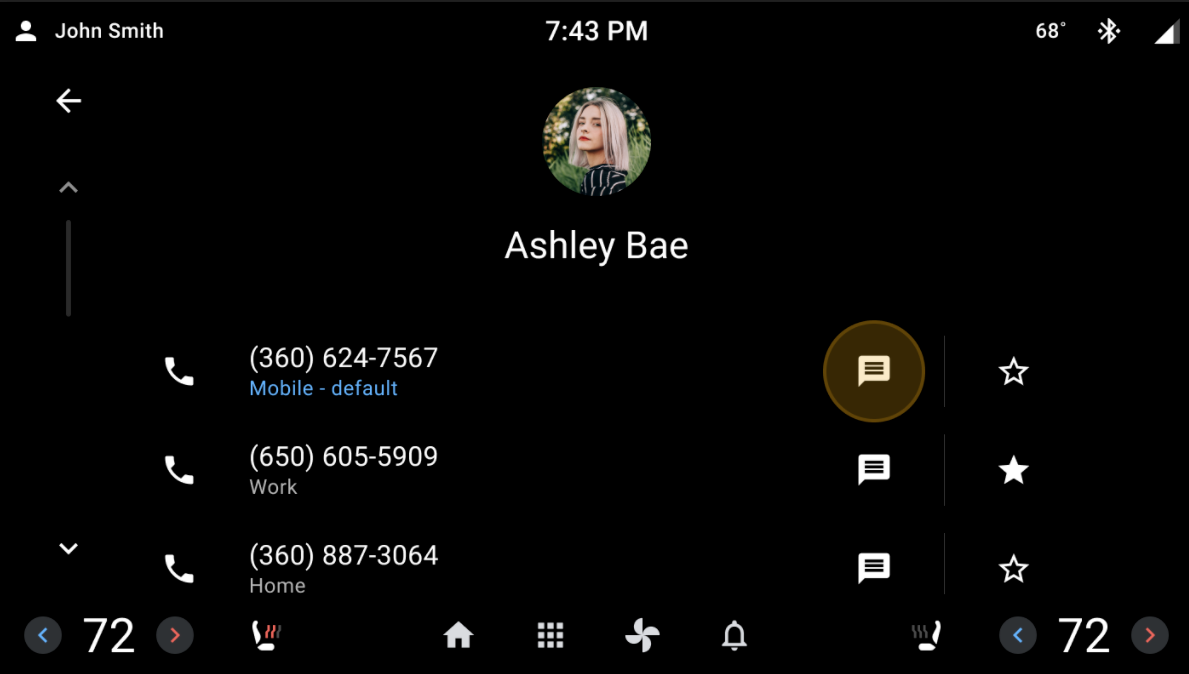 圖 3. 撥號應用程式中的「聯絡人」頁面。
圖 3. 撥號應用程式中的「聯絡人」頁面。
這張圖片顯示使用「新訊息」撰寫訊息,但未選取收件者時的畫面:
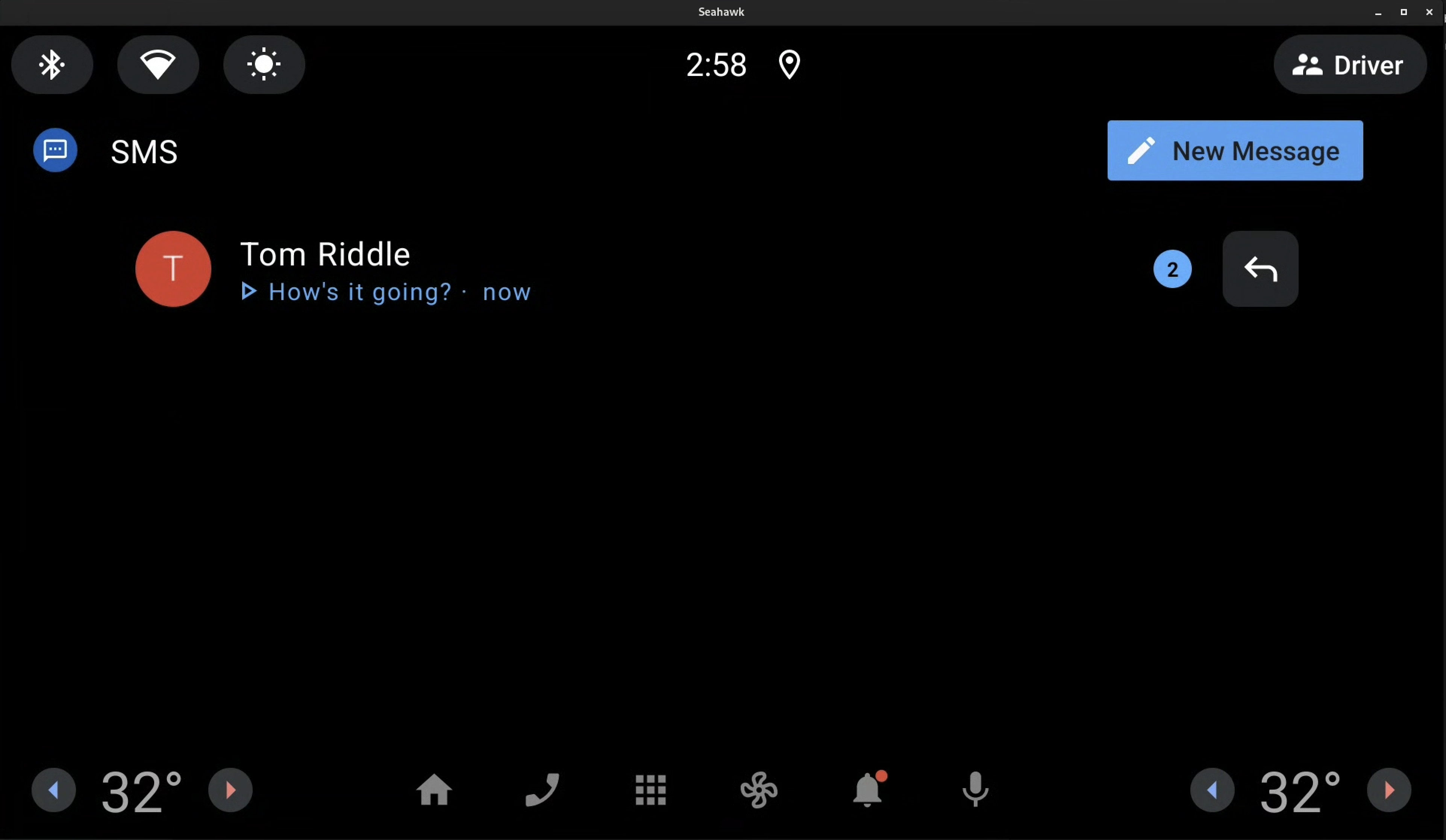 圖 4. Messenger 應用程式中的「新訊息」按鈕。
圖 4. Messenger 應用程式中的「新訊息」按鈕。
整合直接傳送簡訊動作
以下是整合 VOICE_ACTION_SEND_SMS 的撥號器範例,提供選用參數:
/**
* Build the {@link Bundle} to pass to assistant to send a sms.
*/
public Bundle buildDirectSendBundle(String number, String name, String uid,
BluetoothDevice device) {
Bundle bundle = new Bundle();
bundle.putString(CarVoiceInteractionSession.KEY_ACTION, VOICE_ACTION_SEND_SMS);
// start optional parameters
bundle.putString(CarVoiceInteractionSession.KEY_PHONE_NUMBER, number);
bundle.putString(CarVoiceInteractionSession.KEY_RECIPIENT_NAME, name);
bundle.putString(CarVoiceInteractionSession.KEY_RECIPIENT_UID, uid);
// end optional parameters
bundle.putString(CarVoiceInteractionSession.KEY_DEVICE_ADDRESS, device.getAddress());
bundle.putString(CarVoiceInteractionSession.KEY_DEVICE_NAME,
DialerUtils.getDeviceName(mContext, device));
Intent intent = new Intent(mContext, MessagingService.class)
.setAction(ACTION_DIRECT_SEND)
.setClass(mContext, MessagingService.class);
int requestCode = ACTION_DIRECT_SEND.hashCode();
PendingIntent pendingIntent = PendingIntent.getForegroundService(
mContext, requestCode, intent,
PendingIntent.FLAG_ONE_SHOT | PendingIntent.FLAG_IMMUTABLE);
bundle.putParcelable(KEY_SEND_PENDING_INTENT, pendingIntent);
return bundle;
}
改善 TTR 和直接回覆功能
更新後的 API 現在使用多功能的 Conversation 類別,可執行通知領域以外的作業,並在應用程式環境中擴充功能。這項做法會取代先前使用 StatusBarNotification 類別的規定。
偵錯車輛訊息服務
如要進一步瞭解如何偵錯車輛訊息,請參閱下列各節。
偵錯藍牙連線
執行
dumpsys指令:adb shell dumpsys bluetooth_manager- 在 dumpsys 指令輸出中搜尋
MapClientService。
Profile: MapClientService mCurrentDevice: 99:99 (Pixel XL) name=Mce state=Connected- 在 dumpsys 指令輸出中搜尋
確認列出的裝置正確無誤。例如:
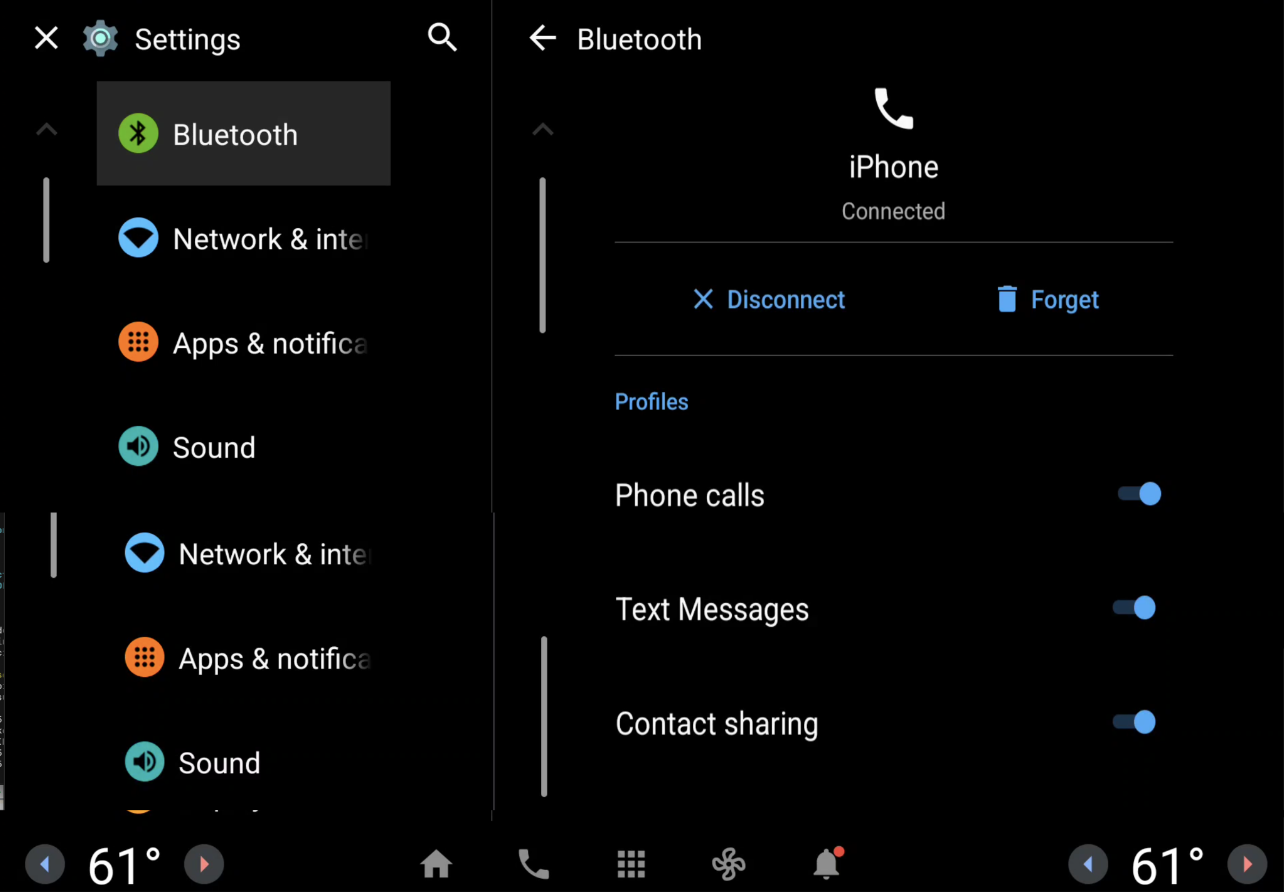 圖 5. 裝置清單。
圖 5. 裝置清單。如果找不到任何裝置,請執行下列其中一項操作:
- 重新連線藍牙。
或
- 在「藍牙設定」中,確認「訊息」已開啟。
或
- 在手機上確認已授予「訊息存取權」。
偵錯藍牙資料庫
車輛訊息服務是以電話資料庫為基礎建構而成,如要判斷藍牙是否正在填入該資料庫,可以使用表格中的指令。
| 工作 | 指令 |
|---|---|
| 對話 | adb shell content query --uri content://mms-sms/conversations?simple=true |
| 僅限 SMS 訊息 | adb shell content query --uri content://sms |
| 多媒體訊息/簡訊 | adb shell content query --uri content://mms-sms/conversations |
| 僅限多媒體訊息 | adb shell content query --uri content://mms |
| 僅限多媒體訊息收件匣 | adb shell content query --uri content://mms/conversations/inbox |
| 僅傳送簡訊 | adb shell content query --uri content://sms/sent |
| 僅限簡訊收件匣 | adb shell content query --uri content://sms/conversations/inbox |
| 多媒體訊息第 1 部分 (將 1 替換成多媒體訊息的 ID) |
adb shell content query --uri content://mms/part/1 |
偵錯 Car Messenger 和語音助理查詢
如果建構映像檔為 eng 或 userdebug,系統會依預設列印記錄。
如要啟用 Car Messenger 的記錄功能,請按照下列步驟操作:
針對相關標記執行
adb shell setprop log.tag.<TAG> DEBUG。啟用「預先載入的 Google 助理」記錄功能。
如為高度可重現的錯誤,建議使用 Android Studio 設定中斷點。
