Trên các thiết bị có cảm biến vân tay, người dùng có thể đăng ký một hoặc nhiều vân tay và dùng những vân tay đó để mở khoá thiết bị cũng như thực hiện các tác vụ khác. Android sử dụng Ngôn ngữ định nghĩa giao diện phần cứng vân tay (HIDL) để kết nối với một thư viện dành riêng cho nhà cung cấp và phần cứng vân tay (ví dụ: cảm biến vân tay).
Để triển khai HIDL vân tay, bạn phải triển khai IBiometricsFingerprint.hal trong một thư viện dành riêng cho nhà cung cấp.
So khớp vân tay
Cảm biến vân tay của thiết bị thường ở trạng thái rảnh. Tuy nhiên, để phản hồi một lệnh gọi đến authenticate hoặc enroll, cảm biến vân tay sẽ lắng nghe một thao tác chạm (màn hình cũng có thể thức khi người dùng chạm vào cảm biến vân tay). Quy trình cấp cao của hoạt động so khớp vân tay bao gồm các bước sau:
- Người dùng đặt ngón tay lên cảm biến vân tay.
- Thư viện dành riêng cho nhà cung cấp sẽ xác định xem có dấu vân tay nào khớp trong nhóm mẫu dấu vân tay đã đăng ký hiện tại hay không.
- Kết quả trùng khớp được chuyển đến
FingerprintService.
Quy trình này giả định rằng vân tay đã được đăng ký trên thiết bị, tức là thư viện dành riêng cho nhà cung cấp đã đăng ký một mẫu vân tay. Để biết thêm thông tin, hãy xem phần Xác thực.
Kiến trúc
HAL vân tay tương tác với các thành phần sau.
BiometricManagertương tác trực tiếp với một ứng dụng trong quy trình ứng dụng. Mỗi ứng dụng đều có một thực thểIBiometricsFingerprint.halFingerprintServicehoạt động trong quy trình hệ thống, xử lý hoạt động giao tiếp với HAL vân tay.- HAL vân tay là một phương thức triển khai C/C++ của giao diện IBiometricsFingerprint HIDL. Thư viện này chứa thư viện dành riêng cho nhà cung cấp, giao tiếp với phần cứng dành riêng cho thiết bị.
- Các thành phần API Kho khoá và KeyMint (trước đây là Keymaster) cung cấp hoạt động mã hoá dựa trên phần cứng để lưu trữ khoá an toàn trong một môi trường bảo mật, chẳng hạn như Môi trường thực thi đáng tin cậy (TEE).
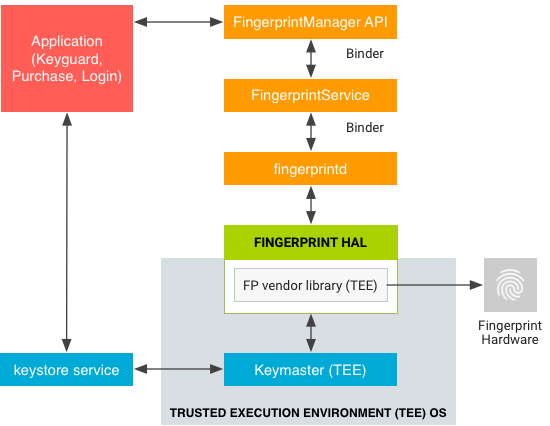
Một chế độ triển khai HAL dành riêng cho nhà cung cấp phải sử dụng giao thức truyền thông mà TEE yêu cầu. Hình ảnh thô và các đặc điểm vân tay đã xử lý không được truyền trong bộ nhớ không đáng tin cậy. Tất cả dữ liệu sinh trắc học như vậy cần được lưu trữ trong phần cứng bảo mật, chẳng hạn như TEE. Quá trình can thiệp vào hệ thống không được gây tổn hại đến dữ liệu sinh trắc học.
FingerprintService và fingerprintd thực hiện các lệnh gọi thông qua Fingerprint HAL đến thư viện dành riêng cho nhà cung cấp để đăng ký dấu vân tay và thực hiện các thao tác khác.
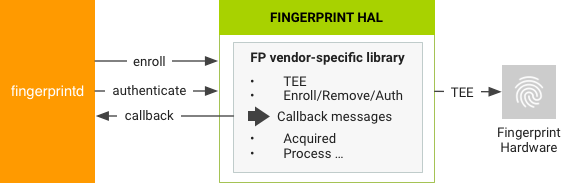
Nguyên tắc triển khai
Các nguyên tắc sau đây về HAL vân tay được thiết kế để đảm bảo rằng dữ liệu vân tay không bị rò rỉ và sẽ bị xoá khi người dùng bị xoá khỏi thiết bị:
- Dữ liệu vân tay thô hoặc dữ liệu phái sinh (ví dụ: mẫu) không bao giờ được truy cập từ bên ngoài trình điều khiển cảm biến hoặc TEE. Nếu phần cứng hỗ trợ TEE, thì quyền truy cập phần cứng chỉ được giới hạn trong TEE và phải được bảo vệ bằng một chính sách SELinux. Chỉ TEE mới có quyền truy cập vào kênh Giao diện ngoại vi nối tiếp (SPI) và phải có một chính sách SELinux rõ ràng trên tất cả các tệp thiết bị.
- Việc thu thập, đăng ký và nhận dạng vân tay phải diễn ra trong TEE.
- Chỉ có thể lưu trữ dạng mã hoá của dữ liệu vân tay trên hệ thống tệp, ngay cả khi chính hệ thống tệp đã được mã hoá.
- Mẫu vân tay phải được ký bằng một khoá riêng tư dành riêng cho thiết bị. Đối với Tiêu chuẩn mã hoá nâng cao (AES), tối thiểu một mẫu phải được ký bằng đường dẫn tuyệt đối của hệ thống tệp, nhóm và mã nhận dạng vân tay để các tệp mẫu không hoạt động trên thiết bị khác hoặc đối với bất kỳ ai khác ngoài người dùng đã đăng ký các tệp đó trên cùng một thiết bị. Ví dụ: không thể sao chép được dữ liệu vân tay từ người dùng khác trên cùng thiết bị hoặc từ một thiết bị khác.
- Các hoạt động triển khai phải sử dụng đường dẫn hệ thống tệp do hàm
setActiveGroup()cung cấp hoặc cung cấp cách xoá tất cả dữ liệu mẫu người dùng khi người dùng bị xoá. Bạn nên lưu trữ các tệp mẫu vân tay dưới dạng mã hoá và lưu trữ trong đường dẫn được cung cấp. Nếu không thể thực hiện việc này do yêu cầu về bộ nhớ TEE, thì người triển khai phải thêm các hook để đảm bảo xoá dữ liệu khi người dùng bị xoá.
Phương thức vân tay
Giao diện HIDL của vân tay chứa các phương thức chính sau đây trong IBiometricsFingerprint.hal.
| Phương thức | Mô tả |
|---|---|
enroll() |
Chuyển máy trạng thái HAL để bắt đầu thu thập và lưu trữ mẫu vân tay. Khi quá trình đăng ký hoàn tất hoặc sau khi hết thời gian chờ, máy trạng thái HAL sẽ trở về trạng thái rảnh. |
preEnroll() |
Tạo một mã thông báo duy nhất để cho biết thời điểm bắt đầu đăng ký vân tay. Cung cấp mã thông báo cho hàm enroll để đảm bảo đã có quy trình xác thực trước đó, chẳng hạn như sử dụng mật khẩu. Để ngăn chặn hành vi giả mạo, mã thông báo sẽ được bao bọc sau khi thông tin đăng nhập thiết bị được xác nhận. Bạn phải kiểm tra mã thông báo trong quá trình đăng ký để xác minh rằng mã thông báo vẫn còn hiệu lực. |
getAuthenticatorId() |
Trả về mã thông báo được liên kết với bộ dấu vân tay hiện tại. |
cancel() |
Huỷ các thao tác đăng ký hoặc xác thực đang chờ xử lý. Máy trạng thái HAL được đưa về trạng thái rảnh. |
enumerate() |
Lệnh gọi đồng bộ để liệt kê tất cả các mẫu vân tay đã biết. |
remove() |
Xoá một mẫu vân tay. |
setActiveGroup() |
Hạn chế một thao tác HAL đối với một nhóm dấu vân tay thuộc một nhóm cụ thể, được xác định bằng giá trị nhận dạng nhóm (GID). |
authenticate() |
Xác thực một thao tác liên quan đến dấu vân tay (được xác định bằng mã thao tác). |
setNotify() |
Đăng ký một hàm người dùng nhận thông báo từ HAL. Nếu máy trạng thái HAL đang ở trạng thái bận, thì hàm sẽ bị chặn cho đến khi HAL rời khỏi trạng thái bận. |
postEnroll() |
Hoàn tất thao tác đăng ký và vô hiệu hoá thử thách preEnroll() đã tạo. Bạn phải gọi phương thức này vào cuối phiên đăng ký nhiều ngón tay để cho biết rằng bạn không thể thêm ngón tay nào nữa. |
Để biết thêm thông tin chi tiết về các thông báo này, hãy tham khảo phần bình luận trong IBiometricsFingerprint.hal.
