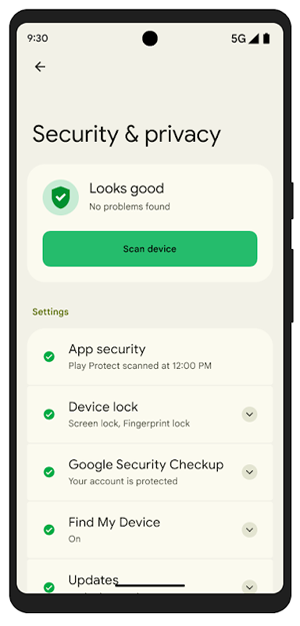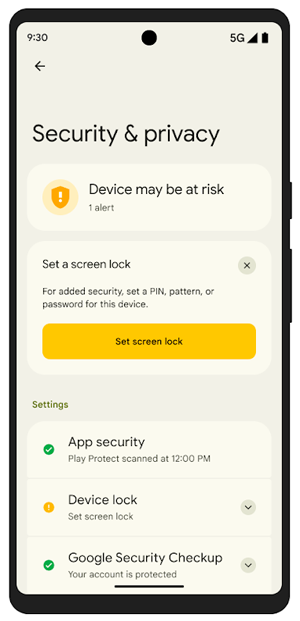為配合主幹穩定開發模型,並確保生態系統的平台穩定性,我們將於 2026 年起,在第 2 季和第 4 季將原始碼發布至 AOSP。如要建構及貢獻 AOSP,建議使用 android-latest-release,而非 aosp-main。android-latest-release 資訊清單分支版本一律會參照推送至 AOSP 的最新版本。詳情請參閱「Android 開放原始碼計畫變更」一文。
安全中心簡介
透過集合功能整理內容
你可以依據偏好儲存及分類內容。
Android 13 推出的安全中心是集中管理裝置安全性與隱私權設定的中心。這項功能將螢幕鎖定設定、生物辨識、安全性更新、「尋找我的裝置」、Google Play 安全防護和 Google 帳戶安全性檢查等各種功能整合到單一頁面。安全中心不僅提供這些個別設定的重新導向項目,還會結合多個來源的動態資料,主動找出裝置或帳戶的潛在問題或風險,並提供實用建議,協助您提升安全性和隱私權。這樣一來,您就能更輕鬆地保護 Android 裝置,並掌握裝置的安全性狀態。
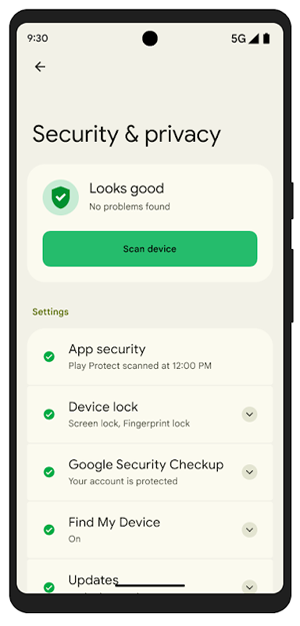
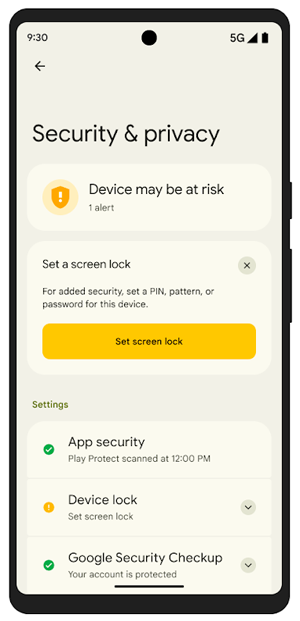
圖 1. 安全中心畫面。
安全中心來源
安全中心來源會提供資料給安全中心。來源通常由裝置上的個別應用程式擁有。僅允許系統應用程式
安全來源。第三方應用程式並非安全來源。
以下列舉幾個安全中心來源:
- 螢幕鎖定
- 生物辨識
- 安全性更新
- 尋找我的裝置
- Google Play 安全防護
- Google 帳戶安全檢查
- 隱私權信號
安全中心來源可提供下列類型的資料:
- 安全中心 UI 中的項目,可將使用者重新導向至其他畫面。
這個項目會顯示使用者是否處於風險中,以及與狀態相關的其他中繼資料,例如標題和摘要。
- 警告資訊卡 (也稱為「問題」),可直接從安全中心解決,或將使用者重新導向至其他畫面。每個問題也都有相關聯的其他中繼資料,例如標題、摘要、按鈕標籤和動作。
- 嘗試將資料提供給安全中心時可能發生的錯誤。
- 來源將資料傳送至安全中心的理由。
合作夥伴可參閱合作夥伴專屬說明文件。
這個頁面中的內容和程式碼範例均受《內容授權》中的授權所規範。Java 與 OpenJDK 是 Oracle 和/或其關係企業的商標或註冊商標。
上次更新時間:2025-12-03 (世界標準時間)。
[[["容易理解","easyToUnderstand","thumb-up"],["確實解決了我的問題","solvedMyProblem","thumb-up"],["其他","otherUp","thumb-up"]],[["缺少我需要的資訊","missingTheInformationINeed","thumb-down"],["過於複雜/步驟過多","tooComplicatedTooManySteps","thumb-down"],["過時","outOfDate","thumb-down"],["翻譯問題","translationIssue","thumb-down"],["示例/程式碼問題","samplesCodeIssue","thumb-down"],["其他","otherDown","thumb-down"]],["上次更新時間:2025-12-03 (世界標準時間)。"],[],[]]