Android's Safety Center, introduced in Android 13, serves as a centralized hub for managing your device's security and privacy settings. It unifies various features like lock screen settings, biometrics, security updates, Find My Device, Google Play Protect, and Google Account Security Checkup into a single page. The Safety Center not only provides redirection entries to these individual settings but also proactively identifies potential issues or risks on your device or account by combining dynamic data from multiple sources, offering actionable recommendations to enhance your safety and privacy. This streamlines the process of staying protected and informed about your Android device's security posture.
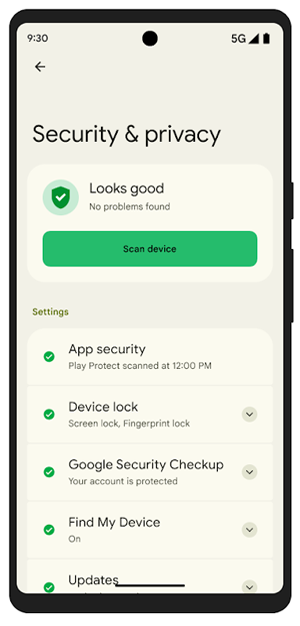
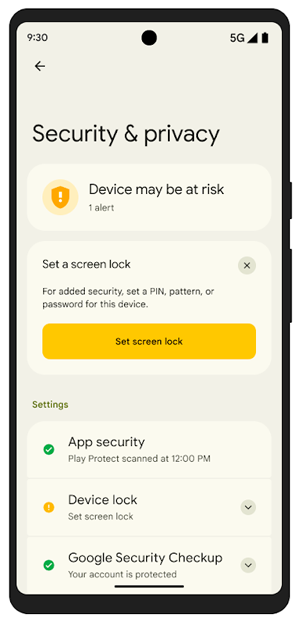
Figure 1. Safety Center screen.
Safety Center sources
A Safety Center source provides data to the Safety Center. A source is generally owned by a separate app on the device. Only system apps are allowed safety sources. Third-party apps aren't safety sources.
Here are some example Safety Center sources:
- Lock screen
- Biometrics
- Security updates
- Find My Device
- Google Play Protect
- Google Account Security Checkup
- Privacy signals
A Safety Center source can provide these types of data:
- An entry in the Safety Center UI to redirect the user to another screen. This entry has a status representing whether the user is at risk along with additional metadata associated with the status, for example, title and summary.
- Warning cards (also called issues) that can be resolved directly from Safety Center or by redirecting a user to another screen. Each issue also has additional metadata associated with it such as the title, summary, button labels, and actions.
- Potential errors that occurred when trying to provide data to Safety Center.
- The reason a source is sending data to Safety Center.
Partners can use the Partner specific documentation.
