Android 支持多用户设置、应用和数据。Android Automotive 依靠 Android 的多用户支持来提供共用设备体验,其中每个设备用户意指一个自然人。在 Android 10 及更高版本中,Android Automotive 支持以下类型的用户:
- 无头系统用户。无头系统用户在后台运行并托管所有系统服务。对于 Automotive,系统用户不意指自然人,也不由自然人直接访问。
- 普通用户。Automotive 设备是共用设备,每个用户对应一个不同的自然人。Android 用户可以拥有不同的角色。如需了解详情,请参阅角色和限制。在 Automotive 中,所有普通用户都是次要用户。
- 访客用户。Automotive 用户可以包括临时用户,例如借用车辆的朋友。为了应对类似的使用情况,Android Automotive 允许访客用户访问使用车辆所需的全部组件。一台设备上只能定义一个访客用户。
下图说明了 Automotive 无头系统用户模式如何支持多用户体验:
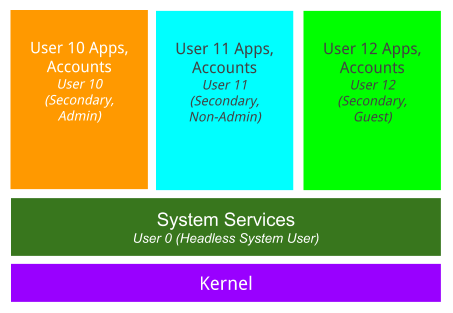
图 1. 多用户体验。
如需了解详情,请参阅 Android Automotive 多用户。
角色和限制
车辆是可由不同人员驾驶的共用设备。每个人都可以拥有自己的用户身份,每个用户都有自己的应用和数据。不过,车辆所有者可能不希望所有用户都拥有修改设备的相同权限。因此,Automotive 支持为用户提供不同角色和限制的概念。支持以下用户角色:
- 管理员。默认情况下,具有管理员角色的普通用户可以执行各种任务。管理员用户可以向其他用户授予管理员角色。
- 非管理员。默认情况下,具有非管理员角色的普通用户无法将设备恢复出厂设置、自行授予管理员角色或删除其他用户。
- 访客。默认情况下,访客用户既不能将设备恢复出厂设置,也不能删除其他用户。默认情况下,访客用户还具有其他限制,例如无法修改/添加/移除账号、安装应用或应用屏幕锁定。此外,访客用户默认是临时用户。
如上所述,每个角色都有一组默认限制,因此使用相应角色创建的新用户具有相同的相应限制。
