本指南主要面向想使用 AAOS 进行测试和开发的开发者
注意事项
使用 Pixel 作为开发平台时,存在以下限制:
您可能会导致设备变砖,请谨慎使用!-
Pixel Tablet 已经过验证并受支持。您可以访问 Google 商店购买。
-
以下设备受支持,但未进行有效测试。请务必下载正确的二进制文件,然后按照说明操作并根据需要更改命令:
- Pixel 5
- Pixel 6、Pixel 6a 和 Pixel 6 Pro
- Pixel 7、Pixel 7a 和 Pixel 7 Pro
- Pixel 8 和 Pixel 8 Pro
-
您必须使用 Android 14,build 为 android-14.0.0_r30。
- 有限支持蓝牙配置文件,且部分配置文件完全不起作用
- 平板电脑不支持 GPS,位置需要“模拟位置应用或类似应用”
前提条件
继续之前,请确认您满足以下各项:
- 需要 OEM 解锁。
- 能够构建 Android 代码的 Linux 桌面设备。如需了解详情,请参阅搭建构建环境。
代码同步及 build
- 如需同步 Android build AP1A.240405.002,请执行以下操作:
mkdir aaos_on_pixel cd aaos_on_pixel REPO_ALLOW_SHALLOW=0 repo init -c -u https://android.googlesource.com/platform/manifest -b android-14.0.0_r30 --use-superproject --partial-clone --partial-clone-exclude=platform/frameworks/base --clone-filter=blob:limit=10M repo sync -j32
- 从 developers.google.com 下载适用于 Pixel 设备的 AP1A.240405.002 供应商映像
curl --output - https://dl.google.com/dl/android/aosp/google_devices-tangorpro-ap1a.240405.002-8d141153.tgz | tar -xzvf - tail -n +315 extract-google_devices-tangorpro.sh | tar -zxvf -
- 采用补丁
cd packages/services/Car git fetch https://android.googlesource.com/platform/packages/services/Car refs/changes/83/3037383/2 && git cherry-pick FETCH_HEAD #fix the audio crash cd -
- 运行相应 build。:
. build/envsetup.sh lunch aosp_tangorpro_car-ap1a-userdebug m
- 构建与汽车相关的软件包:
m android.hardware.automotive.vehicle@2.0-default-service android.hardware.automotive.audiocontrol-service.example
设置设备以刷写 build
如果您尚未执行此操作,请启用开发者选项。依次转到“设置”>“系统”>“关于手机”,然后点按“build 号”七次。
启用“开发者选项”后:
- 依次转到“设置”>“系统”>“开发者选项”,然后启用 USB 调试和 OEM 解锁:
刷写 build
- 将设备置于 Fastboot 模式,然后解锁:
adb reboot bootloader fastboot flashing unlock
- 在设备上,选择“解锁引导加载程序”。这样做会清空设备上的所有数据!
- 刷写 build:
fastboot -w flashall
- 在 build 开始启动并显示动画后:
- 启用
adb remount:#Temporary disable the userdata checkpoint adb wait-for-device root; sleep 3; adb shell vdc checkpoint commitChanges; sleep 2 #Enable remount adb remount && sleep 2 && adb reboot && echo "rebooting the device" && adb wait-for-device root && sleep 5 && adb remount
- 将所需的汽车专用文件推送到设备:
adb sync vendor && adb reboot
- 等待设备启动:
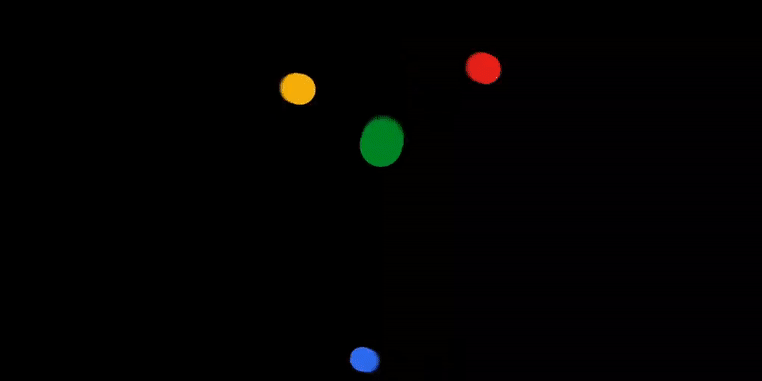
提示
- 启用
- 如果您发现屏幕亮度过低:
adb shell settings put system screen_brightness 255
- 在已插好充电器时启动:
adb reboot bootloader fastboot oem off-mode-charge 1 fastboot reboot
- 启用模拟位置:
adb unroot adb shell cmd location set-location-enabled true adb root adb shell appops set 0 android:mock_location allow adb shell cmd location providers add-test-provider gps adb shell cmd location providers set-test-provider-enabled gps true adb shell cmd location providers set-test-provider-location gps --location 37.090200,-95.712900 #To verify adb shell dumpsys location | grep "last location"
如有任何问题,请与 aaos-on-phone@google.com 联系
