การทดสอบเสียงหลายรายการใน CTS Verifier จะตรวจสอบความสามารถของฮาร์ดแวร์เสียง ที่หลากหลาย แผงอุปกรณ์เสียงจะระบุว่า DUT รองรับอุปกรณ์เสียงใดบ้างและอุปกรณ์ใดพร้อมใช้งาน
รายการอุปกรณ์ที่รองรับจะแสดงอุปกรณ์เสียงที่ DUT ใช้ได้ แต่
ไม่จำเป็นต้องเชื่อมต่อและจึงไม่พร้อมใช้งานในเวลาที่ทดสอบ
AudioManager.getSupportedDeviceTypes()
ซึ่งเพิ่มใน SDK 35 จะแสดงประเภทอุปกรณ์ที่รองรับ
รูปต่อไปนี้แสดงให้เห็นว่า DUT รองรับอุปกรณ์ในตัว (เช่น ไมโครโฟน ลำโพง และหูฟัง) อุปกรณ์ต่อพ่วงเสียงแบบอนาล็อก อุปกรณ์ต่อพ่วงเสียงบลูทูธ และอุปกรณ์ต่อพ่วงเสียง USB
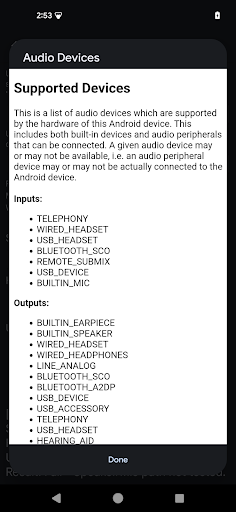
รูปที่ 1 แผงอุปกรณ์เสียงแสดงอุปกรณ์ที่รองรับ
รายการอุปกรณ์ที่พร้อมใช้งานจะแสดงอุปกรณ์เสียงที่ใช้ได้ในเวลาทดสอบ เนื่องจากเป็นอุปกรณ์ที่ติดตั้งใน DUT (เช่น ลำโพงและไมโครโฟนภายใน) หรือเชื่อมต่ออยู่ (เช่น ชุดหูฟังแบบอนาล็อกหรืออุปกรณ์ต่อพ่วงเสียง USB)
รูปต่อไปนี้แสดงว่ามีเพียงอุปกรณ์ในตัวเท่านั้นที่พร้อมใช้งาน กล่าวคือ ไม่มีอุปกรณ์ต่อพ่วงเสียงภายนอกที่เชื่อมต่อกับ DUT
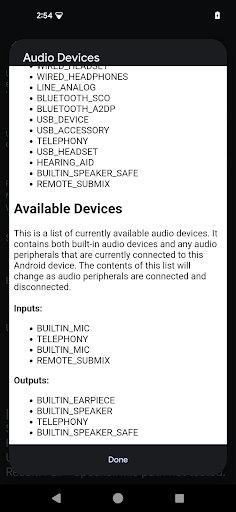
รูปที่ 2 แผงอุปกรณ์เสียงแสดงอุปกรณ์ที่พร้อมใช้งาน
หากรายการอุปกรณ์ที่รองรับไม่ตรงกับฮาร์ดแวร์ใน อุปกรณ์ (อินพุต) อาจมีปัญหาในการกำหนดค่านโยบายเสียง ที่ HAL ระบุ หากอุปกรณ์ที่พร้อมใช้งานไม่ตรงกับอุปกรณ์ที่ เชื่อมต่ออยู่ (เอาต์พุต) อาจมีปัญหาเกี่ยวกับ เลเยอร์ซอฟต์แวร์เสียงพื้นฐาน
เมื่อเชื่อมต่ออุปกรณ์ต่อพ่วงเสียงกับ DUT ระบบจะอัปเดตรายการอุปกรณ์ที่พร้อมใช้งาน เพื่อให้แสดงการกำหนดค่า
