Dialer เป็นแอปพลิเคชันระบบ Android ที่มอบประสบการณ์การใช้งานแบบไม่รบกวน (DO) สำหรับการโทรผ่านบลูทูธ การเรียกดูรายชื่อติดต่อ และการจัดการการโทร การติดตั้งใช้งาน Dialer ที่ทำงานได้อย่างเต็มรูปแบบมีอยู่ในโครงการโอเพนซอร์ส Android (AOSP) การใช้งานนี้สามารถใช้ตามที่เป็นอยู่หรือใช้กับธีมภาพที่กำหนดเองก็ได้
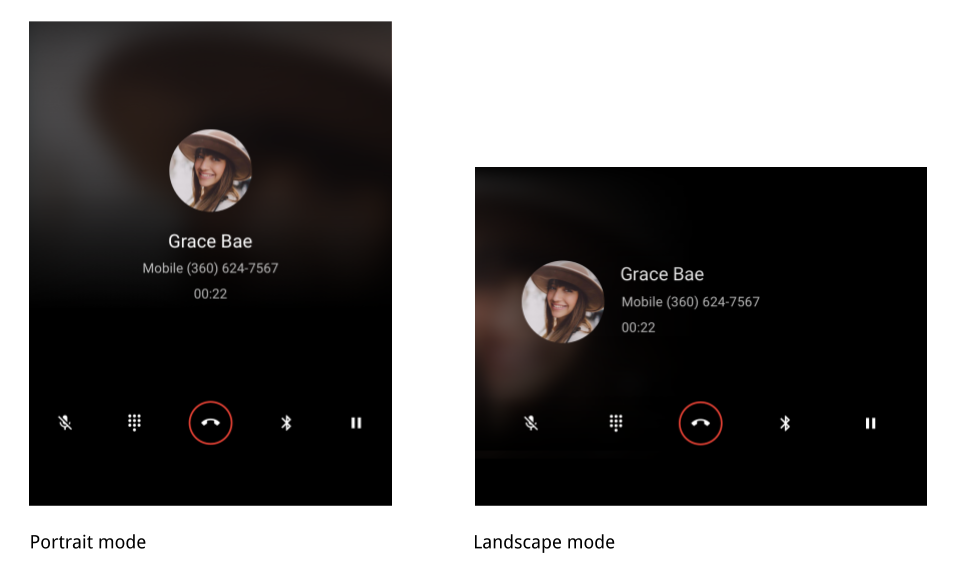
คำศัพท์
คําศัพท์ที่ใช้ตลอดทั้งส่วนนี้ได้แก่-
โครงการโอเพนซอร์ส Android (AOSP) ระบบปฏิบัติการโอเพนซอร์สสำหรับอุปกรณ์เคลื่อนที่และโปรเจ็กต์โอเพนซอร์สที่เกี่ยวข้องซึ่ง Google เป็นผู้นำ
-
เพิ่มประสิทธิภาพเพื่อลดการเสียสมาธิ (DO) โฟลว์ผู้ใช้ที่เป็นไปตามข้อจำกัดด้านประสบการณ์ของผู้ใช้ (UXR) และปลอดภัยขณะขับรถ
-
การแจ้งเตือน Heads Up (HUN) การแจ้งเตือนขาเข้าที่ปรากฏบนจอแสดงผล
-
ข้อจำกัดด้านประสบการณ์ของผู้ใช้ (UXR) แอปพลิเคชันที่แสดงอินเทอร์เฟซผู้ใช้ซึ่งขึ้นอยู่กับสถานะการขับขี่ต้องเป็นไปตาม UXR
-
อินเทอร์เฟซผู้ใช้ (UI) วิธีที่ผู้ใช้ในการควบคุมการโต้ตอบกับแอปพลิเคชัน
-
เพิ่มประสิทธิภาพยานพาหนะ (VO) ขั้นตอนของผู้ใช้ที่ไม่จําเป็นต้องเป็นไปตาม UXR และถือว่าไม่ปลอดภัยขณะขับรถ แต่ได้รับการเพิ่มประสิทธิภาพเพื่อใช้ในรถยนต์
วัตถุประสงค์
ส่วนนี้จะอธิบายวิธีสร้างระบบโทรคมนาคม UXR ของ Android ที่เป็นไปตามข้อกำหนดอย่างเต็มรูปแบบด้วย Android Automotive
ฟีเจอร์
ตัวต่อสายมีความสามารถต่อไปนี้
| รัฐ | ความสามารถ | งาน |
|---|---|---|
| ขณะขับรถ ฟีเจอร์การเพิ่มประสิทธิภาพเพื่อลดการเสียสมาธิ |
การโทรผ่านบลูทูธ |
|
| การเรียกดูรายชื่อติดต่อและบันทึกการโทร |
|
|
| ค้นหาด้วยเสียงหรือการเขียนด้วยลายมือ (บนแป้นพิมพ์) |
|
|
| ขณะจอดรถ ทุกอย่างข้างต้นและ | การตั้งค่า | เมื่อปลอดภัยแล้ว ผู้ใช้จะเข้าถึงการตั้งค่าเพื่อทำสิ่งต่อไปนี้ได้
|
| ค้นหาโดยใช้แป้นพิมพ์ | ขณะหยุดทำงาน ผู้ใช้จะทำการค้นหาได้ | |
| เชื่อมต่อบลูทูธ | หากไม่มีโทรศัพท์เชื่อมต่อผ่านบลูทูธเมื่อจอดรถ ผู้ใช้สามารถกดปุ่มเชื่อมต่อบลูทูธเพื่อไปยังหน้าการตั้งค่าบลูทูธของระบบเพื่อจับคู่ จากนั้นเชื่อมต่ออุปกรณ์ |
Tasks
ตารางนี้อธิบายงานของผู้มีส่วนเกี่ยวข้องแต่ละราย
| ผู้ผลิตรถยนต์ (OEM) | |
|---|---|
| สร้างระบบโทรคมนาคม UXR ของ Android ที่เป็นไปตามข้อกำหนดอย่างเต็มรูปแบบด้วย Android Automotive | ระบุข้อมูลต่อไปนี้
|
