La suite di test di compatibilità (Compatibility Test Suite, CTS) è una suite di test e strumenti senza costi di livello commerciale utilizzati per garantire che i tuoi dispositivi siano compatibili con Android. CTS è pensato per essere integrato nel tuo flusso di lavoro quotidiano, ad esempio tramite un sistema di compilazione continua. CTS viene eseguito su un computer e esegue i test direttamente sui dispositivi collegati o su un emulatore. Per una panoramica della compatibilità con Android, consulta la panoramica del programma di compatibilità Android.
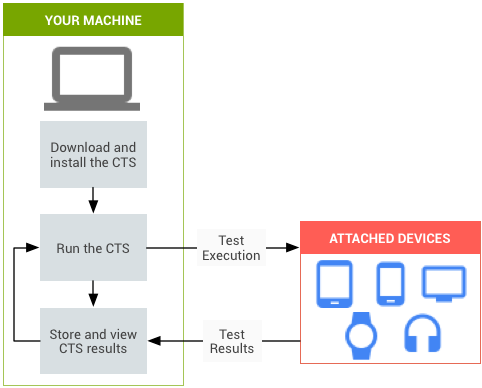
Figura 1. Test automatici CTS.
La Figura 1 mostra la procedura di esecuzione dei test automatici CTS:
- Scarica e installa CTS. Questo passaggio prevede anche la configurazione dell'ambiente di test, della workstation di test e del dispositivo che stai testando o del dispositivo in test (DUT).
- Esegui test automatici CTS.
- Memorizza ed esamina i risultati.
- Risolvi i problemi ed esegui di nuovo i test.
Utilizza CTS per rilevare le incompatibilità in anticipo e per assicurarti che le implementazioni di Android rimangano compatibili durante l'intero processo di sviluppo.
Componenti CTS
CTS contiene i seguenti componenti principali:
- Federazione del Commercio
- Un harness di test e un framework consentono l'esecuzione automatica dei test.
- Test automatici CTS
- Test che utilizzano il framework Trade Federation e possono essere eseguiti utilizzando l'ambiente di test Trade Federation.
- Test CTS Verifier (CTS-V)
- Test che devono essere eseguiti manualmente.
- App CTS Verifier (CTS-V)
- Un'app utilizzata per eseguire test CTS-V e raccogliere i risultati dei test CTS-V.
- Scenario di test
Un singolo test eseguito sul DUT. Gli scenari di test automatizzati sono scritti in Java come test JUnit e pacchettizzati in file APK Android da eseguire sul dispositivo di destinazione.
I casi di test possono essere test delle unità o test funzionali. Un test delle unità verifica le unità atomiche di codice all'interno della piattaforma Android. Ad esempio, un test unitario potrebbe testare una singola classe Android.
Un test funzionale esercita una combinazione di metodi e classi utilizzati per un caso d'uso specifico.
- Configurazione del test
Un insieme specifico di test automatici eseguiti sul DUT. Le configurazioni di test sono file XML che si trovano in
WORKING_DIRECTORY/cts/tools/cts-tradefed/res/config. Esistono configurazioni di test che contengono tutti gli scenari di test automatizzati e configurazioni di test che contengono un sottoinsieme di scenari di test.- Modulo di test
Una configurazione di test costituita da una raccolta di scenari di test per la stessa area funzionale.
- Piano di testing
Una configurazione di test costituita da una raccolta di moduli di test.
Copertura test
Gli scenari di test coprono le seguenti aree per garantire la compatibilità:
| Area | Descrizione |
|---|---|
| Test delle firme | Per ogni release di Android, esistono file XML che descrivono le firme di tutte le API pubbliche contenute nella release. Il CTS contiene un'utilità per controllare le firme delle API rispetto alle API disponibili sul dispositivo. I risultati del controllo della firma vengono registrati nel file XML dei risultati del test. |
| Test dell'API della piattaforma | Testa le API della piattaforma (librerie di base e framework dell'applicazione Android) come documentato nell'indice delle classi dell'SDK per garantire la correttezza delle API, incluse le firme corrette di classi, attributi e metodi, il comportamento corretto dei metodi e i test negativi per garantire il comportamento previsto per la gestione errata dei parametri. |
| Test Dalvik | I test si concentrano sul test del formato eseguibile Dalvik. |
| Modello di dati della piattaforma | Il CTS testa il modello di dati della piattaforma principale esposto agli sviluppatori di applicazioni
tramite i content provider, come documentato nel pacchetto
SDK
android.provider (inclusi contatti, browser e impostazioni) |
| Intent della piattaforma | Il CTS testa gli intent della piattaforma di base, come documentato nell'SDK Intent comuni. |
| Autorizzazioni della piattaforma | Il CTS testa le autorizzazioni della piattaforma principale, come documentato nell'SDK
Manifest.permission. |
| Risorse della piattaforma | I test CTS verificano la corretta gestione dei tipi di risorse della piattaforma di base, come documentato nella panoramica dei tipi di risorse dell'SDK . I test CTS includono test per valori semplici, drawables, nine-patch, animazioni, layout, stili e temi e caricamento di risorse alternative. |
Passaggi successivi
Dopo aver letto questo documento, continua con la configurazione del CTS.
