目前許多車輛架構都包含多個電子控制單元 (ECU),這些 ECU 位於資訊娛樂系統之外,用於控制人體工學,例如座椅設定和後視鏡調整。根據目前的硬體和電源架構,許多 ECU 會在 Android 資訊娛樂系統啟動前先行啟動。這些 ECU 可透過車輛硬體抽象層 (VHAL) 與 Android 資訊娛樂系統連接。
從 Android 11 開始,Android Automotive OS (AAOS) 在 VHAL 上推出一組新的屬性,可用於建立、切換、移除及連結外部配件,以便識別使用者。舉例來說,這些新屬性可讓駕駛者將外部配件 (例如車鑰) 配對給 Android 使用者。接著,當駕駛人靠近車輛時,ECU 會喚醒並偵測鑰匙圈。這個 ECU 會向 HAL 指出該由哪個 Android 使用者啟動資訊娛樂系統,進而縮短驅動程式等待 Android 使用者載入的時間。
啟用使用者 HAL
您必須明確啟用使用者 HAL 屬性,方法是確保系統屬性 android.car.user_hal_enabled 設為 true。(您可以在 car.mk 檔案中執行這項操作,因此不必手動設定)。請將 UserHalService 傾印出來,確認 user_hal_enabled=true 已啟用:
$ adb shell dumpsys car_service --hal UserHalService|grep enabled user_hal_enabled=true
您也可以使用 adb shell
getprop android.car.user_hal_enabled 或 adb logcat
CarServiceHelper *:s 檢查 user_hal_enabled。如果停用這項屬性,system_server 啟動時會顯示類似以下的訊息:
I CarServiceHelper: Not using User HAL
如要手動啟用 user_hal_enabled,請設定 android.car.user_hal_enabled 系統屬性並重新啟動 system_server:
$ adb shell setprop android.car.user_hal_enabled true $ adb shell stop && adb shell start
logcat 輸出結果如下所示:
I CarServiceHelper: User HAL enabled with timeout of 5000ms D CarServiceHelper: Got result from HAL: OK I CarServiceHelper: User HAL returned DEFAULT behavior
使用者 HAL 屬性
使用者生命週期屬性
下列屬性會提供使用者生命週期狀態的 HAL 資訊,讓 Android 系統與外部 ECU 之間的使用者生命週期同步處理。這些屬性會使用要求和回應通訊協定,其中 Android 系統會透過設定屬性值提出要求,而 HAL 會透過發出屬性變更事件做出回應。
注意:如果支援使用者 HAL,則必須實作以下所有屬性。
| HAL 屬性 | 說明 |
|---|---|
INITIAL_USER_INFO(讀取/寫入) |
Android 系統會呼叫這項屬性,以決定系統在裝置啟動或從「Suspend-to-RAM」(STR) 狀態恢復時,要啟動哪個 Android 使用者。在呼叫時,HAL 必須回應下列其中一個選項:
注意:如果 HAL 沒有回應,預設行為是在逾時期間 (預設為五秒) 後執行,這會延遲啟動。如果 HAL 回應,但 Android 系統無法執行動作 (例如,如果已達到使用者人數上限),則會採用預設行為。 範例:根據預設,Android 系統會在啟動時以最後一位活躍使用者的身分啟動。如果系統偵測到其他使用者的車鑰,ECU 會覆寫 HAL 屬性,並在啟動期間切換至以該指定使用者啟動 Android 系統。 |
SWITCH_USER(讀取/寫入) |
切換前景 Android 使用者時會呼叫此屬性。Android 系統或 HAL 可以呼叫這個屬性,要求使用者切換。這三個工作流程如下:
現代化工作流程會使用兩階段提交方法,確保 Android 系統和外部 ECU 同步。Android 啟動切換時:
HAL 應等到 範例:駕駛人在行駛中嘗試在資訊娛樂系統 UI 中切換 Android 使用者。不過,由於兒童安全座椅設定與 Android 使用者綁定,因此在使用者切換時,座椅會移動。因此,控制座椅的 ECU 不會確認切換,HAL 會回應失敗,Android 使用者不會切換。
舊版工作流程是使用者切換後傳送的單向呼叫 (因此 HAL 無法封鎖切換)。這個方法只會在啟動時 (初始使用者切換後) 或針對呼叫
範例:如果應用程式使用 車輛工作流程源自 HAL,而非 Android 系統:
範例:Bob 使用 Alice 的車鑰開啟車門,HAL 則以 Alice 的使用者 ID 回覆 |
CREATE_USER(讀取/寫入) |
在使用 CarUserManager.createUser() API 建立新 Android 使用者時,Android 系統會呼叫這個屬性。
HAL 會回應 範例:駕駛人輕觸 infotainment UI 圖示,建立新的 Android 使用者。這會將要求傳送至 HAL 和其他車輛子系統。ECU 會收到新建立使用者的通知。其他子系統和 ECU 會將內部使用者 ID 與 Android 使用者 ID 建立關聯。 |
REMOVE_USER(僅限寫入) |
Android 系統會在移除 Android 使用者 (使用 CarUserManager.removeUser() 方法) 後呼叫此屬性。這是單向呼叫,HAL 不會回應。 範例:駕駛人輕觸 infotainment 使用者介面中的現有 Android 使用者,系統會通知 HAL,並通知其他車輛子系統和 ECU 使用者移除作業,以便移除內部使用者 ID。 |
其他屬性
以下是與使用者生命週期狀態無關的其他資源。每個類別都可以實作,而無須支援 User HAL。
| HAL 屬性 | 說明 |
|---|---|
USER_IDENTIFICATION_ASSOCIATION(讀取/寫入) |
您可以使用這個屬性,將任何 Android 使用者與識別機制 (例如鑰匙圈或手機) 建立關聯。使用相同的屬性來建立 get 或 set 關聯。
範例:駕駛人輕觸資訊娛樂系統 UI 圖示,將用於開啟車輛的車鑰 ( |
輔助程式庫
在要求和回應訊息中使用的所有物件 (例如 UserInfo、InitialUserInfoRequest、InitialUSerInfoResponse 等) 都有使用 C++ struct 的較高層級表示法,但移除作業必須展開至標準 VehiclePropValue 物件 (請參閱下方範例)。為簡化開發作業,AOSP 提供 C++ 輔助程式庫,可自動將 User HAL structs 轉換為 VehiclePropValue (反之亦然)。
範例
INITIAL_USER_INFO
要求範例 (首次啟動時)
VehiclePropValue { // flattened from InitialUserInfoRequest
prop: 299896583 // INITIAL_USER_INFO
prop.values.int32Values:
[0] = 1 // Request ID
[1] = 1 // InitialUserInfoRequestType.FIRST_BOOT
[2] = 0 // user id of current user
[3] = 1 // flags of current user (SYSTEM)
[4] = 1 // number of existing users
[5] = 0 // existingUser[0].id
[6] = 1 // existingUser[0].flags
}回應範例 (建立管理員使用者)
VehiclePropValue { // flattened from InitialUserInfoResponse
prop: 299896583 // INITIAL_USER_INFO
prop.values.int32Values:
[0] = 1 // Request ID (must match request)
[1] = 2 // InitialUserInfoResponseAction.CREATE
[2] = -10000 // user id (not used on CREATE)
[3] = 8 // user flags (ADMIN)
prop.values.stringValue: "en-US||Car Owner" // User locale and user name
}SWITCH_USER
類別和屬性的實際名稱略有不同,但整體工作流程相同,如圖所示:
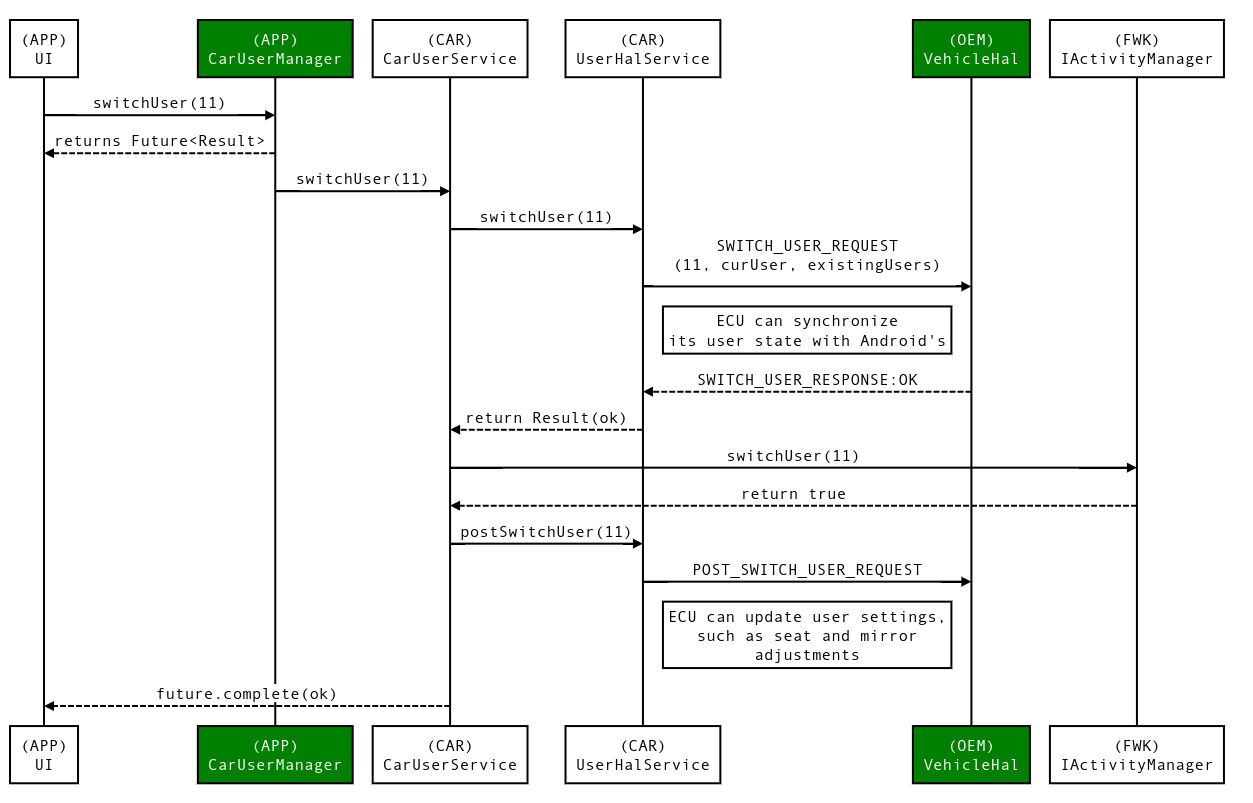
圖 1. 使用者 HAL 屬性工作流程。
現代化工作流程要求範例
VehiclePropValue { // flattened from SwitchUserRequest
prop: 299896585 // SWITCH_USER
prop.values.int32Values:
[0] = 42 // Request ID
[1] = 2 // SwitchUserMessageType::ANDROID_SWITCH ("modern")
[2,3] = 11,0 // target user id (11) and flags (none in this case)
[4,5] = 10,8 // current user id (10) and flags (ADMIN)
[6] = 3 // number of existing users (0, 10, 11)
[7,8] = 0,1 // existingUser[0] (id=0, flags=SYSTEM)
[9,10] = 10,8 // existingUser[1] (id=10, flags=ADMIN)
[11,12] = 11,0 // existingUser[2] (id=11, flags=NONE)
}現代化工作流程回應範例
VehiclePropValue { // flattened from SwitchUserResponse
prop: 299896584 // SWITCH_USER
prop.values.int32Values:
[0] = 42 // Request ID (must match request)
[1] = 3 // SwitchUserMessageType::VEHICLE_RESPONSE
[2] = 1 // SwitchUserStatus::SUCCESS
}現代化工作流程的切換回應範例
這個回應通常會在 Android 切換成功時發生:
VehiclePropValue { // flattened from SwitchUserRequest
prop: 299896584 // SWITCH_USER
prop.values.int32Values:
[0] = 42 // Request ID (must match "pre"-SWITCH_USER request )
[1] = 5 // SwitchUserMessageType::ANDROID_POST_SWITCH
[2,3] = 11,0 // target user id (11) and flags (none in this case)
[4,5] = 11,0 // current user id (11) and flags (none in this case)
[6] = 3 // number of existing users (0, 10, 11)
[7,8] = 0,1 // existingUser[0] (id=0, flags=SYSTEM)
[9,10] = 10,8 // existingUser[1] (id=10, flags=ADMIN)
[11,12] = 11,0 // existingUser[2] (id=11, flags=NONE)
}現代化工作流程的切換後回應
這個回應通常會在 Android 切換失敗時發生:
VehiclePropValue { // flattened from SwitchUserRequest
prop: 299896584 // SWITCH_USER
prop.values.int32Values:
[0] = 42 // Request ID (must match "pre"-SWITCH_USER request )
[1] = 5 // SwitchUserMessageType::ANDROID_POST_SWITCH
[2,3] = 11,0 // target user id (11) and flags (none in this case)
[4,5] = 10,8 // current user id (10) and flags (ADMIN)
[6] = 3 // number of existing users (0, 10, 11)
[7,8] = 0,1 // existingUser[0] (id=0, flags=SYSTEM)
[9,10] = 10,8 // existingUser[1] (id=10, flags=ADMIN)
[11,12] = 11,0 // existingUser[2] (id=11, flags=NONE)
}舊版工作流程要求範例
VehiclePropValue { // flattened from SwitchUserRequest
prop: 299896584 // SWITCH_USER
prop.values.int32Values:
[0] = 2 // Request ID
[1] = 1 // SwitchUserMessageType::LEGACY_ANDROID_SWITCH
[2,3] = 10,8 // target user id (10) and flags (ADMIN)
[4,5] = 0,1 // current user id (0) and flags (SYSTEM)
[6] = 3 // number of existing users (0, 10, 11)
[7,8] = 0,1 // existingUser[0] (id=0, flags=SYSTEM)
[9,10] = 10,8 // existingUser[1] (id=10, flags=ADMIN)
[11,12] = 11,0 // existingUser[2] (id=11, flags=NONE)
}車輛工作流程要求範例
VehiclePropValue { // flattened from SwitchUserRequest
prop: 299896584 // SWITCH_USER
prop.values.int32Values:
[0] = -108 // Request ID (must be negative)
[1] = 4 // SwitchUserMessageType::VEHICLE_REQUEST
[2] = 11 // target user id
}舊版工作流程的切換後回應
這個回應通常會在 Android 切換成功時發生:
VehiclePropValue { // flattened from SwitchUserRequest
prop: 299896584 // SWITCH_USER
prop.values.int32Values:
[0] = -108 // Request ID (must match from vehicle request )
[1] = 5 // SwitchUserMessageType::ANDROID_POST_SWITCH
[2,3] = 11,0 // target user id (11) and flags (none in this case)
[4,5] = 11,0 // current user id (11) and flags (none in this case)
[6] = 3 // number of existing users (0, 10, 11)
[7,8] = 0,1 // existingUser[0] (id=0, flags=SYSTEM)
[9,10] = 10,8 // existingUser[1] (id=10, flags=ADMIN)
[11,12] = 11,0 // existingUser[2] (id=11, flags=NONE)
}CREATE_USER
要求範例
VehiclePropValue { // flattened from CreateUserRequest
prop: 299896585 // CREATE_USER
prop.values.int32Values:
[0] = 42 // Request ID
[1,2] = 11,6 // Android id of the created user and flags (id=11, flags=GUEST, EPHEMERAL)
[3,4] = 10,0 // current user id (10) and flags (none in this case)
[5] = 3 // number of existing users (0, 10, 11)
[6,7] = 0,1 // existingUser[0] (id=0, flags=SYSTEM)
[8,9] = 10,8 // existingUser[1] (id=10, flags=ADMIN)
[10,11] = 11,6 // newUser[2] (id=11, flags=GUEST,EPHEMERAL)
}回應範例
VehiclePropValue { // flattened from CreateUserResponse
prop: 299896585 // CREATE_USER
prop.values.int32Values:
[0] = 42 // Request ID (must match request)
[1] = 3 // CreateUserStatus::SUCCESS
}REMOVE_USER
要求範例
VehiclePropValue { // flattened from RemoveUserRequest
prop: 299896586 // REMOVE_USER
prop.values.int32Values:
[0] = 42 // Request ID
[1,2] = 11,0 // Android id of the removed user and flags (none in this case)
[3,4] = 10,0 // current user id (10) and flags (none in this case)
[5] = 2 // number of existing users (0, 10)
[6,7] = 0,1 // existingUser[0] (id=0, flags=SYSTEM)
[8,9] = 10,8 // existingUser[1] (id=10, flags=ADMIN)
}USER_IDENTIFICATION_ASSOCIATION
範例 (與使用者 10 相關聯的車鑰)
VehiclePropValue { // flattened from UserIdentificationSetRequest prop: 299896587 // USER_IDENTIFICATION_ASSOCIATION prop.values.int32Values: [0] = 43 // Request ID [1,2] = 10,0 // Android id (10) and flags (none in this case) [3] = 1 // number of associations being set [4] = 1 // 1st type: UserIdentificationAssociationType::KEY_FOB [5] = 1 // 1st value: UserIdentificationAssociationSetValue::ASSOCIATE_CURRENT_USER }
