This page provides a comprehensive list of the tests under the Camera Image Test Suite (ITS), which is part of the Android Compatibility Test Suite (CTS) Verifier. ITS tests are functional tests, meaning that they don't measure image quality, but that all of the advertised camera functions are working as expected. This document lets developers and testers understand what the individual tests do and how to debug test failures.
Camera ITS gates tests by required camera properties, API level, and
media performance class (MPC) level. For API level, ITS uses
ro.product.first_api_level to gate tests added in a specific API level that
test for negative user experiences for functionality in lower API levels. ITS
uses ro.vendor.api_level to gate tests for features added in a specific API
level that require new hardware capability. If
ro.odm.build.media_performance_class is defined for a
device, ITS requires specific tests to be run depending on the MPC level.
Tests are grouped by scene as follows:
scene0: Capture metadata, jitter, gyroscope, vibrationscene1: Exposure, sensitivity, exposure value (EV) compensation, YUV versus JPEG and RAWscene2: Face detection, tests requiring color scenesscene3: Edge enhancement, lens movementscene4: Aspect ratio, cropping, field-of-viewscene5: Lens shadingscene6: Zoomscene7: Multi camera switchscene8: Auto exposure (AE) and auto white balance (AWB) region meteringscene9: JPEG compressionscene_extensions: Camera extensionsscene_tele: Telephoto lens switchingscene_flash: Autoflash, minimum frame ratescene_video: Frame dropssensor_fusion: Camera and gyroscope timing offsetfeature_combination: Feature combinationsscene_ip: Image parity between default camera app and Jetpack Camera App (JCA)
See individual sections for a description of each scene.
scene0
Tests require no specific scene information. However, the phone must be stationary for gyroscope and vibration testing.
test_jitter
Measures jitter in camera timestamps.
APIs tested:
android.hardware.camera2.CaptureResult#SENSOR_TIMESTAMPandroid.hardware.camera2.CaptureRequest#CONTROL_AE_TARGET_FPS_RANGE
Pass: There's at least a 30 ms delta between frames.
In the following figure, note the small y-axis range. Jitter is actually small in this plot.
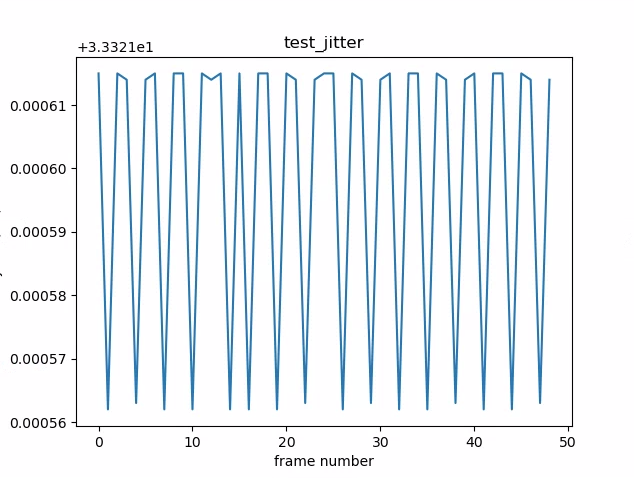
Figure 1. test_jitter plot.
test_metadata
Tests the validity of metadata entries, looking at capture
results and at the camera characteristics objects. This test uses
auto_capture_request exposure and gain values because image content isn't
important.
APIs tested:
android.hardware.camera2.CameraCharacteristics#INFO_SUPPORTED_HARDWARE_LEVELandroid.hardware.camera2.CameraCharacteristics#SCALER_CROPPING_TYPEandroid.hardware.camera2.CameraCharacteristics#SENSOR_BLACK_LEVEL_PATTERNandroid.hardware.camera2.CameraCharacteristics#SENSOR_INFO_TIMESTAMP_SOURCEandroid.hardware.camera2.CaptureRequest#SENSOR_FRAME_DURATIONandroid.hardware.camera2.CaptureResult#SENSOR_ROLLING_SHUTTER_SKEW
Pass: Hardware level, rollingShutterSkew, frameDuration tags,
timestampSource, croppingType, blackLevelPattern, pixel_pitch,
field of view (FoV), and hyperfocal distance are present and have valid values.
test_request_capture_match
Tests that the device writes the correct exposure and gain values by reading back the capture metadata.
APIs tested:
android.hardware.camera2.CameraCharacteristics#SENSOR_INFO_EXPOSURE_TIME_RANGEandroid.hardware.camera2.CameraCharacteristics#SENSOR_INFO_SENSITIVITY_RANGEandroid.hardware.camera2.CaptureRequest#SENSOR_EXPOSURE_TIMEandroid.hardware.camera2.CaptureRequest#SENSOR_SENSITIVITYandroid.hardware.camera2.CaptureResult#SENSOR_EXPOSURE_TIMEandroid.hardware.camera2.CaptureResult#SENSOR_SENSITIVITY
Pass: Request and capture metadata values match across all shots.
test_sensor_events
For devices that advertise sensor fusion support, this test checks whether the device queries and prints out sensor events. The sensors expected are accelerometer, gyroscope, and magnetometer. This test works only if the screen is on, meaning the device isn't in standby mode.
APIs tested:
Pass: Events for each sensor are received.
test_solid_color_test_pattern
Tests that solid color test patterns are generated properly for camera muting. If camera muting is supported, solid color test patterns must be supported. If camera muting isn't supported, solid color test patterns are tested only if the capability is advertised.
If raw images are supported, color assignment is tested as well. The colors tested are black, white, red, blue, and green. For cameras that don't support raw images, only black is tested.
APIs tested:
android.hardware.camera2.CameraCharacteristic#SENSOR_AVAILABLE_TEST_PATTERN_MODESandroid.hardware.camera2.CaptureResult#SENSOR_TEST_PATTERN_DATAandroid.hardware.camera2.CaptureResult#SENSOR_TEST_PATTERN_MODE
Pass: Solid test patterns supported are the correct color and there is low variance in the image.
test_test_pattern
Tests the android.sensor.testPatternMode parameter to
capture frames for each valid test pattern and checks that the frames are
generated correctly for solid colors and color bars. This test includes the
following steps:
- Captures images for all supported test patterns.
- Performs a correctness check for solid color test pattern and color bars.
APIs tested:
android.hardware.camera2.CameraCharacteristic#SENSOR_AVAILABLE_TEST_PATTERN_MODESandroid.hardware.camera2.CaptureResult#SENSOR_TEST_PATTERN_MODE
Pass: Supported test patterns are generated correctly.
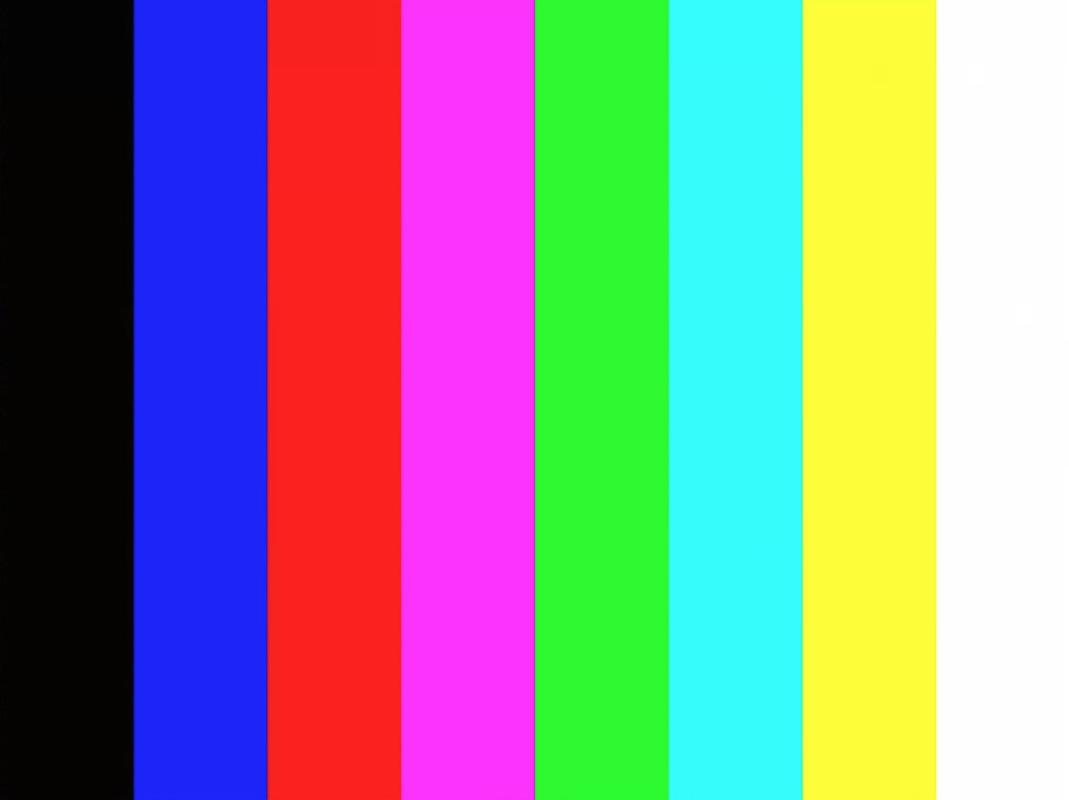
Figure 2. test_test_patterns example.
test_tonemap_curve
Tests conversion of test pattern from raw to YUV with linear tonemap. This test
requires android.sensor.testPatternMode = 2 (COLOR_BARS) to generate a
perfect image pattern for tonemap conversion. Verfies that the pipeline has
proper color outputs with linear tonemap and ideal image input (relies on
test_test_patterns).
APIs tested:
android.hardware.camera2.CaptureRequest#DISTORTION_CORRECTION_MODEandroid.hardware.camera2.CaptureRequest#SENSOR_TEST_PATTERN_MODEandroid.hardware.camera2.CaptureRequest#TONEMAP_CURVEandroid.hardware.camera2.CaptureRequest#TONEMAP_MODE
Pass: The YUV and the RAW look similar to each other.
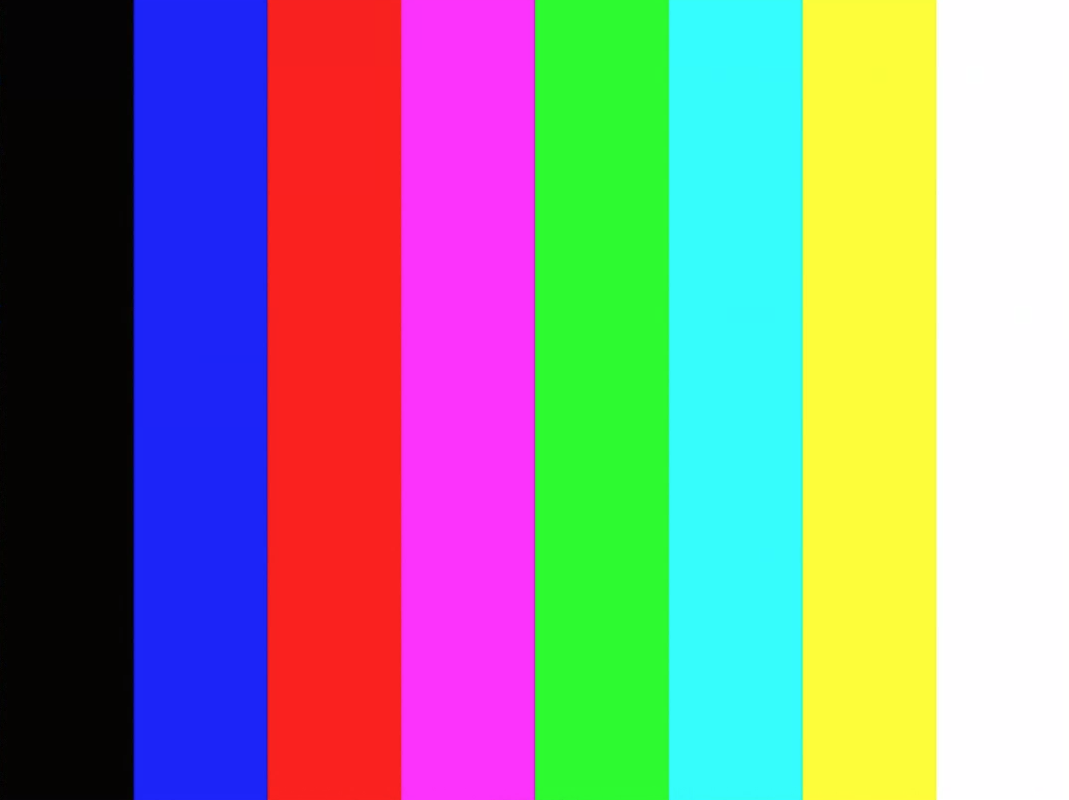
Figure 3. test_tonemap_curve raw example.
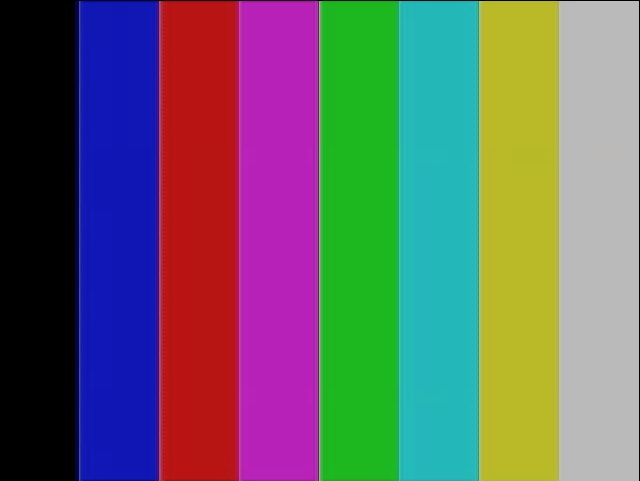
Figure 4. test_tonemap_curve YUV example.
test_unified_timestamp
Tests if image and motion sensor events are in the same time domain.
APIs tested:
android.hardware.camera2.CaptureResult#SENSOR_TIMESTAMPandroid.hardware.Sensorandroid.hardware.SensorEventandroid.hardware.Sensor#TYPE_ACCELEROMETERandroid.hardware.Sensor#TYPE_GYROSCOPE
Pass: Motion timestamps are between the two image timestamps.
test_vibration_restriction
Tests if the device's vibration is functioning as expected.
APIs tested:
android.hardware.Sensorandroid.hardware.SensorEventandroid.hardware.Sensor#TYPE_ACCELEROMETERandroid.os.Vibratorandroid.hardware.camera2.CameraDevice#setCameraAudioRestriction
Pass: The device doesn't vibrate when muted by the camera audio restriction API.
scene1_1
scene1 is a gray chart. The gray chart must cover the center 30% of the camera
FoV. The gray chart is expected to challenge 3A (AE,
AWB, and AF) moderately as the center region has no features.
However, the capture request specifies the entire scene which includes
sufficient features for 3A to converge.
RFoV cameras can be tested in the WFoV or the RFoV test rig. If a RFoV camera is tested in the WFoV test rig, the chart is scaled by 2/3 to specify some boundaries for the gray chart in the FoV to help 3A converge. For more detailed descriptions of the camera test rigs, see Camera ITS-in-a-box.
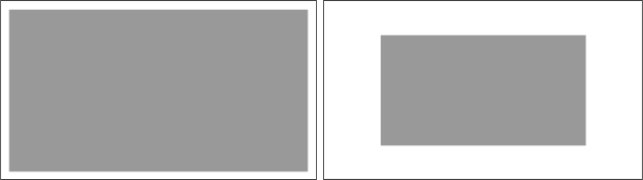
Figure 5. Full-size scene1 chart (left), 2/3 scaled chart (right).
test_ae_precapture_trigger
Tests the AE state machine when using the precapture trigger. Captures five manual requests with AE disabled. The last request has an AE precapture trigger, which should be ignored because AE is disabled.
APIs tested:
android.hardware.camera2.CaptureRequest#CONTROL_AE_MODEandroid.hardware.camera2.CaptureRequest#CONTROL_AE_PRECAPTURE_TRIGGERandroid.hardware.camera2.CaptureResult#CONTROL_AE_STATE
Pass: AE converges.
test_auto_vs_manual
Tests that captured auto and manual shots look the same.
APIs tested:
android.hardware.camera2.CaptureRequest#COLOR_CORRECTION_GAINSandroid.hardware.camera2.CaptureRequest#COLOR_CORRECTION_TRANSFORMandroid.hardware.camera2.CaptureResult#TONEMAP_CURVEandroid.hardware.camera2.CaptureResult#TONEMAP_MODE
Pass: Manual white balance gains and transform reported in each capture
result match with the auto white balance estimate from camera's 3A algorithm.
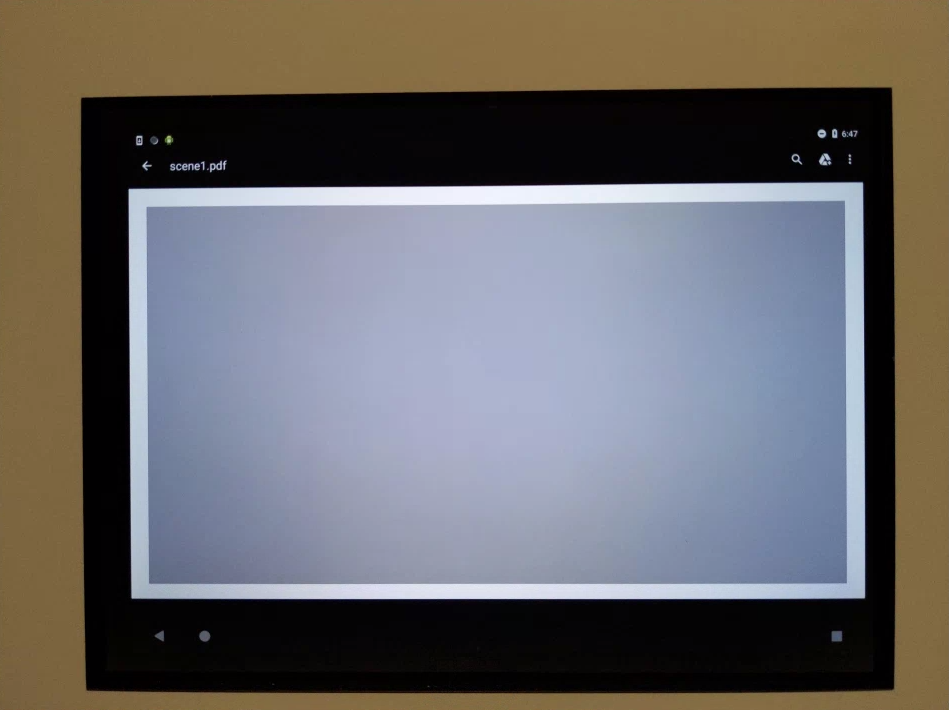
Figure 6. test_auto_vs_manual auto example.

Figure 7. test_auto_vs_manual white balance example.
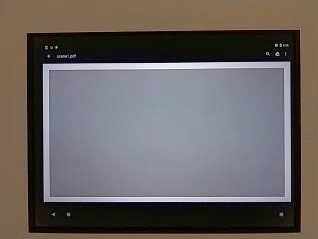
Figure 8. test_auto_vs_manual manual white balance transform example.
test_black_white
Tests that the device produces full black and white images. Takes two captures, the first with extremely low gain and short exposure, which results in a black photo, and the second with extremely high gain and long exposure, which results in a white photo.
APIs tested:
android.hardware.camera2.CaptureRequest#SENSOR_EXPOSURE_TIMEandroid.hardware.camera2.CaptureRequest#SENSOR_SENSITIVITY
Pass: Produces black and white images. Saturated channels of white images have RGB values of [255, 255, 255] with a margin of error of less than 1% difference.
Figure 9. test_black_white, black example.

Figure 10. test_black_white, white example.
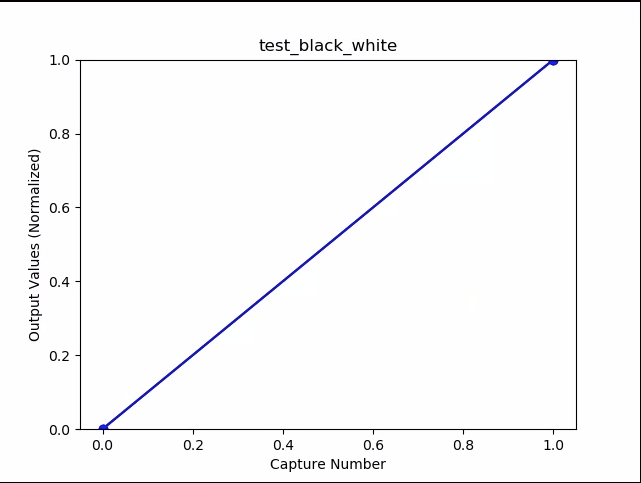
Figure 11. test_black_white, plot means example.
test_burst_capture
Verifies that the entire capture pipeline can keep up with the speed of full-size capture and CPU time.
APIs tested:
Pass: Captures a burst of full-size images, checks for frame drops and image brightness.
test_burst_sameness_manual
Takes 5 bursts of 50 images with manual capture setting and checks that they're all identical. Use this test to identify if there are sporadic frames that are processed differently or have artifacts.
APIs tested:
android.hardware.camera2.CameraMetadata#REQUEST_AVAILABLE_CAPABILITIES_MANUAL_SENSORandroid.hardware.camera2.CameraMetadata#SYNC_MAX_LATENCY_PER_FRAME_CONTROL
Pass: Images are identical visually and in RGB values.
Fail: Shows a spike or drop of the RGB average chart at the beginning of each burst
- Tolerance is 3% for
first_API_level< 30 - Tolerance is 2% for
first_API_level>= 30

Figure 12. test_burst_sameness_manual mean example.
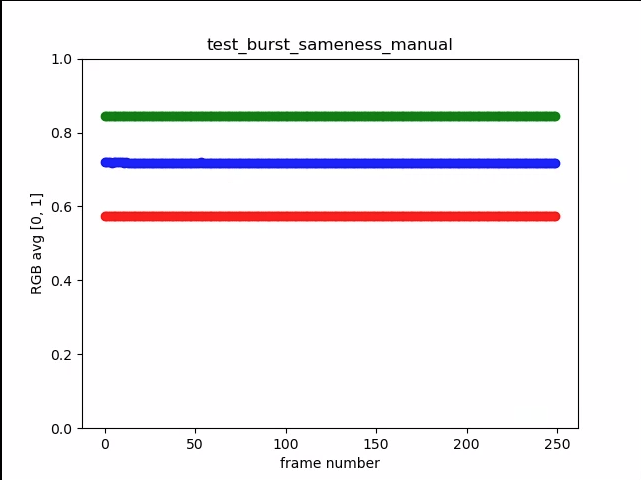
Figure 13. test_burst_sameness_manual_plot_means
test_crop_region_raw
Tests that the RAW streams aren't croppable.
APIs tested:
android.hardware.camera2.CameraCharacteristics#SENSOR_INFO_ACTIVE_ARRAY_SIZEandroid.hardware.camera2.CaptureResult#SCALER_CROP_REGIONandroid.hardware.camera2.CaptureRequest#SCALER_CROP_REGION
Pass: YUV images get center-cropped but not RAW images.

Figure 14. test_crop_region_raw comp raw crop example.

Figure 15. test_crop_region_raw comp raw full example.

Figure 16. test_crop_region_raw comp YUV crop example.

Figure 17. test_crop_region_raw YUV full example.
test_crop_regions
Tests that crop regions work. Takes a full image and creates patches of five different regions (corners and center.) Takes images with crop set for the five regions. Compares the patch and the crop image values.
APIs tested:
android.hardware.camera2.CameraCharacteristics#SENSOR_INFO_ACTIVE_ARRAY_SIZEandroid.hardware.camera2.CaptureRequest#SCALER_CROP_REGION
Pass: Image of the cropped region matches the patch that corresponds to the crop image.
test_ev_compensation
Tests that the exposure value (EV) compensation is applied. The test consists of a basic section and an advanced section.
The basic section tests that the EV compensation is applied using a range
created with CONTROL_AE_COMPENSATION_STEP. Eight frames are captured at each
compensation value.
The advanced section increases exposure in eight steps, and checks measured brightness versus expected brightness. Expected values are calculated from the image brightness of the image with no EV compensation applied and the expected value saturates if the calculated values exceed the actual image value range. The test fails if the expected values and measured values don't match or if the images overexpose within five steps.
APIs tested:
android.hardware.camera2.CameraCharacteristics#CONTROL_AE_COMPENSATION_STEPandroid.hardware.camera2.CaptureRequest#CONTROL_AE_EXPOSURE_COMPENSATIONandroid.hardware.camera2.CaptureRequest#CONTROL_AE_LOCKandroid.hardware.camera2.CaptureResult#CONTROL_AE_STATEandroid.hardware.camera2.CaptureRequest#CONTROL_AWB_LOCKandroid.hardware.camera2.CaptureResult#TONEMAP_CURVEandroid.hardware.camera2.CaptureResult#TONEMAP_MODE
Basic section pass: Images show increasing exposure without overexposing within five steps.
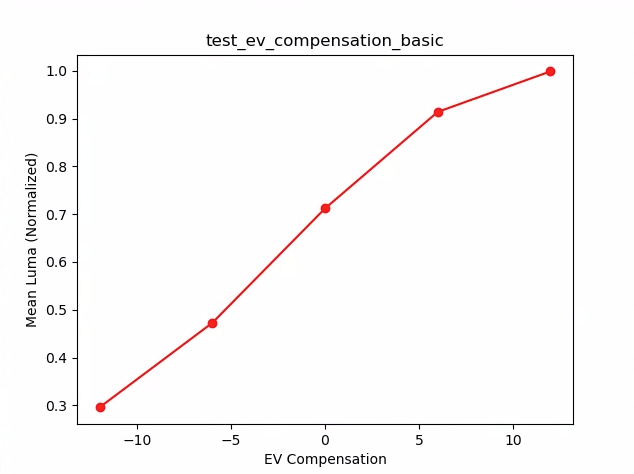
Figure 18. test_ev_compensation_basic.
Advanced section pass: Captures an increase in luma as the EV compensation setting increases. The eight frames captured for each EV compensation setting have stable luma values.
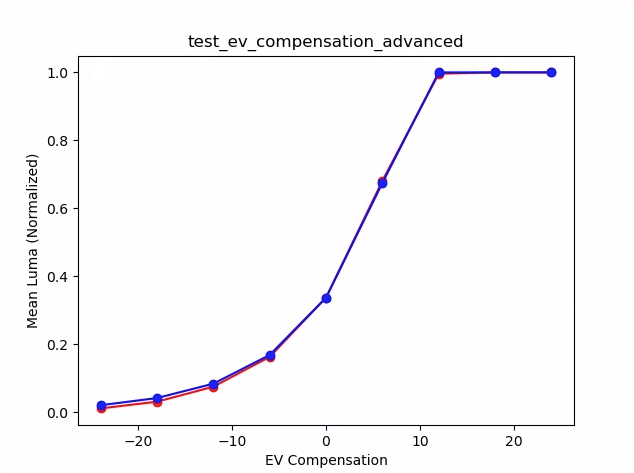
Figure 19. test_ev_compensation_advanced_plot_means.
test_exposure_x_iso
Tests that a constant exposure is achieved as ISO and exposure time vary. Takes
a series of shots that have ISO and exposure time chosen to balance each other.
Results should have the same brightness, but over the sequence the image should
get noisier. Verifies sample pixel mean values are close to each other. Verfies
that the images aren't clamped to 0 or 1 (which would make them look like flat
lines). The test can also be run with RAW images by setting the debug flag in
your configuration file.
APIs tested:
android.hardware.camera2.CaptureRequest#SENSOR_EXPOSURE_TIMEandroid.hardware.camera2.CaptureRequest#SENSOR_SENSITIVITY
Pass: Images have the same brightness, but get noisier with higher ISO. RGB planes are flat when the value of ISO*exposure is constant over the tested gain space.
Fail mechanism: In the following figure, as the gain multiplier values (x-axis) increase, the normalized RGB plane average values (y-axis) start to deviate from the low gain multiplier values.
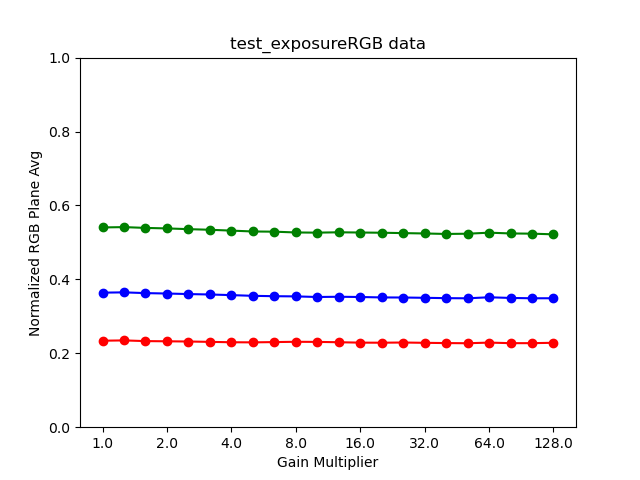
Figure 20. test_exposure_plot_means.

Figure 21. test_exposure_mult=1.00.

Figure 22. test_exposure_mult=64.00.
test_latching
Tests that settings (exposure and gain) latch on the right frame for FULL and
LEVEL_3 cameras. Takes a series of shots using back-to-back requests,
varying the capture request parameters between shots. Checks that the images
have the expected properties.
APIs tested:
Pass: Images [2, 3, 6, 8, 10, 12, 13] have increased ISO or exposure and show up with higher RGB means in the plot in the following figure.
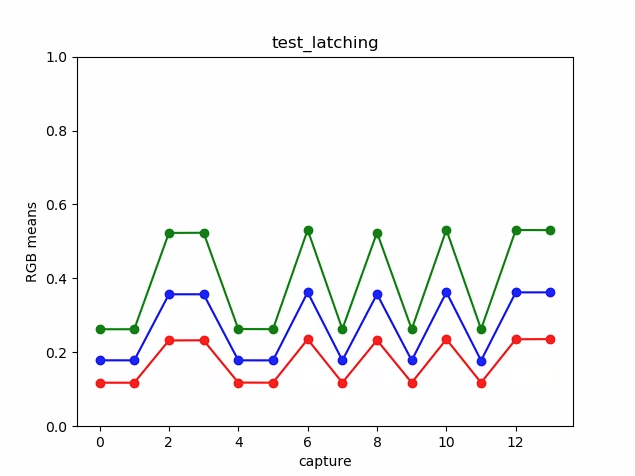
Figure 23. test_latching plot means example.

Figure 24. test_latching i=00.

Figure 25. test_latching i=01.

Figure 26. test_latching i=02.

Figure 27. test_latching i=03.

Figure 28. test_latching i=04.

Figure 29. test_latching i=05.

Figure 30. test_latching i=06.

Figure 31. test_latching i=07.

Figure 32. test_latching i=08.

Figure 33. test_latching i=09.

Figure 34. test_latching i=10.

Figure 35. test_latching i=11.

Figure 36. test_latching i=12.
test_linearity
Tests that device processing can be inverted to linear pixels. Captures a sequence of shots with the device pointed at a uniform target.
APIs tested:
android.hardware.camera2.CameraCharacteristics#SENSOR_INFO_SENSITIVITY_RANGEandroid.hardware.camera2.CaptureRequest#BLACK_LEVEL_LOCKandroid.hardware.camera2.CaptureRequest#SENSOR_SENSITIVITYandroid.hardware.camera2.CaptureRequest#TONEMAP_CURVEandroid.hardware.camera2.CaptureRequest#TONEMAP_MODE
Pass: R, G, B values must increase linearly with increased sensitivity.
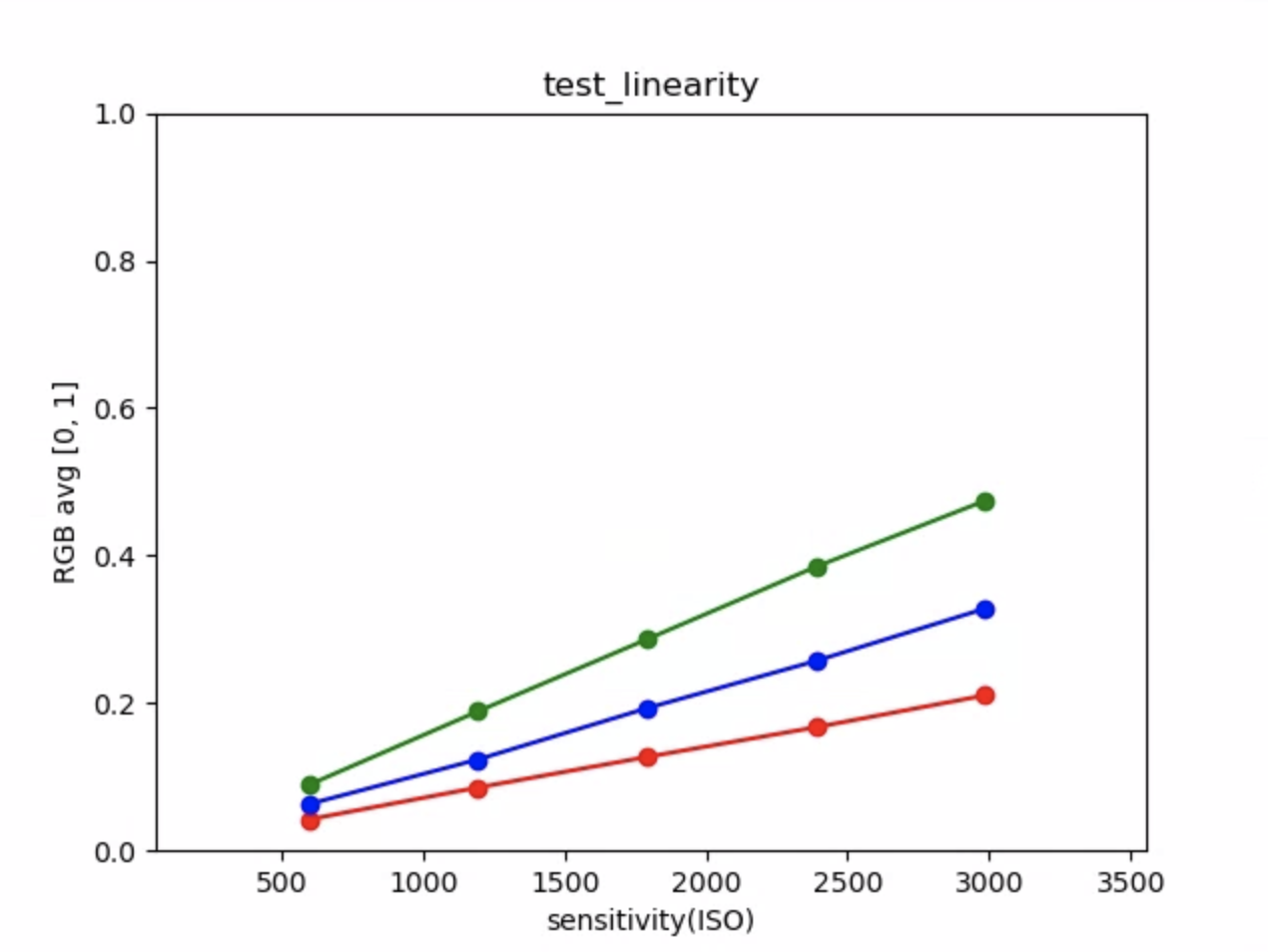
Figure 37. test_linearity plot means example.
test_locked_burst
Tests 3A lock and YUV burst (using auto setting). This test is designed to pass
even on limited devices that don't have MANUAL_SENSOR or PER_FRAME_CONTROLS.
The test checks YUV image consistency while the frame rate check is in CTS.
APIs tested:
android.hardware.camera2.CaptureRequest#CONTROL_AE_LOCKandroid.hardware.camera2.CaptureRequest#CONTROL_AWB_LOCK
Pass: Captures look consistent.
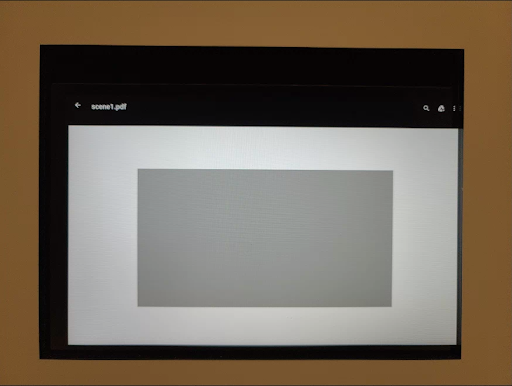
Figure 38. test_locked_burst frame0 example.
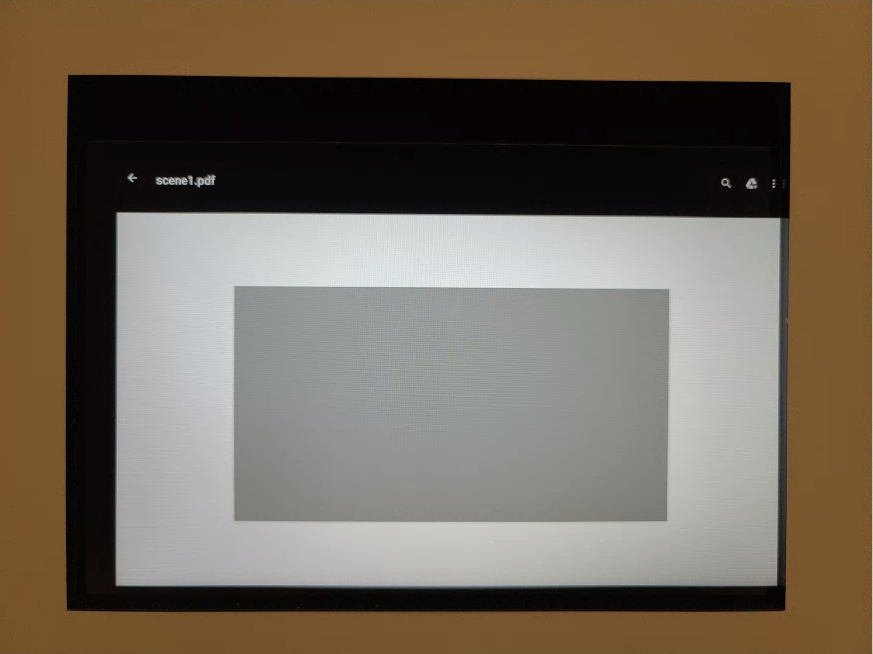
Figure 39. test_locked_burst frame1 example.
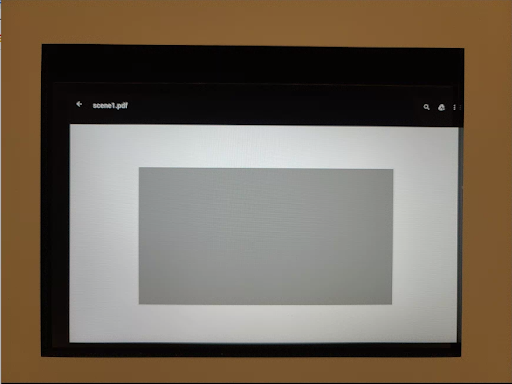
Figure 40. test_locked_burst frame2 example.
scene1_2
scene 1_2 is a functionally identical copy of scene 1_1, implementing a
subscene structure to alleviate the extended duration of scene 1.
test_param_color_correction
Tests that the android.colorCorrection.* parameters are applied when set.
Takes shots with different transform and gain values, and tests that they look
correspondingly different. The transform and gains are chosen to make the output
increasingly red or blue. Uses a linear tonemap.
Tone mapping is a technique used in image processing to map one set of colors to another to approximate the appearance of high-dynamic-range images in a medium that has a more limited dynamic range.
APIs tested:
android.hardware.camera2.CaptureRequest#COLOR_CORRECTION_GAINSandroid.hardware.camera2.CaptureRequest#COLOR_CORRECTION_MODEandroid.hardware.camera2.CaptureRequest#COLOR_CORRECTION_TRANSFORM
Pass: R and B values boost according to transformation.
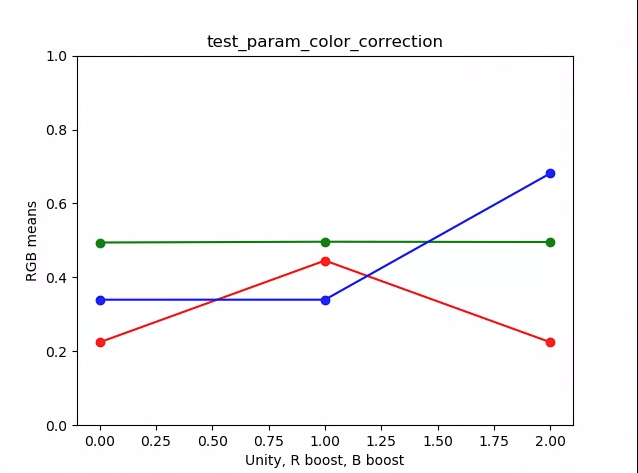
Figure 41. test_param_color_correction plot means example.
In the following figures, the x-axis is the capture requests: 0 = unity, 1 = red boost, and 2 = blue boost.
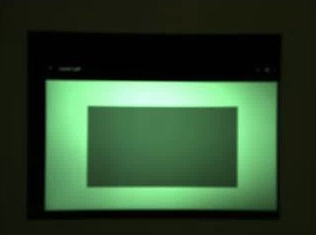
Figure 42. test_param_color_correction req=0 unity example.
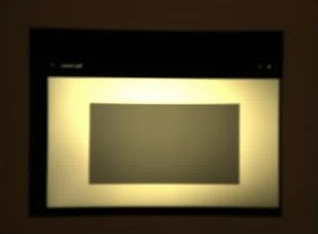
Figure 43. test_param_color_correctness req=1 red boost example.
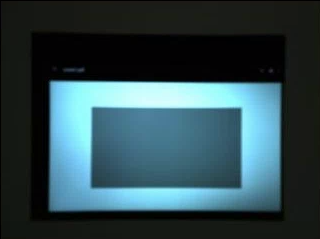
Figure 44. test_param_color_correction req=2 blue boost example.
test_param_flash_mode
Tests that the android.flash.mode parameter is applied. Manually sets the
exposure to be on the dark side, so that it is obvious whether the flash fired
or not, and uses a linear tonemap. Checks the center with the tile image to see
if there's a large gradient that's created to verify whether the flash fired.
APIs tested:
Pass: The center of the tile image has a large gradient, meaning that the flash fired.

Figure 45. test_param_flash_mode 1 example.

Figure 46. test_param_flash_mode one tile example.
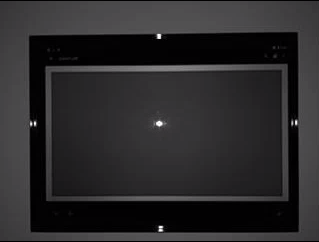
Figure 47. test_param_flash_mode 2 example.

Figure 48. test_param_flash_mode two tile example.
test_param_noise_reduction
Tests that the android.noiseReduction.mode parameter is applied correctly
when set. Captures images with the camera dimly lit. Uses a high analog gain to
help ensure the captured image is noisy. Captures three images, for NR off, fast,
and high quality. Also captures an image with low gain and NR off, and uses
the variance of this as the baseline. The higher the signal to noise (SNR)
ratio, the better the image quality.
APIs tested:
Pass: SNR varies with different noise reduction modes and behaves similarly to the following graph:
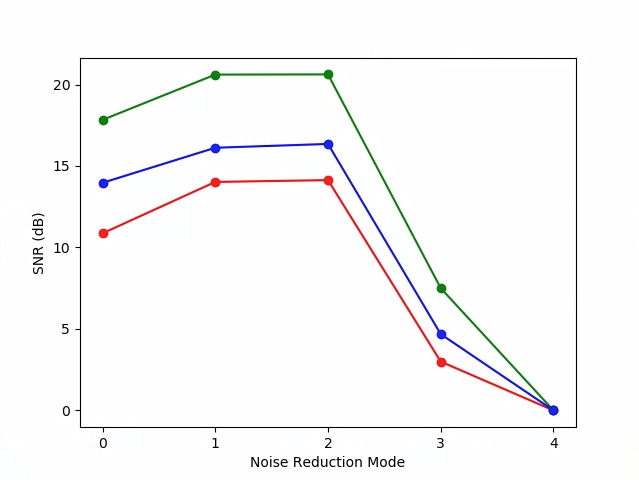
Figure 49. test_param_noise_reduction plot SNRs example.
0: OFF, 1: FAST, 2: HQ, 3: MIN , 4: ZSL
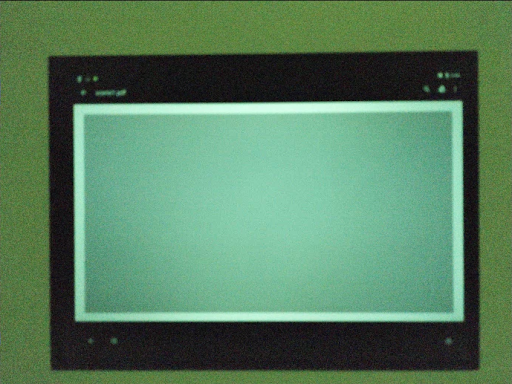
Figure 50. test_param_noise_reduction high gain nr=0 example.
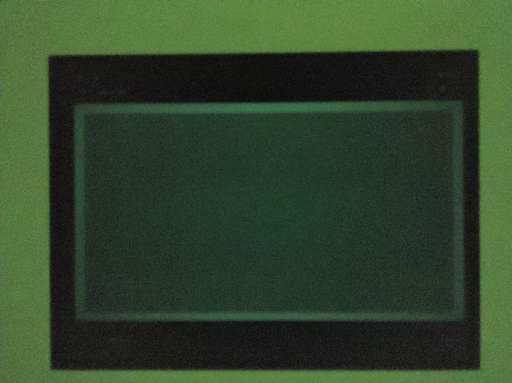
Figure 51. test_param_noise_reduction high gain nr=1 example.
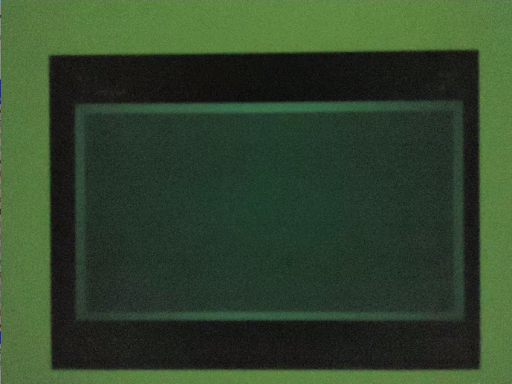
Figure 52. test_param_noise_reduction high gain nr=2 example.
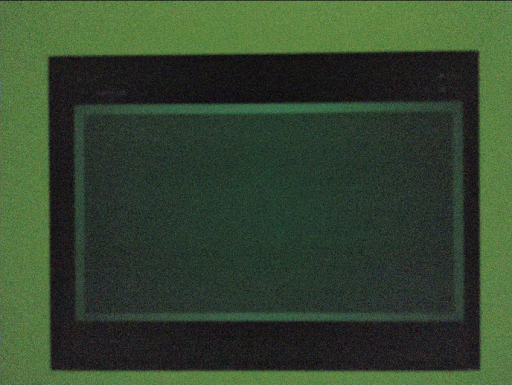
Figure 53. test_param_noise_reduction high gain nr=3 example.

Figure 54. test_param_noise_reduction low gain example.
test_param_shading_mode
Tests that the android.shading.mode parameter is applied.
APIs tested:
android.hardware.camera2.CaptureRequest#SHADING_MODEandroid.hardware.camera2.CaptureRequest#STATISTICS_LENS_SHADING_MAP_MODEandroid.hardware.camera2.CaptureResult#STATISTICS_LENS_SHADING_CORRECTION_MAP
Pass: Shading modes are switched and the lens shading maps are modified as expected.
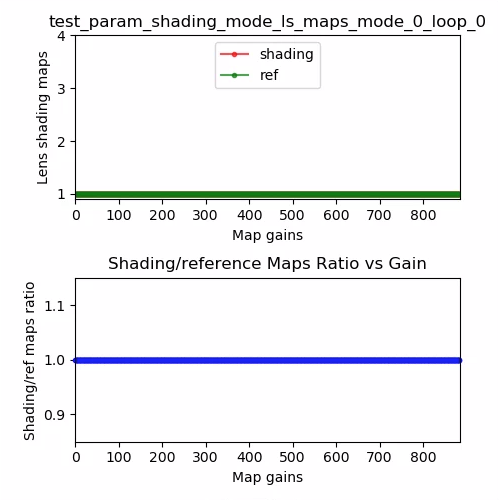
Figure 55. test_param_shading_mode lens shading map, mode 0 loop 0 example.
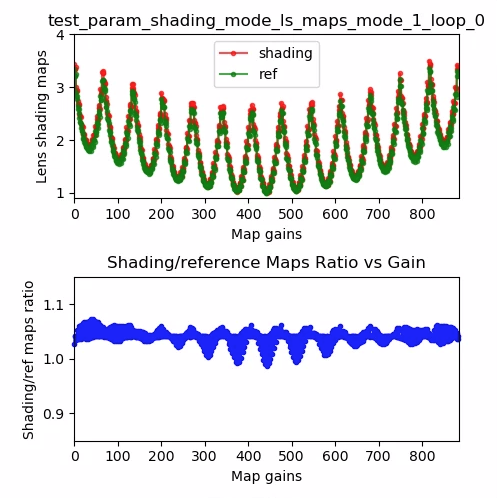
Figure 56. test_param_shading_mode lens shading map, mode 1 loop 0 example.
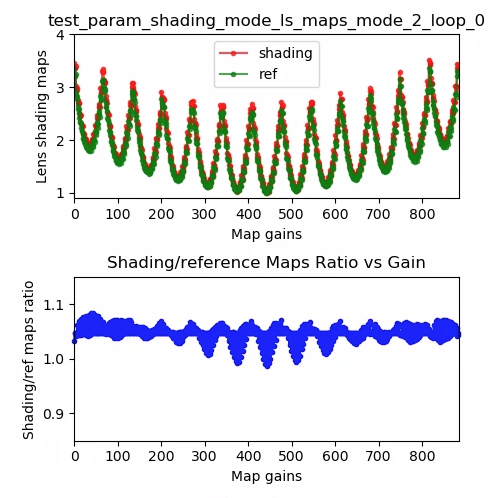
Figure 57. test_param_shading_mode lens shading map, mode 2 loop 0 example.
test_param_tonemap_mode
Tests that the android.tonemap.mode parameter is applied. Applies different
tonemap curves to each R, G, B channel, and checks that the output images are
modified as expected. This test consists of two tests, test1 and test2.
APIs tested:
android.hardware.camera2.CameraMetadata#TONEMAP_MODE_CONTRAST_MODEandroid.hardware.camera2.CameraMetadata#TONEMAP_MODE_FASTandroid.hardware.camera2.CaptureRequest#TONEMAP_CURVEandroid.hardware.camera2.CaptureRequest#TONEMAP_MODE
Pass:
test1: Both images have a linear tonemap, butn=1has a steeper gradient. The G (green) channel is brighter for then=1image.test2: Same tonemap, but different length. Images are the same.

Figure 58. test_param_tonemap_mode with n=0.

Figure 59. test_param_tonemap_mode with n=1.
test_post_raw_sensitivity_boost
Checks post raw sensitivity boost. Captures a set of raw and YUV images with different sensitivity, posts raw sensitivity boost combination, and checks if the output pixel mean matches request settings.
APIs tested:
android.hardware.camera2.CameraCharacteristics#CONTROL_POST_RAW_SENSITIVITY_BOOST_RANGEandroid.hardware.camera2.CameraMetadata#REQUEST_AVAILABLE_CAPABILITIES_RAWandroid.hardware.camera2.CaptureRequest#CONTROL_POST_RAW_SENSITIVITY_BOOSTandroid.hardware.camera2.CaptureRequest#SENSOR_SENSITIVITY
Pass: Raw images get darker as boost increases while the brightness of YUV images remains constant.
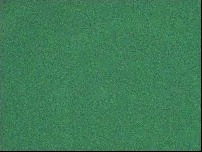
Figure 60. test_post_raw_sensitivity_boost raw s=3583 boost=0100 example.
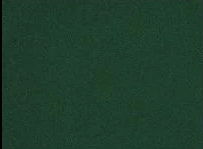
Figure 61. test_post_raw_sensitivity_boost raw s=1792 boost=0200 example.
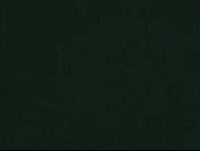
Figure 62. test_post_raw_sensitivity_boost raw s=0896 boost=0400 example.

Figure 63. test_post_raw_sensitivity_boost raw s=0448 boost=0800 example.

Figure 64. test_post_raw_sensitivity_boost raw s=0224 boost=1600 example.
Figure 65. test_post_raw_sensitivity_boost raw s=0112 boost=3199 example.
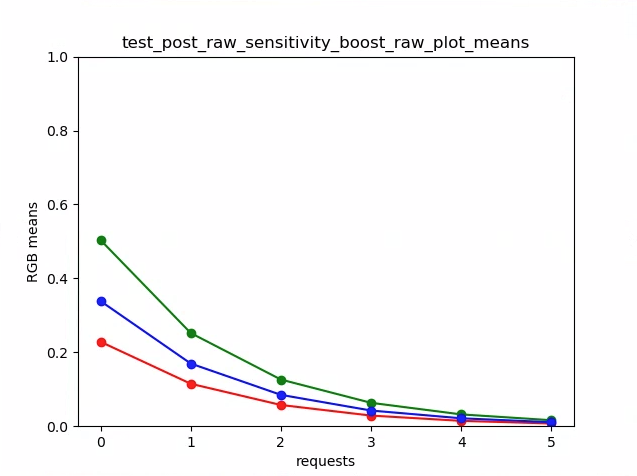
Figure 66. test_post_raw_sensitivity_boost raw plot means example.

Figure 67. test_post_raw_sensitivity_boost YUV s=0112 boost=3199 example.

Figure 68. test_post_raw_sensitivity_boost YUV s=0448 boost=0800 example.

Figure 69. test_post_raw_sensitivity_boost YUV s=0896 boost=0400 example.
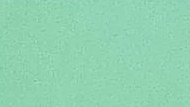
Figure 70. test_post_raw_sensitivity_boost YUV s=1792 boost=0200 example.

Figure 71. test_post_raw_sensitivity_boost YUV s=3585 boost=0100 example.
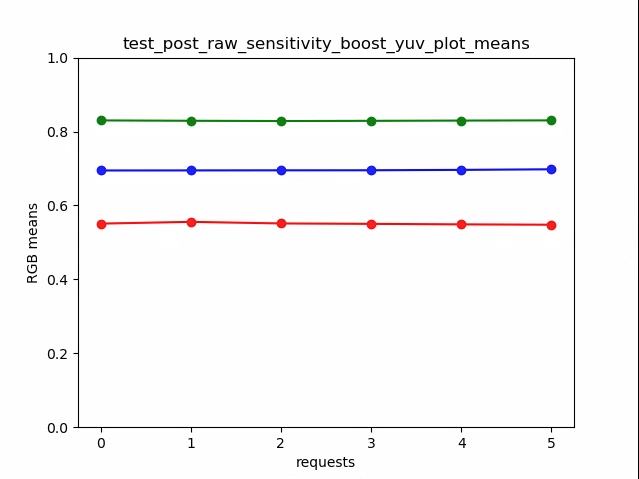
Figure 72. test_post_raw_sensitivity_boost_yuv_plot_means
test_raw_exposure
Captures a set of raw images with increasing exposure time and measures the pixel values.
APIs tested:
android.hardware.camera2.CameraMetadata#REQUEST_AVAILABLE_CAPABILITIES_RAWandroid.hardware.camera2.CaptureRequest#SENSOR_EXPOSURE_TIME
Pass: Increasing the ISO (gain) makes the pixels more sensitive to light, so the plot moves toward the left.
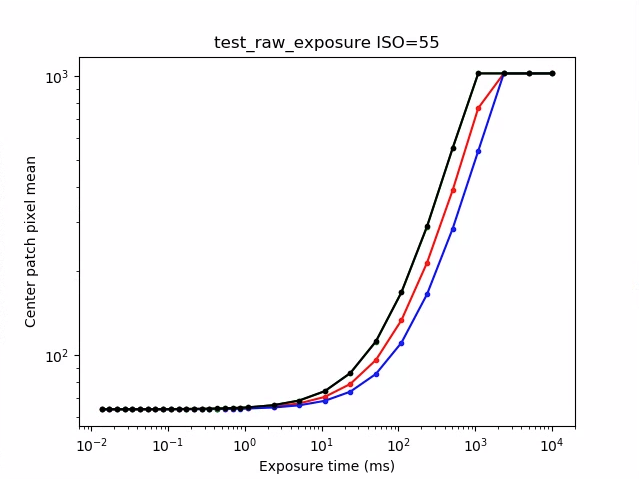
Figure 73. test_raw_exposure ISO=55 example.
10⁰ is 1 ms, 10¹ is 10 ms, and 10⁻¹ is 0.1 ms.
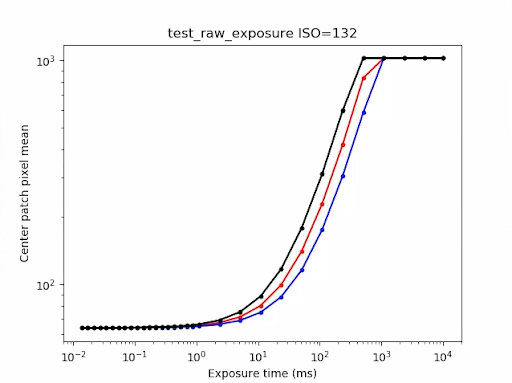
Figure 74. test_raw_exposure ISO=132 example.
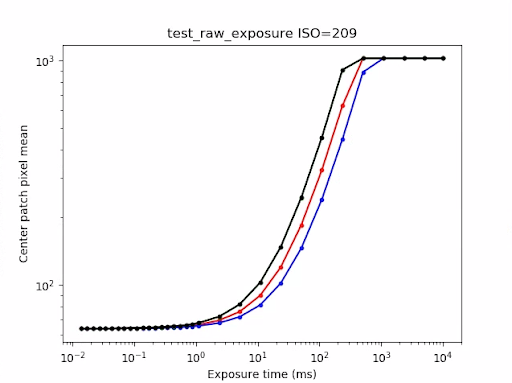
Figure 75. test_raw_exposure ISO=209 example.
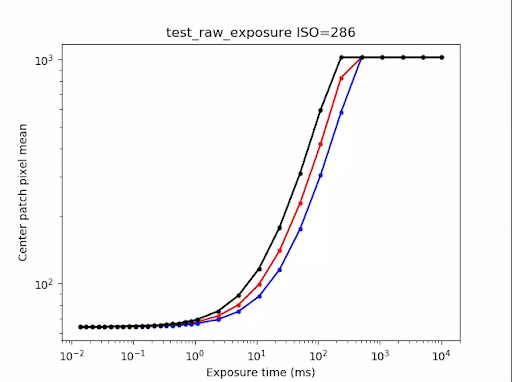
Figure 76. test_raw_exposure ISOs=286 example.
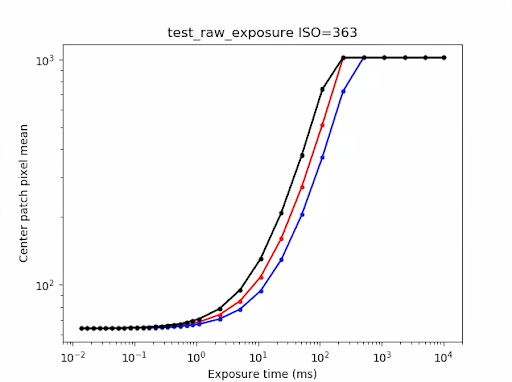
Figure 77. test_raw_exposure ISO=363 example.
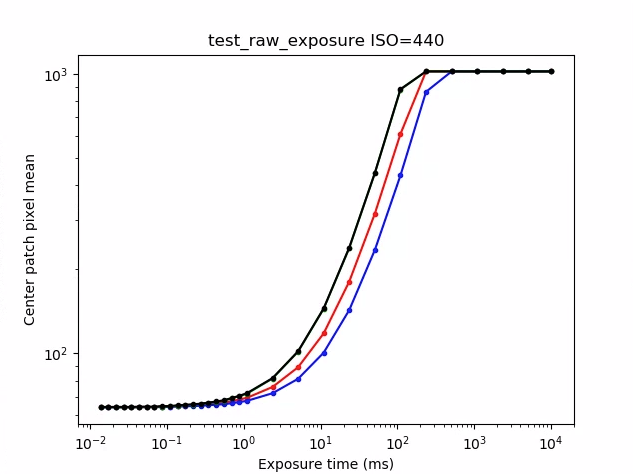
Figure 78. test_raw_exposure ISO=440 example.
test_reprocess_noise_reduction
Tests that android.noiseReduction.mode is applied for reprocessing requests.
Captures reprocessed images with the camera dimly lit. Uses a high analog gain
to verify that the capture image is noisy. Captures three reprocessed images,
for NR off, fast, and high quality. Captures a reprocessed image with low gain
and NR off, and uses the variance of this as the baseline.
APIs tested:
Pass: FAST >= OFF, HQ >= FAST, and HQ >> OFF.
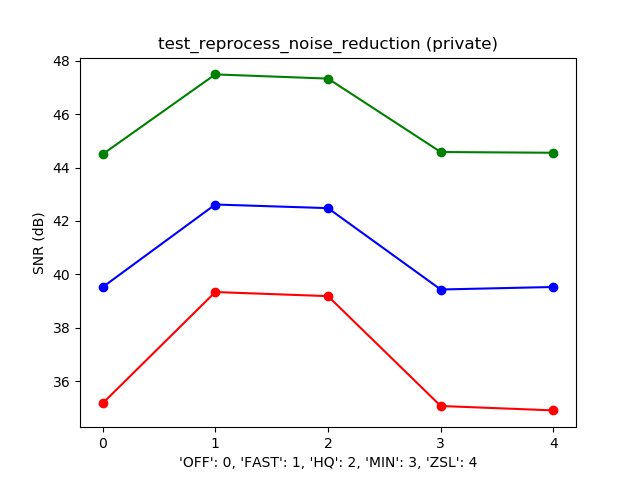
Figure 79. Typical SNR versus NR mode plot example.
test_tonemap_sequence
Tests a sequence of shots with different tonemap curves. Captures 3 manual shots with a linear tonemap. Captures 3 manual shots with default tonemap. Computes the delta between each consecutive frame pair.
APIs tested:
Pass: There are three identical frames followed by a different set of three identical frames.
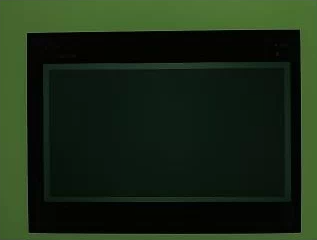
Figure 80. test_tonemap_sequence i=0 example.
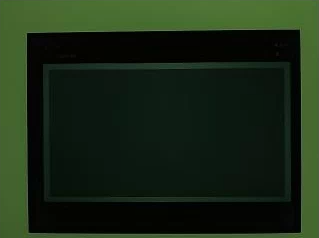
Figure 81. test_tonemap_sequence i=1 example.
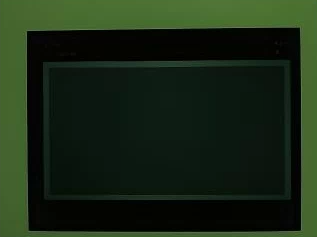
Figure 82. test_tonemap_sequence i=2 example.

Figure 83. test_tonemap_sequence i=3 example.

Figure 84. test_tonemap_sequence i=4 example.

Figure 85. test_tonemap_sequence i=5 example.
test_yuv_jpeg_all
Tests that all reported sizes and formats for image capture work. Uses a manual
request with a linear tonemap so that the YUV and JPEG look the same when
converted by the image_processing_utils module. Images aren't saved by
default, but can be saved by enabling debug_mode.
APIs tested:
android.hardware.camera2.CaptureRequest#TONEMAP_CURVEandroid.hardware.camera2.CaptureRequest#TONEMAP_MODEandroid.graphics.ImageFormat#JPEG
Pass: All image centers have a maximum root mean square (RMS) (value of a signal) difference in RGB converted images with 3% of highest resolution YUV image.
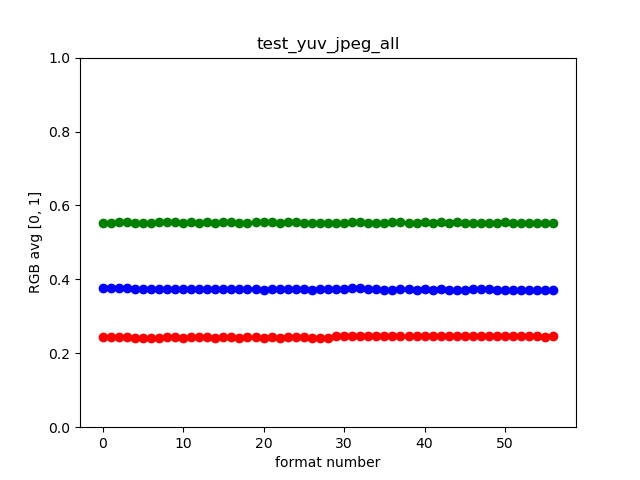
Figure 86. test_yuv_jpeg_all example.
test_yuv_plus_dng
Tests that the reported sizes and formats for image capture work.
APIs tested:
Pass: Test completes and returns the images requested.
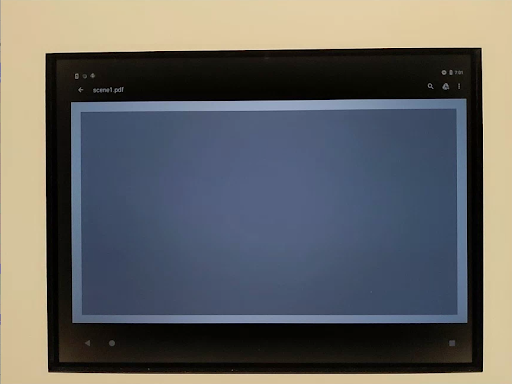
Figure 87. test_yuv_plus_dng example.
scene1_3
scene 1_3 is a functionally identical copy of scene 1_1, implementing a
subscene structure to alleviate the extended duration of scene 1.
test_capture_result
Tests that valid data comes back in CaptureResult objects. The test
consists of an auto capture, a manual capture, and a second auto capture.
APIs tested:
android.hardware.camera2.CaptureRequest#CONTROL_AE_MODEandroid.hardware.camera2.CaptureRequest#CONTROL_AE_REGIONSandroid.hardware.camera2.CaptureRequest#CONTROL_AF_MODEandroid.hardware.camera2.CaptureRequest#CONTROL_AF_REGIONSandroid.hardware.camera2.CaptureRequest#CONTROL_AWB_MODEandroid.hardware.camera2.CaptureRequest#CONTROL_AWB_REGIONSandroid.hardware.camera2.CaptureRequest#CONTROL_MODEandroid.hardware.camera2.CaptureRequest#COLOR_CORRECTION_GAINSandroid.hardware.camera2.CaptureRequest#COLOR_CORRECTION_TRANSFORMandroid.hardware.camera2.CaptureRequest#COLOR_CORRECTION_MODEandroid.hardware.camera2.CaptureRequest#SENSOR_EXPOSURE_TIMEandroid.hardware.camera2.CaptureRequest#SENSOR_SENSITIVITYandroid.hardware.camera2.CaptureResult#STATISTICS_LENS_SHADING_CORRECTION_MAPandroid.hardware.camera2.CaptureRequest#STATISTICS_LENS_SHADING_MAP_MODEandroid.hardware.camera2.CaptureRequest#TONEMAP_CURVEandroid.hardware.camera2.CaptureRequest#TONEMAP_MODE
Pass: Metadata is valid for all captures and the manual settings don't leak into the second auto capture. Plots out the lens shading correction for the captures.
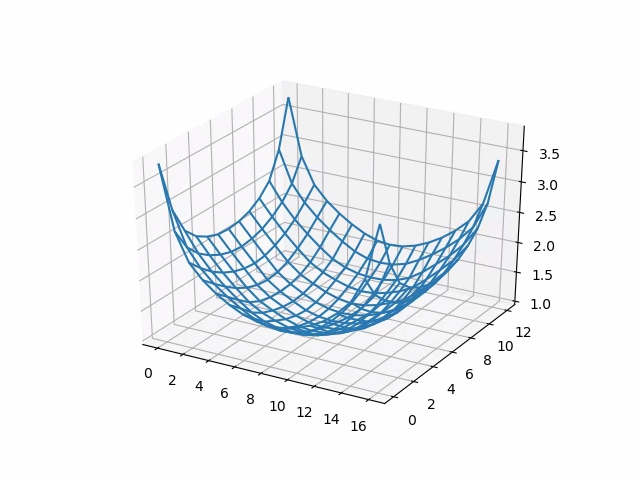
Figure 88. test_capture_result_plot_lsc_auto_ch0.
test_dng_noise_model
Verifies that the DNG raw model parameters are correct. The plot depicts the measured variance of a center patch of the gray card in raw shots captured over a range of sensitivities, and compares these values with the variance that is expected at each sensitivity by the DNG noise model in the camera HAL (based on the O,S parameters returned in the capture result objects). For a more details on the DNG noise model, download the following document on the DNG Noise Model.
APIs tested:
android.hardware.camera2.CameraCharacteristics#SENSOR_INFO_SENSITIVITY_RANGEandroid.hardware.camera2.CameraCharacteristics#SENSOR_INFO_WHITE_LEVELandroid.hardware.camera2.CameraCharacteristics#SENSOR_MAX_ANALOG_SENSITIVITYandroid.hardware.camera2.CaptureResult#SENSOR_NOISE_PROFILEandroid.hardware.camera2.CaptureRequest#SENSOR_SENSITIVITY
Pass: DNG raw model parameters are correct. Expected RGB values match that of the actual RGB values measured.
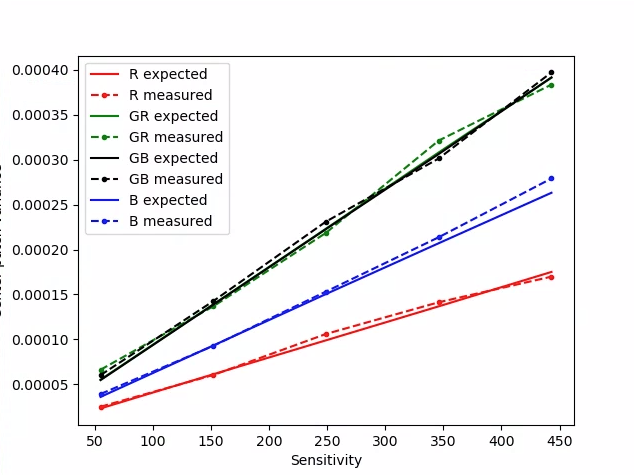
Figure 89. test_dng_noise_model_plog.
test_jpeg
Tests that converted YUV images and device JPEG images look the same. Test takes the center 10% of the image and calculates the RGB value, and verifies that they match.
APIs tested:
Pass: The average RGB difference between each image is less than 3%.

Figure 90. test_jpeg_fmt=jpg.jpg.

Figure 91. test_jpeg=fmt=yuv.jpg.
test_raw_burst_sensitivity
Captures a set of raw images with increasing gains and measures the noise. Captures raw-only, in a burst.
APIs tested:
android.hardware.camera2.CameraCharacteristics#SENSOR_INFO_ACTIVE_ARRAY_SIZEandroid.hardware.camera2.CameraCharacteristics#SENSOR_INFO_SENSITIVITY_RANGEandroid.hardware.camera2.CameraCharacteristics#SENSOR_INFO_WHITE_LEVELandroid.hardware.camera2.CameraCharacteristics#SENSOR_MAX_ANALOG_SENSITIVITYandroid.hardware.camera2.CameraMetadata#REQUEST_AVAILABLE_CAPABILITIES_RAW
Pass: Each shot is noisier than the previous shot, as the gain is increasing.
Uses the variance of the center stats grid cell.
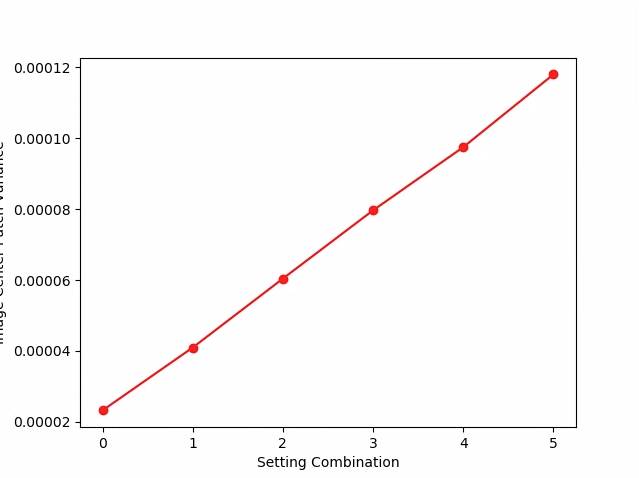
Figure 92. test_raw_burst_sensitivity_variance.
test_raw_sensitivity
Captures a set of raw images with increasing sensitivities and measures the noise (variance) in the center 10% of image. Tests that each shot is noisier than the previous one.
APIs tested:
android.hardware.camera2.CameraCharacteristics#SENSOR_INFO_PRE_CORRECTION_ACTIVE_ARRAY_SIZEandroid.hardware.camera2.CameraCharacteristics#SENSOR_INFO_SENSITIVITY_RANGEandroid.hardware.camera2.CameraCharacteristics#SENSOR_INFO_WHITE_LEVELandroid.hardware.camera2.CameraCharacteristics#SENSOR_MAX_ANALOG_SENSITIVITYandroid.hardware.camera2.CameraMetadata#REQUEST_AVAILABLE_CAPABILITIES_RAW
Pass: Variance increases with each shot.
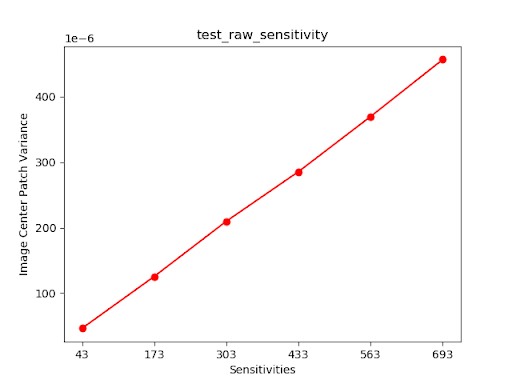
Figure 93. test_raw_sensitivity_variance.
test_yuv_plus_jpeg
Tests capturing a single frame as both YUV and JPEG outputs. Uses a manual
request with a linear tonemap so that the YUV and JPEG look the same when
converted by the image_processing_utils module.
APIs tested:
android.hardware.camera2.CaptureRequest#TONEMAP_CURVEandroid.hardware.camera2.CaptureRequest#TONEMAP_MODEandroid.graphics.ImageFormat#JPEG
Pass: YUV and JPEG images are similar and have less than 1% RMS (value of a signal) difference.

Figure 94. test_yuv_plus_jpeg with JPEG format.

Figure 95. test_yuv_plus_jpeg with YUV format.
test_yuv_plus_raw
Tests capturing a single frame as both raw (10-bit and 12-bit raw) and YUV
outputs if supported. Uses a manual request with linear tonemap so raw and
YUV are expected to be the same. Compares RGB converted images' center
10% RGB values. Logsandroid.shading.mode.
APIs tested:
android.hardware.camera2.CameraMetadata#REQUEST_AVAILABLE_CAPABILITIES_RAWandroid.hardware.camera2.CaptureResult#STATISTICS_LENS_SHADING_CORRECTION_MAPandroid.hardware.camera2.CaptureRequest#COLOR_CORRECTION_MODEandroid.hardware.camera2.CaptureRequest#COLOR_CORRECTION_GAINSandroid.hardware.camera2.CaptureRequest#COLOR_CORRECTION_TRANSFORMandroid.hardware.camera2.CaptureRequest#CONTROL_AWB_MODEandroid.hardware.camera2.CaptureRequest#CONTROL_MODEandroid.hardware.camera2.CaptureRequest#SHADING_MODEandroid.hardware.camera2.CaptureRequest#TONEMAP_CURVEandroid.hardware.camera2.CaptureRequest#TONEMAP_MODEandroid.hardware.graphics.ImageFormat#RAW10android.hardware.graphics.ImageFormat#RAW12
Pass: YUV and raw images are similar and have less than 3.5% RMS (root-mean-square value of a signal) difference.

Figure 96. test_yuv_plus_raw_shading=1_raw.jpg.
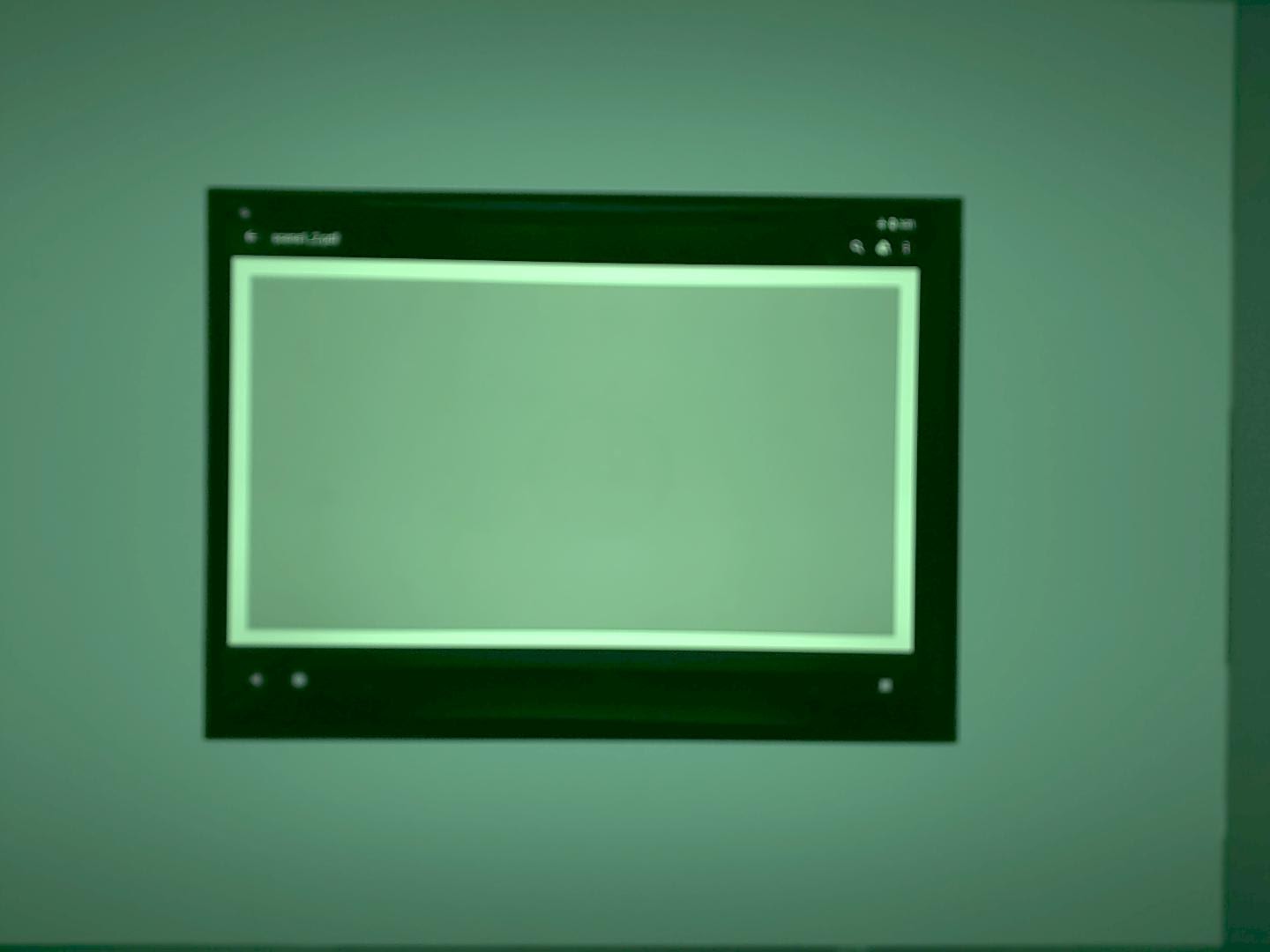
Figure 97. test_yuv_plus_raw_shading=1_yuv.jpg.
test_sensitivity_priority
Tests CONTROL_AE_PRIORITY_MODE_SENSOR_SENSITIVITY_PRIORITY
across various ISO settings to confirm a correlation between higher ISO and
increased noise levels.
APIs tested:
android.hardware.camera2.CameraMetadata#CONTROL_AE_PRIORITY_MODE_SENSOR_SENSITIVITY_PRIORITYandroid.hardware.camera2.CaptureRequest#SENSOR_SENSITIVITYandroid.hardware.camera2.CaptureResult#SENSOR_SENSITIVITYandroid.hardware.camera2.CaptureRequest#CONTROL_AE_PRIORITY_MODEandroid.hardware.camera2.CaptureResult#CONTROL_AE_PRIORITY_MODEandroid.hardware.camera2.CameraCharacteristics#SENSOR_INFO_SENSITIVITY_RANGEandroid.hardware.camera2.CaptureRequest#CONTROL_AE_MODEandroid.hardware.camera2.CaptureResult#CONTROL_AE_MODEandroid.hardware.camera2.CameraMetadata#CONTROL_AE_MODE_ONandroid.hardware.camera2.CameraCharacteristics#CONTROL_AE_AVAILABLE_PRIORITY_MODES
Pass: Higher ISO results in increased noise levels.
Test skip criteria
The test_sensitivity_priority.py test is skipped if any of the following
criteria are met:
- The device has a first API level (
first_api_level) of 35 or lower. - The device doesn't advertise
CONTROL_AE_PRIORITY_MODE_SENSOR_SENSITIVITY_PRIORITYinCONTROL_AE_AVAILABLE_PRIORITY_MODES.
test_exposure_time_priority
Tests CONTROL_AE_PRIORITY_MODE_SENSOR_EXPOSURE_TIME_PRIORITY
across various exposure times, checking for stable brightness in the range
where ISO can compensate.
APIs tested:
android.hardware.camera2.CameraMetadata#CONTROL_AE_PRIORITY_MODE_SENSOR_EXPOSURE_TIME_PRIORITYandroid.hardware.camera2.CaptureRequest#SENSOR_EXPOSURE_TIMEandroid.hardware.camera2.CaptureResult#SENSOR_EXPOSURE_TIMEandroid.hardware.camera2.CaptureRequest#CONTROL_AE_PRIORITY_MODEandroid.hardware.camera2.CaptureResult#CONTROL_AE_PRIORITY_MODEandroid.hardware.camera2.CameraCharacteristics#SENSOR_INFO_SENSITIVITY_RANGEandroid.hardware.camera2.CaptureResult#SENSOR_SENSITIVITYandroid.hardware.camera2.CaptureRequest#CONTROL_AE_MODEandroid.hardware.camera2.CaptureResult#CONTROL_AE_MODEandroid.hardware.camera2.CameraMetadata#CONTROL_AE_MODE_ONandroid.hardware.camera2.CameraCharacteristics#CONTROL_AE_AVAILABLE_PRIORITY_MODES
Pass: Brightness is stable (within tolerance) across exposure times if ISO is within its compensation range.
Test skip criteria
The test_exposure_time_priority test is skipped if any of the following
criteria are met:
- The device has a first API level (
first_api_level) of 35 or lower. - The device doesn't advertise
CONTROL_AE_PRIORITY_MODE_SENSOR_EXPOSURE_TIME_PRIORITYinCONTROL_AE_AVAILABLE_PRIORITY_MODES.
scene2_a
scene2_a has three faces with a gray background and neutral clothing. The
faces are chosen to have a wide range of skin tones. The chart must have the
correct orientation for face detection to work optimally.

Figure 98. scene2_a example.
test_autoframing
Tests the camera device's autoframing behavior. Performs a large zoom such that
none of the faces in the scene are visible, enables the autoframing mode by
setting AUTOFRAMING in CaptureRequest to True, and verifies whether all
the faces in the original scene can be detected when the state converges (that
is, when AUTOFRAMING_STATE in CaptureResult is set to
AUTOFRAMING_STATE_CONVERGED).
APIs tested:
android.hardware.camera2.CameraCharacteristics#CONTROL_AUTOFRAMING_AVAILABLEandroid.hardware.camera2.CaptureRequest#CONTROL_AUTOFRAMINGandroid.hardware.camera2.CaptureResult#CONTROL_AUTOFRAMINGandroid.hardware.camera2.CaptureResult#CONTROL_AUTOFRAMING_STATE
Pass: All three faces are detected.
test_display_p3
Tests
Display P3
capture in JPEG using the ColorSpaceProfiles API. Tests that the captured
JPEG has an appropriate
ICC profile
in its header, and that the image contains colors outside of the sRGB gamut.
APIs tested:
android.hardware.camera2.params.ColorSpaceProfilesandroid.hardware.camera2.params.SessionConfiguration#setColorSpace
Pass: The JPEG contains a Display P3 ICC profile and colors outside the sRGB gamut.
test_effects
Captures frame for supported camera effects and checks if they are generated
correctly. The test only checks effects OFF and MONO, but saves images for
all supported effects.
APIs tested:
android.hardware.camera2.CameraCharacteristics#CONTROL_AVAILABLE_EFFECTSandroid.hardware.camera2.CaptureRequest#CONTROL_EFFECT_MODE
Pass: Captures the scene image with effects OFF and a monochrome image
with effects set to MONO.
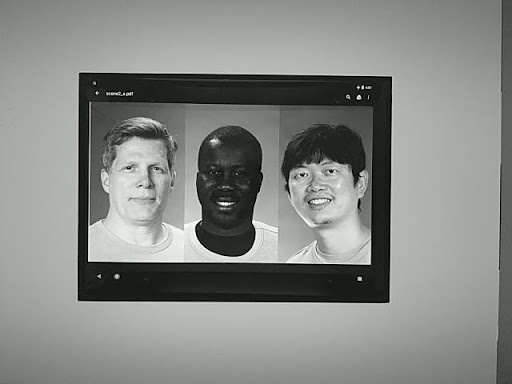
Figure 99. test_effects_MONO.
test_exposure_keys_consistent
This test compares the average luma of an AE-enabled capture against an
AE-disabled capture that manually applies the exposure parameters (sensitivity,
exposure time, frame duration, post raw sensitivity boost) received in the
CaptureResult
of the AE-enabled capture.
APIs tested:
android.hardware.camera2.CaptureRequest#SENSOR_SENSITIVITYandroid.hardware.camera2.CaptureRequest#SENSOR_EXPOSURE_TIMEandroid.hardware.camera2.CaptureRequest#SENSOR_FRAME_DURATIONandroid.hardware.camera2.CaptureRequest#CONTROL_POST_RAW_SENSITIVITY_BOOSTandroid.hardware.camera2.CaptureResult#SENSOR_SENSITIVITYandroid.hardware.camera2.CaptureResult#SENSOR_EXPOSURE_TIMEandroid.hardware.camera2.CaptureResult#SENSOR_FRAME_DURATIONandroid.hardware.camera2.CaptureResult#CONTROL_POST_RAW_SENSITIVITY_BOOST
Pass: The relative difference in luma between the two captures is less than 4 percent.
test_format_combos
Tests different combinations of output formats.
APIs tested:
android.hardware.camera2.CameraCharacteristics#SCALER_STREAM_CONFIGURATION_MAPandroid.hardware.camera2.params.StreamConfigurationMap#getOutputSizes()android.hardware.camera2.CameraCaptureSession#captureBurst()
Pass: All the combinations are successfully captured.
test_num_faces
Tests face detection.
APIs tested:
android.hardware.camera2.CaptureResult#STATISTICS_FACESandroid.hardware.camera2.CaptureResult#STATISTICS_FACE_DETECT_MODE
Pass: Finds three faces.
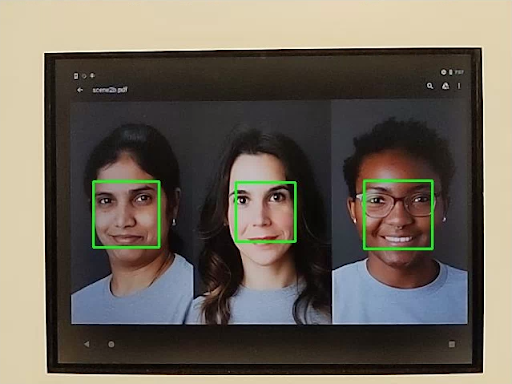
Figure 100. test_num_faces face detection mode 1 example.
test_reprocess_uv_swap
Tests that YUV reprocessing doesn't swap the U and V planes. This is detected by calculating the sum of absolute differences (SAD) between the reprocessed image and a non-reprocessed capture. If swapping the output U and V planes of the reprocessed capture results in an increased SAD, then the output is assumed to have the correct U and V planes.
APIs tested:
android.hardware.camera2.CameraDevice#createCaptureSessionandroid.hardware.camera2.CameraMetadata#REQUEST_AVAILABLE_CAPABILITIES_YUV_REPROCESSINGandroid.hardware.camera2.CaptureRequest#EDGE_MODEandroid.hardware.camera2.CaptureResult#NOISE_REDUCTION_MODE
Pass: The U and V planes aren't swapped.
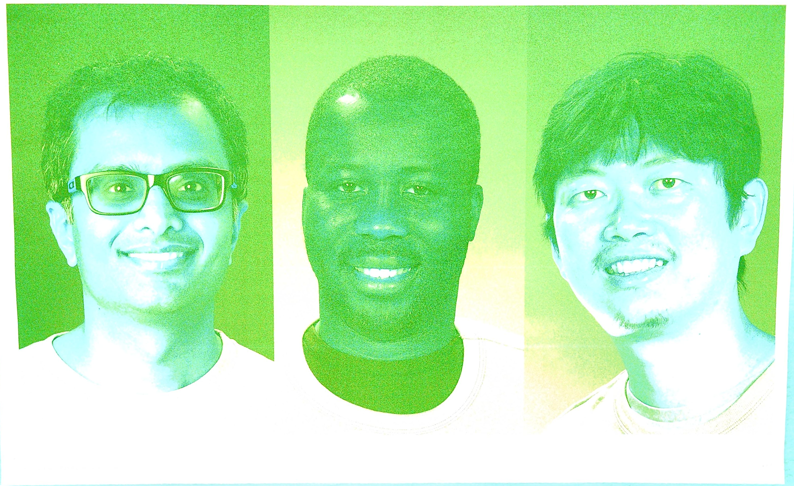
Figure 101. test_reprocess_uv_swap example.
scene2_b
test_preview_num_faces
Tests face detection in preview with increased skin tone diversity in face scenes.
APIs tested:
android.hardware.camera2.CaptureResult#STATISTICS_FACESandroid.hardware.camera2.CaptureResult#STATISTICS_FACE_DETECT_MODE
Pass: Finds three faces with face landmarks in the face bounding boxes.
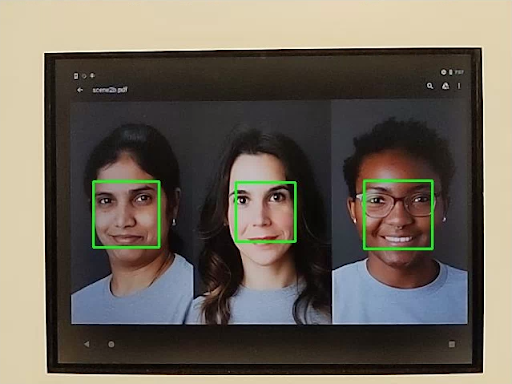
Figure 102. test_num_faces face detection mode 1 example.
test_yuv_jpeg_capture_sameness
Captures two images using the largest common YUV and JPEG formats with the same
aspect ratio as the largest JPEG format not exceeding a resolution of 1920x1440.
Sets jpeg.quality to 100 and captures a dual surface request. Converts both
images to RGB arrays and calculates the 3D root mean square (RMS) difference
between the two images.
In addition, this test verifies that the YUV outputs for all supported stream
use cases are reasonably similar to the YUV with the STILL_CAPTURE use case.
APIs tested:
android.hardware.camera2.CameraCharacteristics#SCALER_AVAILABLE_STREAM_USE_CASESandroid.hardware.camera2.CaptureRequest#JPEG_QUALITYandroid.graphics.ImageFormat#JPEG
Pass: YUV and JPEG images for the STILL_CAPTURE use case have less than
3% RMS (root-mean-square value of a signal) difference; YUV images for all
supported use cases have less than 10% RMS difference from YUV images with
the STILL_CAPTURE use case.
scene2_c
test_num_faces
Tests face detection with increased skin tone diversity in face scenes.
APIs tested:
android.hardware.camera2.CaptureResult#STATISTICS_FACESandroid.hardware.camera2.CaptureResult#STATISTICS_FACE_DETECT_MODE
Pass: Finds three faces.
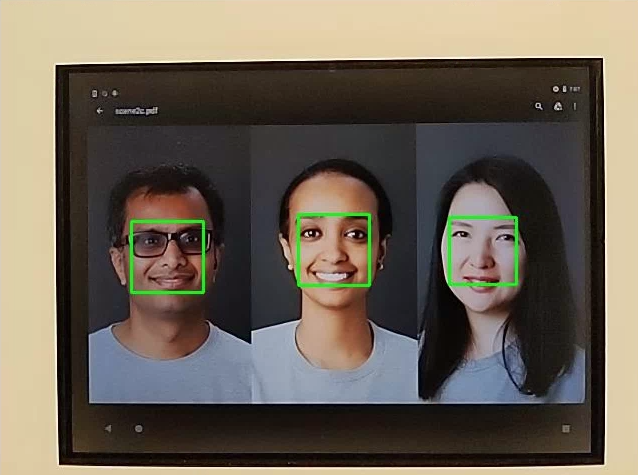
Figure 103. test_num_faces face detection mode example.
test_jpeg_capture_perf_class
Tests JPEG capture latency for the S performance class as specified in section 2.2.7.2 Camera in the CDD.
Pass: MUST have camera2 JPEG capture latency < 1000 ms for 1080p resolution as measured by the CTS camera PerformanceTest under ITS lighting conditions (3000K) for both primary cameras.
test_camera_launch_perf_class
Tests camera launch latency for the S performance class as specified section 2.2.7.2 Camera in the CDD.
Pass: MUST have camera2 startup latency (open camera to first preview frame) < 600ms as measured by the CTS camera PerformanceTest under ITS lighting conditions (3000K) for both primary cameras.
test_default_camera_hdr
Tests that default camera capture is Ultra HDR for performance class 15 as specified in section 2.2.7.2 Camera of the CDD.
Pass: Default camera package capture MUST be Ultra HDR for a performance class 15 device.
scene2_d
test_preview_num_faces
Tests face detection in preview with increased skin tone diversity in face scenes.
APIs tested:
android.hardware.camera2.CaptureResult#STATISTICS_FACESandroid.hardware.camera2.CaptureResult#STATISTICS_FACE_DETECT_MODE
Pass: Finds three faces with face landmarks in the face bounding boxes.
scene2_e
test_continuous_picture
50 VGA resolution frames are captured with the capture request first setting
android.control.afMode = 4 (CONTINUOUS_PICTURE).
APIs tested:
android.hardware.camera2.CaptureRequest#CONTROL_AF_MODEandroid.hardware.camera2.CaptureResult#CONTROL_AE_STATEandroid.hardware.camera2.CaptureResult#CONTROL_AF_STATEandroid.hardware.camera2.CaptureResult#CONTROL_AWB_STATE
Pass: 3A system settles by the end of a 50-frame capture.
test_num_faces
Tests face detection with increased skin tone diversity in face scenes.
APIs tested:
android.hardware.camera2.CaptureResult#STATISTICS_FACESandroid.hardware.camera2.CaptureResult#STATISTICS_FACE_DETECT_MODE
Pass: Finds 3 faces.
scene2_f
scene2_f has three faces with a white background and white clothing. The faces
have a wide range of skin tones and high contrast with the background.

Figure 104. scene2_f example.
test_preview_num_faces
Tests face detection with increased skin tone diversity in face scenes.
APIs tested:
android.hardware.camera2.CaptureResult#STATISTICS_FACESandroid.hardware.camera2.CaptureResult#STATISTICS_FACE_DETECT_MODE
Pass: Finds three faces with face landmarks in the face bounding boxes.
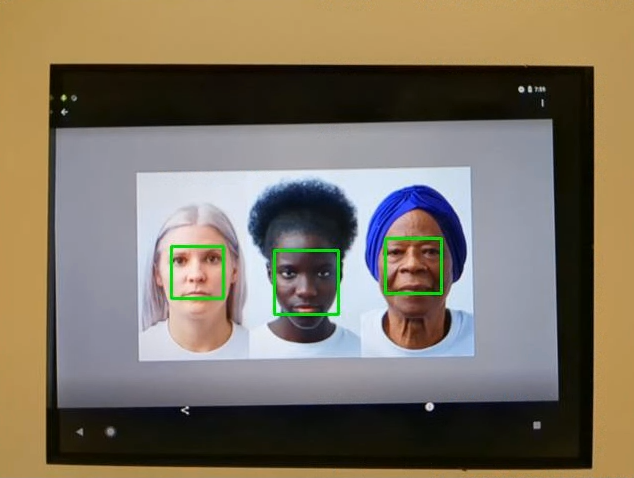
Figure 105. test_num_faces_fd_mode_1 example.
scene2_g
scene2_g has three profile faces with a white background and white clothing.
The faces have a wide range of skin tones and high contrast with the background.

Figure 106. scene2_g example.
test_preview_num_faces
Tests face detection with increased skin tone diversity in face scenes.
APIs tested:
android.hardware.camera2.CaptureResult#STATISTICS_FACESandroid.hardware.camera2.CaptureResult#STATISTICS_FACE_DETECT_MODE
Pass: Finds three faces with face landmarks in the face bounding boxes.
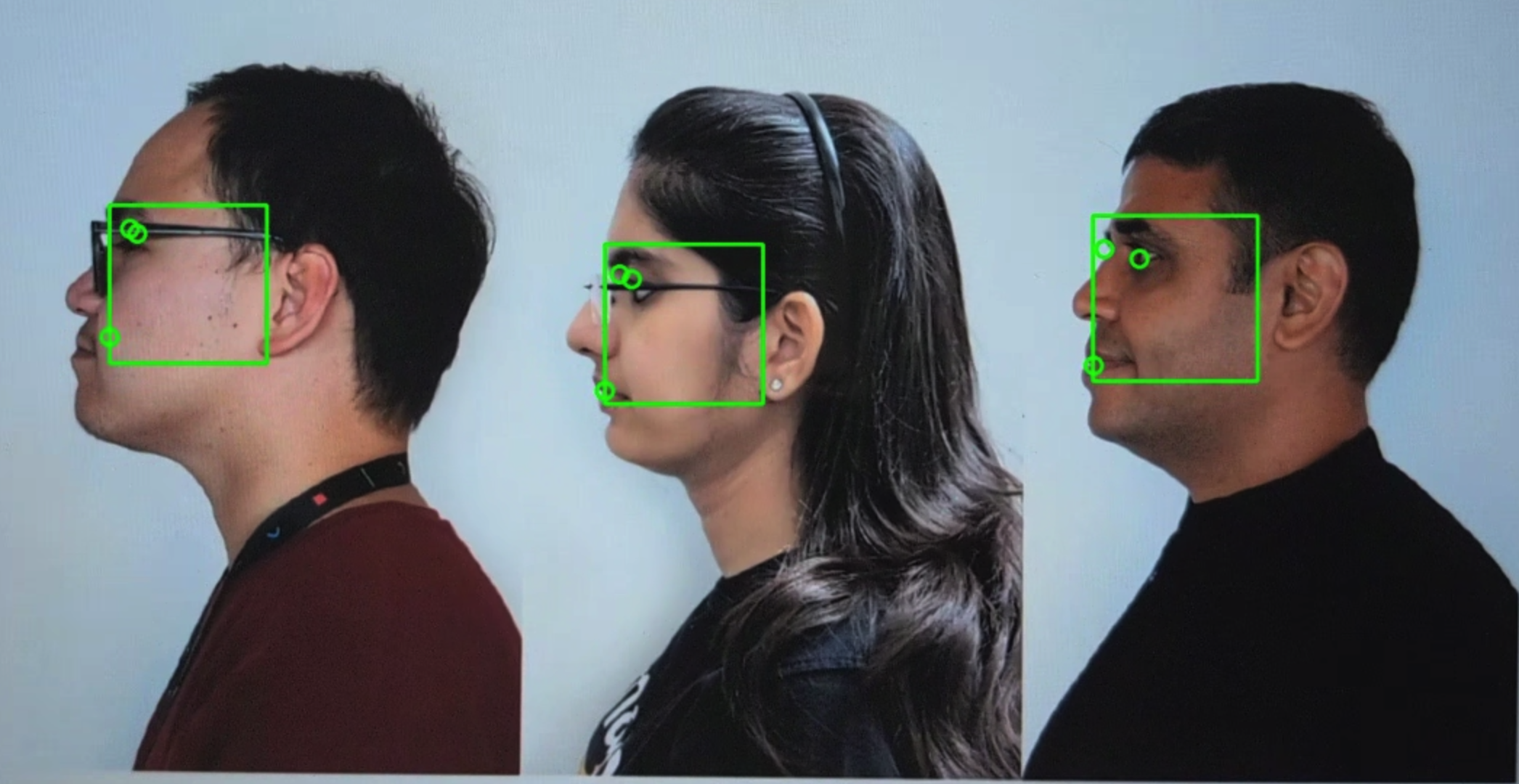
Figure 107. test_preview_num_faces example.
scene3
scene3 uses the ISO12233 chart, and most tests use a chart extractor method to
find the chart in the scene. For this reason, most of the saved images don't
have borders like the images for scenes 1, 2, or 4, but only the chart. The
chart must be in the correct orientation for the chart finder to work optimally.
test_edge_enhancement
Tests that the android.edge.mode parameter is applied correctly. Captures
non-reprocess images for each edge mode and returns sharpness of the output
image and the capture result metadata. Processes a capture request with a given
edge mode, sensitivity, exposure time, focus distance, and output surface
parameter.
Pass: HQ mode (2) sharper than OFF mode (0). FAST mode (1) sharper
than OFF mode. HQ mode sharper or equal to FAST mode.
APIs tested:
Impacted camera parameters:
EDGE_MODE
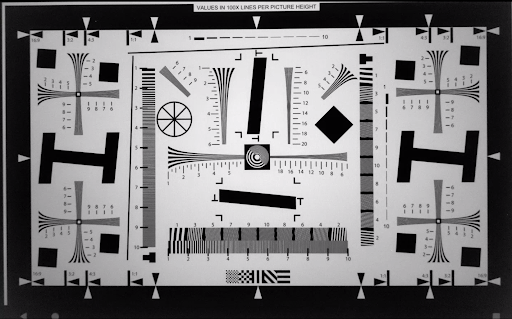
Figure 108. test_edge_enhancement edge=0 example.
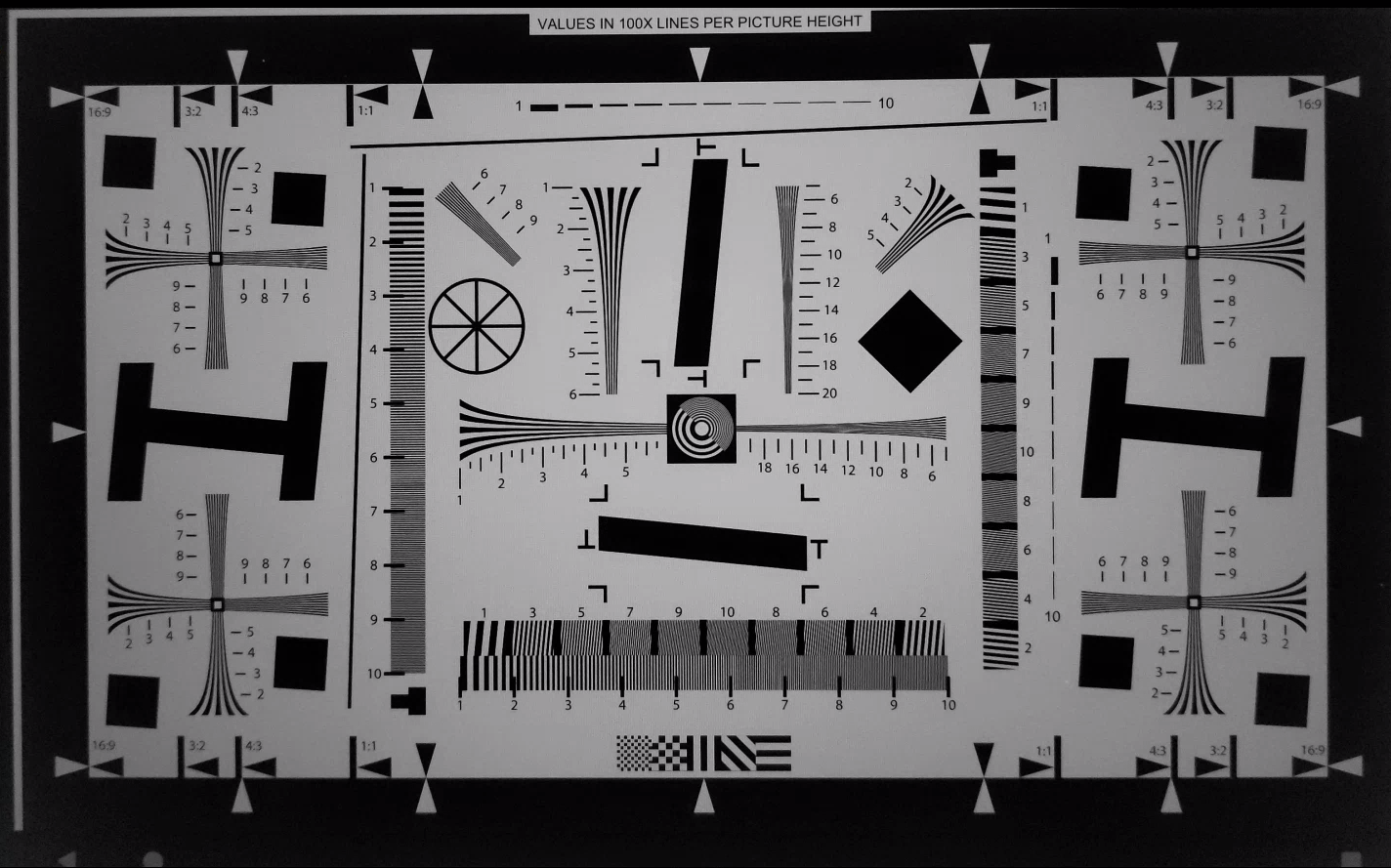
Figure 109. test_edge_enhancement edge=1 (fast mode) example.
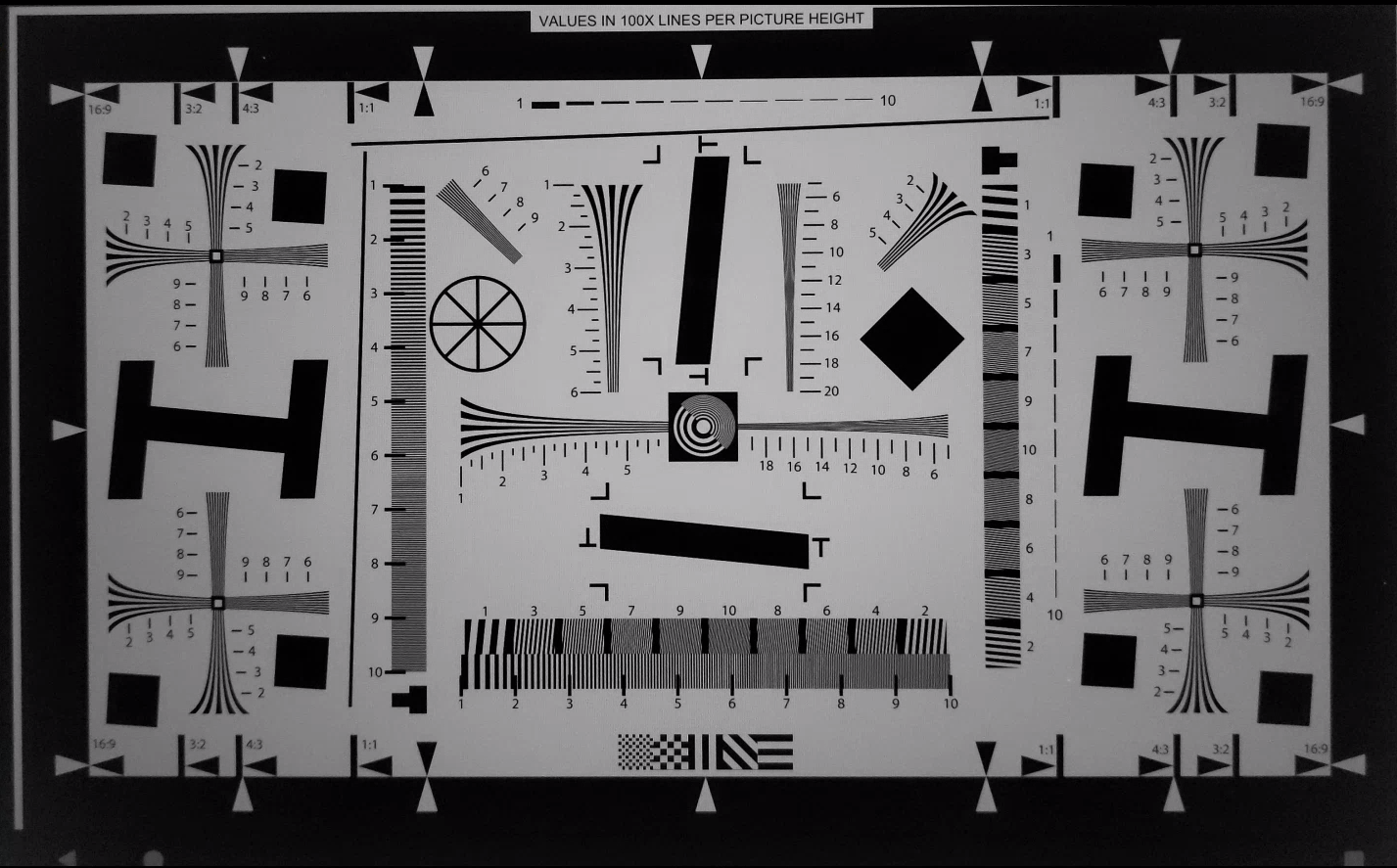
Figure 110. test_edge_enhancement edge=2 (high quality mode) example.
test_flip_mirror
Tests if the image is properly oriented as per 7.5.2 Front-Facing Camera in the CDD.
Mirrored, flipped, or rotated images can be identified by the diamond feature near the center.
Pass: Image isn't flipped, mirrored, or rotated.
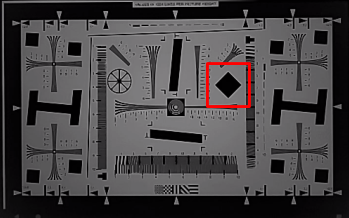
Figure 111. test_flip_mirror scene patch example.
test_imu_drift
Tests if the inertial measurement unit (IMU) has stable output for 30 seconds while the device is stationary and capturing a high-definition preview.
APIs tested:
android.hardware.Sensorandroid.hardware.SensorEventandroid.hardware.Sensor#TYPE_GYROSCOPEandroid.hardware.Sensor#TYPE_ROTATION_VECTOR
Pass:
- The drift of the gyroscope is less than 0.01 rad over the test time.
- The variance of the gyroscope reading is less than 1E-7 rad2/s2/Hz over the test time.
- The drift of the rotation vector is less than 0.01 rad over the test time.
- (Not yet mandated) The drift of the gyroscope is less than 1 degree per second.
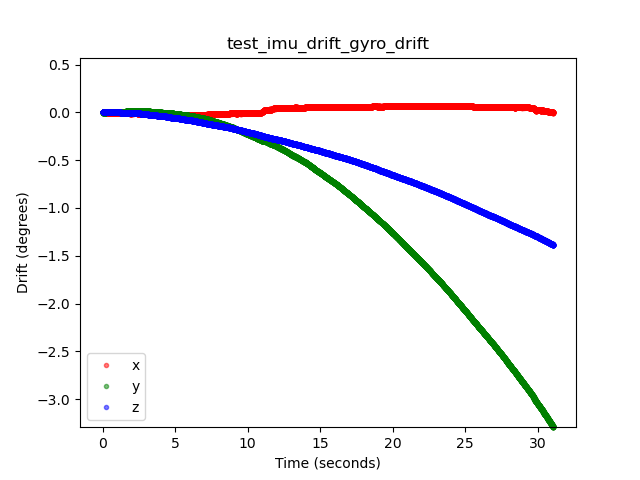
Figure 112. test_imu_drift gyroscope drift example.
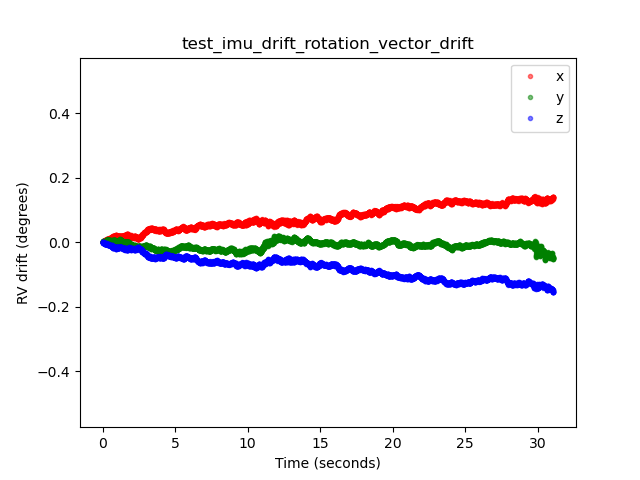
Figure 113. test_imu_drift rotation vector drift example.
test_landscape_to_portrait
Tests if the landscape-to-portrait override functions correctly for landscape-oriented sensors.
APIs tested:
android.hardware.camera2.CameraCharacteristics#SCALER_AVAILABLE_ROTATE_AND_CROP_MODESandroid.hardware.camera2.CameraCharacteristics#SENSOR_ORIENTATIONandroid.hardware.camera2.CameraCharacteristics#getCameraCharacteristics
Pass: The test locates a chart with the expected rotation (0 degrees when the landscape-to-portrait override is disabled, 90 degrees when enabled).
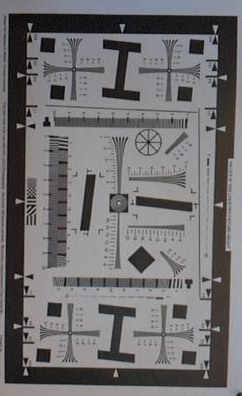
Figure 114. test_landscape_to_portrait example.
test_lens_movement_reporting
Tests if the lens movement flag is properly reported. Captures a burst of 24 images with the first 12 frames at the optimum focus distance (as found by 3A) and the last 12 frames at the minimum focus distance. Around frame 12, the lens moves causing the sharpness to drop. The sharpness eventually stabilizes as the lens moves to the final position.
The lens movement flag should be asserted in all frames where the sharpness is intermediate to sharpness in the first few frames with the lens stationary at optimum focal distance, and the final few frames where the lens is stationary in the minimum focal distance. The exact frame the lens moves isn't important: what is important is that the movement flag is asserted when the lens is moving.
APIs tested:
android.hardware.camera2.CameraCharacteristics#LENS_INFO_MINIMUM_FOCUS_DISTANCEandroid.hardware.camera2.CaptureResult#LENS_STATEandroid.hardware.camera2.CaptureResult#LENS_FOCUS_DISTANCEandroid.hardware.camera2.CaptureResult#SENSOR_TIMESTAMPandroid.hardware.camera2.CaptureRequest#LENS_FOCUS_DISTANCE
Pass: Lens movement flag is True in the frame with sharpness change.
Fail mechanisms:
lens_moving: True(android.hardware.camera2.CaptureResult#LENS_STATE= 1) intest_log.DEBUGis asserted only in frames where sharpness isn't changing.- Frames with
lens_moving: False(android.hardware.camera2.CaptureResult#LENS_STATE= 0) intest_log.DEBUGhas a sharpness difference compared to the first few frames at optimum focal distance or the last few frames at minimum focus distance.
test_reprocess_edge_enhancement
Tests if supported reprocess methods for edge enhancement work properly. Processes a capture request with a given reprocess edge mode and compares different modes to capture with reprocess edge modes disabled.
APIs tested:
android.hardware.camera2.CaptureRequest#EDGE_MODEandroid.hardware.camera2.CaptureRequest#REPROCESS_EFFECTIVE_EXPOSURE_FACTOR
Pass: Sharpness for the different edge modes is correct. HQ (mode 2) is
sharper than OFF (mode 0), and improvement between different modes is similar.
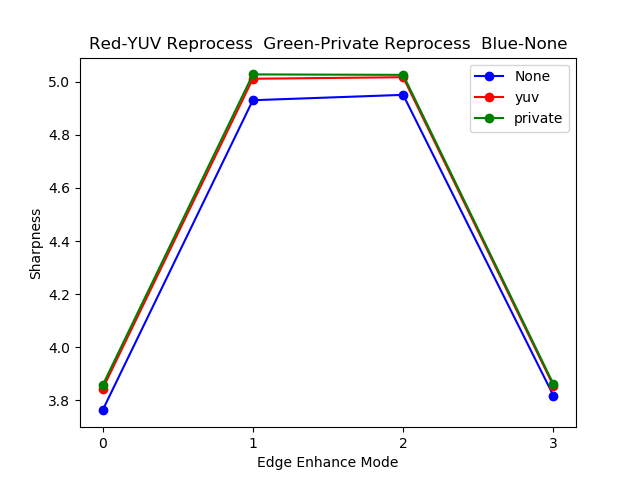
Figure 115. test_reprocess_edge_enhancement plot example.
scene4
scene4 consists of a black circle on a white background inside a square.
Tests in scene4 can be sensitive to alignment, so starting in Android
15, you can use check_alignment.py in the
tools directory to enable a check of the DUT and chart alignment.
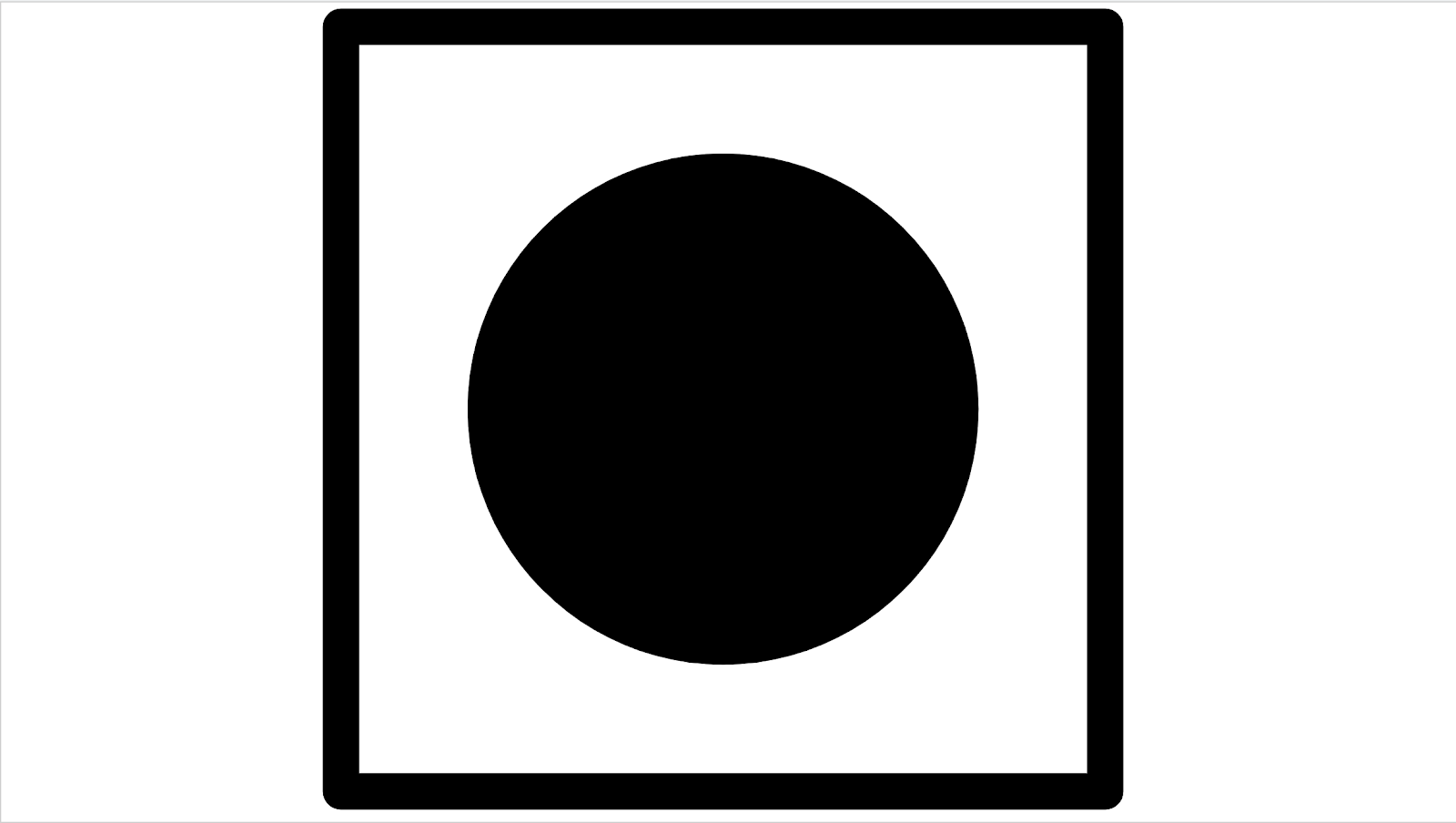
Figure 116. scene4 example.
test_30_60fps_preview_fov_match
Tests that 30 FPS and 60 FPS preview videos have the same FoV. The test captures two videos, one with 30 FPS and another with 60 FPS. A representative frame is selected from each video and analyzed to verify that the FoV changes in the two videos are within specifications. Tests that the circle's aspect ratio remains constant, the center of the circle remains stable, and the radius of the circle remains constant.
APIs tested:
android.hardware.camera2.CaptureRequest#CONTROL_AE_TARGET_FPS_RANGEandroid.hardware.camera2.CaptureRequest#SENSOR_FRAME_DURATIONandroid.hardware.camera2.CaptureRequest#SENSOR_EXPOSURE_TIMEandroid.hardware.camera2.CaptureResult#LENS_DISTORTIONandroid.hardware.camera2.CaptureResult#LENS_FOCAL_LENGTHandroid.hardware.camera2.CaptureResult#LENS_INTRINSIC_CALIBRATION
Pass: Images aren't stretched, the center of images don't differ by more than 3%, and the maximum aspect ratio change between 30 FPS and 60 FPS videos is no more than 7.5%
Fail mechanisms:
- The circle from the 30 FPS video is significantly different in size from the 60 FPS video.
- The circle in the captured image is distorted by the processing pipeline.
- The circle in the captured image is cropped due to an extreme aspect ratio capture request reducing the height or width of the image.
- The circle in the captured image has a reflection in the center and doesn't appear fully filled.
test_aspect_ratio_and_crop
Tests if images are distorted or cropped unexpectedly in the image pipeline. Takes pictures of a circle over all formats. Verifies the circle isn't distorted, the circle doesn't move from the center of image, and the circle doesn't change size incorrectly with different aspect ratios or resolutions.
APIs tested:
android.hardware.camera2.CaptureResult#LENS_DISTORTIONandroid.hardware.camera2.CaptureResult#LENS_FOCAL_LENGTHandroid.hardware.camera2.CaptureResult#LENS_INTRINSIC_CALIBRATION
Pass: Images aren't stretched, the center of images don't differ by more than 3%, and the maximum possible FoV is preserved.
Fail mechanisms:
- The camera isn't aligned with the circle displayed on the tablet in the center of the captured scene.
- The circle in the captured image is distorted by the processing pipeline.
- The lower resolution image is double cropped in the image pipeline creating different FoV between high and low resolution images.
- The circle in the captured image is cropped due to an extreme aspect ratio capture request reducing the height or width of the image.
- The circle in the captured image has a reflection in the center and doesn't appear fully filled.
test_multi_camera_alignment
Tests the camera calibration parameters related to camera positioning for multi-camera systems. Using the multi-camera physical subcameras, takes a picture with one of the physical cameras. Finds the circle center. Projects the circle center to the world coordinates for each camera. Compares the difference between the cameras' circle centers in world coordinates. Reprojects the world coordinate back to pixel coordinates and compares against originals as a validity check. Compares the circle sizes checking if the focal lengths of the cameras are different.
APIs tested:
android.hardware.camera2.CameraCharacteristics#getPhysicalCameraIds()android.hardware.camera2.CameraCharacteristics#LENS_DISTORTIONandroid.hardware.camera2.CameraCharacteristics#LENS_INFO_AVAILABLE_FOCAL_LENGTHSandroid.hardware.camera2.CameraCharacteristics#LENS_INTRINSIC_CALIBRATIONandroid.hardware.camera2.CameraCharacteristics#LENS_POSE_ROTATIONandroid.hardware.camera2.CameraCharacteristics#LENS_POSE_TRANSLATIONandroid.hardware.camera2.CameraMetadata#REQUEST_AVAILABLE_CAPABILITIES_LOGICAL_MULTI_CAMERAandroid.hardware.camera2.CaptureRequest#SCALER_CROP_REGIONandroid.hardware.camera2.CaptureRequest#DISTORTION_CORRECTION_MODE
Pass: Circle centers and sizes are as expected in projected images compared to captured images using camera calibration data and focal lengths.
Fail mechanisms:
LENS_INTRINSIC_CALIBRATION,LENS_POSE_TRANSLATION, andLENS_POSE_ROTATIONare design values and not actual calibration data.- The camera system isn't appropriate for the test setup, for example, testing a wide and an ultra-wide camera system with the RFoV test rig. For more information, see Camera ITS-in-a-box FAQ Q1.
test_preview_aspect_ratio_and_crop
Similar to the test_aspect_ratio_and_crop test
for still captures, checks the supported preview formats to verify that the
preview frames aren't stretched or cropped inappropriately. Verifies that the
aspect ratio of the circle doesn't change, the cropped images keep the circle in
center of the frame, and the circle size doesn't change for a constant format or
with different resolutions (FoV check).
APIs tested:
android.hardware.camera2.CaptureResult#LENS_DISTORTIONandroid.hardware.camera2.CaptureResult#LENS_FOCAL_LENGTHandroid.hardware.camera2.CaptureResult#LENS_INTRINSIC_CALIBRATIONandroid.hardware.camera2.CameraCharacteristics#SCALAR_AVAILABLE_CAPABILITIES_STREAM_USE_CASESandroid.media.MediaRecorderandroid.media.CamcorderProfile
Pass: Images aren't stretched, the center of images don't differ by more than 3%, and the maximum possible FoV is preserved.
test_preview_stabilization_fov
Checks the supported preview sizes to help ensure the FoV is cropped
appropriately. The test captures two videos, one with preview stabilization
ON, and another with preview stabilization OFF. A representative frame is
selected from each video, and analyzed to verify that the FoV changes in
the two videos are within spec.
APIs tested:
android.hardware.camera2.CameraCharacteristics#SCALAR_AVAILABLE_CAPABILITIES_STREAM_USE_CASESandroid.media.MediaRecorderandroid.media.CamcorderProfile
Pass: The circle aspect ratio remains about constant, the center location of the circle remains stable, and the size of circle changes no more than 20%.
test_video_aspect_ratio_and_crop
Takes videos of a circle inside of a square over all video formats. Extracts the key frames, and verifies the aspect ratio of the circle doesn't change, the cropped images keep the circle in center, and the circle size doesn't change for a constant format or with different resolution (FoV check).
APIs tested:
android.hardware.camera2.CameraCharacteristics#SCALAR_AVAILABLE_CAPABILITIES_STREAM_USE_CASESandroid.hardware.camera2.CaptureResult#LENS_DISTORTIONandroid.hardware.camera2.CaptureResult#LENS_FOCAL_LENGTHandroid.hardware.camera2.CaptureResult#LENS_INTRINSIC_CALIBRATIONandroid.media.MediaRecorderandroid.media.CamcorderProfile
Pass: Video frames aren't stretched, the center of frames don't differ by more than 3%, and the maximum possible FoV is preserved.
scene5
scene5 requires a uniformly lit gray scene. This is accomplished by a diffuser
placed over the camera lens. We recommend the following diffuser:
www.edmundoptics.com/optics/window-diffusers/optical-diffusers/opal-diffusing-glass/46168.
To prepare the scene, attach a diffuser in front of the camera and point the
camera to a lighting source of around 2000 lux. Images captured for
scene5 require diffuse lighting with no features evident. The following is
a sample image:
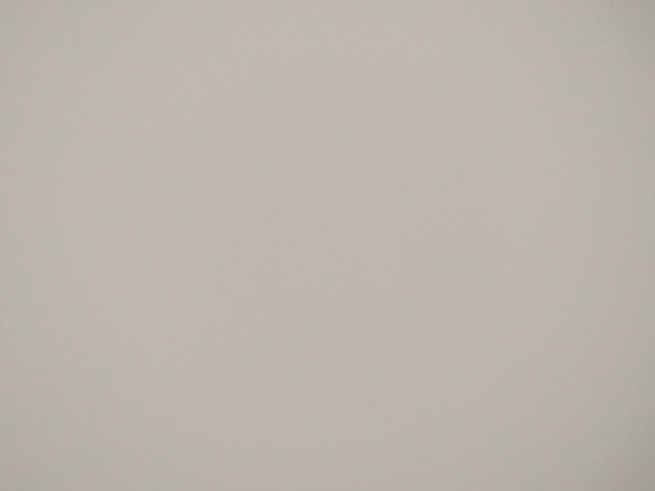
Figure 117. scene5 capture example.
test_lens_shading_and_color_uniformity
Tests that the lens shading correction is applied appropriately, and color of a monochrome uniform scene is evenly distributed. Performs this test on a YUV frame with auto 3A. Lens shading is evaluated based on the y channel. Measures the average y value for each sample block specified, and determines pass or fail by comparing with the center y value. The color uniformity test is evaluated in red-green and blue-green space.
APIs tested:
android.hardware.camera2.CaptureRequest#CONTROL_AE_MODEandroid.hardware.camera2.CaptureRequest#CONTROL_AWB_MODE
Pass: At the specified radius of the image, the variance of red-green and blue-green value must be less than 20% to pass the test.
scene6
scene6 is a grid of uniquely identifiable ArUco markers.
Tests in scene6 can be sensitive to alignment, so starting in
15, you can use check_alignment.py in the
tools directory to enable a check of the DUT and chart alignment.
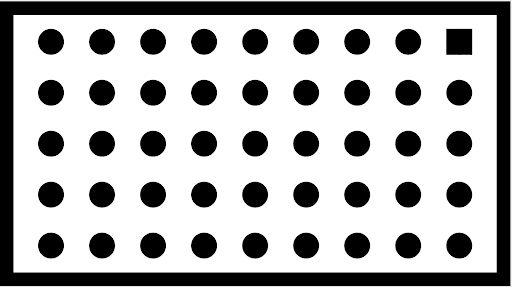
Figure 118. scene6 example.
test_in_sensor_zoom
Tests the behavior of the camera in-sensor zoom feature, which produces cropped raw images.
With the stream use case set to
CROPPED_RAW,
the test takes two captures over the zoom range, a full FoV
raw image and a cropped raw image. The test converts the images to RGB
arrays, downscales the full-sized cropped raw image to the size reported by
SCALER_RAW_CROP_REGION, and calculates the 3D RMS
difference between the two images.
APIs tested:
android.hardware.camera2.CameraCharacteristics#CONTROL_ZOOM_RATIO_RANGEandroid.hardware.camera2.CameraCharacteristics#SCALAR_AVAILABLE_CAPABILITIES_STREAM_USE_CASESandroid.hardware.camera2.CameraMetadata#SCALER_AVAILABLE_STREAM_USE_CASES_CROPPED_RAWandroid.hardware.camera2.CaptureRequest#CONTROL_ZOOM_RATIOandroid.hardware.camera2.CaptureResult#SCALER_RAW_CROP_REGION
Pass: The 3D RMS difference between the downscaled cropped raw image and the full FoV raw image is less than the threshold set in the test.
test_zoom
Tests the camera zoom behavior from the ultrawide lens to the wide lens. Takes captures over the zoom range and checks if the ArUco markers get bigger as the camera zooms in. The test also checks if the center marker's position changes predictably over each capture. The distance from the center marker's center to the image center can either change at a constant rate with respect to the zoom ratio until a physical camera switch, or it can change monotonically towards the location of the same marker after a physical camera switch. The Jetpack Camera App (JCA) must be installed on the device before testing.
APIs tested:
android.hardware.camera2.CameraCharacteristics#CONTROL_ZOOM_RATIO_RANGEandroid.hardware.camera2.CameraCharacteristics#LENS_INFO_AVAILABLE_FOCAL_LENGTHSandroid.hardware.camera2.CaptureRequest#CONTROL_ZOOM_RATIOandroid.hardware.camera2.CaptureResult#LENS_FOCAL_LENGTH
Pass: Relative size of captured ArUco marker is accurate against requested zoom ratio to verify that the camera is zooming correctly, and marker distance to the image center changes according to the criteria stated in the test description.
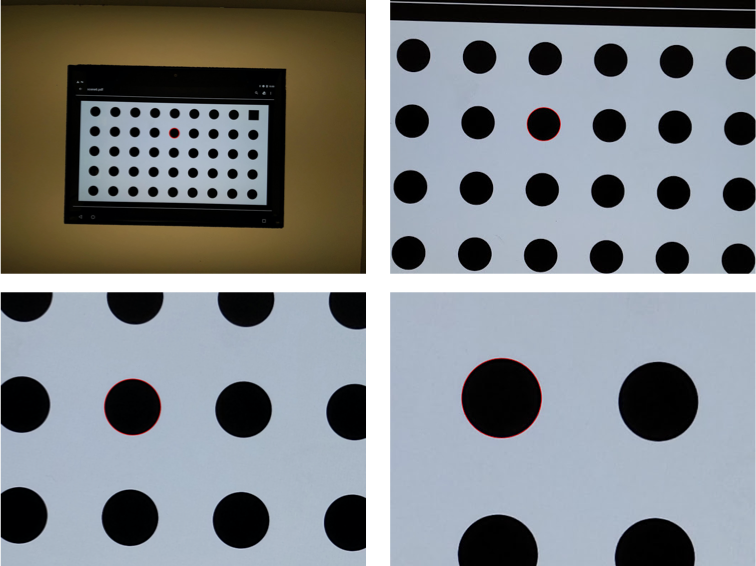
Figure 119. test_zoom to find the contour of the ArUco marker closest to the center.
test_low_latency_zoom
Tests the camera low latency zoom behavior. Takes captures over the zoom range
with android.control.settingsOverride = 1 (SETTINGS_OVERRIDE_ZOOM), and checks
if the markers in the output images match the zoom ratios in the capture
metadata. The same camera capture session is used to converge 3A and
take captures.
APIs tested:
android.hardware.camera2.CameraCharacteristics#CONTROL_AVAILABLE_SETTINGS_OVERRIDESandroid.hardware.camera2.CameraCharacteristics#CONTROL_ZOOM_RATIO_RANGEandroid.hardware.camera2.CaptureRequest#CONTROL_SETTINGS_OVERRIDEandroid.hardware.camera2.CaptureRequest#CONTROL_ZOOM_RATIOandroid.hardware.camera2.CaptureResult#CONTROL_SETTINGS_OVERRIDE
Pass: Relative size of captured marker is accurate against the zoom ratio result metadata.
test_preview_video_zoom_match
Tests that while recording and zooming, video preview and video output display and record the same output. Calculates the size of the marker closest to the center at different zoom ratios and checks whether the size of the marker increases as the zoom ratio increases.
APIs tested:
android.hardware.camera2.CameraCharacteristics#CONTROL_ZOOM_RATIO_RANGEandroid.hardware.camera2.CameraCharacteristics#LENS_INFO_AVAILABLE_FOCAL_LENGTHSandroid.hardware.camera2.CaptureRequest#CONTROL_ZOOM_RATIOandroid.hardware.camera2.CaptureResult#LENS_FOCAL_LENGTH
Pass: Relative size of captured marker is accurate against requested zoom ratio in video and preview.
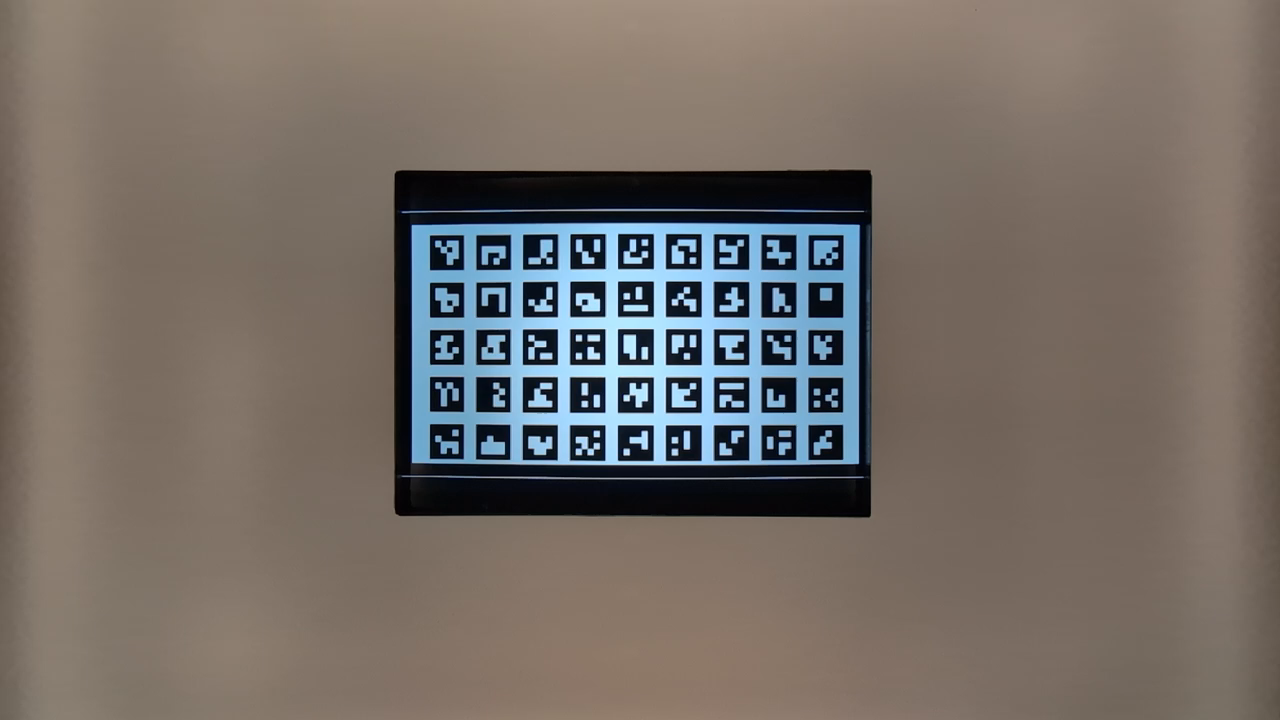
Figure 120. HD_1280x720_key_frame.png (before zoom).
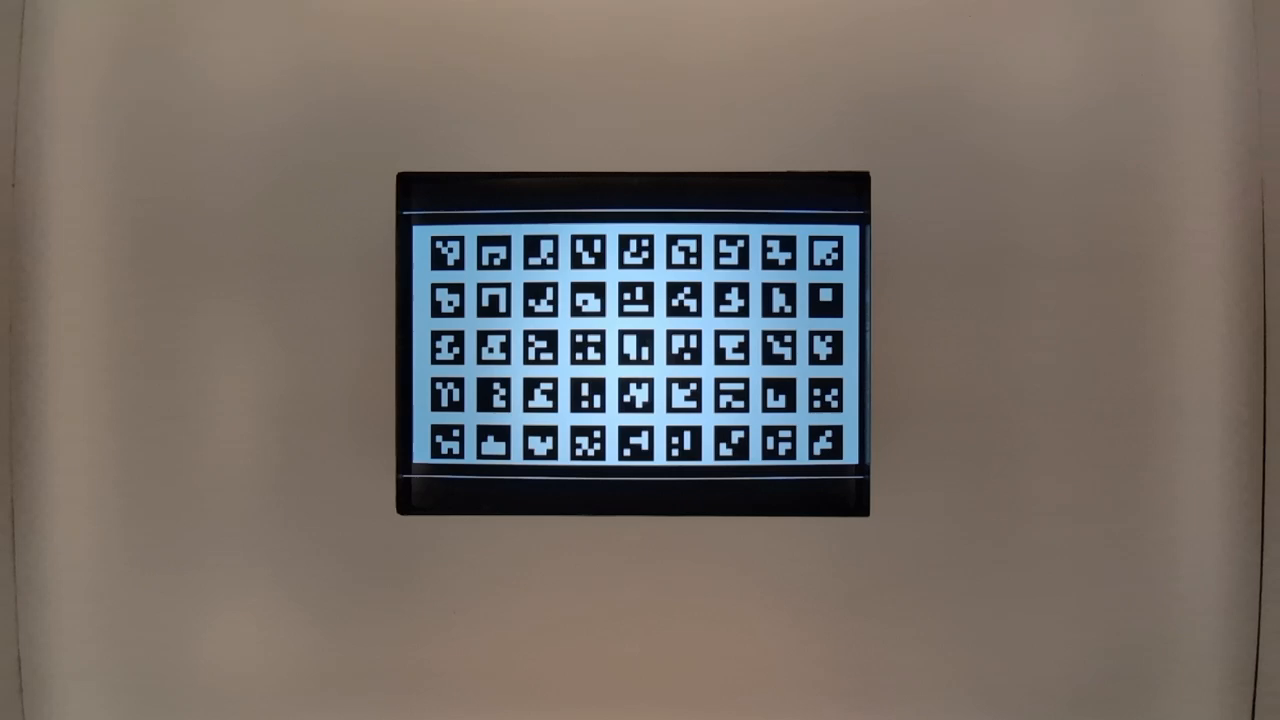
Figure 121. preview_1280x720_key_frame.png (before zoom).
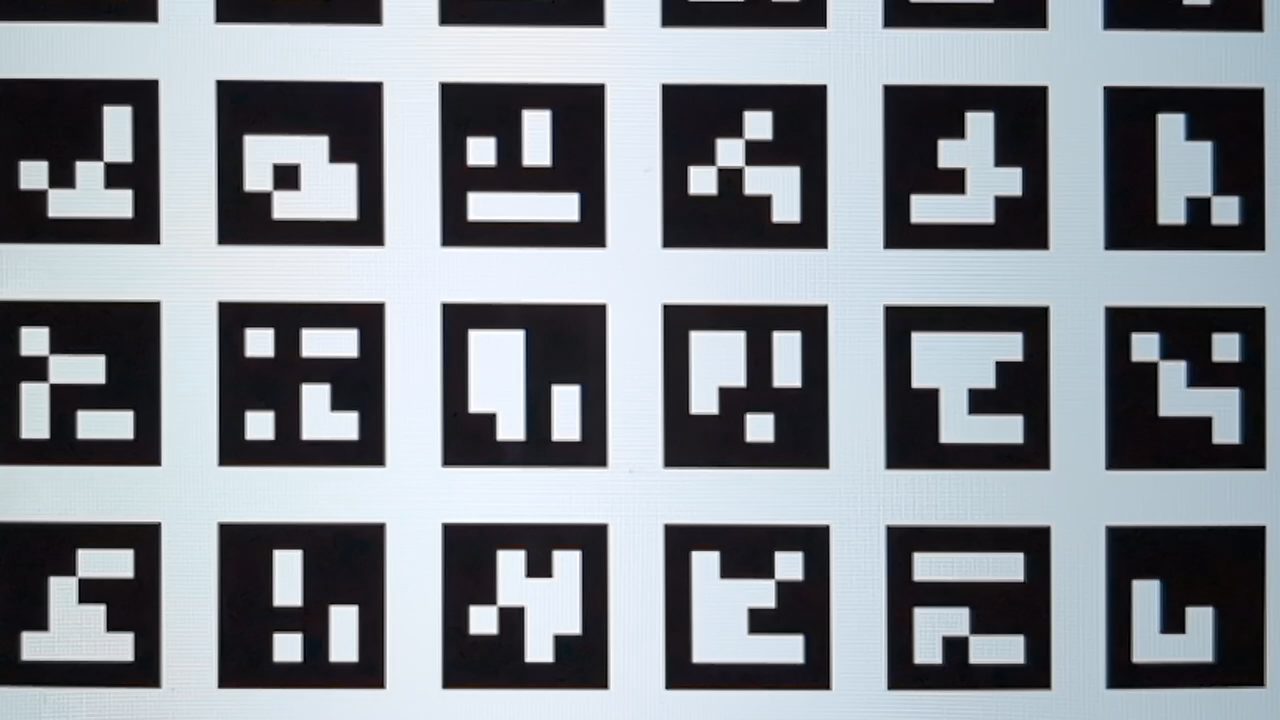
Figure 122. HD_1280x720_key_frame.png (after zoom).
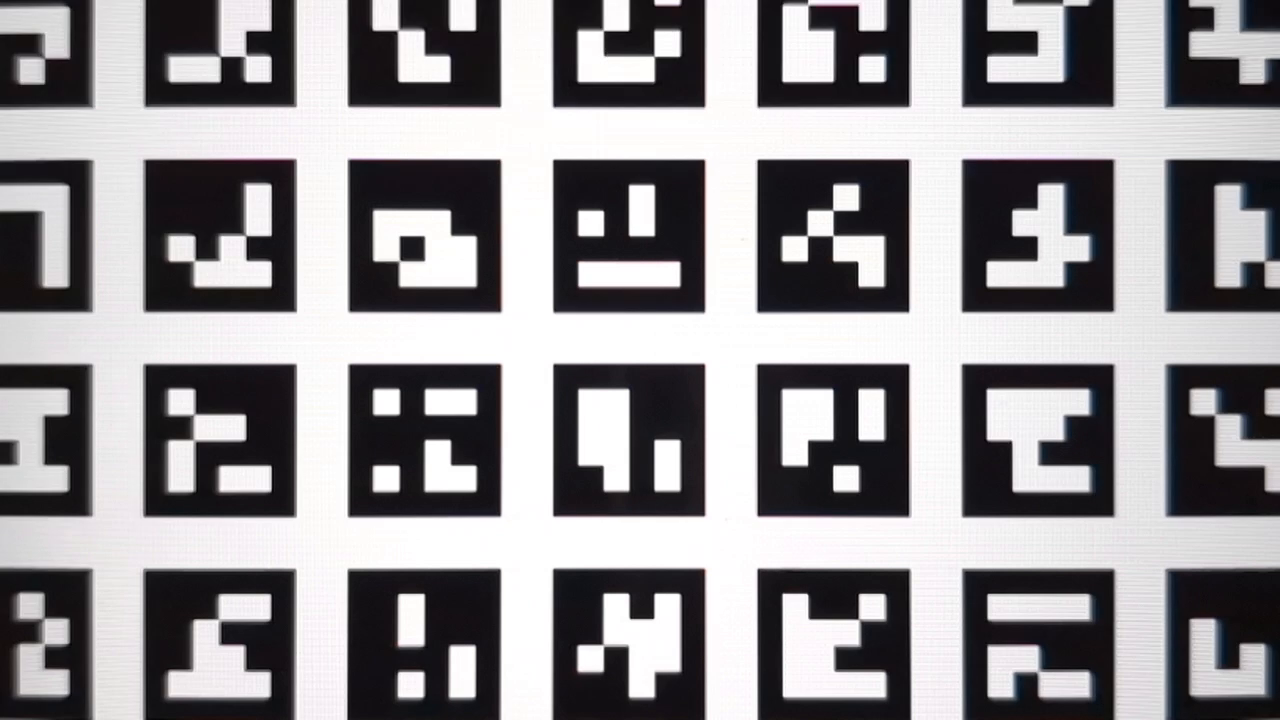
Figure 123. preview_1280x720_key_frame.png (after zoom).
test_preview_zoom
Tests that the zoom ratio of each preview frame matches the corresponding capture metadata from the ultrawide lens to the wide lens. The test takes preview frames over the zoom range and finds the ArUco marker closest to the center. The test then checks if the center marker's position changes predictably over each capture. The distance from the center marker's center to the image center can either change at a constant rate with respect to the zoom ratio until a physical camera switch, or it can change monotonically towards the location of the same marker after a physical camera switch.
APIs tested:
android.hardware.camera2.CameraCharacteristics#CONTROL_ZOOM_RATIO_RANGEandroid.hardware.camera2.CameraCharacteristics#LENS_INFO_AVAILABLE_FOCAL_LENGTHSandroid.hardware.camera2.CaptureRequest#CONTROL_ZOOM_RATIOandroid.hardware.camera2.CaptureResult#LENS_FOCAL_LENGTH
Pass: The relative size of the selected ArUco marker is accurate for the reported zoom ratio of the corresponding capture result for all of the preview frames. The relative distance of the selected marker from the center of the image is accurate for the reported zoom ratio of the corresponding capture result of all the preview frames.
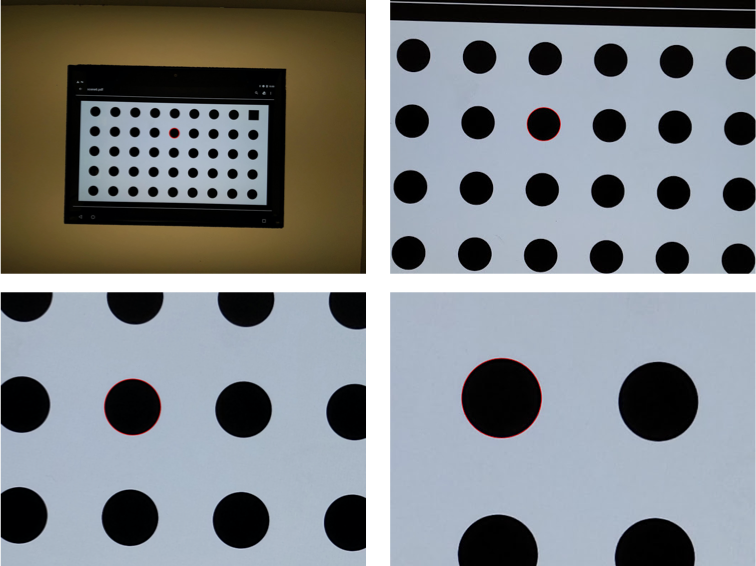
Figure 124. test_preview_zoom images showing selected marker closest to the center
test_session_characteristics_zoom
Tests the zoom ratio range for all supported session configurations listed in
CameraCharacteristics#INFO_SESSION_CONFIGURATION_QUERY_VERSION.
For each of those configurations, if
CameraDeviceSetup#isSessionConfigurationSupported
returns true, the test verifies that the zoom ratio range returned in
CameraDeviceSetup#getSessionCharacteristics
can be reached.
APIs tested:
android.hardware.camera2.CameraCharacteristics#INFO_SESSION_CONFIGURATION_QUERY_VERSIONandroid.hardware.camera2.CameraDevice.CameraDeviceSetup#isSessionConfigurationSupportedandroid.hardware.camera2.CameraDevice.CameraDeviceSetup#getSessionCharacteristics
Pass: Both the minimum and maximum zoom ratios can be reached for each
supported SessionConfiguration listed in
CameraCharacteristics#INFO_SESSION_CONFIGURATION_QUERY_VERSION.
scene7
scene7 is a rectangular frame divided into four equal quadrants, each filled
with a different color. In the center of the rectangle is a slanted edge chart
for sharpness checks. Four ArUco markers are aligned with the four outer corners
of the rectangle to assist in obtaining accurate coordinates of the main
rectangle frame at varying zoom ratios.
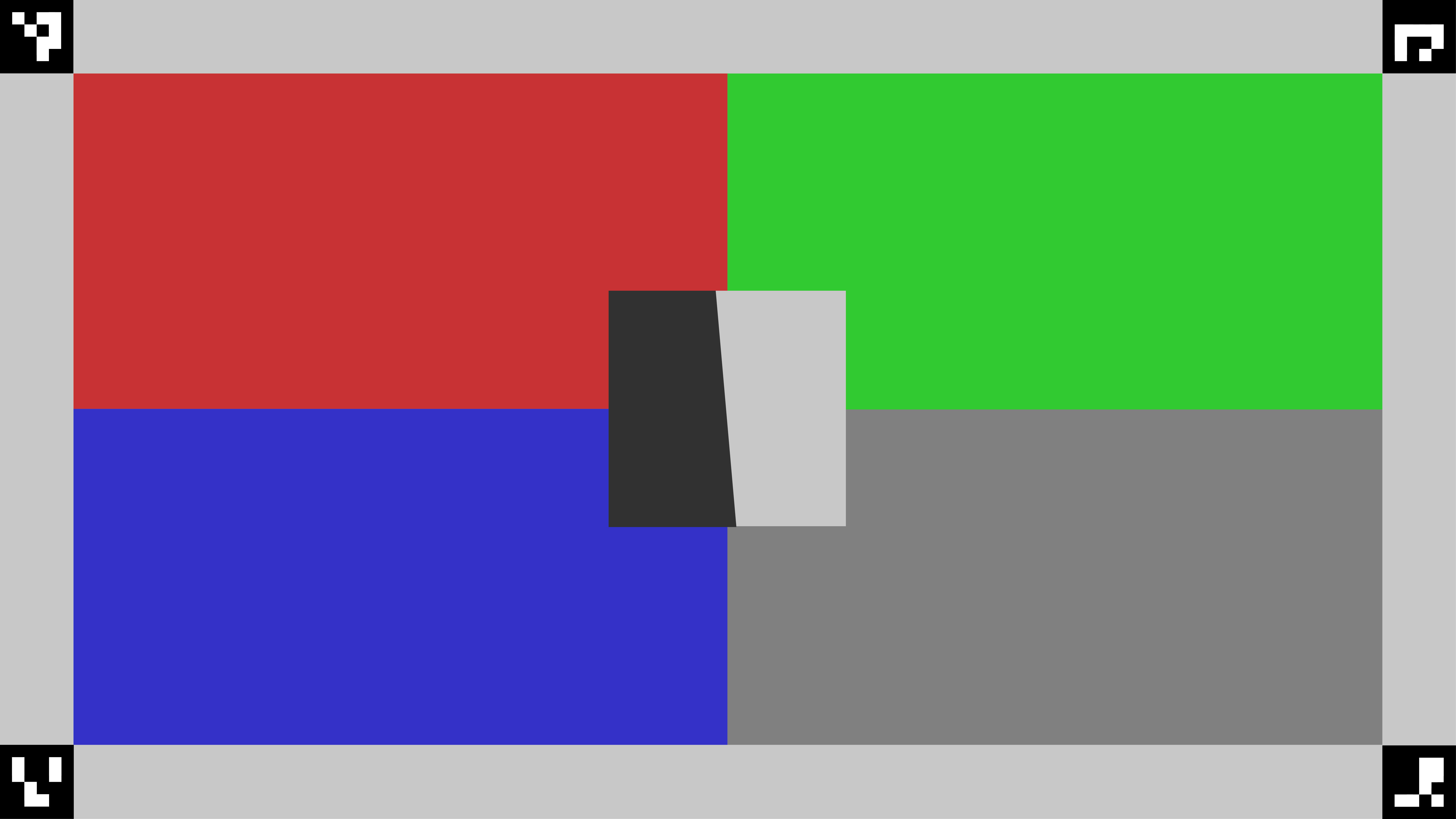
Figure 125. scene7.
test_multi_camera_switch
This test verifies that during preview recording at varying zoom ratios, the switch between the ultrawide (UW) and wide (W) lenses results in similar RGB values.
The test uses different zoom ratios within the predefined range to perform a dynamic preview recording and identify the point at which the physical camera changes. This point marks the crossover from the UW to the W lens.
The frames captured at and before the crossover point are analyzed for auto exposure (AE), auto white balance (AWB), and autofocus (AF).
The AE check verifies that the luma change is within the expected range for both UW and W lens images. The AWB check verifies that the ratios of red-green and blue-green are within threshold values for both UW and W lens images. The AF check evaluates the sharpness estimation value based on the average gradient magnitude between UW and W lens images.
While executing this test if the Moire effect interferes with the results, use a higher resolution tablet from the list of Camera ITS approved list of tablets.
APIs tested:
android.hardware.camera2.CameraCharacteristics#CONTROL_ZOOM_RATIO_RANGEandroid.hardware.camera2.CaptureRequest#CONTROL_ZOOM_RATIOandroid.media.CamcorderProfileandroid.media.MediaRecorder
Pass: For the test to pass, the AE and AWB checks must pass. The AF check results are only used for logging purposes. The following are the criteria for each check:
- AE check: The luma change (Y value) between the UW and W lens images must
be less than 4% for all the color patches if the device supports both
ae_regionsandawb_regions. If onlyae_regionsis supported then only the gray color patch values must meet the criteria. - AWB check: The difference between the red-green and blue-green values for
the UW and W lens images must be less than 3% for the gray color patch and
must be less than 10% for other color patches if the device supports
both
ae_regionsandawb_regions. - AF check: The image sharpness for the W lens capture must be higher than the sharpness with the UW capture.

Figure 126. Gray patch taken with UW lens.

Figure 127. Gray patch taken with W lens.
scene8
scene8 is a rectangular frame divided into four equal regions, each containing
a portrait taken with a different exposure or overlaid with a different color
shade (blue shade, increased exposure, decreased exposure, yellow shade).
Four ArUco markers are aligned with the four outer corners of the rectangle
to obtain accurate coordinates of the main rectangle frame.

Figure 128. scene8 example.
test_ae_awb_regions
Tests that the RGB and luma values differ when preview recording at different AE and AWB regions.
The test records an 8 second preview recording, performing AE and AWB metering on each quadrant for 2 seconds each. The test then extracts a frame from each region's preview recording, and uses the extracted frames to perform the following AE and AWB checks:
- AE check: Verifies that the frame metering the region with decreased exposure has an increased luma value of more than 1% than the frame metering the region with increased exposure. This verifies that images are brightened when metering a dark region.
- AWB check: Verifies that the ratio of red to blue (of the image's average RGB values) in the frame with the blue metering region is more than 2% higher than the frame with the yellow metering region. This verifies that images have a balanced RGB value when metering a yellow (warm) or blue (cool) region.
APIs tested:
android.hardware.camera2.CaptureRequest#CONTROL_AWB_REGIONSandroid.hardware.camera2.CaptureRequest#CONTROL_AE_REGIONSandroid.hardware.camera2.CameraCharacteristics#CONTROL_MAX_REGIONS_AEandroid.hardware.camera2.CameraCharacteristics#CONTROL_MAX_REGIONS_AWB
Pass: The AE and AWB checks both pass.

Figure 129. Frame metering dark region with increased exposure.

Figure 130. Frame metering lighter region with decreased exposure.
Fail mechanisms:
Accurate detection of all four ArUco markers is essential for this test. If the initial detection fails, the system attempts a second detection pass using a black and white version of the image. The following grayscale image represents the secondary processing step:

Figure 131. ArUco markers misalignment.
test_color_correction_mode_cct
Tests COLOR_CORRECTION_MODE
across different color temperatures and tints, verifying changes in RGB ratios
against the capture scene, scene8.
APIs tested:
android.hardware.camera2.CaptureRequest#COLOR_CORRECTION_MODEandroid.hardware.camera2.CaptureResult#COLOR_CORRECTION_MODEandroid.hardware.camera2.CaptureRequest#COLOR_CORRECTION_COLOR_TEMPERATUREandroid.hardware.camera2.CaptureResult#COLOR_CORRECTION_COLOR_TEMPERATUREandroid.hardware.camera2.CaptureRequest#COLOR_CORRECTION_COLOR_TINTandroid.hardware.camera2.CaptureResult#COLOR_CORRECTION_COLOR_TINTandroid.hardware.camera2.CameraCharacteristics#COLOR_CORRECTION_COLOR_TEMPERATURE_RANGEandroid.hardware.camera2.CameraMetadata#COLOR_CORRECTION_MODE_CCTandroid.hardware.camera2.CameraCharacteristics#COLOR_CORRECTION_AVAILABLE_ABERRATION_MODES
Pass: RGB ratios exhibit the anticipated increases or decreases relative to the selected color temperatures and tints.
Test skip criteria
The test_color_correction_mode_cct test is skipped if any of the following
criteria are met:
- The device has a first API level (
first_api_level) of 35 or lower. - The device doesn't advertise
COLOR_CORRECTION_MODE_CCTinCOLOR_CORRECTION_AVAILABLE_ABERRATION_MODES.
scene9
scene9 consists of thousands of randomly sized and colored circles to create a
scene with very low repeatability to stress JPEG compression algorithms.
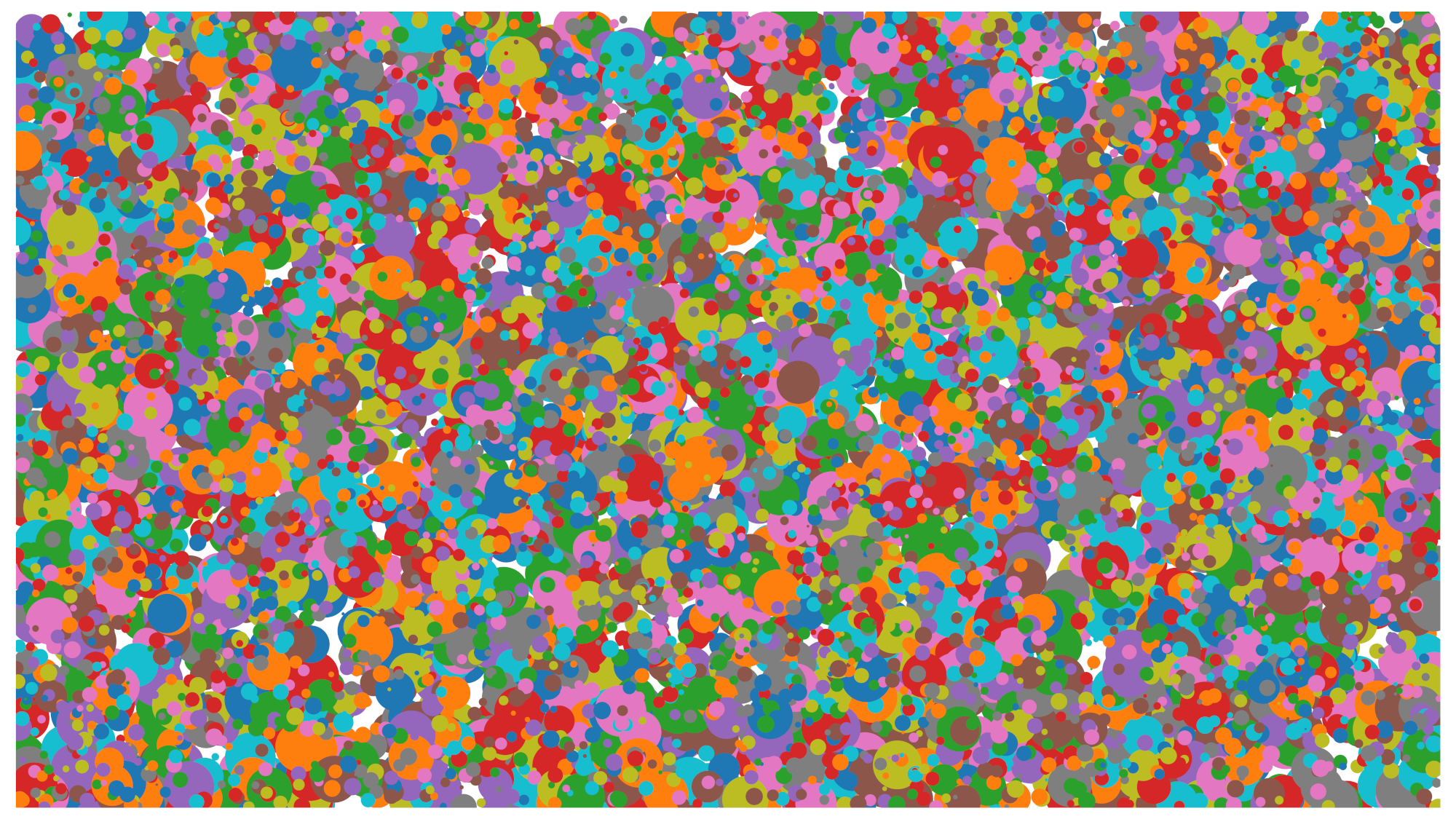
Figure 132. scene9 example.
test_jpeg_high_entropy
Tests that camera JPEG compression works on scene9 with high entropy and
the JPEG quality factor set to 100%. The zoom factor is increased to verify that
the scene displayed on the tablet fills the camera FoV.
APIs tested:
Pass: JPEG file is compressed properly, written, and read back from disk.
test_jpeg_quality
Tests the camera JPEG compression quality. Step JPEG qualities through
android.jpeg.quality and verifies that the quantization tables change
correctly.
APIs tested:
Pass: Quantization matrix decreases with quality increase. (The matrix represents the division factor.)
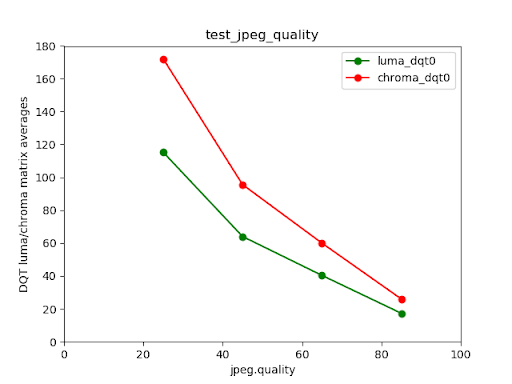
Figure 133. Pixel 4 rear camera luma and chroma DQT matrix averages versus JPEG quality.
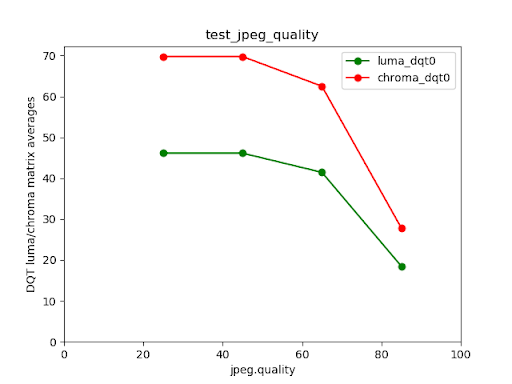
Figure 134. Failed test example.
scene_video
scene_video is a video scene consisting of four different colored
circles moving back and forth at different frame rates against a white
background.
Figure 135. scene_video example.
test_preview_frame_drop
Tests that the requested preview frame rate is maintained with a dynamic scene. This test runs on all cameras that are exposed to third-party apps.
APIs tested:
android.hardware.camera2.CameraCharacteristics#CONTROL_AE_AVAILABLE_TARGET_FPS_RANGESandroid.hardware.camera2.CameraCharacteristics#SCALAR_AVAILABLE_CAPABILITIES_STREAM_USE_CASESandroid.hardware.camera2.CaptureResult#CONTROL_AE_TARGET_FPS_RANGEandroid.media.CamcorderProfileandroid.media.MediaRecorder
Pass: The preview frame rate is at the maximum of the requested frame rate range, and the average variation between consecutive frames is less than the relative tolerance set in the test.
scene_extensions
The scene_extensions tests are for camera extensions and must use
Camera ITS-in-a-Box,
as they require precise control of the testing environment. Additionally,
all light leakage must be controlled. This might require covering the test rig,
DUT, and tablet with a drop cloth as well as eliminating light leakage from the
front screen of the DUT.
scene_hdr
The scene_hdr scene consists of a portrait on the left and a low-contrast
QR code on the right.
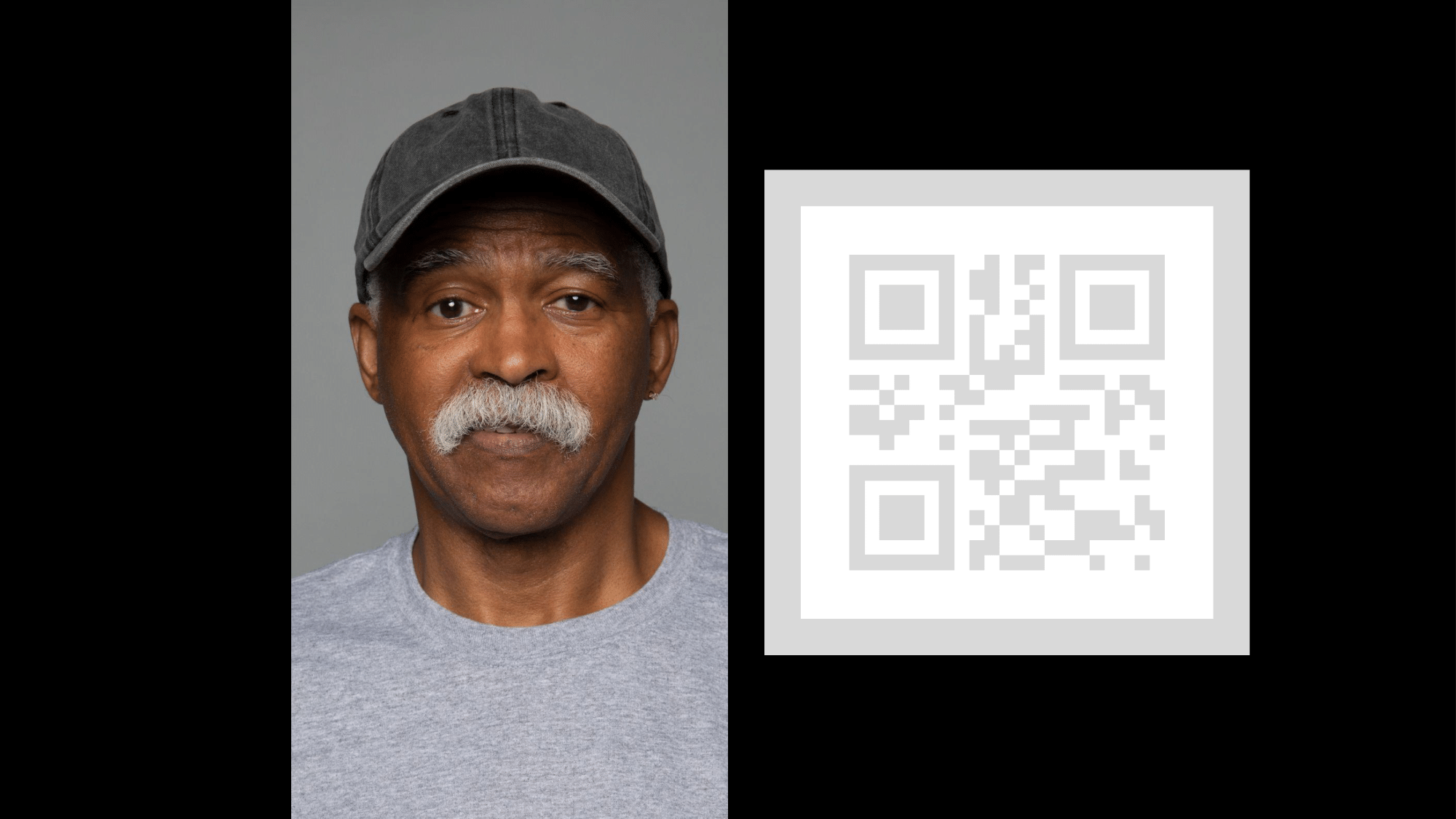
Figure 136. scene_hdr example.
test_hdr_extension
Tests the HDR extension. Takes captures with and without the extension enabled, and checks if the extension makes the QR code more detectable.
APIs tested:
android.hardware.camera2.CameraExtensionCharacteristics#getSupportedExtensionsandroid.hardware.camera2.CameraExtensionSession#capture
Pass: The HDR extension reduces the number of contrast changes needed to detect the QR code or reduces the gradient across the QR code.
scene_low_light
The scene_low_light scene consists of a grid of squares of varying shades of
gray against a black background and the grid of squares are bound by a red
outline. The squares are arranged in a Hilbert curve orientation.
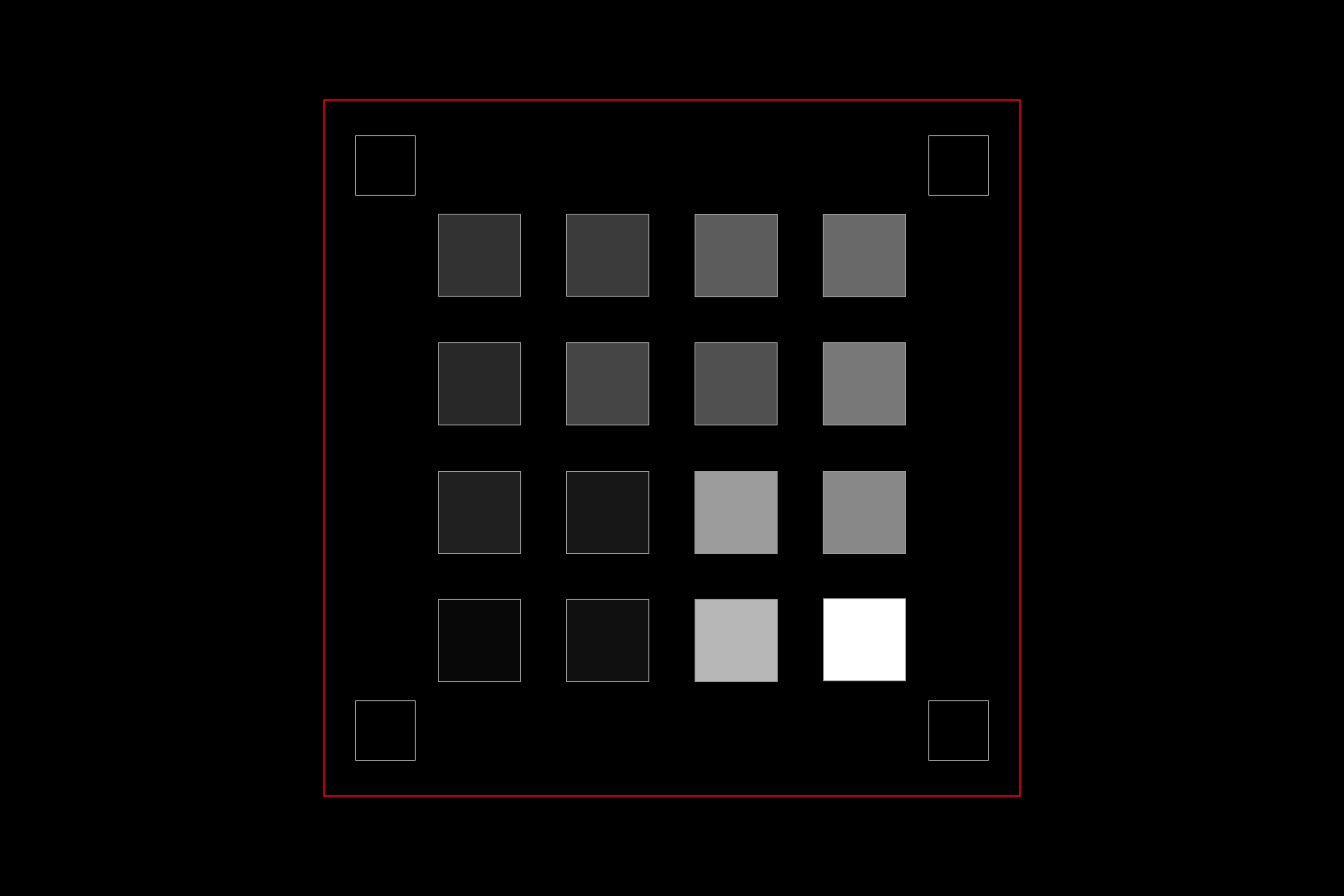
Figure 137. scene_low_light example.
test_night_extension
Tests the Night extension. Takes captures with the extension enabled, and performs the following:
- Detects the presence of 20 squares
- Computes the luma bounded by each square
- Computes the average luma value of the first 6 squares according to the Hilbert curve grid orientation
- Computes the difference in luma value of consecutive squares (for example, square2 - square1) up to squares 5 and 6 (square6 - square5), and finds the average of the five computed differences.
For devices running Android 16 or higher, the capture request includes a metered region corresponding to the rectangle bounding the grid of squares. This addition changes the threshold pass criteria.
APIs tested:
android.hardware.camera2.CameraExtensionCharacteristics#getSupportedExtensionsandroid.hardware.camera2.CameraExtensionSession#capture
Pass:
- For devices running Android 16 or higher, the average luma value of the first 6 squares must be at least 80, and the average difference in luma value of consecutive squares up to squares 5 and 6 must be at least 18.75.
- For devices running Android 15 and lower, the average luma value of the first 6 squares must be at least 85, and the average difference in luma value of consecutive squares up to squares 5 and 6 must be at least 17.
The following luminance plot shows what a passing test result looks like.
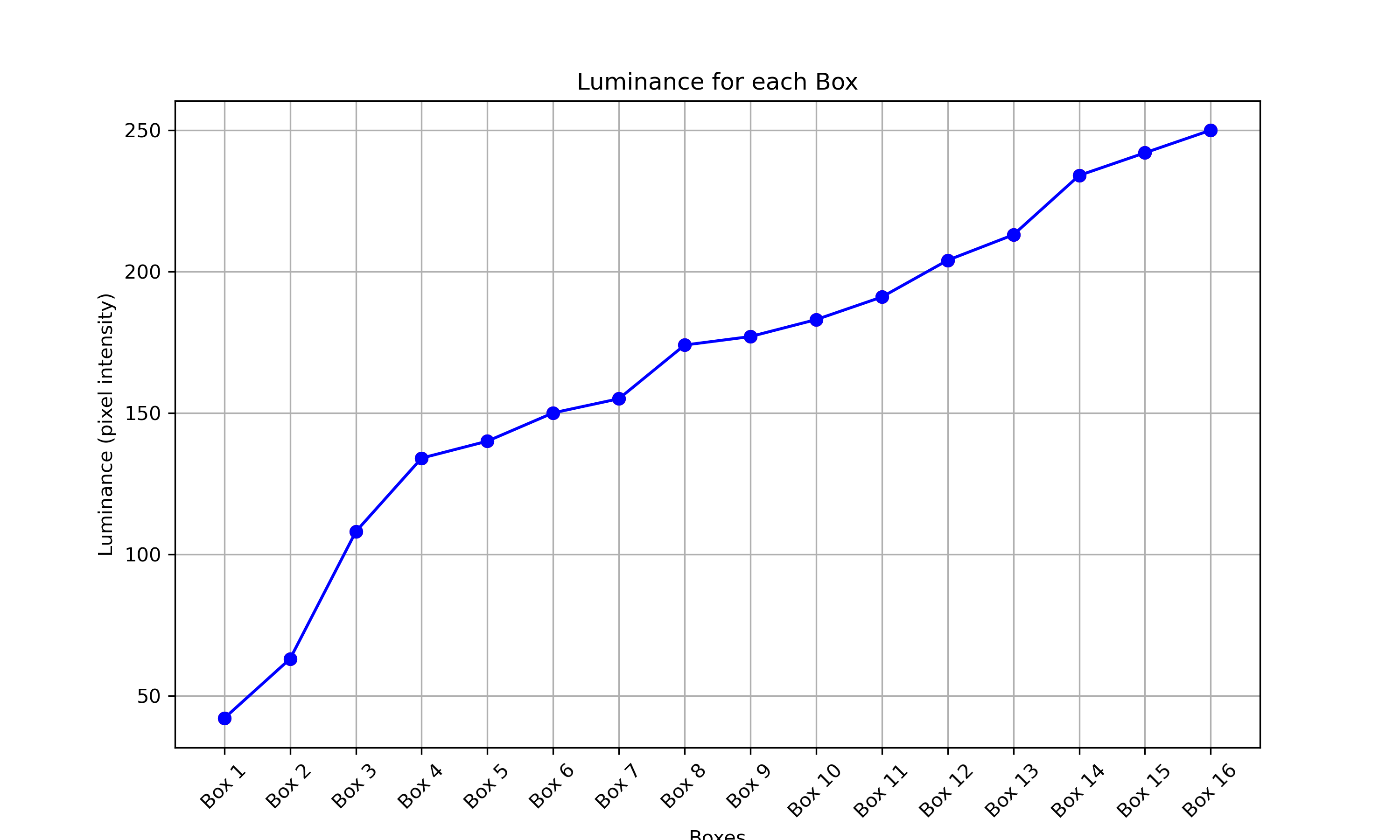
Figure 138. Low light night scene passing test example.
test_low_light_boost_extension
Tests the Low Light Boost AE mode. If Camera2 supports low light boost AE mode, then this test is performed for Camera2. If the night mode camera extension is supported and the extension supports low light boost AE mode, then this test is also performed for the night mode camera extension. This test sets the AE mode to low light boost, takes a frame from the preview, and performs the following:
- Detects the presence of 20 boxes
- Computes the luma bounded by each box
- Computes the average luma value of the first 6 squares according to the Hilbert curve grid orientation
- Computes the difference in luma value of consecutive squares (for example, square2 - square1) up to squares 5 and 6 (square6 - square5), and finds the average of the five computed differences.
For devices running Android 16 or higher, the capture request includes a metered region corresponding to the rectangle bounding the grid of squares. This addition changes the threshold pass criteria.
APIs tested:
android.hardware.camera2.CameraCharacteristics.CONTROL_AE_AVAILABLE_MODESandroid.hardware.camera2.CameraMetadata#CONTROL_AE_MODE_ON_LOW_LIGHT_BOOST_BRIGHTNESS_PRIORITYandroid.hardware.camera2.CameraExtensionCharacteristics#getSupportedExtensions
Pass:
For devices running Android 16 or higher, the average luma value of the first 6 squares must be at least 54, and the average difference in luma value of consecutive squares up to squares 5 and 6 must be at least 17.
For devices running Android 15 and lower, the average luma value of the first 6 squares must be at least 70, and the average difference in luma value of consecutive squares up to squares 5 and 6 must be at least 18.
scene_tele
A key requirement for scene_tele tests is that the chart distance must be at
least the minimum focus distance of the telephoto lens. As this minimum focus
distance can differ between devices, you must configure your setup
to suit the specific telephoto camera.
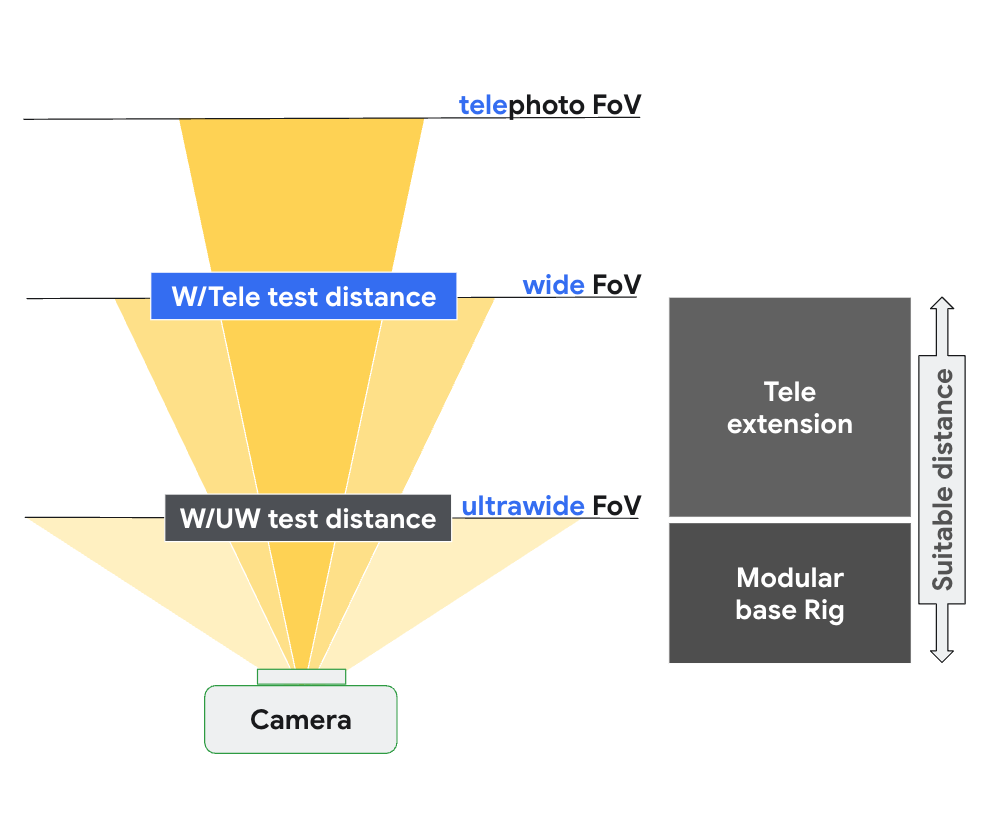
Figure 139. scene_tele setup based on focus distance of wide and tele camera.
For more information on test hardware setup, see Tele extension rig setup.
scene6_tele
The scene6_tele scene consists of a grid of ArUco markers on a white
background.
If scene6_tele captures look overexposed in the
modular rig, remove the
front plate of the
modular rig.
Disconnect the WFoV test rig from the extension and remove the phone mount.

Figure 140. Disconnect the WFoV test rig from the extension and remove the phone mount.

Figure 141. Remove the front plate.
test_zoom_tele
Tests the camera zoom behavior from the wide lens to the telephoto lens. The
test is identical to test_zoom, but tests the camera zoom
behavior from the wide lens to the telephoto lens.
APIs tested:
android.hardware.camera2.CameraCharacteristics#CONTROL_ZOOM_RATIO_RANGEandroid.hardware.camera2.CameraCharacteristics#LENS_INFO_AVAILABLE_FOCAL_LENGTHSandroid.hardware.camera2.CaptureRequest#CONTROL_ZOOM_RATIOandroid.hardware.camera2.CaptureResult#LENS_FOCAL_LENGTH
Pass: Relative size of captured ArUco marker is accurate against requested
zoom ratio to verify that the camera is zooming correctly, and marker distance
to the image center changes according to the criteria listed in
test_zoom.
test_preview_zoom_tele
Tests the camera zoom behavior for preview frames from the wide lens to the
telephoto lens. The test is identical to
test_preview_zoom, but tests the camera zoom
behavior for preview frames from the wide lens to the telephoto lens.
APIs tested:
android.hardware.camera2.CameraCharacteristics#CONTROL_ZOOM_RATIO_RANGEandroid.hardware.camera2.CameraCharacteristics#LENS_INFO_AVAILABLE_FOCAL_LENGTHSandroid.hardware.camera2.CaptureRequest#CONTROL_ZOOM_RATIOandroid.hardware.camera2.CaptureResult#LENS_FOCAL_LENGTH
Pass: Relative size of captured ArUco marker is accurate against requested zoom ratio to verify that the camera is zooming correctly, and marker distance to the image center changes according to the criteria listed in test_preview_zoom.
scene7_tele
scene7_tele is identical to scene7, but set up for telephoto lens
testing. It's a rectangular frame divided into four equal quadrants, each filled
with a different color. In the center of the rectangle is a slanted edge chart
for sharpness checks. Four ArUco markers are aligned with the four outer corners
of the rectangle to assist in obtaining accurate coordinates of the main
rectangle frame at varying zoom ratios.
test_multi_camera_switch_tele
This test verifies that during preview recording at varying zoom ratios, the switch between the wide (W) and telephoto (tele) lenses results in similar RGB values.
The test uses different zoom ratios within the predefined range to perform a dynamic preview recording and identify the point at which the physical camera changes. This point marks the crossover from the W to the tele lens.
The frames captured at and before the crossover point are analyzed for AE, AWB, and AF.
The AE check verifies that the luma change is within the expected range for both W and tele lens images. The AWB check verifies that the ratios of red-green and blue-green are within threshold values for both W and tele lens images. The AF check evaluates the sharpness estimation value based on the average gradient magnitude between W and tele lens images.
APIs tested:
android.hardware.camera2.CameraCharacteristics#CONTROL_ZOOM_RATIO_RANGEandroid.hardware.camera2.CaptureRequest#CONTROL_ZOOM_RATIOandroid.media.CamcorderProfileandroid.media.MediaRecorder
Pass: For the test to pass, the AE, AWB, and AF checks must all pass. The following are the criteria for each check:
- AE check: The luma change between the W and tele lens images must be less than 4%.
- AWB check: In the LAB color space, the delta C between red-green and blue-green for wide and telephoto cannot exceed 10.
- AF check: The image sharpness of the tele lens must be higher than the W lens.
scene_flash
The scene_flash tests require a dark scene in the sensor fusion box.
test_auto_flash
Tests that auto-flash is triggered in a dark scene for rear-facing and front-facing cameras. For front-facing cameras, auto-flash uses the screen to illuminate the scene, not a physical flash unit. The test verifies that auto-flash is fired by checking that the center of the tile image is brighter with auto-flash enabled. To trigger auto-flash, the lights in the test rig must be turned off. The lights can be turned off automatically with the Arduino controller. The scene must be completely dark for the test to work correctly. The Jetpack Camera App (JCA) must be installed on the device before testing. Auto-flash for rear-facing cameras relies on the AE state to be triggered, but auto-flash for front-facing cameras doesn't rely on AE and is always triggered.
APIs tested:
android.hardware.camera2.CameraCharacteristics#FLASH_INFO_AVAILABLEandroid.hardware.camera2.CaptureRequest#CONTROL_AE_MODEandroid.hardware.camera2.CaptureRequest#CONTROL_AE_PRECAPTURE_TRIGGERandroid.hardware.camera2.CaptureResult#CONTROL_AE_STATEandroid.hardware.camera2.CaptureRequest#FLASH_MODE
Pass: The center of the tile image with auto-flash enabled is brighter than the original scene image for all cameras.
test_flash_strength
Tests that flash strength control in
SINGLE
mode is implemented correctly.
Verifies that if the device supports flash strength control during camera use
in SINGLE mode, the flash strength changes with different requested
strength levels. Verifies that flash strength control works with different
AE_MODES.
For example, if the auto-exposure mode is ON or OFF, the flash strength
level has an effect on brightness, and if the mode is ON_AUTO_FLASH, the flash
strength level has no effect on brightness.
To conduct the test, lights in the test rig must be turned off. The lights can be turned off automatically with the Arduino controller. The scene must be completely dark for the test to work correctly.
APIs tested:
android.hardware.camera2.CameraCharacteristics#FLASH_INFO_STRENGTH_DEFAULT_LEVELandroid.hardware.camera2.CameraCharacteristics#FLASH_INFO_STRENGTH_MAXIMUM_LEVELandroid.hardware.camera2.CameraCharacteristics#FLASH_SINGLE_STRENGTH_DEFAULT_LEVELandroid.hardware.camera2.CameraCharacteristics#FLASH_SINGLE_STRENGTH_MAX_LEVEL
Pass:
When the auto-exposure mode is ON or OFF, the brightness of the image
patches increases as the flash strength level increases from no flash to
FLASH_SINGLE_STRENGTH_MAX_LEVEL.
When the auto-exposure mode is ON_AUTO_FLASH, the difference in brightness of
the image patches is within tolerance as the flash strength level increases from
no flash to FLASH_SINGLE_STRENGTH_MAX_LEVEL.
test_led_snapshot
Tests that the LED snapshots don't saturate or tint the image.
This test adds a lighting controller to the Sensor Fusion Box to
control the lights. With the lights set to OFF, the test takes a capture with
the AUTO_FLASH mode set to ON. During this capture, the test runs a
precapture sequence with the aePrecapture trigger set to START, and sets the
capture intent to Preview to take the capture with flash.
Because the capture has a distinctive hotspot due to flash, the test computes the flash image mean of the entire capture and verifies whether the value is within the (68, 102) range. To check if the image is reasonably white balanced, the test calculates the red-green and blue-green ratios and verifies whether the ratios are within 0.95 and 1.05.
APIs tested:
android.hardware.camera2.CameraCharacteristics#FLASH_INFO_AVAILABLEandroid.hardware.camera2.CaptureRequest#CONTROL_AE_MODEandroid.hardware.camera2.CaptureRequest#FLASH_MODE
Pass: The red-green and blue-green ratios are within 0.95 and 1.05. The flash image mean is within the (68, 102) range.
test_night_mode_indicator
Tests the functionality of the night mode indicator, a feature that indicates whether the camera is operating in low light conditions and will benefit from a Night Mode Camera extension still capture. This feature is available only on devices that support Night Mode Camera extensions.
This test checks that the night mode indicator correctly reflects the lighting conditions during camera preview. The test performs the following steps:
- Initialization: The test initializes an
ItsSessionand retrieves camera properties. It also establishes a connection with the lighting controller. - Skip Conditions: The test is skipped if the device doesn't support the required API level or the night mode indicator feature.
- Camera2 Session:
- The test starts a preview capture session using a
Camera2session. - The light is turned on and a preview frame is captured.
- The test verifies that the night mode indicator is in the
OFFstate. - The light is turned off and a preview frame is captured.
- The test verifies that the night mode indicator is in the
ONstate.
- The test starts a preview capture session using a
- Camera extension session:
- The test repeats the same procedure as for the
Camera2session, but using aCameraExtensionsession with theEXTENSION_NIGHTextension.
- The test repeats the same procedure as for the
- Cleanup: The test closes
ItsSessionand releases the lighting controller.
APIs tested:
Pass:
- When the light is on, the night mode indicator should be in the
OFFstate. - When the light is off, the night mode indicator should be in the
ONstate. - Applies to both
Camera2andCameraExtensionsessions.
test_preview_min_frame_rate
Tests that the preview frame rate decreases correctly in a dark scene. For this test to work correctly, the lights in the test rig must be turned off by the controller or manually by the test operator.
APIs tested:
android.hardware.camera2.CameraCharacteristics#CONTROL_AE_AVAILABLE_TARGET_FPS_RANGESandroid.hardware.camera2.CameraCharacteristics#SCALAR_AVAILABLE_CAPABILITIES_STREAM_USE_CASESandroid.hardware.camera2.CaptureResult#CONTROL_AE_TARGET_FPS_RANGEandroid.media.CamcorderProfileandroid.media.MediaRecorder
Pass: The preview frame rate is at the minimum of the requested frame rate range, and the variation between frames is less than the absolute tolerance set in the test.
test_torch_strength
Tests that flash strength control in
TORCH
mode is implemented correctly.
Verifies that if the device supports flash strength control during camera use
in TORCH mode, the torch strength changes with different requested
strength levels. Verifies that flash strength control works with different
AE_MODES.
For example, if the auto-exposure mode is ON or OFF, the flash strength
level has an effect on brightness, and if the mode is ON_AUTO_FLASH, the flash
strength level has no effect on brightness.
Verifies that the torch strength stays the same throughout the duration of a
burst, simulating a video capture session. To conduct the test, lights in the
test rig must be turned off. The lights can be turned off automatically with the
Arduino controller. The scene must be completely dark for the test to work
correctly.
APIs tested:
android.hardware.camera2.CameraCharacteristics#FLASH_INFO_STRENGTH_DEFAULT_LEVELandroid.hardware.camera2.CameraCharacteristics#FLASH_INFO_STRENGTH_MAXIMUM_LEVELandroid.hardware.camera2.CameraCharacteristics#FLASH_TORCH_STRENGTH_DEFAULT_LEVELandroid.hardware.camera2.CameraCharacteristics#FLASH_TORCH_STRENGTH_MAX_LEVEL
Pass:
When the auto-exposure mode is ON or OFF, the brightness of the image
burst patches increases as the flash strength level increases from no flash
to
FLASH_TORCH_STRENGTH_MAX_LEVEL.
When the auto-exposure mode is ON_AUTO_FLASH, the difference in
brightness of the image burst patches are within tolerance
as the flash strength level increases from no flash to
FLASH_TORCH_STRENGTH_MAX_LEVEL.
sensor_fusion
Sensor fusion tests require specific phone movement in front of a checkerboard
pattern and ArUco markers. For optimum results, verify that the test chart is
mounted flat. Charts that aren't flat affect the rotation calculations for many
of the tests. The chart must fill the back of the sensor fusion box by printing
at 17x17 in. (43x43 cm). The sensor_fusion tests can be automated
with the Sensor Fusion Box.
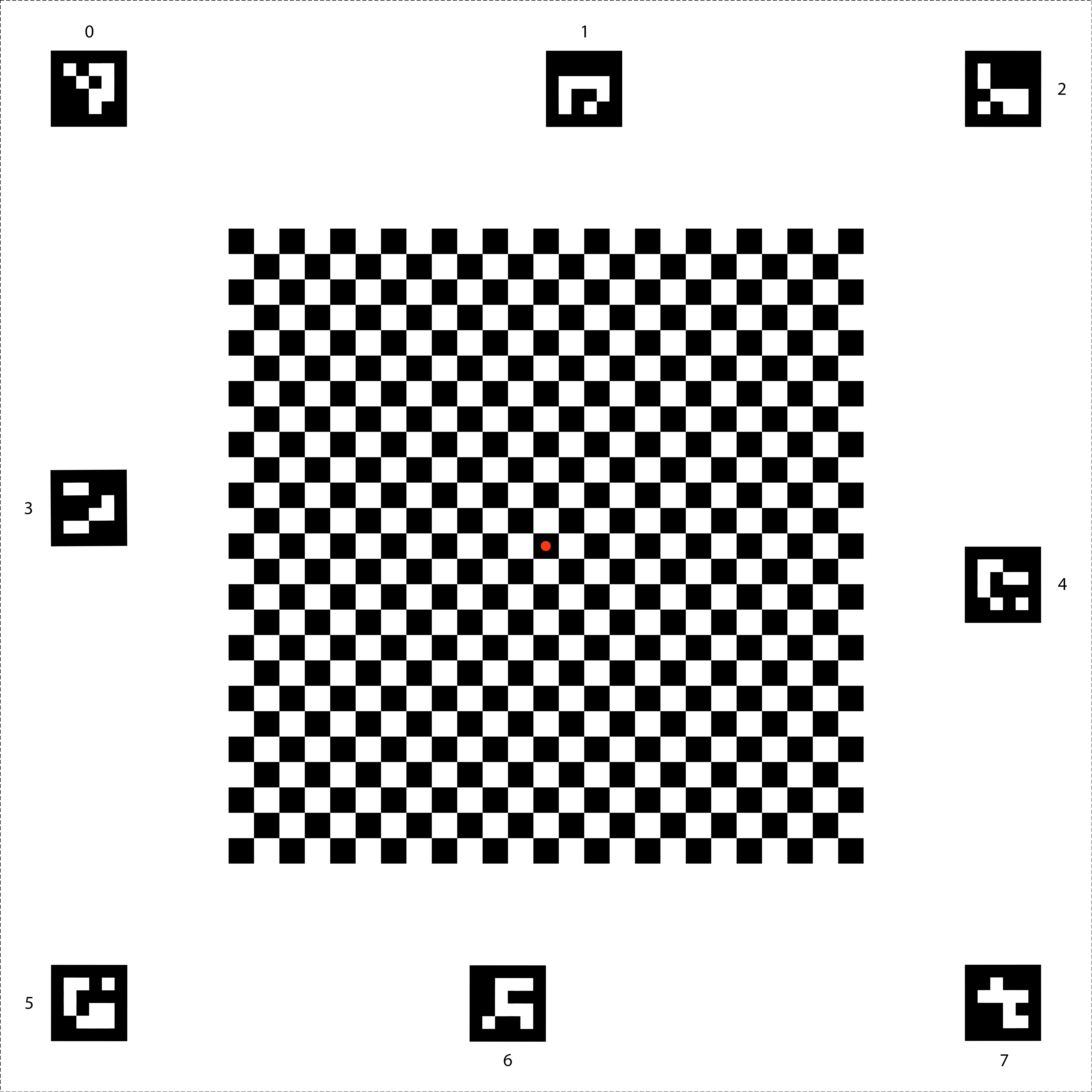
Figure 142. Sensor fusion chart.
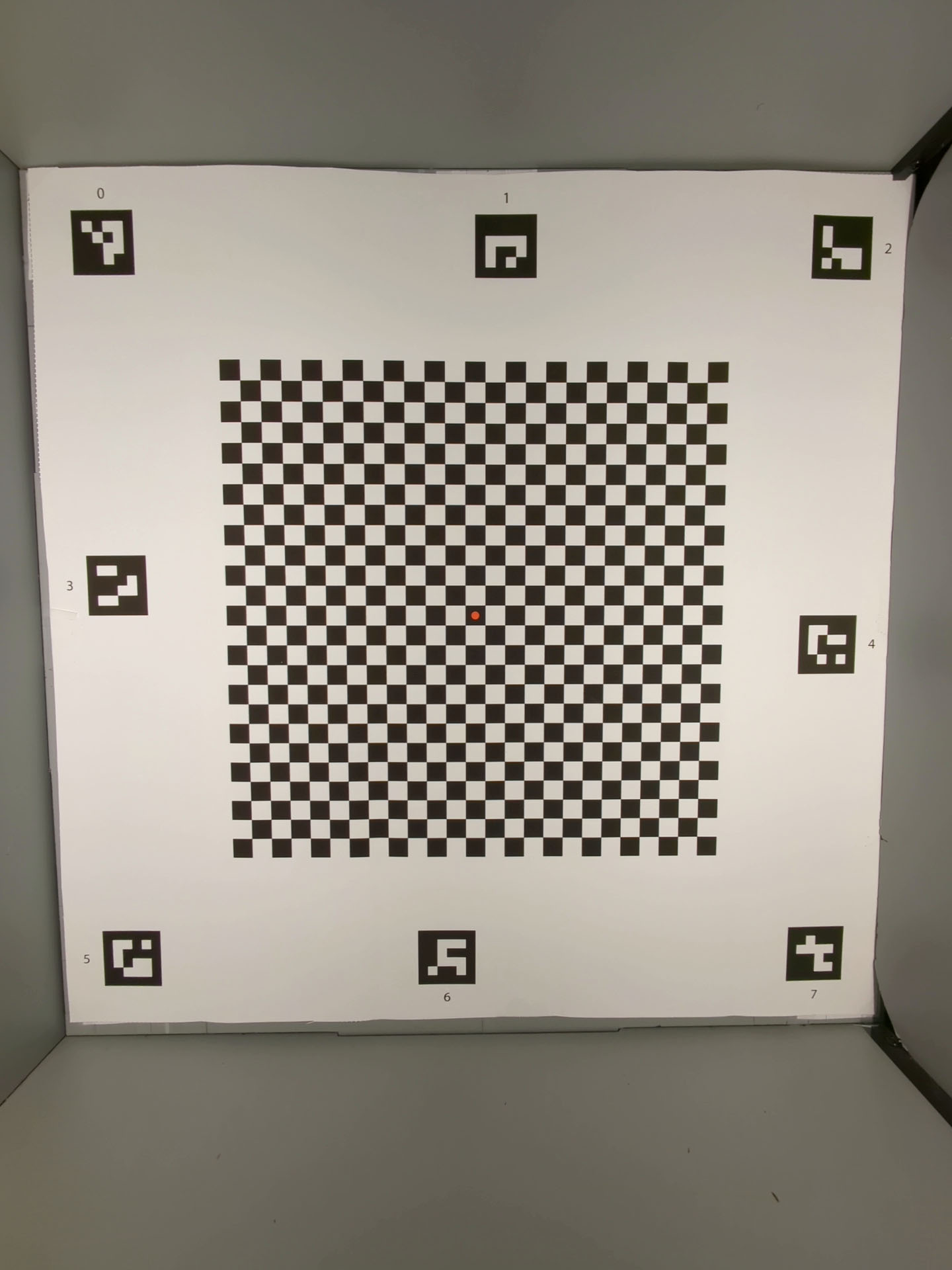
Figure 143. Sensor fusion chart that fills the back of the sensor fusion box.
test_lens_intrinsic_calibration
Tests that the optical center of the lens intrinsic changes when the lens moves due to optical image stabilization (OIS). If lens intrinsic samples are supported, tests that the optical center of the lens intrinsic samples changes when the lens moves due to OIS.
APIs tested:
android.hardware.camera2.CameraCharacteristics#LENS_INTRINSIC_CALIBRATIONandroid.media.MediaRecorderandroid.media.CamcorderProfile
Pass: The optical center of the lens intrinsic changes by 1 pixel or more. If lens intrinsic samples are supported, the optical centers of the lens intrinsic samples change by 1 pixel or more.
The following figure is an example test_lens_intrinsic_calibration plot
showing changes of principal points in pixels for each frame:
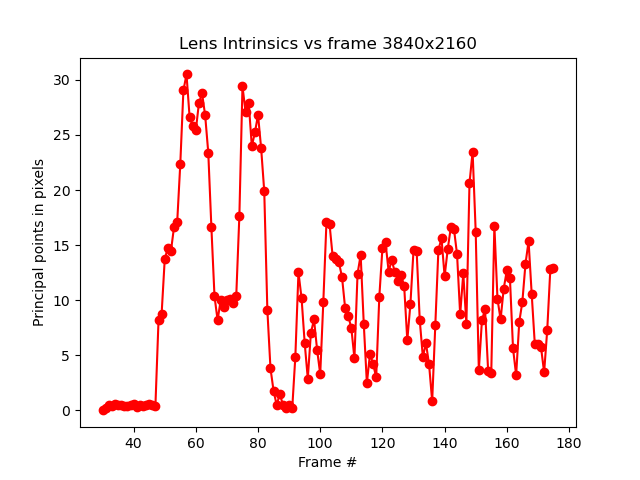
Figure 144. Example of test_lens_intrinsic_calibration plot showing changes of principal points in pixels for each frame.
test_multi_camera_frame_sync
Tests that frame timestamps captured by logical camera are within 10 ms by computing angles of squares within the checkerboard to determine the timestamp.
APIs tested:
android.hardware.camera2.CameraCharacteristics#LOGICAL_MULTI_CAMERA_SENSOR_SYNC_TYPEandroid.hardware.camera2.CameraCharacteristics#getPhysicalCameraIds()android.hardware.camera2.CameraMetadata#REQUEST_AVAILABLE_CAPABILITIES_LOGICAL_MULTI_CAMERAandroid.hardware.camera2.params.OutputConfiguration#setPhysicalCameraId()
Pass: The angle between images from each camera doesn't change appreciably as the phone is rotated.
test_preview_distortion
Tests that distortion is corrected throughout each preview frame taken at various zoom levels. For each preview frame, the test calculates ideal points based on camera intrinsics and extrinsics.
In the example image, ideal points are shown in green; actual points are shown in red. The distortion error is calculated based on the RMS pixel distance between the actual points and ideal points. The green and red highlights on the image are used to visually detect the area of distortion error.
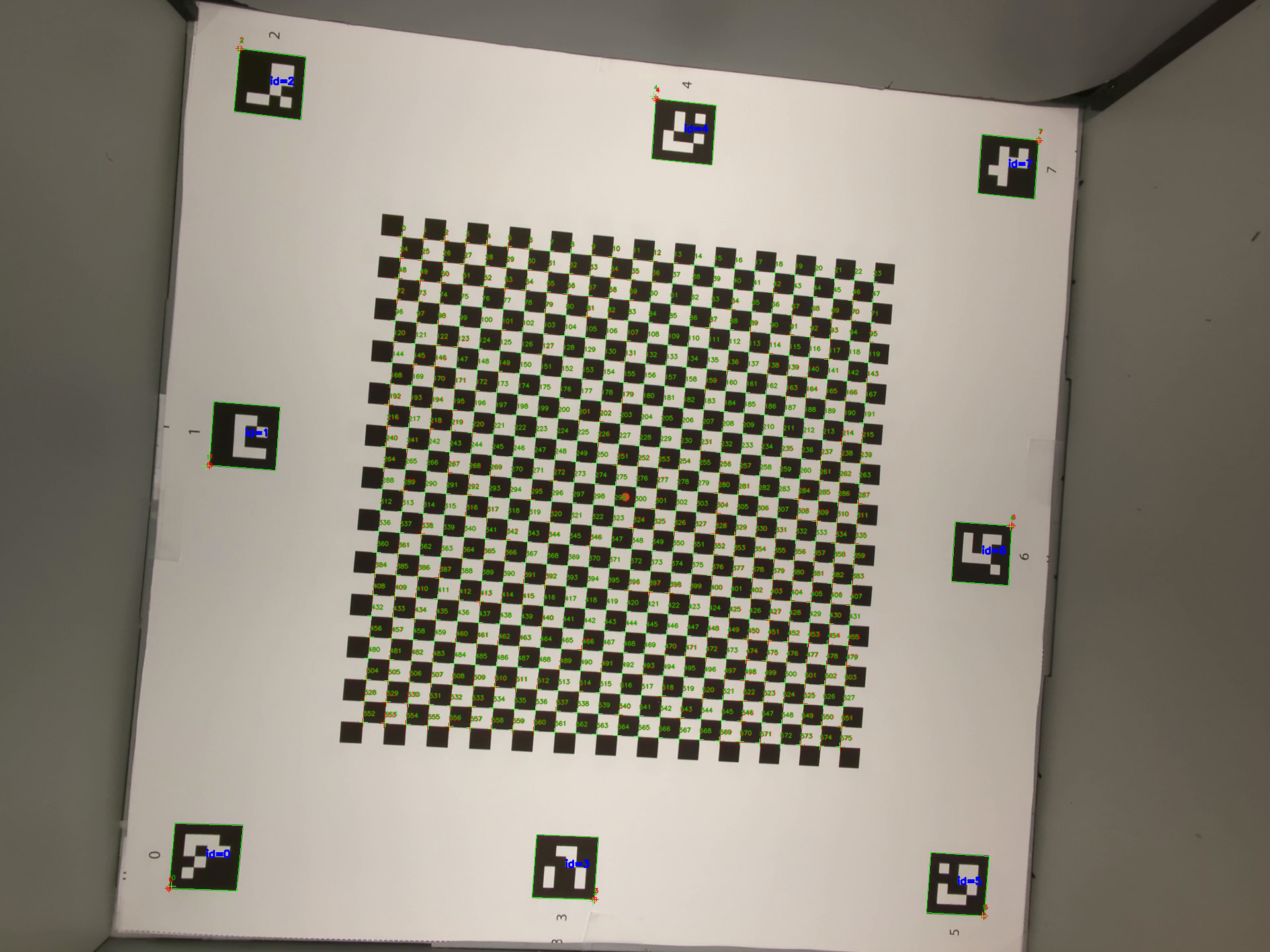
Figure 145. Image of checkerboard with ideal points as green and actual points as red.
APIs tested:
android.hardware.camera2.CameraCharacteristics#CONTROL_ZOOM_RATIO_RANGEandroid.hardware.camera2.CaptureRequest#CONTROL_ZOOM_RATIOandroid.hardware.camera2.CameraCharacteristics#getPhysicalCameraIds()android.media.CamcorderProfileandroid.media.MediaRecorder
Pass: The normalized distortion error of each preview frame is less than the threshold set in the test.
test_preview_stabilization
Tests that stabilized preview video rotates less than gyroscope.
APIs tested:
android.hardware.camera2.CameraCharacteristics#SCALAR_AVAILABLE_CAPABILITIES_STREAM_USE_CASESandroid.media.MediaRecorderandroid.media.CamcorderProfile
Pass: Maximum angle rotation over frames is less than 70% of gyroscope rotation.
The following are sample videos with and without stabilization:
Figure 146. Sample video with stabilization.
Figure 147. Sample video without stabilization.
test_sensor_fusion
Tests the timestamp difference between the camera and the gyroscope for AR
and VR applications. The phone is rotated 90 degrees 10 times in front of
the checkerboard pattern. Motion is about 2 s round trip. This
test is skipped if no gyroscope is included or if the timestamp source
REALTIME parameter isn't enabled.
The test_sensor_fusion test generates a number of plots. The two most
important plots for debugging are:
test_sensor_fusion_gyro_events: Shows the gyroscope events for the phone during the test. Movement in the x and y direction implies the phone isn't securely mounted on the mounting plate, reducing the probability of the test passing. The number of cycles in the plot depends on the write speed for saving frames.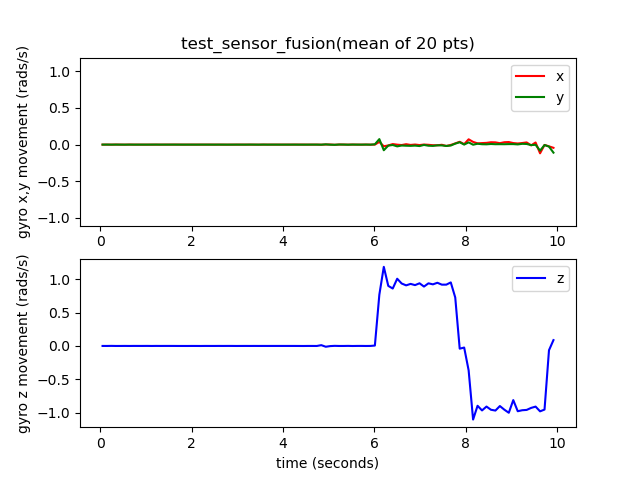
Figure 148. test_sensor_fusion gyroscope events example.
test_sensor_fusion_plot_rotations: Shows the alignment of the gyroscope and camera events. This plot must show matching movement between camera and gyroscope to +/-1 ms.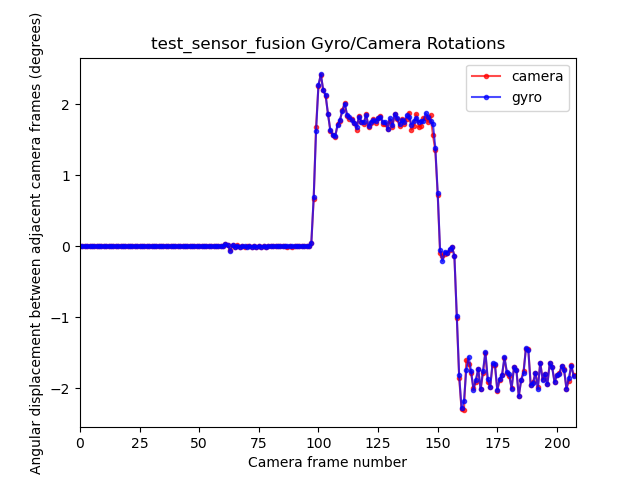
Figure 149. test_sensor_fusion plot rotations example.
APIs tested:
android.hardware.camera2.CameraCharacteristics#LENS_FACINGandroid.hardware.camera2.CameraCharacteristics#SENSOR_INFO_TIMESTAMP_SOURCEandroid.hardware.camera2.CameraMetadata#SENSOR_INFO_TIMESTAMP_SOURCE_REALTIMEandroid.hardware.camera2.CaptureRequest#CONTROL_AE_TARGET_FPS_RANGEandroid.hardware.camera2.CaptureRequest#SENSOR_FRAME_DURATIONandroid.hardware.camera2.CaptureRequest#SENSOR_TIMESTAMPandroid.hardware.camera2.CaptureResult#SENSOR_ROLLING_SHUTTER_SKEW
Pass: Camera and gyroscope timestamps' offset is less than 1 ms as per 7.3.9 High Fidelity Sensors in the CDD.
Fail mechanisms:
- Offset error: The camera-gyroscope offset isn't correctly calibrated to within +/-1 ms.
- Frame drops: The pipeline isn't fast enough to capture 200 frames consecutively.
- Socket errors:
adbcan't reliably connect to the DUT long enough to execute the test. - The chart isn't mounted flat. The plot
test_sensor_fusion_plot_rotationshas frames where the gyroscope and camera rotation vary considerably as the camera rotates through the parts of the chart that aren't flat. - The camera isn't mounted flat. The plot
test_sensor_fusion_gyro_eventsshows movement in the X and Y planes. This failure is more common in front-facing cameras as the rear camera often has a raised bump to the rest of the phone body, creating a tilt when mounting the rear of the phone to the mounting plate.
test_video_stabilization
Tests that stabilized video rotates less than gyroscope.
APIs tested:
android.hardware.camera2.CameraCharacteristics#SCALAR_AVAILABLE_CAPABILITIES_STREAM_USE_CASESandroid.media.MediaRecorderandroid.media.CamcorderProfile
Pass: Maximum angle rotation over frames is less than 60% of gyroscope rotation.
The following are sample videos with and without stabilization.
Figure 150. Sample video with stabilization.
Figure 151. Sample video without stabilization.
test_video_stabilization_jca
Tests that stabilized video captured using the JCA rotates less than the gyroscope. The JCA must be installed on the device before testing.
APIs tested:
android.hardware.camera2.CameraCharacteristics#SCALAR_AVAILABLE_CAPABILITIES_STREAM_USE_CASESandroid.media.CamcorderProfileandroid.media.MediaRecorder
Pass: The maximum angle rotation over frames extracted from video captured using the JCA is less than 70% of gyroscope rotation.
feature_combination
The feature_combination tests verify that features work correctly when
multiple camera features are enabled at the same time. These tests use the same
checkerboard image that is used in the sensor fusion scene.
test_feature_combination
Tests all combinations of different stream combinations, video stabilization mode, target FPS range, 10-bit HDR video, and Ultra HDR that are supported by the camera device.
For Android 16 and higher, the test runs all combinations of
supported features, and logs the results into a proto file. Failure assertions
are called only for combinations of features for which
isSessionConfigurationSupported returns True.
APIs tested:
android.hardware.camera2.CameraDevice.CameraDeviceSetup#isSessionConfigurationSupportedandroid.hardware.camera2.CameraDevice.CameraDeviceSetup#createCaptureRequest
Pass: For each supported feature combination:
- The preview stream is stabilized if preview stabilization is on.
- The preview frame rate falls within the configured
AE_TARGET_FPS_RANGE. - The recorded preview stream's color space matches what's set.
- The Ultra HDR capture has a valid gain map.
scene_ip
In Android 16 and higher, scene scene_ip enables image
parity checks between the default camera app and the Jetpack camera app (JCA) to
identify major differences between captured images. The JCA replicates social
media app captures and provides a baseline image that that social media apps
then process and refine.
Hardware setup requirements
The following hardware setup is required for scene_ip tests:
- Tests are executed in the Gen2 camera ITS-in-a-box.
- The lighting and servo controllers that are part of the Gen2 rig are used to control the test environment
- A test feature chart is placed inside the Gen2 rig.
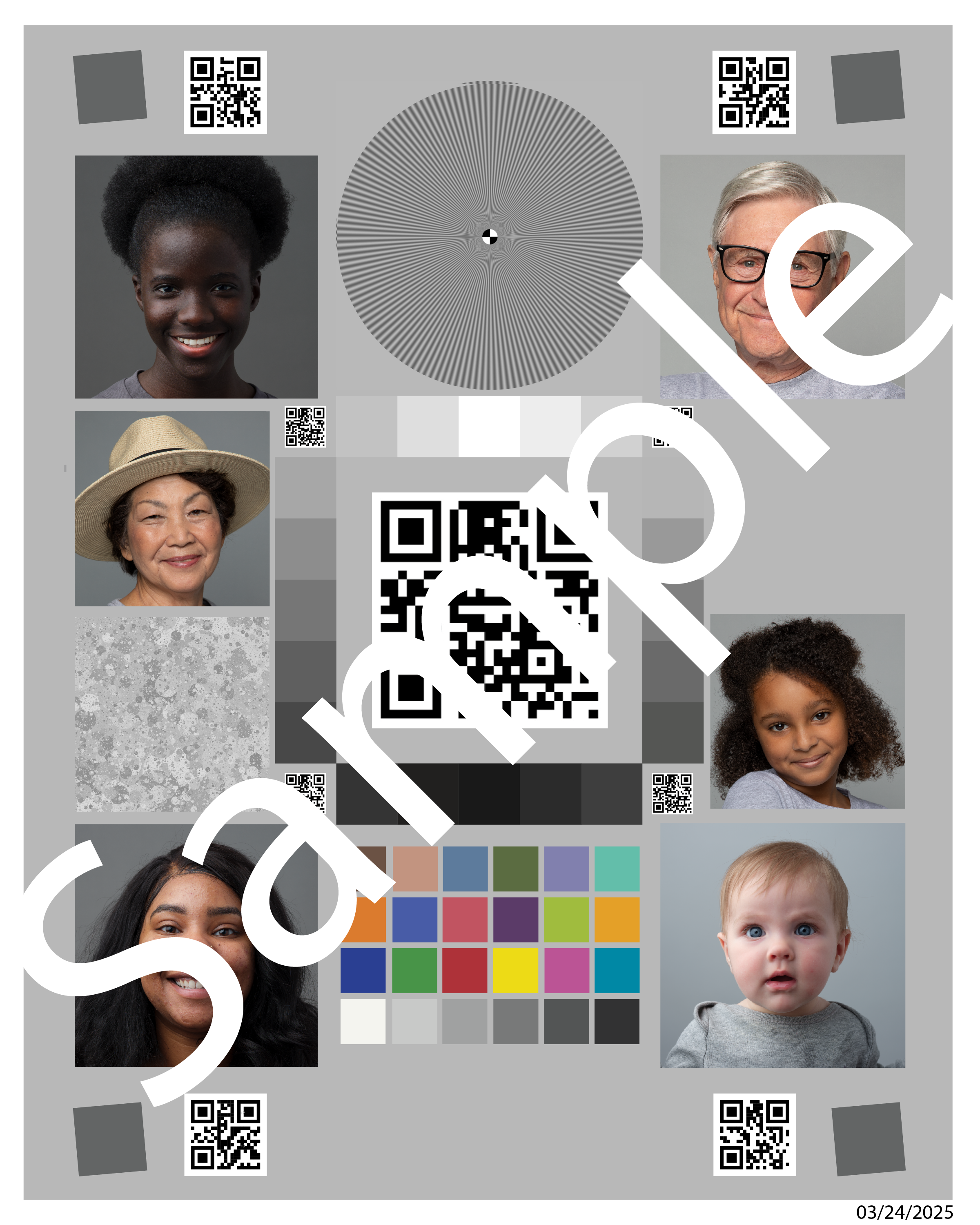
Figure 152. Gen2chart_sample example.
Test skip criteria
The scene_ip tests are skipped if any of the following criteria are met:
- The device has a first API level (
first_api_level) of 35 or lower. - The device isn't a phone device with front and rear primary camera devices (for example, a tablet or TV).
test_default_jca_ip
Takes captures of the test feature chart under controlled lighting conditions using the default camera app and the JCA and performs the following checks:
FoV: Checks that the default camera app and JCA captures have the same FoV. This check uses the center QR Code feature extracted from the captures chart image.
Brightness: Checks that the brightness difference measured between the default camera app and JCA doesn't exceed 10. This check uses the dynamic range patch for brightness measurement.
White balance: Checks that the white balance difference between the default camera app and JCA doesn't exceed 4. This check uses the dynamic range patch for brightness measurement.
Basic section pass: Test passes the FoV, brightness, and white balance
checks. In Android 16, this test isn't mandated
(NOT_YET_MANDATED).
