يقدّم نظام إدارة SystemUIOverlayWindow طريقة لعرض الاطّلاعات
وإدارتها في SystemUIOverlayWindow. تُستخدَم هذه النافذة حاليًا للعروض
بما في ذلك أداة تبديل المستخدمين بملء الشاشة ولوحة الإشعارات وشاشة القفل. لا تفعل هذه الصفحة ما يلي:
- وضع قيود على ما يمكن لمصنعي المعدّات الأصلية إضافته إلى النافذة
- إجبارك على استخدام العناصر المجردة الموضّحة في هذه الصفحة
نظرة عامة
يمكنك استخدام SystemUIOverlayWindow Management System لعرض طرق العرض، مثل
الإشعار القانوني ومفتاح التبديل بين المستخدمين في وضع ملء الشاشة وكاميرا الرؤية الخلفية وعناصر التحكّم في التدفئة والتهوية وتكييف الهواء وشاشة القفل. تقع هذه
النافذة خارج مساحة التطبيق وتمنحك إمكانية التحكّم في ترتيب العرض حسب المستوى Z،
وعوامل تشغيل الظهور/الإخفاء، والتخصيصات العامة، بما في ذلك موضع العرض وحجمه وشفافيته
ولونه. في الوقت نفسه، لا داعي للقلق بشأن حالة أشرطة النظام أو غيرها من
عناصر واجهة مستخدم النظام التي يجب إخفاؤها أو عرضها عند إخفاء العرض المعني أو عرضه.
للاستفادة من SystemUIOverlayWindow، عليك إنشاء وحدات تحكّم في العرض لعناصر
التوسّط. يتم تمرير الوسائط إلى وحدة التحكّم في الحالة العامة للنافذة. تشمل هذه الوسائط ما يلي:
- التنسيق بين أدوات التحكّم في العرض
- منطق النشاط التجاري الأساسي لعناصر التحكّم في العرض
عناصر التحكّم في العرض (تُنسّقها عناصر التوسّط في العرض):
- تملك طريقة العرض
- أنشئ أدوات ضبط يمكن من خلالها لـ
OverlayViewsMediatorإرفاق منطق النشاط التجاري. - إنشاء صور متحركة للكشف عن المحتوى وإخفائه في العرض
SystemUIOverlayWindowيُعدّ Manager، وهو مكوّن من SystemUI، بمثابة نقطة دخول لمحاولة بدء تشغيل الوسائط وتسجيلها مع وحدة التحكّم في الحالة الشاملة، في حين أنّ وحدة التحكّم في الحالة الشاملة ترتبط بعناصر التحكّم في العرض بطريقة تتيح للوسائط استدعاء عناصر التحكّم في العرض مباشرةً لعرض وعرض العروض في النافذة.
OverlayViewController
OverlayViewController
تتحمل مسؤولية العرض المعروض في SystemUIOverlayWindow وتتحكّم في كيفية
إظهار العرض وإخفائه. ويتيح ذلك أيضًا إرفاق مستمعِين مطلوبين حتى يمكن ربطه
بمنطق النشاط التجاري.
توقيعات الطرق المهمة
/**
* Owns a {@link View} that is present in SystemUIOverlayWindow.
*/
public class OverlayViewController {
/**
* Shows content of {@link OverlayViewController}.
*
* Should be used to show view externally and in particular by {@link OverlayViewMediator}.
*/
public final void start();
/**
* Hides content of {@link OverlayViewController}.
*
* Should be used to hide view externally and in particular by {@link OverlayViewMediator}.
*/
public final void stop();
/**
* Inflate layout owned by controller.
*/
public final void inflate(ViewGroup baseLayout);
/**
* Called once inflate finishes.
*/
protected void onFinishInflate();
/**
* Returns {@code true} if layout owned by controller has been inflated.
*/
public final boolean isInflated();
/**
* Subclasses should override this method to implement reveal animations and implement logic
* specific to when the layout owned by the controller is shown.
*
* Should only be overridden by Superclass but not called by any {@link OverlayViewMediator}.
*/
protected void showInternal();
/**
* Subclasses should override this method to implement conceal animations and implement logic
* specific to when the layout owned by the controller is hidden.
*
* Should only be overridden by Superclass but not called by any {@link OverlayViewMediator}.
*/
protected void hideInternal();
/**
* Provides access to layout owned by controller.
*/
protected final View getLayout();
/** Returns the {@link OverlayViewGlobalStateController}. */
protected final OverlayViewGlobalStateController getOverlayViewGlobalStateController();
/** Returns whether the view controlled by this controller is visible. */
public final boolean isVisible();
/**
* Returns the ID of the focus area that should receive focus when this view is the
* topmost view or {@link View#NO_ID} if there is no focus area.
*/
@IdRes
protected int getFocusAreaViewId();
/** Returns whether the view controlled by this controller has rotary focus. */
protected final boolean hasRotaryFocus();
/**
* Sets whether this view allows rotary focus. This should be set to {@code true} for the
* topmost layer in the overlay window and {@code false} for the others.
*/
public void setAllowRotaryFocus(boolean allowRotaryFocus);
/**
* Refreshes the rotary focus in this view if we are in rotary mode. If the view already has
* rotary focus, it leaves the focus alone. Returns {@code true} if a new view was focused.
*/
public boolean refreshRotaryFocusIfNeeded();
/**
* Returns {@code true} if heads up notifications should be displayed over this view.
*/
protected boolean shouldShowHUN();
/**
* Returns {@code true} if navigation bar insets should be displayed over this view. Has no
* effect if {@link #shouldFocusWindow} returns {@code false}.
*/
protected boolean shouldShowNavigationBarInsets();
/**
* Returns {@code true} if status bar insets should be displayed over this view. Has no
* effect if {@link #shouldFocusWindow} returns {@code false}.
*/
protected boolean shouldShowStatusBarInsets();
/**
* Returns {@code true} if this view should be hidden during the occluded state.
*/
protected boolean shouldShowWhenOccluded();
/**
* Returns {@code true} if the window should be focued when this view is visible. Note that
* returning {@code false} here means that {@link #shouldShowStatusBarInsets} and
* {@link #shouldShowNavigationBarInsets} will have no effect.
*/
protected boolean shouldFocusWindow();
/**
* Returns {@code true} if the window should use stable insets. Using stable insets means that
* even when system bars are temporarily not visible, inset from the system bars will still be
* applied.
*
* NOTE: When system bars are hidden in transient mode, insets from them will not be applied
* even when the system bars become visible. Setting the return value to {@true} here can
* prevent the OverlayView from overlapping with the system bars when that happens.
*/
protected boolean shouldUseStableInsets();
/**
* Returns the insets types to fit to the sysui overlay window when this
* {@link OverlayViewController} is in the foreground.
*/
@WindowInsets.Type.InsetsType
protected int getInsetTypesToFit();
/**
* Optionally returns the sides of enabled system bar insets to fit to the sysui overlay window
* when this {@link OverlayViewController} is in the foreground.
*
* For example, if the bottom and left system bars are enabled and this method returns
* WindowInsets.Side.LEFT, then the inset from the bottom system bar will be ignored.
*
* NOTE: By default, this method returns {@link #INVALID_INSET_SIDE}, so insets to fit are
* defined by {@link #getInsetTypesToFit()}, and not by this method, unless it is overridden
* by subclasses.
*
* NOTE: {@link #NO_INSET_SIDE} signifies no insets from any system bars will be honored. Each
* {@link OverlayViewController} can first take this value and add sides of the system bar
* insets to honor to it.
*
* NOTE: If getInsetSidesToFit is overridden to return {@link WindowInsets.Side}, it always
* takes precedence over {@link #getInsetTypesToFit()}. That is, the return value of {@link
* #getInsetTypesToFit()} will be ignored.
*/
@WindowInsets.Side.InsetsSide
protected int getInsetSidesToFit();
}OverlayPanelViewController
يمتدّ عنصر التحكّم OverlayPanelViewController إلى OverlayViewController ويوفّر إمكانات إضافية للرسوم المتحركة أثناء السحب إلى الفئة الفائقة.
OverlayViewMediator
يحتوي OverlayViewMediator على منطق النشاط التجاري الذي يكشف عن مثيلات OverlayViewController متعددة أو يخفيها، وبالتالي، يدير أيضًا
التنسيق بين أدوات التحكّم في العرض.
/** * Controls when to show and hide {@link OverlayViewController}(s). */ public interface OverlayViewMediator { /** * Register listeners that could use ContentVisibilityAdjuster to show/hide content. * * Note that we do not unregister listeners because SystemUI components are expected to live * for the lifecycle of the device. */ void registerListeners(); /** * Allows for post-inflation callbacks and listeners to be set inside required {@link * OverlayViewController}(s). */ void setupOverlayContentViewControllers(); }
SystemUIOverlayWindowManager
SystemUIOverlayWindowManager
يكون مسؤولاً عن كونه عنصر SystemUI الذي يقدّم نقطة دخول لنظام إدارة
SystemUIOverlayWindow لبدء مثيلات
OverlayViewMediator وتسجيلها باستخدام OverlayViewGlobalStateController.
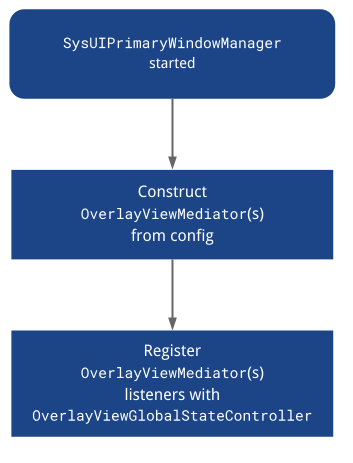
OverlayViewGlobalStateController
يتلقّى OverlayViewGlobalStateController مكالمات من مثيلات
OverlayViewController للكشف عن نفسه أو إخفائه. وبالتالي، يتم أيضًا
الاحتفاظ بحالة ما يتم عرضه أو إخفاؤه في SystemUIOverlayWindow.
في ما يلي توضيح لمسار عرض المحتوى:
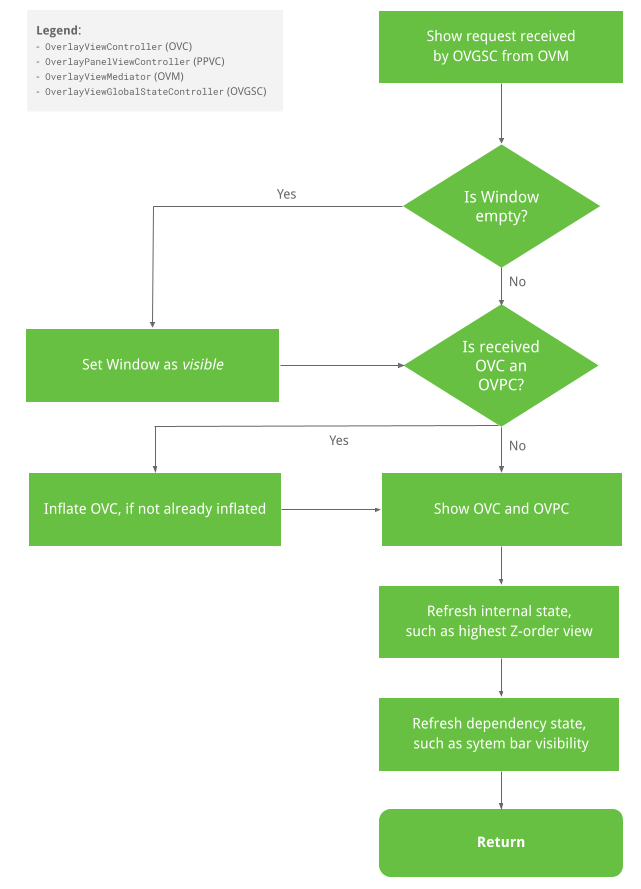
إخفاء مسار العرض
في ما يلي خطوات إخفاء طريقة العرض:
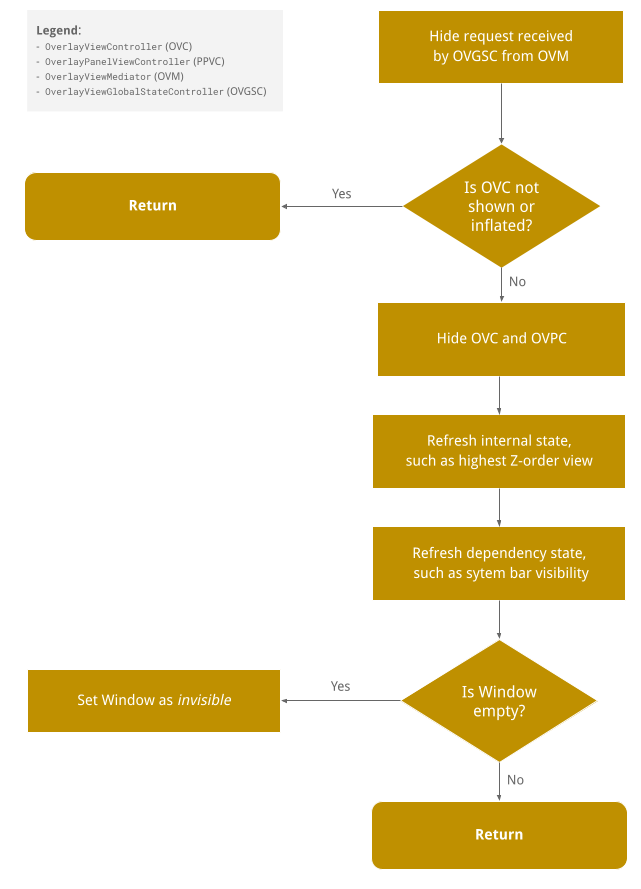
توقيعات الطرق العامة
يتم ترميز توقيعات الطرق العامة على النحو التالي:
/**
* This controller is responsible for the following:
* <p><ul>
* <li>Holds the global state for SystemUIOverlayWindow.
* <li>Allows {@link SystemUIOverlayWindowManager} to register {@link OverlayViewMediator}(s).
* <li>Enables {@link OverlayViewController)(s) to reveal/conceal themselves while respecting the
* global state of SystemUIOverlayWindow.
* </ul>
*/
@SysUISingleton
public class OverlayViewGlobalStateController {
/**
* Register {@link OverlayViewMediator} to use in SystemUIOverlayWindow.
*/
public void registerMediator(OverlayViewMediator overlayViewMediator);
/**
* Show content in Overlay Window using {@link OverlayPanelViewController}.
*
* This calls {@link OverlayViewGlobalStateController#showView(OverlayViewController, Runnable)}
* where the runnable is nullified since the actual showing of the panel is handled by the
* controller itself.
*/
public void showView(OverlayPanelViewController panelViewController);
/**
* Show content in Overlay Window using {@link OverlayViewController}.
*/
public void showView(OverlayViewController viewController, @Nullable Runnable show);
/**
* Hide content in Overlay Window using {@link OverlayPanelViewController}.
*
* This calls {@link OverlayViewGlobalStateController#hideView(OverlayViewController, Runnable)}
* where the runnable is nullified since the actual hiding of the panel is handled by the
* controller itself.
*/
public void hideView(OverlayPanelViewController panelViewController);
/**
* Hide content in Overlay Window using {@link OverlayViewController}.
*/
public void hideView(OverlayViewController viewController, @Nullable Runnable hide);
/** Returns {@code true} is the window is visible. */
public boolean isWindowVisible();
/**
* Sets the {@link android.view.WindowManager.LayoutParams#FLAG_ALT_FOCUSABLE_IM} flag of the
* sysui overlay window.
*/
public void setWindowNeedsInput(boolean needsInput);
/** Returns {@code true} if the window is focusable. */
public boolean isWindowFocusable();
/** Sets the focusable flag of the sysui overlawy window. */
public void setWindowFocusable(boolean focusable);
/** Inflates the view controlled by the given view controller. */
public void inflateView(OverlayViewController viewController);
/**
* Return {@code true} if OverlayWindow is in a state where HUNs should be displayed above it.
*/
public boolean shouldShowHUN();
/**
* Set the OverlayViewWindow to be in occluded or unoccluded state. When OverlayViewWindow is
* occluded, all views mounted to it that are not configured to be shown during occlusion will
* be hidden.
*/
public void setOccluded(boolean occluded);
}كيفية إضافة عرض إلى SysUIOverlayWindow
لمعرفة التفاصيل، يُرجى الاطّلاع على Codelab.
الخطوة 1: إضافة ViewStub إلى SysUIOverlayWindow
أضِف ViewStub
إلى
تنسيق النافذة.
الخطوة 2: إنشاء OverlayViewController
استخدِم ViewStub الجديد لإنشاء OverlayViewController قابل للحقن.
الخطوة 3: OverlayViewMediator
أنشئ عنصرًا قابلاً للحقن
OverlayViewMediator
جديدًا أو استخدِم عنصرًا حاليًا (تخطّ الخطوة 4) وسجِّل مستمعين لإخفاء العنصر الجديد أو عرضه
OverlayViewController.
الخطوة 4: ضبط OverlayViewMediator الجديد
أضِف OverlayViewMediator الجديدة إلى
OverlayWindowModule
وإلى
config_carSystemUIOverlayViewsMediator.
المحاذير
عندما يغطي SysUIPrimaryWindow الشاشة بالكامل، لن تسجِّل أي عناصر تحت النافذة
أحداث اللمس. لذلك، عندما تغطي النافذة الشاشة بأكملها ولكن محتوياتها
تترك بعض المساحة السلبية، يمكنك اختيار تمويه المساحة السلبية وإرفاق مستمعين
بهذه المساحة لإغلاق المحتوى في النافذة.

