SystemUIOverlayWindow 管理システムは、SystemUIOverlayWindow 内のビューを表示および管理する手段を提供します。現在、このウィンドウは、全画面表示のユーザー スイッチャー、通知パネル、キーガードなどのビューで使用されています。このページに関する注意事項として以下をご確認ください。
- OEM がウィンドウに追加できるものに関する制限は扱いません。
- このページで説明する抽象化の導入を強制するものではありません。
概要
SystemUIOverlayWindow 管理システムを使用すると、法的通知、全画面表示のユーザー スイッチャー、リアビュー カメラ、暖房換気空調システムのコントロール、キーガードなどのビューを表示できます。このウィンドウはアプリ空間の外部に存在し、ビューの Z オーダーと表示 / 非表示のトリガーに加えて、ビューの配置、サイズ、透明度、色などの全体的なカスタマイズを制御できる機能を提供します。同時に、システムバーまたはその他のシステム UI オブジェクトの状態(それぞれのビューが非表示にされるときにはオブジェクトも非表示にし、ビューが表示されるときにはオブジェクトも表示にする必要がある)を気にする必要がなくなります。
SystemUIOverlayWindow を活用するには、ビュー メディエータ用のビュー コントローラを作成します。メディエータは、ウィンドウのグローバル状態コントローラに渡されます。こうしたビュー メディエータは、以下を行います。
- ビュー コントローラ間の調整を行います。
- ビュー コントローラのビジネス ロジックを格納します。
ビュー コントローラ(ビュー メディエータによって調整される)は、以下を行います。
- そのビューを所有します。
OverlayViewsMediatorがビジネス ロジックをアタッチできるセッターを作成します。- ビューの表示と非表示のアニメーションを作成します。
システム UI コンポーネントである SystemUIOverlayWindowManager は、メディエータを初期化してグローバル状態コントローラに登録するエントリ ポイントとして機能します。一方、グローバル状態コントローラは、メディエータがビュー コントローラを直接呼び出してウィンドウ内のビューを表示し、また非表示にできるように、ビュー コントローラに関連付けられます。
OverlayViewController
OverlayViewController は、SystemUIOverlayWindow に表示されるビューを管理し、ビューを表示する方法と非表示にする方法を制御します。また、必須のリスナーをアタッチしてビジネス ロジックに関連付けることも可能にします。
重要なメソッド シグネチャ
/**
* Owns a {@link View} that is present in SystemUIOverlayWindow.
*/
public class OverlayViewController {
/**
* Shows content of {@link OverlayViewController}.
*
* Should be used to show view externally and in particular by {@link OverlayViewMediator}.
*/
public final void start();
/**
* Hides content of {@link OverlayViewController}.
*
* Should be used to hide view externally and in particular by {@link OverlayViewMediator}.
*/
public final void stop();
/**
* Inflate layout owned by controller.
*/
public final void inflate(ViewGroup baseLayout);
/**
* Called once inflate finishes.
*/
protected void onFinishInflate();
/**
* Returns {@code true} if layout owned by controller has been inflated.
*/
public final boolean isInflated();
/**
* Subclasses should override this method to implement reveal animations and implement logic
* specific to when the layout owned by the controller is shown.
*
* Should only be overridden by Superclass but not called by any {@link OverlayViewMediator}.
*/
protected void showInternal();
/**
* Subclasses should override this method to implement conceal animations and implement logic
* specific to when the layout owned by the controller is hidden.
*
* Should only be overridden by Superclass but not called by any {@link OverlayViewMediator}.
*/
protected void hideInternal();
/**
* Provides access to layout owned by controller.
*/
protected final View getLayout();
/** Returns the {@link OverlayViewGlobalStateController}. */
protected final OverlayViewGlobalStateController getOverlayViewGlobalStateController();
/** Returns whether the view controlled by this controller is visible. */
public final boolean isVisible();
/**
* Returns the ID of the focus area that should receive focus when this view is the
* topmost view or {@link View#NO_ID} if there is no focus area.
*/
@IdRes
protected int getFocusAreaViewId();
/** Returns whether the view controlled by this controller has rotary focus. */
protected final boolean hasRotaryFocus();
/**
* Sets whether this view allows rotary focus. This should be set to {@code true} for the
* topmost layer in the overlay window and {@code false} for the others.
*/
public void setAllowRotaryFocus(boolean allowRotaryFocus);
/**
* Refreshes the rotary focus in this view if we are in rotary mode. If the view already has
* rotary focus, it leaves the focus alone. Returns {@code true} if a new view was focused.
*/
public boolean refreshRotaryFocusIfNeeded();
/**
* Returns {@code true} if heads up notifications should be displayed over this view.
*/
protected boolean shouldShowHUN();
/**
* Returns {@code true} if navigation bar insets should be displayed over this view. Has no
* effect if {@link #shouldFocusWindow} returns {@code false}.
*/
protected boolean shouldShowNavigationBarInsets();
/**
* Returns {@code true} if status bar insets should be displayed over this view. Has no
* effect if {@link #shouldFocusWindow} returns {@code false}.
*/
protected boolean shouldShowStatusBarInsets();
/**
* Returns {@code true} if this view should be hidden during the occluded state.
*/
protected boolean shouldShowWhenOccluded();
/**
* Returns {@code true} if the window should be focued when this view is visible. Note that
* returning {@code false} here means that {@link #shouldShowStatusBarInsets} and
* {@link #shouldShowNavigationBarInsets} will have no effect.
*/
protected boolean shouldFocusWindow();
/**
* Returns {@code true} if the window should use stable insets. Using stable insets means that
* even when system bars are temporarily not visible, inset from the system bars will still be
* applied.
*
* NOTE: When system bars are hidden in transient mode, insets from them will not be applied
* even when the system bars become visible. Setting the return value to {@true} here can
* prevent the OverlayView from overlapping with the system bars when that happens.
*/
protected boolean shouldUseStableInsets();
/**
* Returns the insets types to fit to the sysui overlay window when this
* {@link OverlayViewController} is in the foreground.
*/
@WindowInsets.Type.InsetsType
protected int getInsetTypesToFit();
/**
* Optionally returns the sides of enabled system bar insets to fit to the sysui overlay window
* when this {@link OverlayViewController} is in the foreground.
*
* For example, if the bottom and left system bars are enabled and this method returns
* WindowInsets.Side.LEFT, then the inset from the bottom system bar will be ignored.
*
* NOTE: By default, this method returns {@link #INVALID_INSET_SIDE}, so insets to fit are
* defined by {@link #getInsetTypesToFit()}, and not by this method, unless it is overridden
* by subclasses.
*
* NOTE: {@link #NO_INSET_SIDE} signifies no insets from any system bars will be honored. Each
* {@link OverlayViewController} can first take this value and add sides of the system bar
* insets to honor to it.
*
* NOTE: If getInsetSidesToFit is overridden to return {@link WindowInsets.Side}, it always
* takes precedence over {@link #getInsetTypesToFit()}. That is, the return value of {@link
* #getInsetTypesToFit()} will be ignored.
*/
@WindowInsets.Side.InsetsSide
protected int getInsetSidesToFit();
}OverlayPanelViewController
OverlayPanelViewController コントローラは、OverlayViewController を拡張して、そのスーパークラスに追加のドラッグ アニメーション機能を提供します。
OverlayViewMediator
OverlayViewMediator は、複数の OverlayViewController インスタンスを表示するか非表示にするビジネス ロジックを格納しているため、ある意味ではビュー コントローラ間の調整も管理します。
/** * Controls when to show and hide {@link OverlayViewController}(s). */ public interface OverlayViewMediator { /** * Register listeners that could use ContentVisibilityAdjuster to show/hide content. * * Note that we do not unregister listeners because SystemUI components are expected to live * for the lifecycle of the device. */ void registerListeners(); /** * Allows for post-inflation callbacks and listeners to be set inside required {@link * OverlayViewController}(s). */ void setupOverlayContentViewControllers(); }
SystemUIOverlayWindowManager
SystemUIOverlayWindowManager は、SystemUIOverlayWindow 管理システムが OverlayViewMediator インスタンスを初期化して OverlayViewGlobalStateController に登録するエントリ ポイントとして機能するシステム UI オブジェクトの役割を果たします。
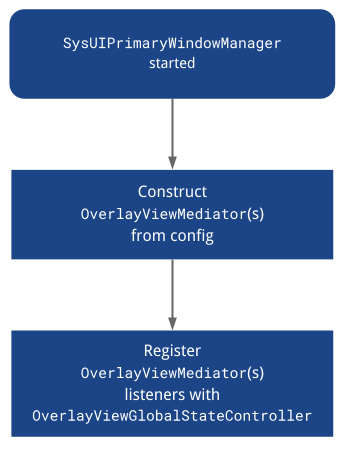
OverlayViewGlobalStateController
OverlayViewGlobalStateController は、OverlayViewController インスタンスからの呼び出しを受け取り、自らを表示するか非表示にします。したがって、SystemUIOverlayWindow で表示または非表示にされる要素の状態も保持します。
下記の図は、ビューを表示するフローを示しています。
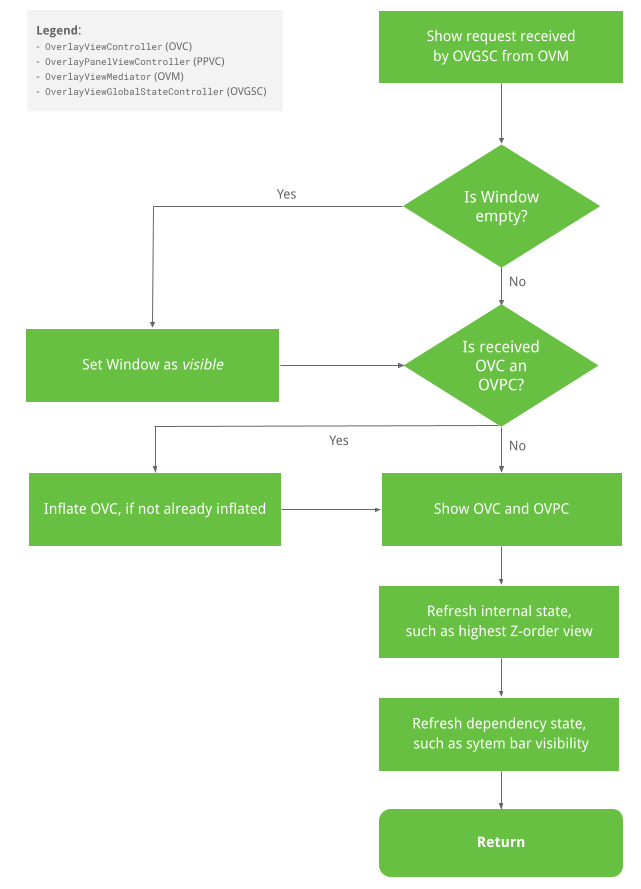
ビューを非表示にするフロー
下記の図は、ビューを非表示にするフローを示しています。
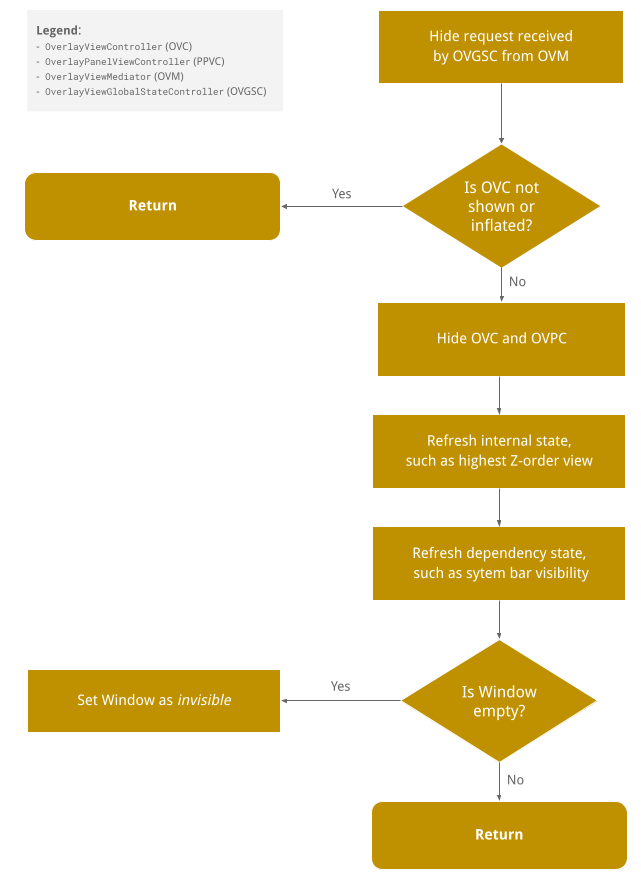
パブリック メソッド シグネチャ
パブリック メソッド シグネチャは次のようにエンコードされます。
/**
* This controller is responsible for the following:
* <p><ul>
* <li>Holds the global state for SystemUIOverlayWindow.
* <li>Allows {@link SystemUIOverlayWindowManager} to register {@link OverlayViewMediator}(s).
* <li>Enables {@link OverlayViewController)(s) to reveal/conceal themselves while respecting the
* global state of SystemUIOverlayWindow.
* </ul>
*/
@SysUISingleton
public class OverlayViewGlobalStateController {
/**
* Register {@link OverlayViewMediator} to use in SystemUIOverlayWindow.
*/
public void registerMediator(OverlayViewMediator overlayViewMediator);
/**
* Show content in Overlay Window using {@link OverlayPanelViewController}.
*
* This calls {@link OverlayViewGlobalStateController#showView(OverlayViewController, Runnable)}
* where the runnable is nullified since the actual showing of the panel is handled by the
* controller itself.
*/
public void showView(OverlayPanelViewController panelViewController);
/**
* Show content in Overlay Window using {@link OverlayViewController}.
*/
public void showView(OverlayViewController viewController, @Nullable Runnable show);
/**
* Hide content in Overlay Window using {@link OverlayPanelViewController}.
*
* This calls {@link OverlayViewGlobalStateController#hideView(OverlayViewController, Runnable)}
* where the runnable is nullified since the actual hiding of the panel is handled by the
* controller itself.
*/
public void hideView(OverlayPanelViewController panelViewController);
/**
* Hide content in Overlay Window using {@link OverlayViewController}.
*/
public void hideView(OverlayViewController viewController, @Nullable Runnable hide);
/** Returns {@code true} is the window is visible. */
public boolean isWindowVisible();
/**
* Sets the {@link android.view.WindowManager.LayoutParams#FLAG_ALT_FOCUSABLE_IM} flag of the
* sysui overlay window.
*/
public void setWindowNeedsInput(boolean needsInput);
/** Returns {@code true} if the window is focusable. */
public boolean isWindowFocusable();
/** Sets the focusable flag of the sysui overlawy window. */
public void setWindowFocusable(boolean focusable);
/** Inflates the view controlled by the given view controller. */
public void inflateView(OverlayViewController viewController);
/**
* Return {@code true} if OverlayWindow is in a state where HUNs should be displayed above it.
*/
public boolean shouldShowHUN();
/**
* Set the OverlayViewWindow to be in occluded or unoccluded state. When OverlayViewWindow is
* occluded, all views mounted to it that are not configured to be shown during occlusion will
* be hidden.
*/
public void setOccluded(boolean occluded);
}SysUIOverlayWindow にビューを追加する方法
詳しくは、こちらの Codelab をご覧ください。
ステップ 1: SysUIOverlayWindow に ViewStub を追加する
ウィンドウ レイアウトに ViewStub を追加します。
ステップ 2: OverlayViewController を作成する
新しい ViewStub を使用して、新しい挿入可能な OverlayViewController を作成します。
ステップ 3: OverlayViewMediator
新しい挿入可能な OverlayViewMediator を作成します。または、既存のものを使用(ステップ 4 をスキップ)して、新しい OverlayViewController を表示するか非表示にするためのリスナーを登録します。
ステップ 4: 新しい OverlayViewMediator を構成する
新しい OverlayViewMediator を
OverlayWindowModule と config_carSystemUIOverlayViewsMediator に追加します。
注意点
SysUIPrimaryWindow が画面全体を覆う場合、ウィンドウの下の要素はいずれもタッチイベントを登録しません。したがって、ウィンドウが画面全体を覆っているにもかかわらず、そのコンテンツがネガティブ スペースをいくらか残している場合は、ネガティブ スペースをぼかして、そのスペースにリスナーをアタッチし、ウィンドウ内のコンテンツを消すことができます。
