Android 支援多位使用者設定、應用程式和資料。Android Automotive 會利用 Android 的多使用者支援功能,提供共用裝置體驗,讓每位裝置使用者都能由不同的實體使用者使用。在 Android 10 以上版本中,Android Automotive 支援以下類型的使用者:
- 無頭系統使用者。無頭系統使用者會在背景執行,並代管所有系統服務。在 Automotive 中,系統使用者並非由真人使用,也不會直接由真人存取。
- 一般使用者。汽車裝置是共用裝置,每位使用者都由不同的自然人使用。Android 使用者可以擔任不同的角色。詳情請參閱「角色和限制」一文。在 Automotive 中,所有一般使用者都是次要使用者。
- 訪客使用者。汽車使用者可包括臨時使用者,例如借車的朋友。為了因應這類用途,Android Automotive 會為訪客使用者提供存取權,讓他們存取使用車輛所需的所有元件。一次只能在裝置上定義一個訪客使用者。
下圖說明 Automotive 無頭系統使用者模式如何支援多使用者體驗:
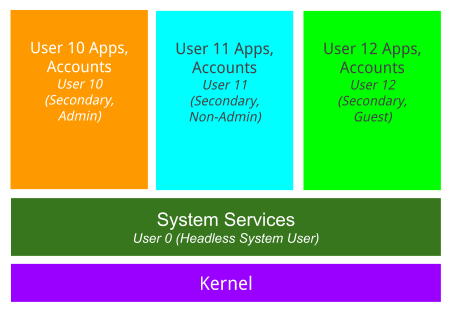
圖 1. 多使用者體驗。
如需更多資訊,請參閱「Android Automotive 多使用者」。
角色和限制
車輛是共用裝置,可能由不同駕駛人駕駛。每位使用者都可以擁有自己的使用者,每個使用者都有自己的應用程式和資料。不過,車輛擁有者可能不希望所有使用者都能修改裝置。因此,Automotive 支援為使用者提供不同角色和限制的概念。支援下列使用者角色:
- 管理員。根據預設,具備管理員角色的一般使用者可以執行所有工作。管理員使用者可以將管理員角色授予其他使用者。
- 非管理員。根據預設,非管理員角色的一般使用者無法將裝置重設為原廠設定、授予自己管理員角色,或刪除其他使用者。
- 訪客。根據預設,訪客使用者無法將裝置恢復原廠設定,也無法刪除其他使用者。根據預設,訪客使用者有其他限制,例如無法修改 (新增或移除) 帳戶、安裝應用程式或套用螢幕鎖定畫面。根據預設,訪客也是暫時性。
如上所述,每個角色都有一組預設限制,因此使用者透過該角色建立的新使用者,也會受到相同的限制。
