Il sistema di gestione di SystemUIOverlayWindow ti consente di visualizzare e gestire le visualizzazioni in SystemUIOverlayWindow. Al momento, questa finestra viene utilizzata per le visualizzazioni, tra cui il selettore utente a schermo intero, il pannello delle notifiche e la schermata di blocco. Questa pagina non:
- Crea limitazioni relative a ciò che l'OEM può aggiungere alla finestra.
- Ti obbligano ad adottare le astrazioni descritte in questa pagina.
Panoramica
Puoi utilizzare il SystemUIOverlayWindow Management System per mostrare visualizzazioni come la nota informativa, il selettore dell'utente a schermo intero, la videocamera posteriore, i controlli dell'impianto di climatizzazione e la serratura. Questa finestra si trova al di fuori dello spazio dell'app e ti consente di controllare l'ordine Z della visualizzazione, gli attivatori di visualizzazione/nascondimento e le personalizzazioni generali, tra cui il posizionamento, le dimensioni, la trasparenza e il colore della visualizzazione. Allo stesso tempo, non devi preoccuparti dello stato delle barre di sistema o di altri oggetti dell'interfaccia utente di sistema che devono essere nascosti o mostrati quando la rispettiva visualizzazione è nascosta o mostrata.
Per sfruttare SystemUIOverlayWindow, devi creare controller delle visualizzazioni per i mediatori delle visualizzazioni. I mediatori vengono passati al controller dello stato globale della finestra. Questi mediatori di visualizzazione:
- Coordinare i controller delle visualizzazioni.
- Contiene la logica di business per i view controller.
Controller di visualizzazione (coordinati dai mediatori di visualizzazione):
- Possedere la visualizzazione.
- Crea i setter tramite i quali
OverlayViewsMediatorpuò associare la logica di business. - Creare le animazioni di visualizzazione di visualizzazione e occultamento.
SystemUIOverlayWindowManager, un componente SystemUI, funge da punto di contatto per inizializzare e registrare i mediatori con il controller dello stato globale, mentre il controller dello stato globale si collega ai controller delle visualizzazioni in modo che i mediatori possano chiamare direttamente i controller delle visualizzazioni per mostrare e nascondere le visualizzazioni nella finestra.
OverlayViewController
OverlayViewController
è responsabile della visualizzazione visualizzata in SystemUIOverlayWindow e controlla la modalità di rivelazione e occultamento della visualizzazione. Consente inoltre di collegare gli ascoltatori richiesti in modo che possano essere collegati alla logica di business.
Firme di metodi importanti
/**
* Owns a {@link View} that is present in SystemUIOverlayWindow.
*/
public class OverlayViewController {
/**
* Shows content of {@link OverlayViewController}.
*
* Should be used to show view externally and in particular by {@link OverlayViewMediator}.
*/
public final void start();
/**
* Hides content of {@link OverlayViewController}.
*
* Should be used to hide view externally and in particular by {@link OverlayViewMediator}.
*/
public final void stop();
/**
* Inflate layout owned by controller.
*/
public final void inflate(ViewGroup baseLayout);
/**
* Called once inflate finishes.
*/
protected void onFinishInflate();
/**
* Returns {@code true} if layout owned by controller has been inflated.
*/
public final boolean isInflated();
/**
* Subclasses should override this method to implement reveal animations and implement logic
* specific to when the layout owned by the controller is shown.
*
* Should only be overridden by Superclass but not called by any {@link OverlayViewMediator}.
*/
protected void showInternal();
/**
* Subclasses should override this method to implement conceal animations and implement logic
* specific to when the layout owned by the controller is hidden.
*
* Should only be overridden by Superclass but not called by any {@link OverlayViewMediator}.
*/
protected void hideInternal();
/**
* Provides access to layout owned by controller.
*/
protected final View getLayout();
/** Returns the {@link OverlayViewGlobalStateController}. */
protected final OverlayViewGlobalStateController getOverlayViewGlobalStateController();
/** Returns whether the view controlled by this controller is visible. */
public final boolean isVisible();
/**
* Returns the ID of the focus area that should receive focus when this view is the
* topmost view or {@link View#NO_ID} if there is no focus area.
*/
@IdRes
protected int getFocusAreaViewId();
/** Returns whether the view controlled by this controller has rotary focus. */
protected final boolean hasRotaryFocus();
/**
* Sets whether this view allows rotary focus. This should be set to {@code true} for the
* topmost layer in the overlay window and {@code false} for the others.
*/
public void setAllowRotaryFocus(boolean allowRotaryFocus);
/**
* Refreshes the rotary focus in this view if we are in rotary mode. If the view already has
* rotary focus, it leaves the focus alone. Returns {@code true} if a new view was focused.
*/
public boolean refreshRotaryFocusIfNeeded();
/**
* Returns {@code true} if heads up notifications should be displayed over this view.
*/
protected boolean shouldShowHUN();
/**
* Returns {@code true} if navigation bar insets should be displayed over this view. Has no
* effect if {@link #shouldFocusWindow} returns {@code false}.
*/
protected boolean shouldShowNavigationBarInsets();
/**
* Returns {@code true} if status bar insets should be displayed over this view. Has no
* effect if {@link #shouldFocusWindow} returns {@code false}.
*/
protected boolean shouldShowStatusBarInsets();
/**
* Returns {@code true} if this view should be hidden during the occluded state.
*/
protected boolean shouldShowWhenOccluded();
/**
* Returns {@code true} if the window should be focued when this view is visible. Note that
* returning {@code false} here means that {@link #shouldShowStatusBarInsets} and
* {@link #shouldShowNavigationBarInsets} will have no effect.
*/
protected boolean shouldFocusWindow();
/**
* Returns {@code true} if the window should use stable insets. Using stable insets means that
* even when system bars are temporarily not visible, inset from the system bars will still be
* applied.
*
* NOTE: When system bars are hidden in transient mode, insets from them will not be applied
* even when the system bars become visible. Setting the return value to {@true} here can
* prevent the OverlayView from overlapping with the system bars when that happens.
*/
protected boolean shouldUseStableInsets();
/**
* Returns the insets types to fit to the sysui overlay window when this
* {@link OverlayViewController} is in the foreground.
*/
@WindowInsets.Type.InsetsType
protected int getInsetTypesToFit();
/**
* Optionally returns the sides of enabled system bar insets to fit to the sysui overlay window
* when this {@link OverlayViewController} is in the foreground.
*
* For example, if the bottom and left system bars are enabled and this method returns
* WindowInsets.Side.LEFT, then the inset from the bottom system bar will be ignored.
*
* NOTE: By default, this method returns {@link #INVALID_INSET_SIDE}, so insets to fit are
* defined by {@link #getInsetTypesToFit()}, and not by this method, unless it is overridden
* by subclasses.
*
* NOTE: {@link #NO_INSET_SIDE} signifies no insets from any system bars will be honored. Each
* {@link OverlayViewController} can first take this value and add sides of the system bar
* insets to honor to it.
*
* NOTE: If getInsetSidesToFit is overridden to return {@link WindowInsets.Side}, it always
* takes precedence over {@link #getInsetTypesToFit()}. That is, the return value of {@link
* #getInsetTypesToFit()} will be ignored.
*/
@WindowInsets.Side.InsetsSide
protected int getInsetSidesToFit();
}OverlayPanelViewController
Il controller OverlayPanelViewController estende OverlayViewController e fornisce funzionalità di animazione di trascinamento aggiuntive al superclasse.
OverlayViewMediator
OverlayViewMediator contiene la logica di business che rivela o nasconde più istanze di OverlayViewController, quindi, in un certo senso, gestisce anche la coordinazione tra i view controller.
/** * Controls when to show and hide {@link OverlayViewController}(s). */ public interface OverlayViewMediator { /** * Register listeners that could use ContentVisibilityAdjuster to show/hide content. * * Note that we do not unregister listeners because SystemUI components are expected to live * for the lifecycle of the device. */ void registerListeners(); /** * Allows for post-inflation callbacks and listeners to be set inside required {@link * OverlayViewController}(s). */ void setupOverlayContentViewControllers(); }
SystemUIOverlayWindowManager
SystemUIOverlayWindowManager
è responsabile dell'essere l'oggetto SystemUI che funge da punto di contatto per il sistema di gestione SystemUIOverlayWindow per inizializzare e registrare le istanze OverlayViewMediator con OverlayViewGlobalStateController.
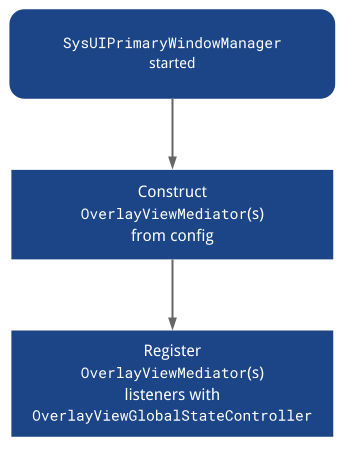
OverlayViewGlobalStateController
OverlayViewGlobalStateController riceve chiamate dalle istanze OverlayViewController per rivelarsi o nascondersi. Pertanto, contiene anche lo stato di ciò che viene mostrato o nascosto in SystemUIOverlayWindow.
Il flusso di visualizzazione dei programmi è illustrato di seguito:
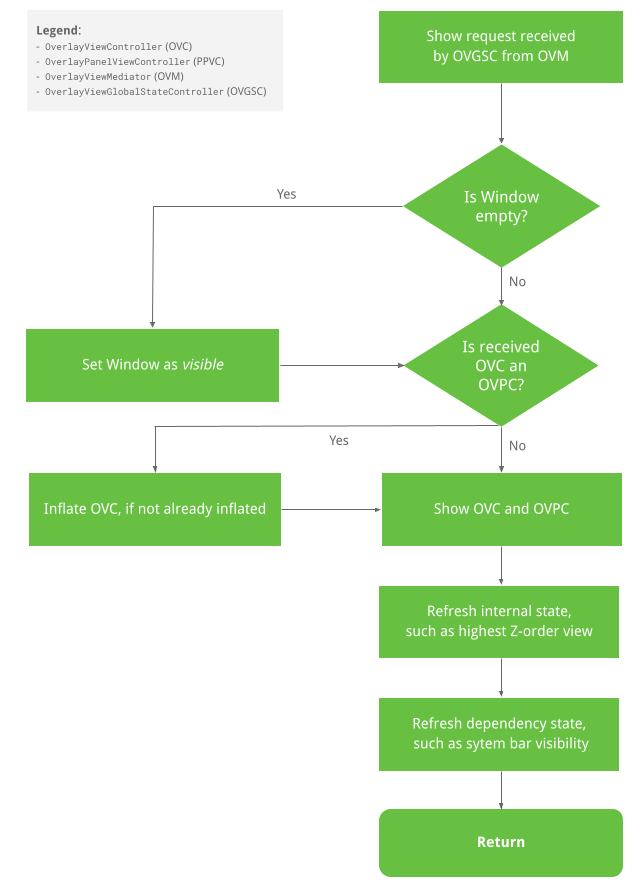
Nascondere il flusso di visualizzazione
Il flusso di visualizzazione nascosta è illustrato di seguito:
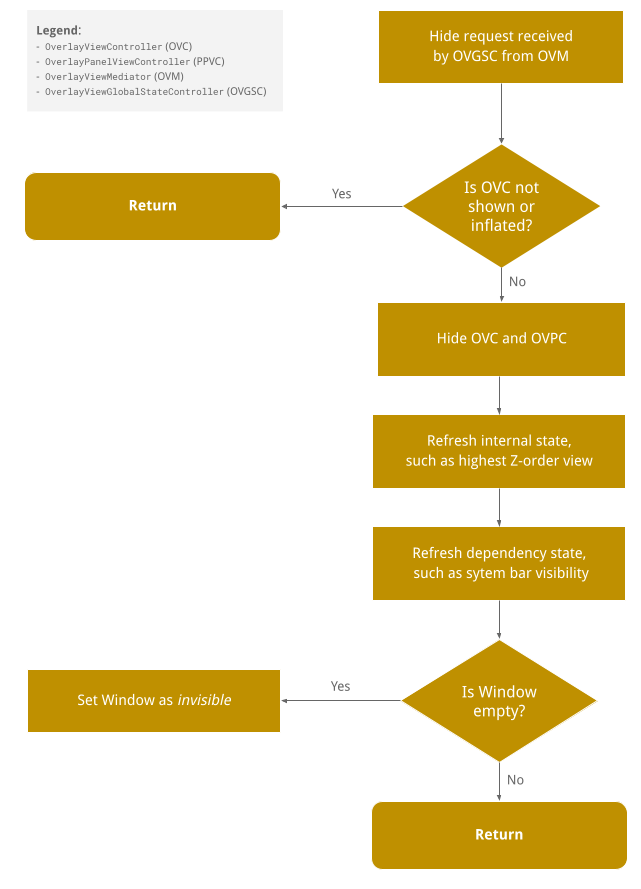
Firme dei metodi pubblici
Le firme dei metodi pubblici sono codificate come segue:
/**
* This controller is responsible for the following:
* <p><ul>
* <li>Holds the global state for SystemUIOverlayWindow.
* <li>Allows {@link SystemUIOverlayWindowManager} to register {@link OverlayViewMediator}(s).
* <li>Enables {@link OverlayViewController)(s) to reveal/conceal themselves while respecting the
* global state of SystemUIOverlayWindow.
* </ul>
*/
@SysUISingleton
public class OverlayViewGlobalStateController {
/**
* Register {@link OverlayViewMediator} to use in SystemUIOverlayWindow.
*/
public void registerMediator(OverlayViewMediator overlayViewMediator);
/**
* Show content in Overlay Window using {@link OverlayPanelViewController}.
*
* This calls {@link OverlayViewGlobalStateController#showView(OverlayViewController, Runnable)}
* where the runnable is nullified since the actual showing of the panel is handled by the
* controller itself.
*/
public void showView(OverlayPanelViewController panelViewController);
/**
* Show content in Overlay Window using {@link OverlayViewController}.
*/
public void showView(OverlayViewController viewController, @Nullable Runnable show);
/**
* Hide content in Overlay Window using {@link OverlayPanelViewController}.
*
* This calls {@link OverlayViewGlobalStateController#hideView(OverlayViewController, Runnable)}
* where the runnable is nullified since the actual hiding of the panel is handled by the
* controller itself.
*/
public void hideView(OverlayPanelViewController panelViewController);
/**
* Hide content in Overlay Window using {@link OverlayViewController}.
*/
public void hideView(OverlayViewController viewController, @Nullable Runnable hide);
/** Returns {@code true} is the window is visible. */
public boolean isWindowVisible();
/**
* Sets the {@link android.view.WindowManager.LayoutParams#FLAG_ALT_FOCUSABLE_IM} flag of the
* sysui overlay window.
*/
public void setWindowNeedsInput(boolean needsInput);
/** Returns {@code true} if the window is focusable. */
public boolean isWindowFocusable();
/** Sets the focusable flag of the sysui overlawy window. */
public void setWindowFocusable(boolean focusable);
/** Inflates the view controlled by the given view controller. */
public void inflateView(OverlayViewController viewController);
/**
* Return {@code true} if OverlayWindow is in a state where HUNs should be displayed above it.
*/
public boolean shouldShowHUN();
/**
* Set the OverlayViewWindow to be in occluded or unoccluded state. When OverlayViewWindow is
* occluded, all views mounted to it that are not configured to be shown during occlusion will
* be hidden.
*/
public void setOccluded(boolean occluded);
}Come aggiungere una visualizzazione a SysUIOverlayWindow
Per maggiori dettagli, consulta il Codelab.
Passaggio 1: aggiungi un ViewStub a SysUIOverlayWindow
Aggiungi ViewStub
al
layout della finestra.
Passaggio 2: crea un OverlayViewController
Utilizza il nuovo ViewStub per creare un nuovo OverlayViewController iniettabile.
Passaggio 3: OverlayViewMediator
Crea un nuovo elemento iniettabile
OverlayViewMediator
o utilizzane uno esistente (salta il passaggio 4) e registra gli ascoltatori per nascondere o mostrare il nuovo
OverlayViewController.
Passaggio 4: configura il nuovo OverlayViewMediator
Aggiungi il nuovo OverlayViewMediator a
OverlayWindowModule
e a
config_carSystemUIOverlayViewsMediator.
Limitazioni
Quando SysUIPrimaryWindow copre l'intero schermo, gli elementi sotto la finestra
non registrano gli eventi tocco. Pertanto, quando la finestra copre l'intero schermo, ma i suoi contenuti lasciano uno spazio vuoto, puoi scegliere di sfocare lo spazio vuoto e associare ascoltatori a questo spazio per ignorare i contenuti nella finestra.

