To implement the over-the-air (OTA) updates, the
bootloader must be able to access a recovery RAM disk during boot. If the device
uses an unmodified AOSP recovery image, the bootloader reads the first 32 bytes
on the misc partition; if the data there matches boot-recovery, the
bootloader boots into the recovery image. This method enables any pending
recovery work (for example, applying an OTA or removing data) to continue to
completion.
For details on the content of a block in flash used for communications by recovery and the bootloader, refer to bootable/recovery/bootloader_message/bootloader_message.h.
Devices with A/B updates
To support OTA updates on devices that use A/B updates, ensure that the device bootloader meets the following criteria.
General criteria
All partitions updated through an OTA should be updatable while the main system is booted (and not updated in recovery).
To boot the
systempartition, the bootloader passes the following value on kernel command line:ro root=/dev/[node] rootwait init=/init.It's the responsibility of the Android framework to call
markBootSuccessfulfrom the HAL. The bootloader should never mark a partition as successfully booted.
Support for boot control HAL
The bootloader must support the boot_control HAL as defined in
hardware/libhardware/include/hardware/boot_control.h. The updater queries the
boot control
HAL,
updates the boot slot not in use, changes the active slot using the
HAL, and reboots into the updated operating system. For details, see
Implementing the boot control
HAL.
Support for slots
The bootloader must support functionality related to partitions and slots, including:
Partition names must include a suffix that identifies which partitions belong to a particular slot in the bootloader. For each such partition, there's a corresponding variable
has-slot:partition base namewith a value ofyes. Slots are named alphabetically as a, b, c, etc. corresponding to partitions with the suffix_a,_b,_c, etc. The bootloader should inform the operating system which slot was booted using the command line propertyandroidboot.slot_suffix. This property is set through bootconfig for devices launching with Android 12 or higher.The
slot-retry-countvalue is reset to a positive value (usually3), either by the boot control HAL through thesetActiveBootSlotcallback or through thefastboot set_activecommand. When modifying a partition that's part of a slot, the bootloader clears "successfully booted" and resets the retry count for the slot.
The bootloader should also determine which slot to load. The figure shows an example decision process.
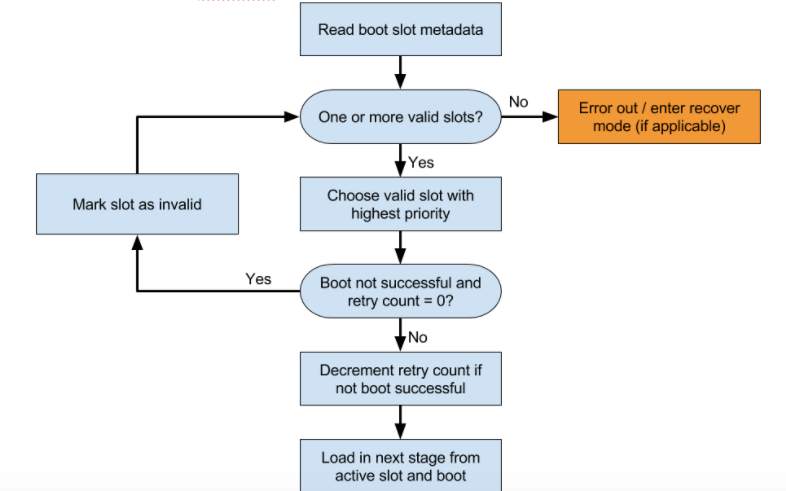
Determine which slot to attempt. Don't attempt to load a slot marked
slot-unbootable. This slot should be consistent with the values returned by fastboot, and is referred to as the current slot.If the current slot isn't marked as
slot-successfuland has aslot-retry-count = 0, mark the current slot asslot-unbootable. Then select a different slot that is not markedunbootableand is marked asslot-successful; this slot is now the selected slot. If no current slot is available, boot to recovery or display a meaningful error message to the user.Select the appropriate
boot.imgand include the path to correct system partition on the kernel command line.Populate the kernel command line
slot_suffixparameter.Boot. If not marked
slot-successful, decrementslot-retry-count.
The fastboot utility determines which partition to flash when running any
flash commands. For example, running the fastboot flash system system.img
command first queries the current-slot variable then concatenates the result
to system to generate the name of the partition that should be flashed
(system_a, system_b, etc.).
When setting the current slot using the fastboot set_active command or the
boot control HAL setActiveBootSlot command, the bootloader should update
the current slot, clear slot-unbootable and slot-successful, and reset the
retry count (this is the only way to clear slot-unbootable).
Devices without A/B updates
To support OTA updates on devices that don't use A/B updates (see Non-A/B updatable devices), ensure that the device bootloader meets the following criteria.
The
recoverypartition should contain an image that is capable of reading a system image from some supported partition (cache,userdata) and writing it to thesystempartition.The bootloader should support booting directly into recovery mode.
If radio image updates are supported, the
recoverypartition should also be able to flash the radio. This can be accomplished in one of two ways:The bootloader flashes the radio. In this case, it should be possible to reboot from the recovery partition back into the bootloader to complete the update.
The recovery image flashes the radio. This functionality can be provided as a binary library or utility.
