16 KB toggle
lets you to run a device with a 16 KB kernel. The 16 KB backcompat
option is available when a device is running with a 16 KB kernel. The
package manager runs an app in 16 KB backcompat mode if the app has ELF
files (with an .so extension) with a LOAD segment alignment of 4 KB, or
if the zipped APK has uncompressed ELF files that are 4 KB zip aligned. If
the package manager has enabled 16 KB backcompat mode for an app, the app
displays a warning when it's first launched saying that it's running in
16 KB backcompat mode.
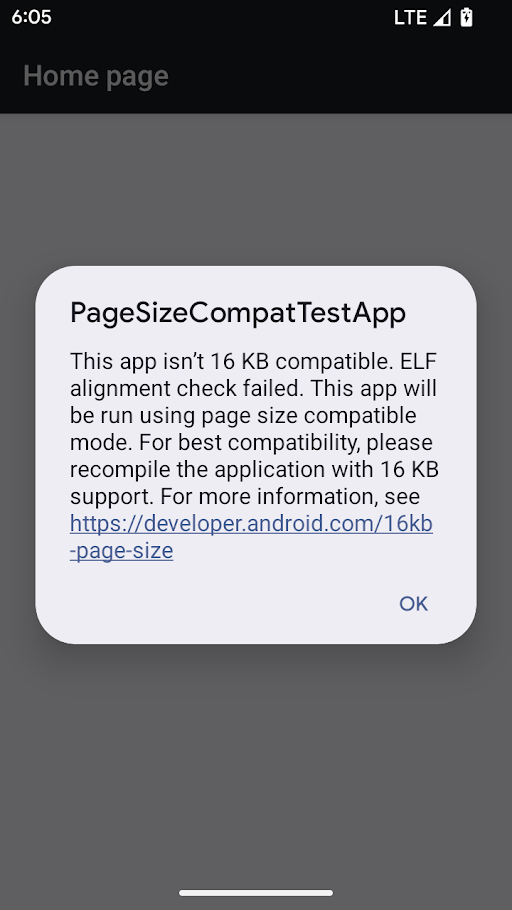
Figure 1. Warning in page size compat mode.
16 KB backcompat mode allows some apps to work, but for best reliability and stability, apps should still be 16 KB aligned.
To enable the 16 KB backcompat option, follow these instructions:
Follow the steps in Enable 16 KB toggle to enable 16 KB toggle.
Enable 16 KB backcompat mode using any of the following methods:
Android runs apps in backcompat mode where it is needed. There are two separate parts to backcompat that can be enabled independently: the
bionic.linker.16kb.app_compat.enabledproperty controls how libraries are loaded, and thepm.16kb.app_compat.disabledproperty controls how APKs are installed.To force 16 KB backcompat on for every app on the device:
adb shell setprop bionic.linker.16kb.app_compat.enabled true adb shell setprop pm.16kb.app_compat.disabled falseTo force 16 KB backcompat off for every app on the device:
adb shell setprop bionic.linker.16kb.app_compat.enabled false adb shell setprop pm.16kb.app_compat.disabled trueSet the
android:pageSizeCompatproperty toenabledordisabledto turn on or off backcompat mode for a specific app in itsAndroidManifest.xml. When this property is set, the app won't display backcompat mode warnings when it launches.On the app info page, under Advanced toggle the setting Run app with page size compat mode to enable or disable the 16 KB backcompat mode for specific app. This setting is only visible when the device is running with 16 KB page size.
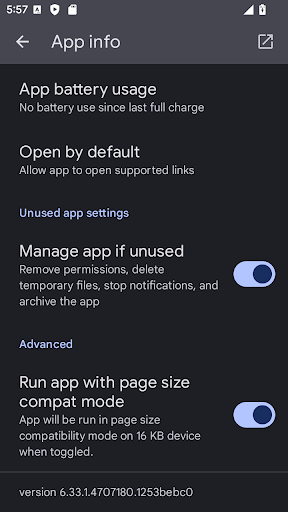
Figure 2. Page size compat mode setting.
