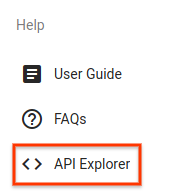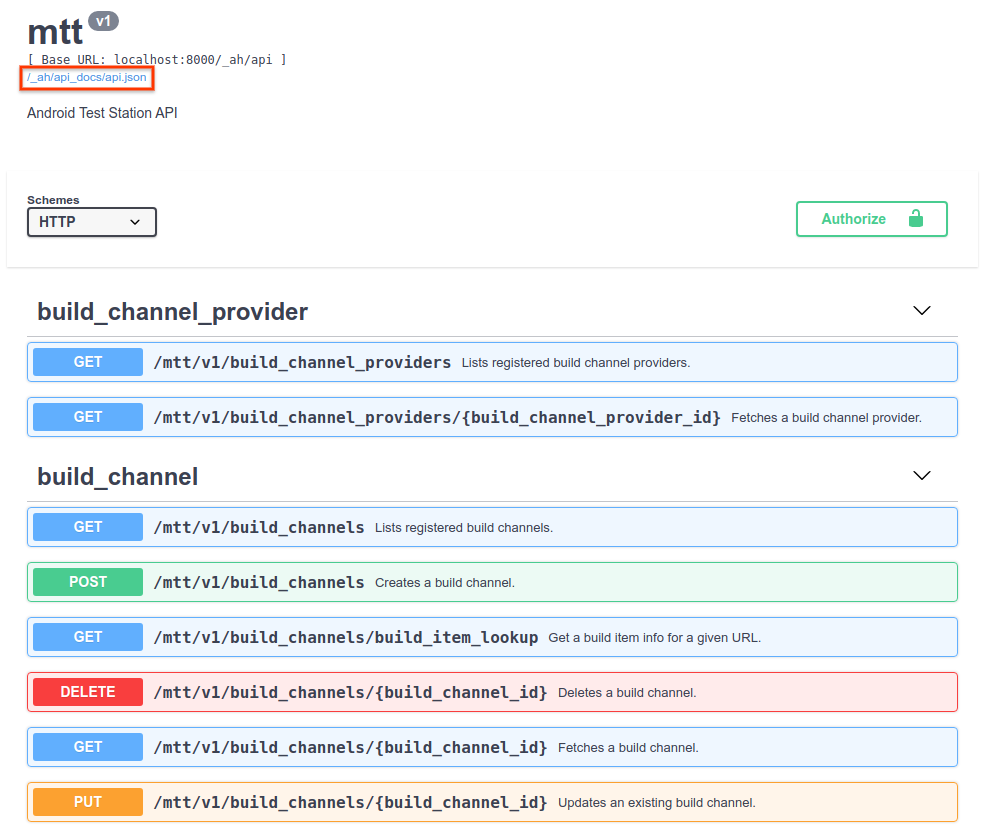Effective in 2026, to align with our trunk stable development model and ensure platform stability for the ecosystem, we will publish source code to AOSP in Q2 and Q4. For building and contributing to AOSP, we recommend utilizing android-latest-release instead of aosp-main. The android-latest-release manifest branch will always reference the most recent release pushed to AOSP. For more information, see Changes to AOSP.
OmniLab ATS API
Stay organized with collections
Save and categorize content based on your preferences.
OmniLab ATS offers APIs to schedule test runs, verify progress, and more. You
can use them to integrate Test Station into your workflows and services.
API reference
The OmniLab ATS interface is RESTful, uses resource-oriented URLs, and handles
JSON-encoded data.
Version R12 introduces a Google APIs Explorer that documents the API endpoints,
including their parameters and responses. You can use the Google APIs Explorer
to try APIs.
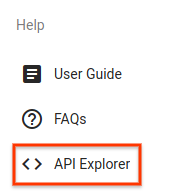
Figure 1. Link to the Google APIs Explorer
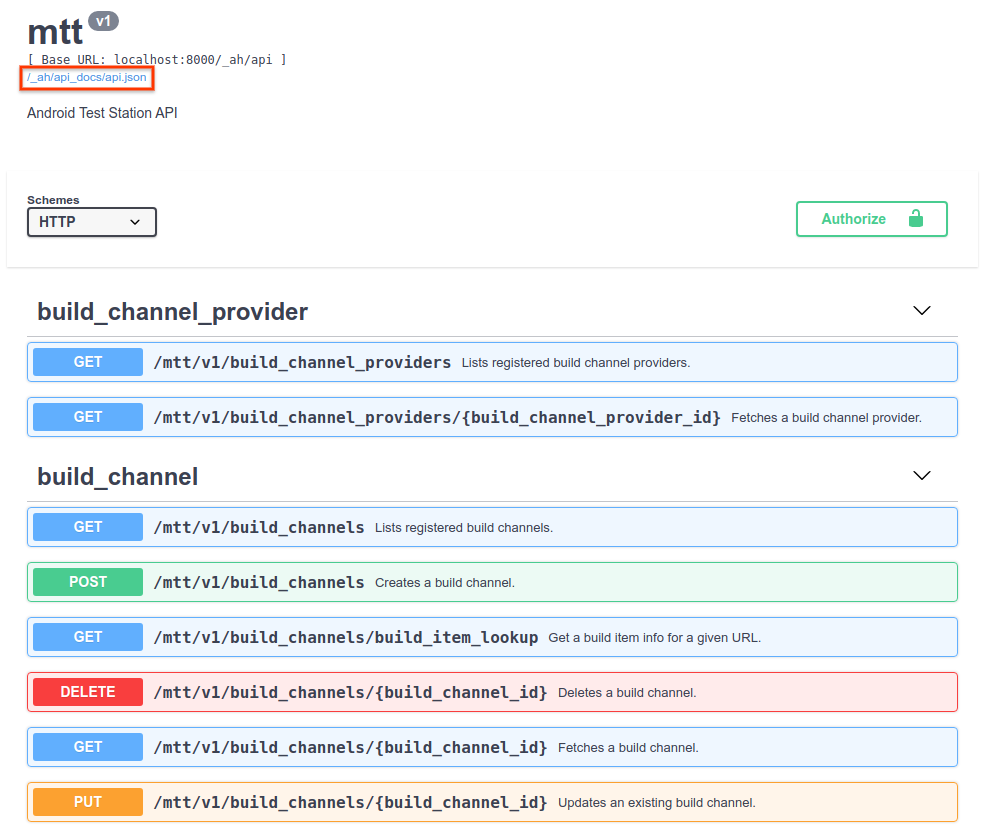
Figure 2. Google APIs Explorer with OpenAPI specification highlighted
Generate a client
You can generate OmniLab ATS clients from the OpenAPI specification located in
the Google APIs Explorer (at http://localhost:8000/_ah/api_docs/api.json by
default).
Download the OpenAPI Generator tool.
Run the following command to generate a client in the specified programming
language.
java -jar openapi-generator-cli.jar generate \
--input-spec http://localhost:8000/_ah/api_docs/api.json \
--generator-name LANGUAGE \
--output OUTPUT_DIRECTORY
See the OpenAPI Generator documentation
for more information.
Content and code samples on this page are subject to the licenses described in the Content License. Java and OpenJDK are trademarks or registered trademarks of Oracle and/or its affiliates.
Last updated 2025-12-02 UTC.
[[["Easy to understand","easyToUnderstand","thumb-up"],["Solved my problem","solvedMyProblem","thumb-up"],["Other","otherUp","thumb-up"]],[["Missing the information I need","missingTheInformationINeed","thumb-down"],["Too complicated / too many steps","tooComplicatedTooManySteps","thumb-down"],["Out of date","outOfDate","thumb-down"],["Samples / code issue","samplesCodeIssue","thumb-down"],["Other","otherDown","thumb-down"]],["Last updated 2025-12-02 UTC."],[],[]]