ハードウェア評価では、ハプティクスの呼び出しに使用される一般的なメソッドでサンプリングされる 3 つの対象の触覚効果の量的特性を判断します。評価の最後に、対象の各触覚効果のデバイスごとのパフォーマンスをパフォーマンス マップに当てはめて結論を出すことができます。
パフォーマンス マップには、いくつかの現在の Android デバイスからのハードウェア評価の結果が示されています。このマップの目的は、(合格または不合格の判断ではなく)コンテキストに基づく相対的な比較を使用して対象デバイスを評価することです。この考えに基づく具体的な質問は「このスマートフォンの価格帯とアクチュエータの種類から考えると、パフォーマンスは競合他社と比べてどうか?結果は期待どおりか?期待どおりではなかった場合は、どの点を改善する必要があるか?」のようになります。
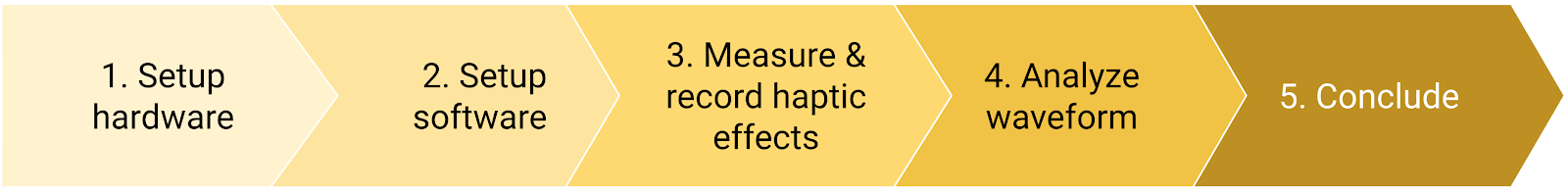
図 1. ハプティクスのハードウェア評価プロセスの概要
この評価では、Android ハプティクス フレームワークの 3 つのメソッドの結果を測定します。
効果 1: 事前定義の短い触覚定数
この定数は、HAL と API の間で定数をマッピングするで提供された HAL - API マッピングのベースライン効果または共通点です。これは、よく使用される効果である HapticFeedbackConstants.KEYBOARD_PRESS にマッピングされています。この効果を評価することで、対象デバイスがクリア ハプティクスに対応しているかどうかを判断できます。
効果 2: 短いカスタム触覚効果
VibrationEffect.createOneShot(20,255)
短い単一のカスタム インパルスの場合、期間を定義する推奨最大しきい値は 20 ミリ秒です。20 ミリ秒を超える単一インパルスは、耳障りなバイブレーションとして認識されるため、おすすめしません。
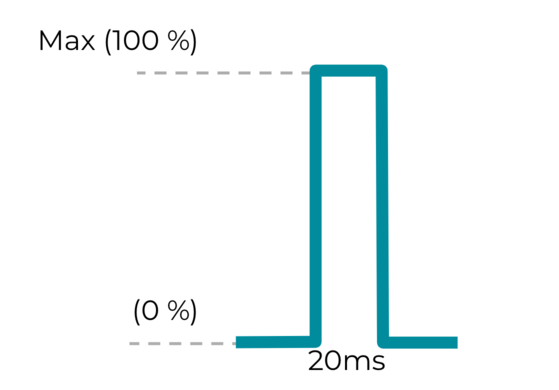
図 2. 短いカスタム触覚効果
効果 3: 振幅変動を伴う長いカスタム触覚効果
VibrationEffect.createWaveform(timings[], amplitudes[], int repeat)
カスタム触覚効果のさまざまな振幅を生成する機能は、リッチ ハプティクスに関するデバイスの機能を評価する指標の 1 つです。推奨される timings [ ] と amplitudes [ ] はそれぞれ {500, 500} と {128, 255} です。これは、500 ミリ秒のサンプリング レートで 50% から 100% まで振幅の増加傾向を示します。
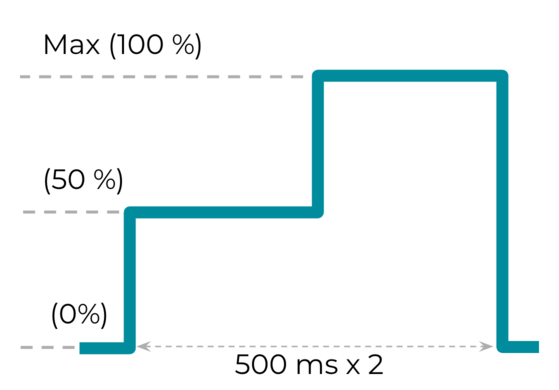
図 3. 振幅変動を伴う長いカスタム触覚効果
効果 3 の振幅制御のハードウェア機能をすぐに確認するには、Vibrator.hasAmplitudeControl() メソッドをお試しください。振幅が想定どおり変化するように VibrationEffect.createWaveform を実行するには、結果が true になる必要があります。
